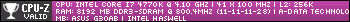- Republic of Gamers Forum
- Motherboards
- Previous Generations
- Z270
- AIO pump: where do you connect it?
- Subscribe to RSS Feed
- Mark Topic as New
- Mark Topic as Read
- Float this Topic for Current User
- Bookmark
- Subscribe
- Mute
- Printer Friendly Page
AIO pump: where do you connect it?
- Mark as New
- Bookmark
- Subscribe
- Mute
- Subscribe to RSS Feed
- Permalink
01-13-2018 02:55 PM
I have noticed that by switching to the pump header the AIO is extremely louder than it was when It was connected to the CPU header. I believe the reason is because now the pump constantly running at 100%. I was wondering if also the AIO fans are now running at 100% though which might be the reason why the AIO is so loud.
Any suggestion?
Thank you!
- Labels:
-
B250
-
Intel
-
Motherboards
-
Z270
- Mark as New
- Bookmark
- Subscribe
- Mute
- Subscribe to RSS Feed
- Permalink
04-15-2022 08:26 PM
DerekAz wrote:
Absolutely sure. The instructions in every Corsair AIO I have owned are very clear to use the CPU_FAN header for the pump connection, it's a PC safety/protection issue. I would assume most other AIO manufacturers do also. I've been connecting the AIO pump there without issue for years, they aren't high amp. That 'w.pump' header is designed for separate hand made water cooling systems/loops.
but on my Asus Rog Strix "E" z690 DDR5 wifi gaming mobo. there is a specific header that says "AIO_PUMP", i tend to think I will not use that because it will probably run the fan at the highest RPM. I think i should just connect it to the CPU_FAN header and be done with it, but dang, how could ASUS make it any more confusing.
- Mark as New
- Bookmark
- Subscribe
- Mute
- Subscribe to RSS Feed
- Permalink
12-12-2023 03:29 PM
- What you're talking about is different. That is for if you have an actual liquid custom loop which requires much more power to run the pump. What were referring to in this thread is a closed loop system
- Mark as New
- Bookmark
- Subscribe
- Mute
- Subscribe to RSS Feed
- Permalink
09-19-2018 09:43 AM
M4D5TYL3Z wrote:
Obviously you havent come to the cross roads where the Motherboard AIO instructions tells you one thing and then the AIO manufacturer tells you another way of setting it up.
I am still tryna work out if AI suite 3 fan control is clashing with iCUE and ontop of that is using AI suite better for my video card OC and for control or is the actual ASUStweak 2 software better which comes with the card... ahhh the fun and joy of it all
If you got a Rog machine with one powerful 3pin Chasis fan attached on the radiator as an exhaust out...that once made beautiful UFO flying sound Zzsshhhhh Zsshhhh...silent but powerful enough during gaming... Well, that sound will never come back if you tried all ur cpu fan/ chasis fan -- and switching them with each other, Consider those magic numbers/settings gone! AI suite doesn't work well either, thanks to Microsoft for taking complete control over the Kernel... and Asus' lousy support/effort to keep the product alive.*
What will help you though is, get 4-pin fan... Install it on Chasis_1 (on the radiator), And Rad's pin(usually a 3-pin) on the CPU_Fan. Bios settings Auto for every where you find it. Save. Clean windows installation. And voila!
Never ever touch the kernel settings again! *
- Mark as New
- Bookmark
- Subscribe
- Mute
- Subscribe to RSS Feed
- Permalink
01-14-2018 04:30 AM
Connect the pump power to to a SATA power connector, connect the pump control to the AIO header and let it run at 100% (the pump on 100% is very quit).
Connect the 2 radiator fans to CPU and CPU_opt fan headers on motherboard.
Control the fans in the bios, set to turbo if overclocking the CPU, silent for a more quit system, or standard
- Mark as New
- Bookmark
- Subscribe
- Mute
- Subscribe to RSS Feed
- Permalink
01-14-2018 05:41 AM
Menthol wrote:
I recommend not using software to control your AIO, the following settings have worked for me without added software
Connect the pump power to to a SATA power connector, connect the pump control to the AIO header and let it run at 100% (the pump on 100% is very quit).
Connect the 2 radiator fans to CPU and CPU_opt fan headers on motherboard.
Control the fans in the bios, set to turbo if overclocking the CPU, silent for a more quit system, or standard
Thanks everyone, I appreciate your advises. For someone new in PC building this is a real help.
I will try Menthol's suggestion and I'll let you know how it worked for me.
- Mark as New
- Bookmark
- Subscribe
- Mute
- Subscribe to RSS Feed
- Permalink
01-14-2018 12:51 PM
Dan87 wrote:
Thanks everyone, I appreciate your advises. For someone new in PC building this is a real help.
I will try Menthol's suggestion and I'll let you know how it worked for me.
So, I wasn't able to connect both fans to the CPU headers as the bottom one couldn't reach it (I have the AIO in the front). However, I have connected the top one to the CPU_opt and the bottom one to the chassis. I was able to control the fans from the bios and set them to standard. I have noticed that my BIOS recognise doesn't recognise my rear fan even though it works just fine.
Do not hesitate to give me more advises if you have some, as previously mentioned I truly appreciated them. Thanks for your support!
- Mark as New
- Bookmark
- Subscribe
- Mute
- Subscribe to RSS Feed
- Permalink
01-14-2018 02:38 PM
Menthol wrote:
I recommend not using software to control your AIO, the following settings have worked for me without added software
Connect the pump power to to a SATA power connector, connect the pump control to the AIO header and let it run at 100% (the pump on 100% is very quit).
Connect the 2 radiator fans to CPU and CPU_opt fan headers on motherboard.
Control the fans in the bios, set to turbo if overclocking the CPU, silent for a more quit system, or standard
Btw. if i use a splitter for the 2 fans will be ok )they come with the AIO? there is any benefit having your option.
- Mark as New
- Bookmark
- Subscribe
- Mute
- Subscribe to RSS Feed
- Permalink
01-14-2018 02:59 PM
Itzycharles wrote:
Btw. if i use a splitter for the 2 fans will be ok )they come with the AIO? there is any benefit having your option.
Yes, the AIO has a splitter but to be honest I haven't tried if I could control the fans from the BIOS by having them plugged in the splitter... I guess I could, so I'll give it a try tomorrow. Thanks for the input.
- Mark as New
- Bookmark
- Subscribe
- Mute
- Subscribe to RSS Feed
- Permalink
01-14-2018 03:04 PM
Dan87 wrote:
Yes, the AIO has a splitter but to be honest I haven't tried if I could control the fans from the BIOS by having them plugged in the splitter... I guess I could, so I'll give it a try tomorrow. Thanks for the input.
I can try tomorrow and check if there is a difference. I get a asetek unit. I try to get one with a new gen pump to test i am ok so far since broke so i have to get one fast here.
- Mark as New
- Bookmark
- Subscribe
- Mute
- Subscribe to RSS Feed
- Permalink
03-26-2019 08:57 AM