Turn on suggestions
Auto-suggest helps you quickly narrow down your search results by suggesting possible matches as you type.
Showing results for
- Republic of Gamers Forum
- Discussions
- Overclocking & Tweaking
- Re: Overclocking
Options
- Subscribe to RSS Feed
- Mark Topic as New
- Mark Topic as Read
- Float this Topic for Current User
- Bookmark
- Subscribe
- Mute
- Printer Friendly Page
Overclocking
Options
- Mark as New
- Bookmark
- Subscribe
- Mute
- Subscribe to RSS Feed
- Permalink
11-13-2015
05:34 PM
- last edited on
03-06-2024
01:37 AM
by
![]() ROGBot
ROGBot
So I just recently purchased a new custom gaming pc from www.cyberwarecomputers.com and had a few questions about overclocking.
Here are my system specs:
Intel Core i7-5930K @ 4.0GHz
NZXT Kraken X61 Liquid Cooling
Dual 4GB GeForce GTX 980's in SLI
16GB DDR4 Corsair Vengeance LPX @ 2666MHz
MSI X99S Gaming 9 Motherboard
500GB Samsung 850 Evo SSD
2TB Seagate Hard Drive
1000W EVGA Power Supply
Cyberware overclocked my i7-5930K to 4.0GHz, but I see that my temperatures are still pretty damn low. I haven't seen it go over 50 degrees Celcius under a stress test. This leaves me to believe that I still have plenty of room to overclock, I just do not know where to start...
I'm also relatively interested in overclocking both of my GPU's as well...
I have given a few guides a look, but to be honest, I'm having a hard time understanding what the whole voltage:MHz ratio should be. Is it all just trial and error?
Here are my system specs:
Intel Core i7-5930K @ 4.0GHz
NZXT Kraken X61 Liquid Cooling
Dual 4GB GeForce GTX 980's in SLI
16GB DDR4 Corsair Vengeance LPX @ 2666MHz
MSI X99S Gaming 9 Motherboard
500GB Samsung 850 Evo SSD
2TB Seagate Hard Drive
1000W EVGA Power Supply
Cyberware overclocked my i7-5930K to 4.0GHz, but I see that my temperatures are still pretty damn low. I haven't seen it go over 50 degrees Celcius under a stress test. This leaves me to believe that I still have plenty of room to overclock, I just do not know where to start...
I'm also relatively interested in overclocking both of my GPU's as well...
I have given a few guides a look, but to be honest, I'm having a hard time understanding what the whole voltage:MHz ratio should be. Is it all just trial and error?
Labels:
- Labels:
-
Overclocking
-
Tuning
-
Tweaking
363 Views
3 REPLIES 3
Options
- Mark as New
- Bookmark
- Subscribe
- Mute
- Subscribe to RSS Feed
- Permalink
11-13-2015 09:50 PM
Step 1: Read more.
Step 2: Get into BIOS and save your default overclock to an external USB drive.
Step 3: Download Macrium Reflect. Create a Windows PE recovery environment on a USB stick.
Step 4: Image you c drive to an external hard drive every single night before bed. Possibly twice a day if you are doing heavy tuning.
Now you are ready to start.
Watch Linus cover it
https://m.youtube.com/watch?v=Nj4ixZE7EWo
If you go to overclockers forums, you can see straps, voltages and frequencies people are successfully running. For a 5930k, a 4.3 OC will be pretty safe and trouble free.
Go for 4.5 and you'll be successful, but will start to feel the heat. It goes up seemingly exponentially as you add 0.01 volts over about 1.25. The 'silicon lottery' is the fact some people will hit 4.5 GHz at 1.2v, while others need 1.35v.
Finally stress testing for stability. OCCT works for me.
Video cards, by comparison, are easy. Download MSI Afterburner and experiment until you BSOD or can't complete a benchmark. Firestrike is the common standard of comparison.
Expect to get **** for posting a ore-built PC on a specialty forum. Accept it, then glean the good advice. You've posted an MSI build on an Asus oriented forum, so probably off to a bad start. Although THE MSI X99 Motherboards are very good.
Step 2: Get into BIOS and save your default overclock to an external USB drive.
Step 3: Download Macrium Reflect. Create a Windows PE recovery environment on a USB stick.
Step 4: Image you c drive to an external hard drive every single night before bed. Possibly twice a day if you are doing heavy tuning.
Now you are ready to start.
Watch Linus cover it
https://m.youtube.com/watch?v=Nj4ixZE7EWo
If you go to overclockers forums, you can see straps, voltages and frequencies people are successfully running. For a 5930k, a 4.3 OC will be pretty safe and trouble free.
Go for 4.5 and you'll be successful, but will start to feel the heat. It goes up seemingly exponentially as you add 0.01 volts over about 1.25. The 'silicon lottery' is the fact some people will hit 4.5 GHz at 1.2v, while others need 1.35v.
Finally stress testing for stability. OCCT works for me.
Video cards, by comparison, are easy. Download MSI Afterburner and experiment until you BSOD or can't complete a benchmark. Firestrike is the common standard of comparison.
Expect to get **** for posting a ore-built PC on a specialty forum. Accept it, then glean the good advice. You've posted an MSI build on an Asus oriented forum, so probably off to a bad start. Although THE MSI X99 Motherboards are very good.
Options
- Mark as New
- Bookmark
- Subscribe
- Mute
- Subscribe to RSS Feed
- Permalink
11-15-2015 06:13 AM
i would have gone with a single 980 ti for more ram...
anyway, don't set Vore to auto, bad thing happens.
disable speedstep and C stated for static overclock.
for offset, set LLC to ultra high.
you can't use speedstep with CPU straps over 100.
just try and post your results. watch Vcore and temps.
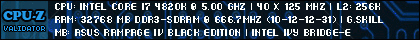
Watercooling FTW :cool:
"essentially one of the most hardcore overclocking motherboards ever made."
http://www.hardocp.com/article/2014/03/24/asus_rampage_iv_black_edition_motherboard_review/7
anyway, don't set Vore to auto, bad thing happens.
disable speedstep and C stated for static overclock.
for offset, set LLC to ultra high.
you can't use speedstep with CPU straps over 100.
just try and post your results. watch Vcore and temps.
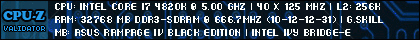
Watercooling FTW :cool:
"essentially one of the most hardcore overclocking motherboards ever made."
http://www.hardocp.com/article/2014/03/24/asus_rampage_iv_black_edition_motherboard_review/7
Options
- Mark as New
- Bookmark
- Subscribe
- Mute
- Subscribe to RSS Feed
- Permalink
11-15-2015 07:15 AM
Nagglash wrote:
Is it all just trial and error?
Pretty much.
In a nutshell: Raise multiplier. Raise Vcore. Test.
Related Content
- 14900KS need help with ROG Z790 HERO ! in Overclocking & Tweaking
- Z790 ROG STRIX E intel i7-13700kf ai overclock heat issue in Overclocking & Tweaking
- AI Overcloking causing BSOD in Overclocking & Tweaking
- ASUS Strix G17 Ryzen 9 7845HX PBO2/Curve optimizer wont work in Overclocking & Tweaking
- Asus ROG Acting Up? Here's How to Solve Common Software Issues in Promotions & General Discussions
