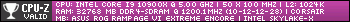Turn on suggestions
Auto-suggest helps you quickly narrow down your search results by suggesting possible matches as you type.
Showing results for
- Republic of Gamers Forum
- Discussions
- Hardware & Build Advice
- R5E10 intel 750 help. ..
Options
- Subscribe to RSS Feed
- Mark Topic as New
- Mark Topic as Read
- Float this Topic for Current User
- Bookmark
- Subscribe
- Mute
- Printer Friendly Page
R5E10 intel 750 help. ..
Options
- Mark as New
- Bookmark
- Subscribe
- Mute
- Subscribe to RSS Feed
- Permalink
08-20-2017
11:09 AM
- last edited on
03-05-2024
10:04 PM
by
![]() ROGBot
ROGBot
Hello all, and sorry for the vague title.
I just updated my current X79 setup to an X99.. Rampage V Edition 10, i7-6850K, and 32GB of Corsair Dominator Platinum 2400 C10.
After pulling my old motherboard and installing the new, and waiting several hours for the loop to fill I am finally able to complete the installation process but this is where coming from the R4BE to the R5E10.. I am a bit lost with all the new options and could use some help/advice from fellow owners~
I already configured my raid setup and got everything running back to how it was on my old setup, but the only thing that has changed is my NVME Intel 750 pcie ssd is no longer showing up in disk management. In the past, all I had to do was install the drivers and set a drive letter through disk management and I had my drive accessible through File explorer. I am pretty sure it has to do with which slot it is currently installed into, so I am trying to figure out where it needs to be installed for the best performance possible. I am currently only running a single 1080, I will be installing SLI again here soon...... so with that in mind, which PCI slot should the 750 drive be installed into?
The intel 750 drive I should state, is used as a secondary (main application drive), so booting as OS is not needed!
I have my 1080 installed in: PCIEX16/X8_1 (once I install my second GPU, that will be installed in the PCIEX16/X8_3 slot)...
Intel 750 installed in: PCIEX4_1
I understand that I currently have the 750 drive installed in a PCIe 2.0 x4_1 slot.... but shouldn't it still show and work with the PCH instead of the CPU lanes like the GPU's will considering the slot they are installed?
Sorry for the ramble, just trying to post as much info in the 1 post as possible. Thanks in advance!!!
*SOLVED*
So after updating BIOS to the most current and still did not resolve this matter, I went through BIOS menu for menu, and came across this setting:
Advanced\Onboard Devices Configuration
PCIEX4_1 and front USB3_34/ back USB3.1_EC1_EA2 ports configuration - changed from Auto to PCIEX4_1... rebooted and my intel drive is back and now its like nothing changed, other than this thing is completely smashing everything I throw at it with ease!!
UserBenchmarks: Game 126%, Desk 125%, Work 119%
CPU: Intel Core i7-6850K - 108.2%
GPU: Nvidia GTX 1080 - 144%
SSD: Intel 750 Series NVMe PCIe 400GB - 191.5%
SSD: Intel Raid 0 Volume 240GB - 100.2%
SSD: Samsung 850 Pro 512GB - 881.3%
HDD: WD Black 3TB (2013) - 96.5%
RAM: Corsair Dominator DDR4 2400 C10 4x8GB - 125.5%
MBD: Asus RAMPAGE V EDITION 10
http://www.userbenchmark.com/UserRun/4726453
ROG FTW!!!!!! right now I am just running XMP and set sync all cores to 44.. its running at 1.353125v so I am wondering how much more I can go with this~ temps are not a problem, full load CPU is reaching 52c and GPU is 43c after intel burn test and userbench test...
I just updated my current X79 setup to an X99.. Rampage V Edition 10, i7-6850K, and 32GB of Corsair Dominator Platinum 2400 C10.
After pulling my old motherboard and installing the new, and waiting several hours for the loop to fill I am finally able to complete the installation process but this is where coming from the R4BE to the R5E10.. I am a bit lost with all the new options and could use some help/advice from fellow owners~
I already configured my raid setup and got everything running back to how it was on my old setup, but the only thing that has changed is my NVME Intel 750 pcie ssd is no longer showing up in disk management. In the past, all I had to do was install the drivers and set a drive letter through disk management and I had my drive accessible through File explorer. I am pretty sure it has to do with which slot it is currently installed into, so I am trying to figure out where it needs to be installed for the best performance possible. I am currently only running a single 1080, I will be installing SLI again here soon...... so with that in mind, which PCI slot should the 750 drive be installed into?
The intel 750 drive I should state, is used as a secondary (main application drive), so booting as OS is not needed!
I have my 1080 installed in: PCIEX16/X8_1 (once I install my second GPU, that will be installed in the PCIEX16/X8_3 slot)...
Intel 750 installed in: PCIEX4_1
I understand that I currently have the 750 drive installed in a PCIe 2.0 x4_1 slot.... but shouldn't it still show and work with the PCH instead of the CPU lanes like the GPU's will considering the slot they are installed?
Sorry for the ramble, just trying to post as much info in the 1 post as possible. Thanks in advance!!!
*SOLVED*
So after updating BIOS to the most current and still did not resolve this matter, I went through BIOS menu for menu, and came across this setting:
Advanced\Onboard Devices Configuration
PCIEX4_1 and front USB3_34/ back USB3.1_EC1_EA2 ports configuration - changed from Auto to PCIEX4_1... rebooted and my intel drive is back and now its like nothing changed, other than this thing is completely smashing everything I throw at it with ease!!
UserBenchmarks: Game 126%, Desk 125%, Work 119%
CPU: Intel Core i7-6850K - 108.2%
GPU: Nvidia GTX 1080 - 144%
SSD: Intel 750 Series NVMe PCIe 400GB - 191.5%
SSD: Intel Raid 0 Volume 240GB - 100.2%
SSD: Samsung 850 Pro 512GB - 881.3%
HDD: WD Black 3TB (2013) - 96.5%
RAM: Corsair Dominator DDR4 2400 C10 4x8GB - 125.5%
MBD: Asus RAMPAGE V EDITION 10
http://www.userbenchmark.com/UserRun/4726453
ROG FTW!!!!!! right now I am just running XMP and set sync all cores to 44.. its running at 1.353125v so I am wondering how much more I can go with this~ temps are not a problem, full load CPU is reaching 52c and GPU is 43c after intel burn test and userbench test...
Labels:
- Labels:
-
PC Builds
-
System Builds
1,317 Views
0 REPLIES 0
Related Content
- "NPU" PC's are here..when will we see the compatible ASUS motherboard lineup? in Promotions & General Discussions
- XPM - Crash (Full SLOTS 4xRam) Rog STRIX Z790-E Gaming in Overclocking & Tweaking
- XMP 1 / XMP 2 - CRASH / BLUESCREEN - Z790 DARK HERO - DDR5 4X16 6600MHZ C32 in Overclocking & Tweaking
- (MOVED TO MOTHERBOARDS) Maximus Z790 Hero / Intel XTU will not start after latest firmware in Overclocking & Tweaking
- ROG MAXIMUS Z790 APEX BIOS 2202 14900KS in Overclocking & Tweaking