Turn on suggestions
Auto-suggest helps you quickly narrow down your search results by suggesting possible matches as you type.
Showing results for
- Republic of Gamers Forum
- Motherboards
- Previous Generations
- Other Motherboards
- Weird video issues
Options
- Subscribe to RSS Feed
- Mark Topic as New
- Mark Topic as Read
- Float this Topic for Current User
- Bookmark
- Subscribe
- Mute
- Printer Friendly Page
Weird video issues
Options
- Mark as New
- Bookmark
- Subscribe
- Mute
- Subscribe to RSS Feed
- Permalink
12-11-2011
05:41 AM
- last edited on
03-05-2024
07:34 PM
by
![]() ROGBot
ROGBot
Anyone have any ideas as to what is causing this? System specs are as follows:
CPU: Intel i5 2500k
Mainboard: ASUS Maximus IV Gene-Z
RAM: G.SKILL Ripjaws Series 8GB (2 x 4GB) 240-Pin DDR3 SDRAM DDR3 160
GPU: XFX Radeon HD 6870 1GB
PSU: Corsair 650TX
HDD: Western Digital Caviar Black WD1002FAEX 1TB; SpinPoint T Series HD501LJ 500GB; WD Green 10EADS 1TB
OS: Windows 7 x64 Home Premium
So now I am getting the same corrupted graphics I was getting from the first few installs. Mostly have the computer has gone to sleep. Pushing on the card seems to fix the issue, but a reboot or two is always required. The image below shows the first stage of the problems I have been getting. When I can get pictures of the other image corruption, I will post those as well. Have updated all drivers for motherboard, and GPU. Updated BIOS. Win7 has no further updates as well. It doesnt do this all the time, seems to be sporadic. A restart will fix the video. Seems to happen when vid is stressed, but I have gamed for several hours and/or days before it happens. GPU never gets hot and CPU temps stay low as well. Here is more info from my previous post about this recent build:
So the update has been mostly completed. On my wife's system, I ran the Easy Transfer, sysprep'd, out with the old and in with the new, and restarted. Here is where things got alittle weird. The drive still had my wife's old profile on there with all the programs installed. When Win 7 asked for the new username and computer name, I tried using her same name from the old system. It wouldnt let me. No big deal, put up a new account, ran the rest of the install, bingo bango her system is up and running. Ran some updates to the OS and new hardware drivers. The whole thing lasted a couple of hours. She is in love.
My rebuild couldnt have gone any rougher. Followed the same basic steps as describe by Grieg. Easy transfer, sysprep and rebuild. Reinstall win 7 and ran into the same problems as on my wife's system. Had the old profile still on. Along with the above mentioned issues, I started having random crashes, corrupted video, black screens during windows update. I started rebuilding both my wife and I's systems at about 4pm yesterday. My wifes was complete around 6, I started my rebuild during the tail end of her updating. By 10pm, I was still having corrupted AMD/ATI driver issues. Even after uninstalling, reinstalling, driversweeper and just about every trick I could think of. After awhile, I figured out the cardd wasnt completed seated, but this only fixed some of the problems. Still was having issues with random video corruption issues and the system locking up after flashing to a black screen during windows updates.
Decided to screw attempting to fix a broken install and completely wiped the drive and started anew. This seemed to work for awhile, but random video corruption and black screens during windows updates were still keeping the system from running stable. I had noticed that pushing up on the video card would fix some of the corruption issues, but not all the time. So this afternoon I removed the video card, installed it in the lower PCI-E slot, removed ATI drivers, rebooted, driversweeper, reinstall ATI drivers and so far so good. Been running on about three hours with our video corruption or black screens during windows update. I have a feeling this motherboard is defective and will be contacting Newegg later today about it.
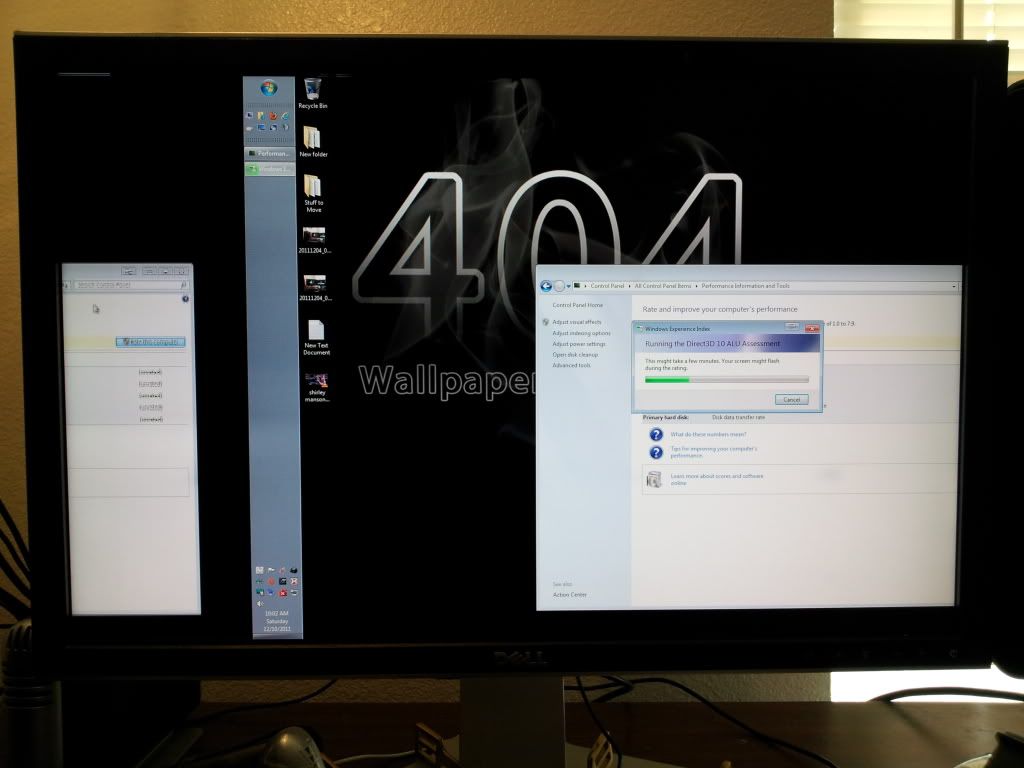
CPU: Intel i5 2500k
Mainboard: ASUS Maximus IV Gene-Z
RAM: G.SKILL Ripjaws Series 8GB (2 x 4GB) 240-Pin DDR3 SDRAM DDR3 160
GPU: XFX Radeon HD 6870 1GB
PSU: Corsair 650TX
HDD: Western Digital Caviar Black WD1002FAEX 1TB; SpinPoint T Series HD501LJ 500GB; WD Green 10EADS 1TB
OS: Windows 7 x64 Home Premium
So now I am getting the same corrupted graphics I was getting from the first few installs. Mostly have the computer has gone to sleep. Pushing on the card seems to fix the issue, but a reboot or two is always required. The image below shows the first stage of the problems I have been getting. When I can get pictures of the other image corruption, I will post those as well. Have updated all drivers for motherboard, and GPU. Updated BIOS. Win7 has no further updates as well. It doesnt do this all the time, seems to be sporadic. A restart will fix the video. Seems to happen when vid is stressed, but I have gamed for several hours and/or days before it happens. GPU never gets hot and CPU temps stay low as well. Here is more info from my previous post about this recent build:
So the update has been mostly completed. On my wife's system, I ran the Easy Transfer, sysprep'd, out with the old and in with the new, and restarted. Here is where things got alittle weird. The drive still had my wife's old profile on there with all the programs installed. When Win 7 asked for the new username and computer name, I tried using her same name from the old system. It wouldnt let me. No big deal, put up a new account, ran the rest of the install, bingo bango her system is up and running. Ran some updates to the OS and new hardware drivers. The whole thing lasted a couple of hours. She is in love.
My rebuild couldnt have gone any rougher. Followed the same basic steps as describe by Grieg. Easy transfer, sysprep and rebuild. Reinstall win 7 and ran into the same problems as on my wife's system. Had the old profile still on. Along with the above mentioned issues, I started having random crashes, corrupted video, black screens during windows update. I started rebuilding both my wife and I's systems at about 4pm yesterday. My wifes was complete around 6, I started my rebuild during the tail end of her updating. By 10pm, I was still having corrupted AMD/ATI driver issues. Even after uninstalling, reinstalling, driversweeper and just about every trick I could think of. After awhile, I figured out the cardd wasnt completed seated, but this only fixed some of the problems. Still was having issues with random video corruption issues and the system locking up after flashing to a black screen during windows updates.
Decided to screw attempting to fix a broken install and completely wiped the drive and started anew. This seemed to work for awhile, but random video corruption and black screens during windows updates were still keeping the system from running stable. I had noticed that pushing up on the video card would fix some of the corruption issues, but not all the time. So this afternoon I removed the video card, installed it in the lower PCI-E slot, removed ATI drivers, rebooted, driversweeper, reinstall ATI drivers and so far so good. Been running on about three hours with our video corruption or black screens during windows update. I have a feeling this motherboard is defective and will be contacting Newegg later today about it.
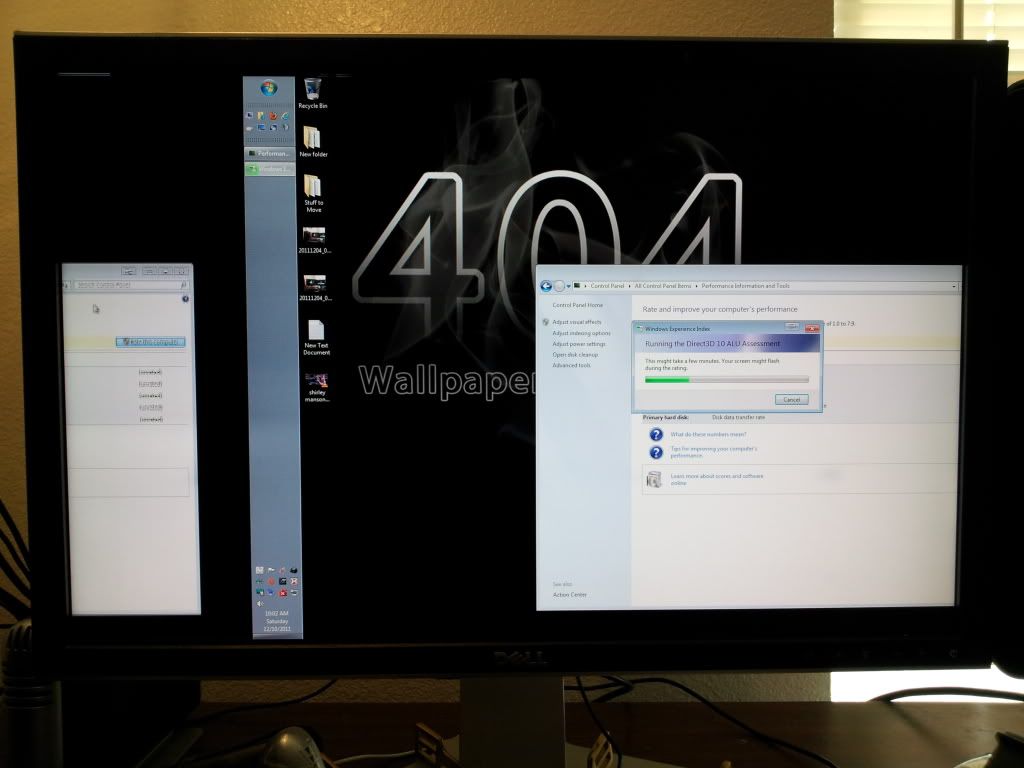
Labels:
- Labels:
-
Other Motherboards
2,022 Views
0 REPLIES 0
Related Content
- Rampage V Extreme POST issues after graphics card update in X99
- Question on Bios 2004 and XMP with rated 4266 ram in MB QVL 4 sticks in Z370 / Z390
- Asus Maximus X Hero won't boot after new ram installation? in Z370 / Z390
- Quick question after swapping in 6950x in X99
- Weird issue with Maximus VII Ranger in Other Motherboards
