- Republic of Gamers Forum
- Motherboards
- Zenith Extreme & X399-E
- Slow NVMe performance on DIMM2 slot. Slower than l...
- Subscribe to RSS Feed
- Mark Topic as New
- Mark Topic as Read
- Float this Topic for Current User
- Bookmark
- Subscribe
- Mute
- Printer Friendly Page
Slow NVMe performance on DIMM2 slot. Slower than laptop.
- Mark as New
- Bookmark
- Subscribe
- Mute
- Subscribe to RSS Feed
- Permalink
09-19-2017
04:32 PM
- last edited on
03-05-2024
06:21 PM
by
![]() ROGBot
ROGBot

Crystal Bench from my Laptop with NVMe drive

I have reset the bios and cleared all overclock settings.
This is causing the system to run slower than my laptop. Loading up photoshop feels like I have a sata platter drive.
Random 4k Q32T1 benchmark is the problem.
IOPS are showing about 24k to 30k should be benching 200k iops minimum.
I can't use the main DIMM slot on the motherboard to test it right now because I have hardtubing for watercooling and can't remove my graphics card without draining the whole system and undoing the fittings which would take a while.
Can anybody confirm if they are getting better results with crystal mark?
-----------------------------------------------------------------------
CrystalDiskMark 5.2.2 x64 (C) 2007-2017 hiyohiyo
Crystal Dew World : http://crystalmark.info/
-----------------------------------------------------------------------
* MB/s = 1,000,000 bytes/s [SATA/600 = 600,000,000 bytes/s]
* KB = 1000 bytes, KiB = 1024 bytes
Sequential Read (Q= 32,T= 1) : 3267.551 MB/s
Sequential Write (Q= 32,T= 1) : 2131.028 MB/s
Random Read 4KiB (Q= 32,T= 1) : 126.813 MB/s [ 30960.2 IOPS]
Random Write 4KiB (Q= 32,T= 1) : 102.182 MB/s [ 24946.8 IOPS]
Sequential Read (T= 1) : 2146.020 MB/s
Sequential Write (T= 1) : 2031.733 MB/s
Random Read 4KiB (Q= 1,T= 1) : 37.151 MB/s [ 9070.1 IOPS]
Random Write 4KiB (Q= 1,T= 1) : 78.816 MB/s [ 19242.2 IOPS]
Test : 1024 MiB [C: 18.9% (180.4/953.3 GiB)] (x5) [Interval=5 sec]
Date : 2017/09/19 21:16:19
OS : Windows 10 Professional [10.0 Build 15063] (x64)
- Labels:
-
AMD
-
Motherboards
-
Threadripper
-
X399
-
Zenith
- Mark as New
- Bookmark
- Subscribe
- Mute
- Subscribe to RSS Feed
- Permalink
09-20-2017 12:59 AM
IvoSilva wrote:
Maybe relevat to mention the NVMe model and it's firmware version.
If it is a samsung drive, are you using samsung's driver or microsoft's?
Right now using Samsung latest driver. But tired with both. There was little difference between them.
Using 1TB Samsung 960 Pro, M.2 PCIe NVMe.
- Mark as New
- Bookmark
- Subscribe
- Mute
- Subscribe to RSS Feed
- Permalink
09-19-2017 06:28 PM
Which TR4 proc and how much RAM on that X399?
Which laptop model (which chipset, CPU, RAM)?
What other hardware (and other drives) plugged into those systems?
What other software is running (why is desktop consuming 19% resources vs laptop consuming 7% resources)?
Are you running any drive-specific firmware or software like RAM Cache, RAM Disk, RAPID/Magician?
I wonder if (Windows) chipset drivers can produce such significant differences. People say the AMD drivers are still imperfect but those numbers (if on the same SSD hardware) just seem too divergent to blame entirely on drivers.
[/Korth]
- Mark as New
- Bookmark
- Subscribe
- Mute
- Subscribe to RSS Feed
- Permalink
09-19-2017 10:10 PM
I have two NVMe drives in my system, installed in the DIMM slot. Here is the 950 pro:

960 EVO:

Running bios 0503. It seems the results of the 960 evo should be higher going by this review, hmm... http://www.legitreviews.com/samsung-ssd-960-evo-review-250gb-and-1tb-nvme-m-2-drives-tested_188027/5
- Mark as New
- Bookmark
- Subscribe
- Mute
- Subscribe to RSS Feed
- Permalink
09-20-2017 05:06 AM
relm56 wrote:
Ran it on my 1950X+64GB RAM+Zenith, here's what I got
I have two NVMe drives in my system, installed in the DIMM slot. Here is the 950 pro:
960 EVO:
Running bios 0503. It seems the results of the 960 evo should be higher going by this review, hmm... http://www.legitreviews.com/samsung-ssd-960-evo-review-250gb-and-1tb-nvme-m-2-drives-tested_188027/5
Your EVO seems to be the boot/OS drive (C:\) Then it would be normal for it not to achieve it's maximum performance since it it serving as the OS drive and will never achieve its peak performance because of it.
Anyone wanting the nvme max performance must use it as a standalone drive unrelated to OS and make sure it is cooled appropriately in order to avoid thermal throttling.
- Mark as New
- Bookmark
- Subscribe
- Mute
- Subscribe to RSS Feed
- Permalink
09-20-2017 05:24 AM
IvoSilva wrote:
Your EVO seems to be the boot/OS drive (C:\) Then it would be normal for it not to achieve it's maximum performance since it it serving as the OS drive and will never achieve its peak performance because of it.
Anyone wanting the nvme max performance must use it as a standalone drive unrelated to OS and make sure it is cooled appropriately in order to avoid thermal throttling.
We have the same boot drives and yours is showing 3 times the performance.
- Mark as New
- Bookmark
- Subscribe
- Mute
- Subscribe to RSS Feed
- Permalink
09-20-2017 09:50 AM
-----------------------------------------------------------------------
CrystalDiskMark 5.2.2 x64 (C) 2007-2017 hiyohiyo
Crystal Dew World : http://crystalmark.info/
-----------------------------------------------------------------------
* MB/s = 1,000,000 bytes/s [SATA/600 = 600,000,000 bytes/s]
* KB = 1000 bytes, KiB = 1024 bytes
Sequential Read (Q= 32,T= 1) : 3313.576 MB/s
Sequential Write (Q= 32,T= 1) : 2078.359 MB/s
Random Read 4KiB (Q= 32,T= 1) : 396.406 MB/s [ 96778.8 IOPS]
Random Write 4KiB (Q= 32,T= 1) : 328.033 MB/s [ 80086.2 IOPS]
Sequential Read (T= 1) : 2396.947 MB/s
Sequential Write (T= 1) : 2042.792 MB/s
Random Read 4KiB (Q= 1,T= 1) : 55.993 MB/s [ 13670.2 IOPS]
Random Write 4KiB (Q= 1,T= 1) : 185.469 MB/s [ 45280.5 IOPS]
Test : 1024 MiB [C: 17.5% (166.4/953.3 GiB)] (x5) [Interval=5 sec]
Date : 2017/09/20 17:44:28
OS : Windows 10 Professional [10.0 Build 15063] (x64)
Disabled High Precision Event Timer (HPET) in windows 10. Ryzen Master needs this. So if you disable it you will have to do all you're overclocking from the BIOS.
You need to run command window as administrator.
To disable HPET in Windows run the command... bcdedit /deletevalue useplatformclock
To enable HPET as the only timer run the command... bcdedit /set useplatformclock true
It's still more than half the performance of what it should be, but at least my system doesn't feel like it's running on platter drives anymore.
- Mark as New
- Bookmark
- Subscribe
- Mute
- Subscribe to RSS Feed
- Permalink
09-20-2017 12:43 PM
What the performance SHOULD BE:
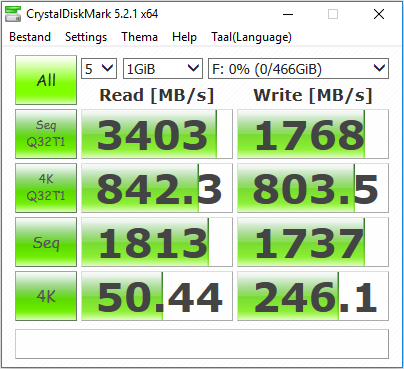
What my performance currently is (and what you are experiencing as well):

As you can see, the 4K scores are significantly lower than they should be.
My suggestion: should we install the Samsung NVM Express Driver 2.2? Windows already says that the best drivers are installed though.
CPU: 1950X
Mobo: This one of course
RAM: 2x G.Skill Trident Z RGB F4-3200C16Q-32GTZR @ 2800Mhz
Let's fix this! Thanks
- Mark as New
- Bookmark
- Subscribe
- Mute
- Subscribe to RSS Feed
- Permalink
09-20-2017 02:32 PM
ROGFanboy wrote:
What the performance SHOULD BE:
Again, different hardware provides different results. That benchmark was run on a 1TB Samsung 960 NVMe and an ASRock Z270 Extreme4 motherboard. Not an ASUS X399 Zenith Extreme motherboard. Different chipset, different architecture, different design, different implementation, different priorities, different performances, different tradeoffs, different bottlenecks.
Also remember that CrystalDiskMark is a synthetic measure. It's not profoundly meaningful (accurate) in itself, it's only meaningful as a reference comparable to other measures.
[/Korth]
- Current status with 7800x3D and RAM OC stability - 2x32GB 6000-CL30 in AMD 600 Series
- Z790 Maximus Extreme + 7200MT/s DDR5 Instability in Intel 700 & 600 Series
- Expert advice for PC with Asus Rog Extreme VI, Intel 7900X, DDR4-3600 and 1080Ti? in Rampage VI & Strix X299 Series
- Maximus 13 and Rocket Lake: The Rules have Changed. in Intel 500 & 400 Series
- ROG GX800VH (7th Gen Intel Core) in AMD 500 & 400 Series
