- Republic of Gamers Forum
- Motherboards
- Zenith Extreme & X399-E
- Socket problem
- Subscribe to RSS Feed
- Mark Topic as New
- Mark Topic as Read
- Float this Topic for Current User
- Bookmark
- Subscribe
- Mute
- Printer Friendly Page
ROG Zenith Extreme (X399, socket TR4) - info, experience, updates
- Mark as New
- Bookmark
- Subscribe
- Mute
- Subscribe to RSS Feed
- Permalink
05-31-2017
05:22 AM
- last edited on
03-06-2024
09:24 PM
by
![]() ROGBot
ROGBot

AMD showed new highend chipset named AMD X399, this is specially for HEDT segment of CPUs. Many, many years AMD was not active in this segment. But the RED team is back!! The socket is named TR4, its version of the same size socket for servers, for AMD Epyc processors. This socket/LGA is huge, inside we can count crazy 4096 pins!! But not all these pins are electricaly active (its my idea, why Epyc cant work inside TR4)
CPUs Ryzen Threadrippers will be relase in configurations up to 16C/32T this summer.
Great bonus of this platform are numbers of PCIe 3.0 lines inside the CPU, which it offers 64! CPU and this board has support of quadchannel RAM DDR4 up to capacity 128 GB (I heard, in theory, this CPU can working with more)
MOTHERBOARD
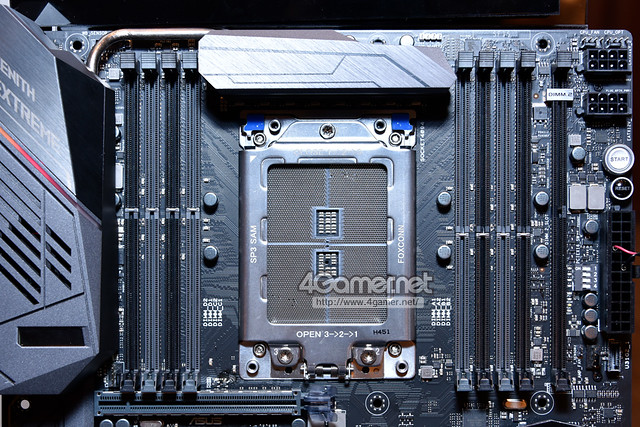
Rights near RAM DIMM slots we can see special slot named DIMM M.2 slot. This special feature you can know from Maximus IX Apex. Its great value for NVMe M.2. Besided Threadripper has direct lines to CPU for NVMe, so lower latency 🙂 Two 8-pins for CPU is needed for serious OC and specially for LN2, switchs to PCIe slots, voltage measuring points, buttons start+reset and more. Example front USB3.1

SATAs and also U.2 port
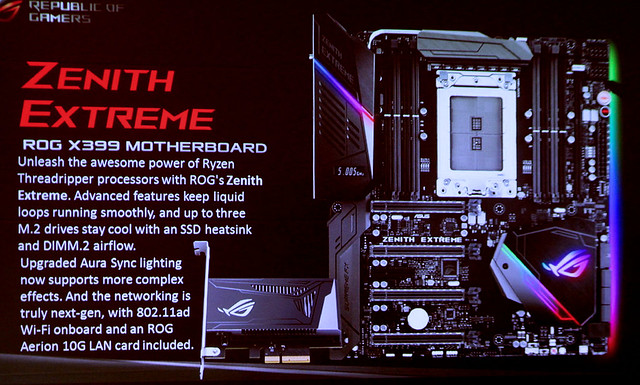
In same wawe as Rampage X299, there is dash board for information about frequency, temperatures, speed of fan etc...Nice bonus is special LAN card ROG Aerion 10GB/s
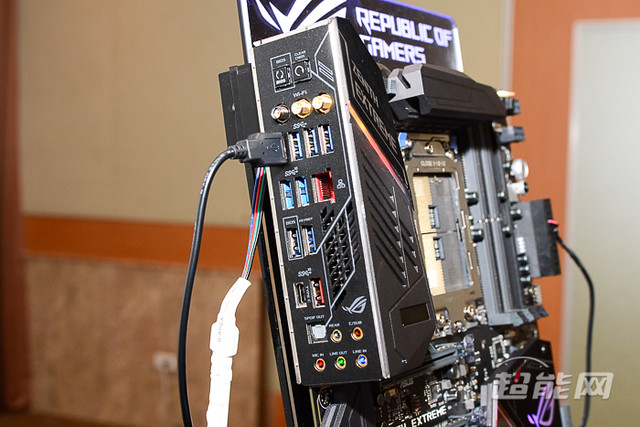
Integrated IO shield, buttons for CLR CMOS, BIOS Flashback, backlighting of audio outputs, USB3, USB3.1 and looking at the Wi-Fi! This Wi-Fi support last standard 802.11ad!
At the board are features for driving your fans, cooling, include wattercooling and of course, dont forget at RGB AURA/AURA Sync or 3D print supopor.
Im looking forward sooooo muuuuch and promise, LN2 OC results coming 🙂
video from Linus (ah, this is the guy who broked few pins in socket ,-D)
- Labels:
-
AMD
-
Motherboards
-
Threadripper
-
X399
-
Zenith
- Mark as New
- Bookmark
- Subscribe
- Mute
- Subscribe to RSS Feed
- Permalink
10-02-2017 02:58 PM
Mikan02 wrote:
New change to the Chipset Driver, but still same version. Maybe something related to the NVMe update?
http://support.amd.com/en-us/download/chipset?os=Windows%2010%20-%2064
Just installed, some of the drivers inside are newer. Do a custom install and mouse over each individual driver it will tell you which one is up to date (and you can unselect those) and which ones can be upgraded. Out of memory I think it was the PCI, SMBus and IOMMU drivers that were updated in this re-release.
- Mark as New
- Bookmark
- Subscribe
- Mute
- Subscribe to RSS Feed
- Permalink
10-03-2017 02:03 AM
at the weekend my new Zenith Extreme Board and my Threadripper 1950x arrived. I put everything in my Computer and the Problems began.
I installed Windows 10 Pro 64 Bit from the scratch include all updates. installed latest Drivers from Asus page. Installed some games.
I started a Game (Rainbow Six Siege) and while loading the game my Sound in the Headset was Scratching and the whole System was lagging. In other games the same (for example: PUBG. Call of Duty WW2 beta, Call of Duty IW...)
If my CPU is under load (above 40%) my whole System is laggy and the Sound is Scratching. Temperature is in Max at 55 ° Celsius
My System contains of:
Threadripper 1950x
Zenith Extreme
Thermaltake Water 3.0 360 Riing
8x G Skill Ripjaws F4-2800C16-4GRK
Grafik Zotac GTX 1080Ti AMP Extreme
Samsung SSD 960 EVO 250GB
Powersupply Enermax MaxRevo 1500 Watts
BIOS Rev. 0801
I read about the Problem in different Comunitys and nobody has a solution. anybody here who can help?
- Mark as New
- Bookmark
- Subscribe
- Mute
- Subscribe to RSS Feed
- Permalink
10-03-2017 05:58 AM
8ball1986 wrote:
Hey Guys,
at the weekend my new Zenith Extreme Board and my Threadripper 1950x arrived. I put everything in my Computer and the Problems began.
I installed Windows 10 Pro 64 Bit from the scratch include all updates. installed latest Drivers from Asus page. Installed some games.
I started a Game (Rainbow Six Siege) and while loading the game my Sound in the Headset was Scratching and the whole System was lagging. In other games the same (for example: PUBG. Call of Duty WW2 beta, Call of Duty IW...)
If my CPU is under load (above 40%) my whole System is laggy and the Sound is Scratching. Temperature is in Max at 55 ° Celsius
My System contains of:
Threadripper 1950x
Zenith Extreme
Thermaltake Water 3.0 360 Riing
8x G Skill Ripjaws F4-2800C16-4GRK
Grafik Zotac GTX 1080Ti AMP Extreme
Samsung SSD 960 EVO 250GB
Powersupply Enermax MaxRevo 1500 Watts
BIOS Rev. 0801
I read about the Problem in different Comunitys and nobody has a solution. anybody here who can help?
Did you install AI-Suite from the USB-stick or the driver download page?
to fix it:
Open CMD as an administrator
run:
bcdedit /enum
if you see 'useplatformclock' set to true then run thats your problem (HPET is in use)
I ran:
bcdedit /set useplatformclock false
bcdedit /deletevalue useplatformclock
reboot computer.
A good source of information regarding OC and things in general (CPU/memory) is http://www.overclock.net/t/1636566/asus-rog-zenith-extreme-x399-threadripper-overclocking-support
- Mark as New
- Bookmark
- Subscribe
- Mute
- Subscribe to RSS Feed
- Permalink
10-03-2017 12:57 PM
leyabe wrote:I think you are right, looks like CPU and my GPU´s behave a little better now in Windows (also using UEFI 0801). 🙂
Just installed, some of the drivers inside are newer. Do a custom install and mouse over each individual driver it will tell you which one is up to date (and you can unselect those) and which ones can be upgraded). Out of memory I think it was the PCI, SMBus and IOMMU drivers that were updated in this re-release.
One thing I noticed was 3DMark loading screens lasted slightly longer but had less impact on CPU load.
This is good I think, maybe they will fine tune this more later if possible.^^
- Mark as New
- Bookmark
- Subscribe
- Mute
- Subscribe to RSS Feed
- Permalink
10-19-2017 07:11 AM
The Socket Foxconn is not perfect
- Mark as New
- Bookmark
- Subscribe
- Mute
- Subscribe to RSS Feed
- Permalink
10-19-2017 09:23 AM
SimoneTek wrote:
With the first X399 Zenith i had a problem with 2 and 3 socket screws and Now the New X399 Zenith is arrived. If i will have the same problem,what can i do?
The Socket Foxconn is not perfect
I had this issue and had to apply a ton of pressure to screw #2 (very unnerving) to get it to catch. I saw a video that someone turned the screws backwards until he heard a click then tightened them (I wonder if this would work on the Foxconn socket). I would not torgue down any of the screws until all three are somewhat tightened.
- Mark as New
- Bookmark
- Subscribe
- Mute
- Subscribe to RSS Feed
- Permalink
10-19-2017 10:05 AM
SimoneTek wrote:]
With the first X399 Zenith i had a problem with 2 and 3 socket screws and Now the New X399 Zenith is arrived. If i will have the same problem,what can i do?
The Socket Foxconn is not perfect
What I did was turn screws backwards till you feel and hear the click that they are in the thread. Turn one quarter turn on all three screws, then tighten fully in order specified. I have had both Foxconn and Lotes sockets.
- Mark as New
- Bookmark
- Subscribe
- Mute
- Subscribe to RSS Feed
- Permalink
10-20-2017 11:07 AM
- Mark as New
- Bookmark
- Subscribe
- Mute
- Subscribe to RSS Feed
- Permalink
11-27-2017 07:56 AM
- « Previous
- Next »
- ASUS TUF Gaming B650-Plus WIFI - ARGB not manageable in AMD 600 Series
- Asus rog strix z690 F weird problen in Intel 700 & 600 Series
- white led vga problem in AMD 500 & 400 Series
- Random reboot of X670E in AMD 600 Series
- Anyone have a list of compatibility for AIOs or Air Coolers for ASUS ROG STRIX Z790-H Gaming? in All-In-One Cooling
