Turn on suggestions
Auto-suggest helps you quickly narrow down your search results by suggesting possible matches as you type.
Showing results for
- Republic of Gamers Forum
- Motherboards
- Previous Generations
- Z370 / Z390
- Re: W_Pump Settings Keep Changing
Options
- Subscribe to RSS Feed
- Mark Topic as New
- Mark Topic as Read
- Float this Topic for Current User
- Bookmark
- Subscribe
- Mute
- Printer Friendly Page
W_Pump Settings Keep Changing
Options
- Mark as New
- Bookmark
- Subscribe
- Mute
- Subscribe to RSS Feed
- Permalink
07-13-2020
05:49 PM
- last edited on
03-05-2024
07:52 PM
by
![]() ROGBot
ROGBot
So i have my Ek pump plugged into the W_Pump Header on Maximus XII Hero board and i set it up on the bios,
But it keeps reverting back to 100%
When i look on Dual Intelligent ROG Software the pump profile line matches the bios settings, but the pump displays as full load until i slightly adjust the curve and then it starts to follow what i set.
Is this an issue that needs to be fixed in a bios update?
But it keeps reverting back to 100%
When i look on Dual Intelligent ROG Software the pump profile line matches the bios settings, but the pump displays as full load until i slightly adjust the curve and then it starts to follow what i set.
Is this an issue that needs to be fixed in a bios update?
Labels:
- Labels:
-
Intel
-
Motherboards
-
Z370
-
Z390
573 Views
6 REPLIES 6
Options
- Mark as New
- Bookmark
- Subscribe
- Mute
- Subscribe to RSS Feed
- Permalink
07-14-2020 09:00 AM
Hi BPortelli, I came to post in the forum about something almost exactly like this and I find your post.
I am running a Strix X399 with a EK D5 PWM pump on the w.pump header. It was been controlling it just fine. I just updated to 1205 BIOS (for my mobo) and a clean WIn10 install with all new/updated versions of the tools. Suddenly today the pump is 100% and I cannot slow it down via qfan in DIPS5.
When I run the auto tune it no longer detects variable capabilities on the w.pump header.
Sorry if I hijacked your post, maybe we have the same problem maybe different. Hoping someone on the forum has ideas.
Thanks!
I am running a Strix X399 with a EK D5 PWM pump on the w.pump header. It was been controlling it just fine. I just updated to 1205 BIOS (for my mobo) and a clean WIn10 install with all new/updated versions of the tools. Suddenly today the pump is 100% and I cannot slow it down via qfan in DIPS5.
When I run the auto tune it no longer detects variable capabilities on the w.pump header.
Sorry if I hijacked your post, maybe we have the same problem maybe different. Hoping someone on the forum has ideas.
Thanks!
Options
- Mark as New
- Bookmark
- Subscribe
- Mute
- Subscribe to RSS Feed
- Permalink
07-14-2020 11:06 AM
Well, I got mine "fixed" but I am just a tiny bit unsure of what I did. I made a variety of changes in testing then it started working. I'm going to lightly blame either Aura Sync or AISuite3.
I went into BIOS qfan (F6) and tried to change w_pump+ and it would not accept anything other than 100. So I set the mode to "Auto" under W_PUMP+ header. I had uninstalled Aura Sync and G.Skill KM780 software as those were the most recent changes.
In DIPS5/FanXpert, I ran the "Fan Tunin" and it still wasn't registering speeds on W_PUMP+ header. Then I scrolled through the different headers in DIPS5 and then clicked on W_PUMP+. I set a curve and hit apply and it worked! This same path had not worked when I made my post earlier.
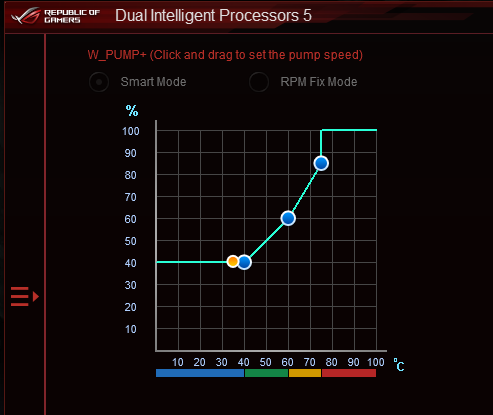
See if following that path helps out.
Good luck!
I went into BIOS qfan (F6) and tried to change w_pump+ and it would not accept anything other than 100. So I set the mode to "Auto" under W_PUMP+ header. I had uninstalled Aura Sync and G.Skill KM780 software as those were the most recent changes.
In DIPS5/FanXpert, I ran the "Fan Tunin" and it still wasn't registering speeds on W_PUMP+ header. Then I scrolled through the different headers in DIPS5 and then clicked on W_PUMP+. I set a curve and hit apply and it worked! This same path had not worked when I made my post earlier.
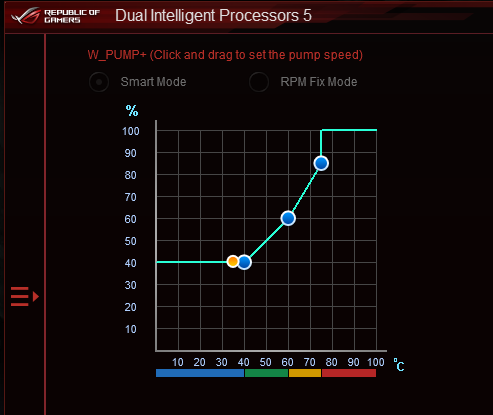
See if following that path helps out.
Good luck!
Options
- Mark as New
- Bookmark
- Subscribe
- Mute
- Subscribe to RSS Feed
- Permalink
07-16-2020 02:47 AM
yes i have the same ek d5 pwm pump
perhaps it is the aura, as i do have that running with ique for my lights
perhaps it is the aura, as i do have that running with ique for my lights
Options
- Mark as New
- Bookmark
- Subscribe
- Mute
- Subscribe to RSS Feed
- Permalink
07-16-2020 07:03 AM
Well well well. It worked for about a day....Now my pump is back to running 100%. I had put the computer to sleep and woke it up this morning and now pump is full speed. Worse in DIPS it *looks* like it should be running lower, as the yellow ball moves. However, no amount of changing the curve adjusts the motor.
To make things even more stupid, I did a full power cycle (including switch off PSU) and now all the lights are off! This is when I go hate in my love/hate relationship with Asus.
Maybe we will figure something out, not sure at this point. Happy to trade suggestions.
**UPDATE** Running Armoury Crade and selecting the AURA effects brings the lighting back, but pump still 100%.
To make things even more stupid, I did a full power cycle (including switch off PSU) and now all the lights are off! This is when I go hate in my love/hate relationship with Asus.
Maybe we will figure something out, not sure at this point. Happy to trade suggestions.
**UPDATE** Running Armoury Crade and selecting the AURA effects brings the lighting back, but pump still 100%.
Options
- Mark as New
- Bookmark
- Subscribe
- Mute
- Subscribe to RSS Feed
- Permalink
07-16-2020 07:42 AM
OK, another update. Found something that worked. Still don't know exactly what causes the problem and therefore how to prevent it.
I went into BIOS under the Monitor tab. Went by all of the monitoring lines into the QFan area (don't use F6). The W_PUMP/AIO was set to auto mode. I switched it to PWM mode. (This is making me wonder if toggling the W_PUMP mode some how "sets" it back to what it needs to be.)
Booted up and opened DIPS5 and FanXpert. Noticed the W_PUMP was now set to a straight line at 100%. Pulled the dots and created a curve, hit apply and the pump slowed down!
YMMV.
I went into BIOS under the Monitor tab. Went by all of the monitoring lines into the QFan area (don't use F6). The W_PUMP/AIO was set to auto mode. I switched it to PWM mode. (This is making me wonder if toggling the W_PUMP mode some how "sets" it back to what it needs to be.)
Booted up and opened DIPS5 and FanXpert. Noticed the W_PUMP was now set to a straight line at 100%. Pulled the dots and created a curve, hit apply and the pump slowed down!
YMMV.
Related Content
- Asus Prime Z590-V Motherboard GPU issues. in Other Motherboards
- Why the lightning settings always changing by itself? in Other Motherboards
- Prime B450M-K Won't boot into OS or via USB after BIOS flash in Other Motherboards
- Rampage V Extreme - C drive not in boot options in Other Motherboards
- Maximus V Formula not correctly recognizing G.Skill memory in Other Motherboards
