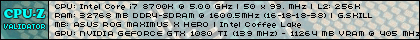- Republic of Gamers Forum
- Motherboards
- Previous Generations
- Z370 / Z390
- Re: Need a bit of advice on my 8700k
- Subscribe to RSS Feed
- Mark Topic as New
- Mark Topic as Read
- Float this Topic for Current User
- Bookmark
- Subscribe
- Mute
- Printer Friendly Page
Need a bit of advice on my 8700k
- Mark as New
- Bookmark
- Subscribe
- Mute
- Subscribe to RSS Feed
- Permalink
11-20-2017
04:47 AM
- last edited on
03-05-2024
09:44 PM
by
![]() ROGBot
ROGBot
Now there seems to be a lot more to it. Adaptive vs Manual, LLC, C-states enabled vs disabled. Etc. I could use some help, but I have done my research too.
First things first, I had some temp issues with XMP and MCE auto. I have a DeepCool AIO 240 and Maximus Hero X. I used Arctic Silver for the thermal paste. So, I disabled MCE and am just running XMP for the ram @3200MHz. I figure this should allow me to get a standard temp baseline.
I'm using BOINC projects for load... as that is what this PC will be doing most of the time. Once I get to a good place, I intend to run a more standard stress test.
So my first question: With only XMP enabled, the CPU should be at stock settings, yes? With BOINC running, my temps are CPU (PECI) 85C and CPU 75C. Vcore gets to 1.37 or so. This is according to HWiNFO64.
Is 1.37Vcore what it should be stock? Am I looking at the right temps? The CPU section reports the temp at 85C as well, so I suspect the other CPU temp of 75C is something different altogether.
I appreciate your feedback!!
- Labels:
-
Intel
-
Motherboards
-
Z370
-
Z390
- Mark as New
- Bookmark
- Subscribe
- Mute
- Subscribe to RSS Feed
- Permalink
11-21-2017 12:22 PM
Other than that, my stable lower temps at stock now lead me to believe that I can achieve a higher synced core ratio, as long as I tune the voltage properly. Auto MCE is still a little too aggressive for my cooling capacity.
- Mark as New
- Bookmark
- Subscribe
- Mute
- Subscribe to RSS Feed
- Permalink
11-21-2017 02:55 PM
After some frustration, I decided to return to default settings.
I loaded defaults from bios exit screen and restarted. Then I chose XMP, but selected no to further enhance the system. I then disabled MCE.
When running 100% load, all CPUs were at 4300, then after about 20 seconds, were decreased to 4100 and HWinfo indicated I exceeded power limit on all cores.
What exactly do I have to do to set this up for stock CPU settings with just ram @ 3200?
- Mark as New
- Bookmark
- Subscribe
- Mute
- Subscribe to RSS Feed
- Permalink
11-21-2017 03:15 PM
So now I suppose I can just creep each core towards 4700 and increase Vcore manually if required?
P.S. Sorry for all the posts... there are a lot of inter-dependencies to work though!
- Mark as New
- Bookmark
- Subscribe
- Mute
- Subscribe to RSS Feed
- Permalink
11-21-2017 05:46 PM
- Mark as New
- Bookmark
- Subscribe
- Mute
- Subscribe to RSS Feed
- Permalink
11-21-2017 06:49 PM
- Mark as New
- Bookmark
- Subscribe
- Mute
- Subscribe to RSS Feed
- Permalink
11-21-2017 07:05 PM
I think the latest BIOS throttles boost at 4,3GHz. I am still using 0505 since my system is stable at most of the changes I've made. The 0802 is very conservative with stock voltage settings in comparison to 0505 which was very aggressive but responds better (for me) with manual tuning.
1,36V for stock clock is too high in my opinion, since I am able to run 5,0GHz @ 1,35V stable on a 280mm AIO.
Re: thermal grease: I did swap out my thermal grease from NT-H1 rev2 to CoolerMaster MasterGel Maker Nano, and have seen -14C improvements overall, though at idle it barely made a change (though I get 25C random drops, from previous 30C lowest, it still steady at 33C during idle) but at load, gaming from 55C stable CPU temps were reduced to 41C, while during stress testing, from max 84C to 70C. NT-H1 is a good paste, it's just that this one is better. I did do the pea drop method, contrary to the "spread the paste on IHS" according to the instructions.
Best of luck to your rig!
- Mark as New
- Bookmark
- Subscribe
- Mute
- Subscribe to RSS Feed
- Permalink
11-21-2017 08:46 PM
- Mark as New
- Bookmark
- Subscribe
- Mute
- Subscribe to RSS Feed
- Permalink
11-22-2017 06:11 AM
https://rog.asus.com/articles/guides/the-kaby-lake-overclocking-guide/
- Mark as New
- Bookmark
- Subscribe
- Mute
- Subscribe to RSS Feed
- Permalink
11-22-2017 08:22 AM
- « Previous
-
- 1
- 2
- Next »
- ASUS PRIME Z270M-PLUS in Z270
- SAMSUNG EVO PLUS 970 M.2 NVME not working in Z370 / Z390
- Request help with motherboard and memory Extender ! in Z370 / Z390
- Expert advice wanted best wired 10gb lan card for Maximus XI Extreme and limitations? in Z370 / Z390
- Z170 Pro. How can I enable Bluetooth on it? in Z170