Turn on suggestions
Auto-suggest helps you quickly narrow down your search results by suggesting possible matches as you type.
Showing results for
- Republic of Gamers Forum
- Motherboards
- Previous Generations
- Z370 / Z390
- Asus ROG STRIX Z390-E - PCIEX16_1 not working, PCI...
Options
- Subscribe to RSS Feed
- Mark Topic as New
- Mark Topic as Read
- Float this Topic for Current User
- Bookmark
- Subscribe
- Mute
- Printer Friendly Page
Asus ROG STRIX Z390-E - PCIEX16_1 not working, PCIEX16_2 running on x8
Options
- Mark as New
- Bookmark
- Subscribe
- Mute
- Subscribe to RSS Feed
- Permalink
04-08-2019
10:17 AM
- last edited on
03-06-2024
08:28 PM
by
![]() ROGBot
ROGBot
Hello all!
I just bought a new Asus ROG STRIX Z390-E with a i9-9900k. And try as i might i can't get the motherboard to identify my nVidia videocard correctly when it's seated in PCIEX16_1. If i check the PEG port configuration in BIOS i can see that the MB detects something, but as x0. I've tried to update to the latest BIOS but that did not help. I've also tried to set PCIE as primary videocard but that didn't help either.
If i connect my monitor to the on-board displayport i get video, so I know The computer boots to Windows when the videocard is seated in PCIEX16_1, but it's not identified at all in the device manager. Just the intel integrated video.
Below is an image showing BIOS when the card is inserted in PCIEX16_1
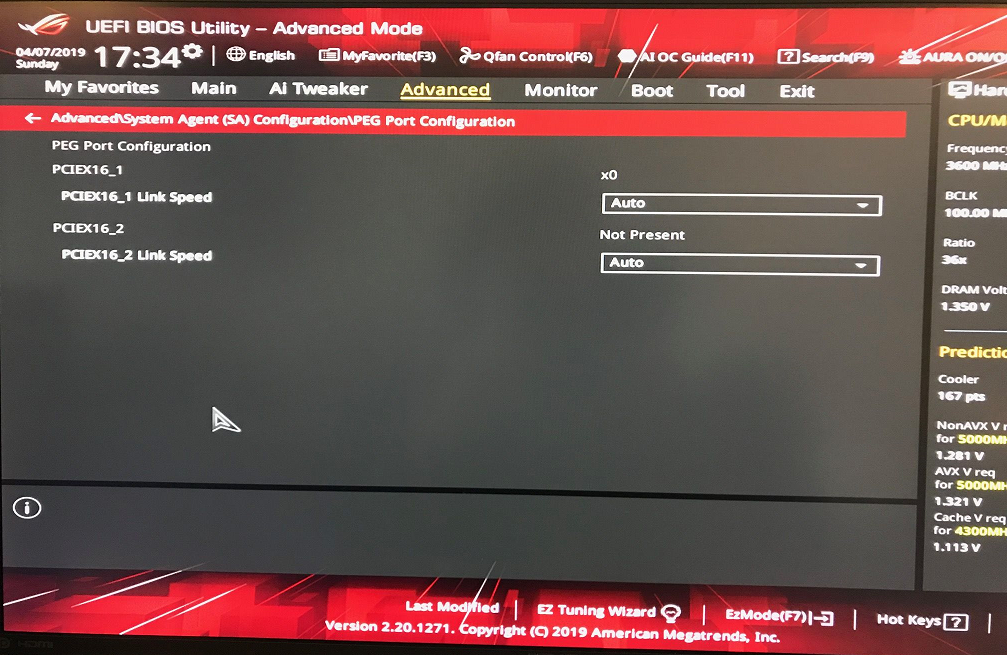
Now, If i move the videocard to PCIEX16_2 the videocard is identified and it is working. But it show as x8 instead of x16. Both in BIOS and in GPU-Z
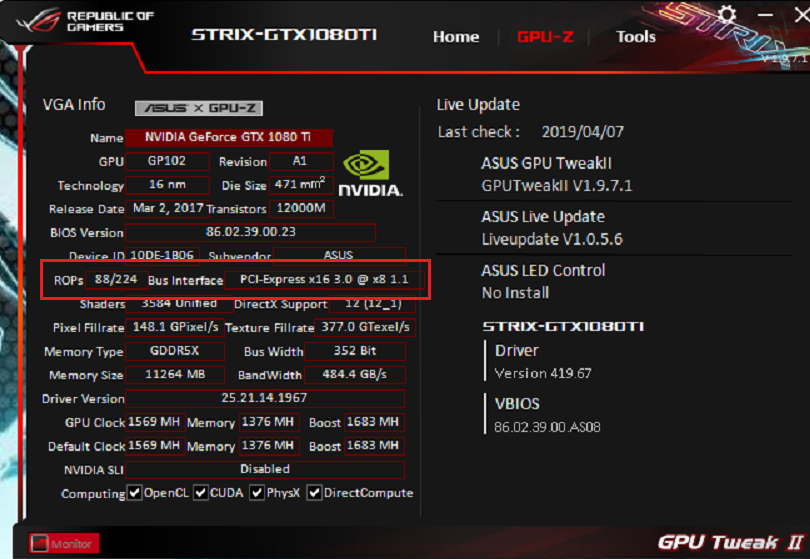
If reseated the videocard and PCIE Power Cables several times and it does not help. I've also tried to update the videocard firmware.
And i'm fairly suire the card is working just fine, since i moved that over from my old setup. Including the RAM, PSU and M2 drive.
And i don't think its a Windows/drive issue either since the problem persists in BIOS.
My hardware is as follows
Any idea as what the problem could be? Could it be a motherboard issue? Or maybe some PCI Lane issues with the CPU? Or is it maybe my RAM that is the issue?
The RAM seems to be identified just fine in BIOS though. And unfortunately I do not have any other RAM to test with.
Is there any other settings in BIOS i could check/tweak?
Regards
Andrew
I just bought a new Asus ROG STRIX Z390-E with a i9-9900k. And try as i might i can't get the motherboard to identify my nVidia videocard correctly when it's seated in PCIEX16_1. If i check the PEG port configuration in BIOS i can see that the MB detects something, but as x0. I've tried to update to the latest BIOS but that did not help. I've also tried to set PCIE as primary videocard but that didn't help either.
If i connect my monitor to the on-board displayport i get video, so I know The computer boots to Windows when the videocard is seated in PCIEX16_1, but it's not identified at all in the device manager. Just the intel integrated video.
Below is an image showing BIOS when the card is inserted in PCIEX16_1
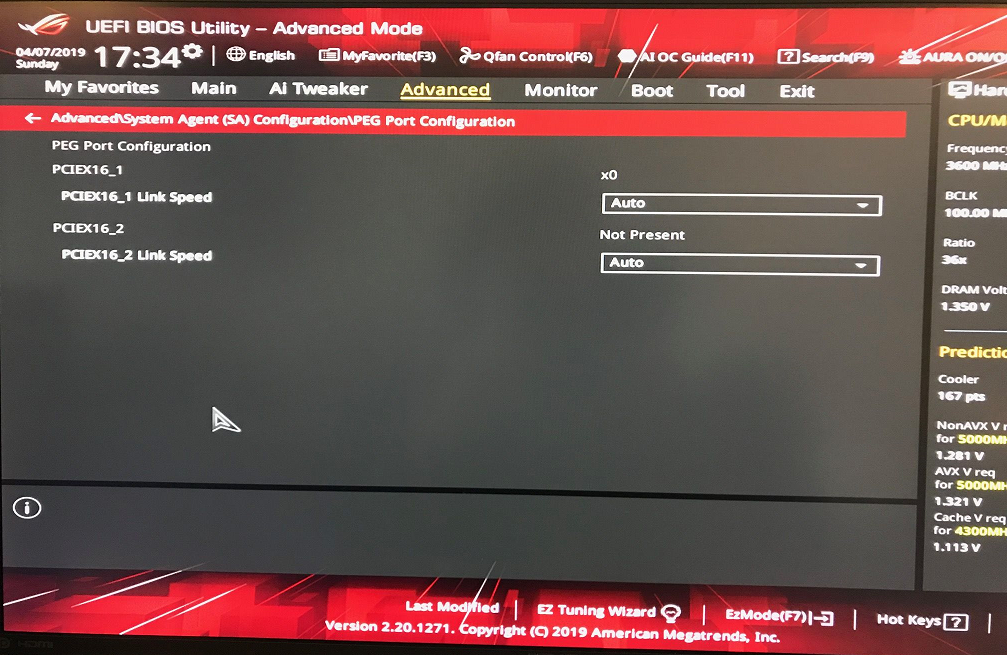
Now, If i move the videocard to PCIEX16_2 the videocard is identified and it is working. But it show as x8 instead of x16. Both in BIOS and in GPU-Z
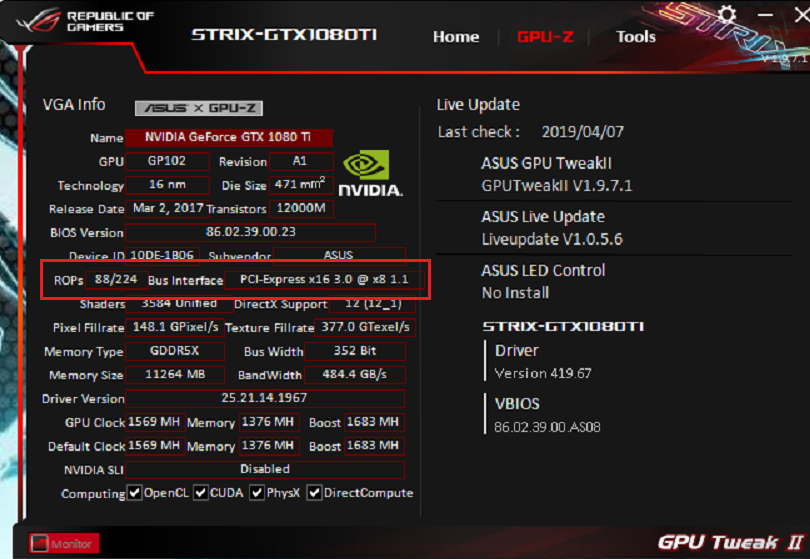
If reseated the videocard and PCIE Power Cables several times and it does not help. I've also tried to update the videocard firmware.
And i'm fairly suire the card is working just fine, since i moved that over from my old setup. Including the RAM, PSU and M2 drive.
And i don't think its a Windows/drive issue either since the problem persists in BIOS.
My hardware is as follows
- MB: Asus ROG STRIX Z390-E
- CPU: Intel i9-9900k
- Video: ASUS Geforce GTX 1080 Ti Strix Gaming OC 11GB
- HDD: Samsung 970 Evo 500GB M.2 2280 PCI Express 3.0 x4 (NVMe) (Installed in slot M2_1)
- RAM: 32GB Corsair Vengeance LPX 3200MHz DDR4
- PSU: Corsair RMx Series RM750x 750Watt 80 PLUS Gold
- OS: Windows 10 x64 1809
Any idea as what the problem could be? Could it be a motherboard issue? Or maybe some PCI Lane issues with the CPU? Or is it maybe my RAM that is the issue?
The RAM seems to be identified just fine in BIOS though. And unfortunately I do not have any other RAM to test with.
Is there any other settings in BIOS i could check/tweak?
Regards
Andrew
Labels:
- Labels:
-
Intel
-
Motherboards
-
Z370
-
Z390
3,975 Views
0 REPLIES 0
Related Content
- Maximus XII Hero Wifi not detecting second RX 5700XT graphics card in Z370 / Z390
- Help with ASUS X299 WS SAGE + i9-9820X + Hyper M.2 v2 in Other Motherboards
- [z390] Maximus XI Extreme: PCIEX16_2 running only with x8 speed in Z370 / Z390
- Pciex1_1 Not Working in Z370 / Z390
- Asus ROG STRIX Z390-E - PCIEX16_1 not working, PCIEX16_2 running on x8 in Z370 / Z390
