- Republic of Gamers Forum
- Motherboards
- Previous Generations
- Z370 / Z390
- 9900K 5G OC mode question
- Subscribe to RSS Feed
- Mark Topic as New
- Mark Topic as Read
- Float this Topic for Current User
- Bookmark
- Subscribe
- Mute
- Printer Friendly Page
9900K 5G OC mode question
- Mark as New
- Bookmark
- Subscribe
- Mute
- Subscribe to RSS Feed
- Permalink
02-20-2019
06:47 AM
- last edited on
03-06-2024
08:37 PM
by
![]() ROGBot
ROGBot
To oc to 5ghz i used 5G OC MODE in UEFI ,turned on and restarted.
All rest stock settings: Intel Turbo: Enabled, MCE: Auto ( disabled ).
Then i use XMP apply.
And thats all? I passed 3dmarks and cinebench and try to games.
Also my clock is stable on 3dmark 5ghz in cpu test. When i tried use MCE:ON ( remove all limits ), my clock in 3dmark time spy cpu test was fluctuating sometimes to 4800ghz from 5000mhz. I dont know why. Can somebody explain me this behaviour? Using 5G OC MODE is not going down to 4800mhz.
Cpu cooler is Noctua NH-D15 ,temps are normal.
So keep that 5g oc mode or back to MCE ON?
Today i updated bios to newest 0805.
- Labels:
-
Intel
-
Motherboards
-
Z370
-
Z390
- Mark as New
- Bookmark
- Subscribe
- Mute
- Subscribe to RSS Feed
- Permalink
02-20-2019 07:29 AM
- Mark as New
- Bookmark
- Subscribe
- Mute
- Subscribe to RSS Feed
- Permalink
02-20-2019 11:36 AM
Also get t his on new bios and older. Sometimes WHEA LOGGER 19 INternal parity will pop up. Like 2 warnings of each day. Should i worry?
I played new Metro 10 hours and after i check events and got this:
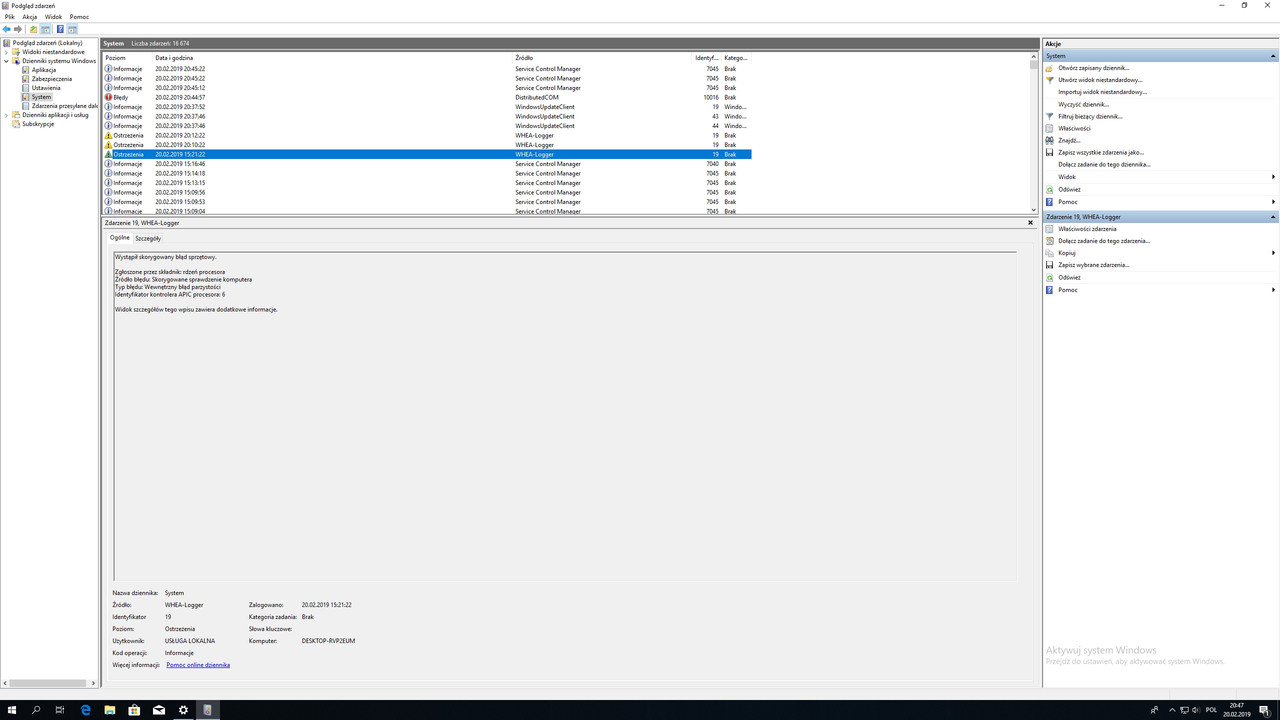
- Mark as New
- Bookmark
- Subscribe
- Mute
- Subscribe to RSS Feed
- Permalink
02-20-2019 01:49 PM
Test stability with a combination of Intel XTU stress test and Real Bench. Testing a CPU OC with a graphics benchmark suite isn't going to tell you anything worth knowing about CPU stability.
- Mark as New
- Bookmark
- Subscribe
- Mute
- Subscribe to RSS Feed
- Permalink
02-21-2019 11:33 AM
Silent Scone@ASUS wrote:
The event logs indicate errors.
that's the stupid dcom error - usually innocuous.
- Mark as New
- Bookmark
- Subscribe
- Mute
- Subscribe to RSS Feed
- Permalink
02-20-2019 02:01 PM
- Mark as New
- Bookmark
- Subscribe
- Mute
- Subscribe to RSS Feed
- Permalink
02-20-2019 02:17 PM
I am getting WHEA logger 19 , when running RealBench and sometimes on idle.
Cpu is 9900K oced to 5ghz in uefi . I used 5G Oc profile.
2x16 GB DDR4 3000MHZ GSKILL.
Cpu Core/ Cache Voltage in Uefi is 0.932v ( auto )
CPU VCCIO Voltage is 1.312 ( auto )
Ok i entered 1.290 v in cpu core/ cache voltage and and whea 1 appear. SO trying now 1.31v
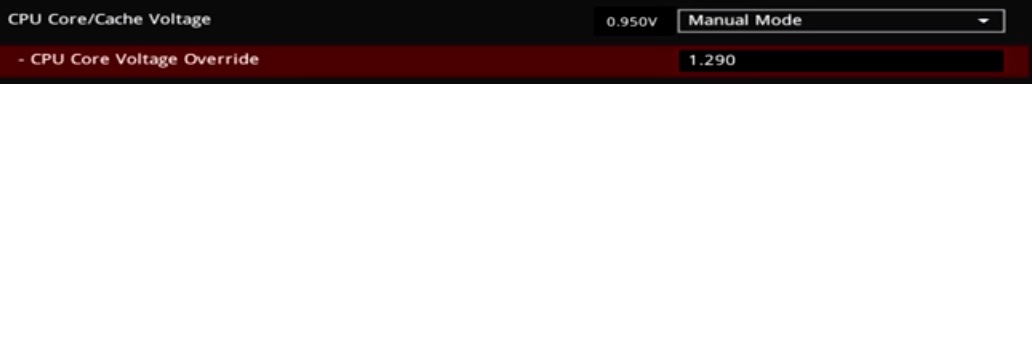
92C max temp peak after 20 minutes 😮 its ok?
- Mark as New
- Bookmark
- Subscribe
- Mute
- Subscribe to RSS Feed
- Permalink
02-21-2019 12:40 AM
- Mark as New
- Bookmark
- Subscribe
- Mute
- Subscribe to RSS Feed
- Permalink
02-21-2019 02:22 AM
- Mark as New
- Bookmark
- Subscribe
- Mute
- Subscribe to RSS Feed
- Permalink
02-21-2019 05:22 AM
Sry for my bad english 🙂
- PCIe_3 x16 stuck at x2 mode in Z370 / Z390
- CPU Wattage & Heat Issues i9-9900k (95W) vs i5-8500 (65W) in Other Motherboards
- I need some help with M.2 ports on my Maximus IX Hero in Z270
- Asus Maximus X Hero won't boot after new ram installation? in Z370 / Z390
- PS4 Controller Bluetooth Issues (Z170 Motherboard) in Z170
