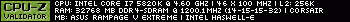Turn on suggestions
Auto-suggest helps you quickly narrow down your search results by suggesting possible matches as you type.
Showing results for
- Republic of Gamers Forum
- Motherboards
- Previous Generations
- X99
- Rampage v / bios 3501 / samsung 960 evo / overcloc...
Options
- Subscribe to RSS Feed
- Mark Topic as New
- Mark Topic as Read
- Float this Topic for Current User
- Bookmark
- Subscribe
- Mute
- Printer Friendly Page
Rampage v / bios 3501 / samsung 960 evo / overclocking
Options
- Mark as New
- Bookmark
- Subscribe
- Mute
- Subscribe to RSS Feed
- Permalink
01-07-2017
03:28 AM
- last edited on
03-05-2024
10:59 PM
by
![]() ROGBot
ROGBot
Hello all hope someone can help me out. i got a new samsung 960 evo 250gb last night and im getting a bit stuck setting it up right... i think
1st thing i did before the install of windows was to reset the bios then load the usb with windows on in uefi mode.
after windows was installed i stuck the samsung drivers on and Samsung Magician. did the test in there and all looked good.

so i let windows update and stuck all my stuff back on. but now i just get about 1400/1500mb in the magician test?

plus now in the Bios if i set it to run XMP the 960 evo will no longer show as a boot driver or anything.( like its not plugged in no more )
But if i set Ai overclock tuner to manual it will show back in the bios but just runs at 2X4 and not 3X4?
But if i leave Ai cverclock tuner on auto it still shows in bios and will run at 3X4.
is there a setting im missing or some thing. will Ai coverclock tuner be ok left on auto with the rest of my overclock setting in for 4.6ghz running?
CrystalDiskMark 5 gives me a score.... see pic
 dose that look right?
dose that look right?
1st thing i did before the install of windows was to reset the bios then load the usb with windows on in uefi mode.
after windows was installed i stuck the samsung drivers on and Samsung Magician. did the test in there and all looked good.

so i let windows update and stuck all my stuff back on. but now i just get about 1400/1500mb in the magician test?

plus now in the Bios if i set it to run XMP the 960 evo will no longer show as a boot driver or anything.( like its not plugged in no more )
But if i set Ai overclock tuner to manual it will show back in the bios but just runs at 2X4 and not 3X4?
But if i leave Ai cverclock tuner on auto it still shows in bios and will run at 3X4.
is there a setting im missing or some thing. will Ai coverclock tuner be ok left on auto with the rest of my overclock setting in for 4.6ghz running?
CrystalDiskMark 5 gives me a score.... see pic
 dose that look right?
dose that look right?
Labels:
- Labels:
-
Intel
-
Motherboards
-
Rampage V
-
Strix X99 Gaming
-
X99
4,231 Views
5 REPLIES 5
Options
- Mark as New
- Bookmark
- Subscribe
- Mute
- Subscribe to RSS Feed
- Permalink
01-07-2017 12:29 PM
Which slot did you install the drive in?
Options
- Mark as New
- Bookmark
- Subscribe
- Mute
- Subscribe to RSS Feed
- Permalink
01-07-2017 01:59 PM
Options
- Mark as New
- Bookmark
- Subscribe
- Mute
- Subscribe to RSS Feed
- Permalink
01-08-2017 02:05 PM
Enable CSM i had this problem also kinda also if you are using higher memory the XMP sets the BCLK to 125 which im almost certain causes this problem
l i7 5930k | Rampage V Extreme | Corsair H110i GTX | G.Skill Ripjaws 4 16GB DDR4 3000Mhz | EVGA GTX 980 Ti Superclocked+ acx 2.0+ | EVGA SuperNova 750w G2 | Samsung 960 Evo 250GB l Samsung 950 Pro 256GB | Samsung 850 EVO 250GB | Samsung 840 EVO 250GB | 1 TB WD Red | Corsair 900D |
http://valid.x86.fr/3dxmew
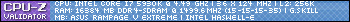
http://valid.x86.fr/3dxmew
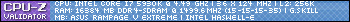
Options
- Mark as New
- Bookmark
- Subscribe
- Mute
- Subscribe to RSS Feed
- Permalink
01-08-2017 08:36 PM
Nothing wrong with your speeds, this is an EVO not a Pro.
The DMI is supposed to be a separated from the Bclk and run at 100Mhz period.
Did you check your PCH storage configuration after you set XMP?
Personally I dont use XMP. You can set all your ram timings. voltage and clocks manually and OC just fine without XMP.
When you say AI overclock Tuner are you talking about AI Suite software? If so I would steer clear using that to make changes. I was running it for awhile and was pleased at just how easy it was not having to reboot into the BIOS every time to make tweaks, right up until it corrupted my BIOS and caused a lot of work to recover from it. Not that I was doing anything out of the ordinary. I had saved profiles and if I wasnt running anything that needed the higher Vcore and multipler/Bclk I had saved the default. So im humming along. just finished a round of 3D marks benches and loaded the default profile. Machine locked slam up and a hard reset resulted in not posting, not being able to get in the BIOS nothing. Lucky for me the M8E has two BIOS roms and I switched to the alternate bios to recover. It botched the OS and all the apps. Had to to a complete reinstall of everything.
I have CSM disabled and UEFI boot.
The DMI is supposed to be a separated from the Bclk and run at 100Mhz period.
Did you check your PCH storage configuration after you set XMP?
Personally I dont use XMP. You can set all your ram timings. voltage and clocks manually and OC just fine without XMP.
When you say AI overclock Tuner are you talking about AI Suite software? If so I would steer clear using that to make changes. I was running it for awhile and was pleased at just how easy it was not having to reboot into the BIOS every time to make tweaks, right up until it corrupted my BIOS and caused a lot of work to recover from it. Not that I was doing anything out of the ordinary. I had saved profiles and if I wasnt running anything that needed the higher Vcore and multipler/Bclk I had saved the default. So im humming along. just finished a round of 3D marks benches and loaded the default profile. Machine locked slam up and a hard reset resulted in not posting, not being able to get in the BIOS nothing. Lucky for me the M8E has two BIOS roms and I switched to the alternate bios to recover. It botched the OS and all the apps. Had to to a complete reinstall of everything.
I have CSM disabled and UEFI boot.
Related Content
- Problem w/ Armoury Crate (not showing devices) in X99
- Rampage V Extreme sudden CODE 00 but occasionally boots up in X99
- Asus rampage v extreme ram overclocking problem - rams not going over 2600mhz - in X99
- Rampage Extreme 3 question. in Other Motherboards
- Is Rampage 4 Formula compatible with NVME adapter in Other Motherboards