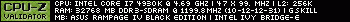Turn on suggestions
Auto-suggest helps you quickly narrow down your search results by suggesting possible matches as you type.
Showing results for
- Republic of Gamers Forum
- Monitors
- ROG Series Monitors (PG/XG)
- Re: pg278q driver
Options
- Subscribe to RSS Feed
- Mark Topic as New
- Mark Topic as Read
- Float this Topic for Current User
- Bookmark
- Subscribe
- Mute
- Printer Friendly Page
pg278q driver
Options
- Mark as New
- Bookmark
- Subscribe
- Mute
- Subscribe to RSS Feed
- Permalink
10-22-2014
06:56 PM
- last edited on
03-05-2024
10:04 PM
by
![]() ROGBot
ROGBot
What are you suppose to do when you download ASUS_PG278_Windows_8_WHQL
Thank You
Thank You
Labels:
270 Views
1 REPLY 1
Options
- Mark as New
- Bookmark
- Subscribe
- Mute
- Subscribe to RSS Feed
- Permalink
10-24-2014 09:11 AM
You can manually update monitor drivers.
E.g.:
1. Go to "Device Manager" (you can easily google how to get there)
2. In Devices list find "Monitors"
3. Right click monitor -> Update Driver Software -> select to browse for driver and select the one is downloaded
(NOTE: 3rd step works for win8, on other win versions might be similar but a bit different ways)
To be honest, not sure if those drivers have any kind of impact (probably something with colors, but not much, as GPU drivers usually are more important).
E.g.:
1. Go to "Device Manager" (you can easily google how to get there)
2. In Devices list find "Monitors"
3. Right click monitor -> Update Driver Software -> select to browse for driver and select the one is downloaded
(NOTE: 3rd step works for win8, on other win versions might be similar but a bit different ways)
To be honest, not sure if those drivers have any kind of impact (probably something with colors, but not much, as GPU drivers usually are more important).
Related Content
- Va Monitor brightness flicker when both VRR & HDR are on in TUF & ASUS Gaming Monitors
- Any driver or firmware of PG32UCDM?? in ROG Series Monitors (PG/XG)
- 1-2 seconds blackout/delay when tabbing out of a game -ASUS Fix ? in ROG Series Monitors (PG/XG)
- ASUS WHEN/CAN the PG27AQDM be NVIDIA GSYNC Certified ???!!! Its been a year...... in ROG Series Monitors (PG/XG)
- Asus Tuff mb X970 Plus Armoury Crate in TUF & ASUS Gaming Monitors