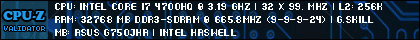- Republic of Gamers Forum
- Laptops & Desktops
- ROG Gaming Notebooks
- Re: Spec Detailed: G750JX, G750JW, G750JH
- Subscribe to RSS Feed
- Mark Topic as New
- Mark Topic as Read
- Float this Topic for Current User
- Bookmark
- Subscribe
- Mute
- Printer Friendly Page
Spec Detailed: G750JX, G750JW, G750JH
- Mark as New
- Bookmark
- Subscribe
- Mute
- Subscribe to RSS Feed
- Permalink
06-09-2013
02:21 AM
- last edited on
03-06-2024
01:55 AM
by
![]() ROGBot
ROGBot
Tables don't copy and paste into vB that easily so please see the link above. For those looking for *the best* model - you'll want the JH, which will be available in August due to availability of components and slight differences in the chassis design to accomodate the higher wattage GTX 780M.
- Labels:
-
Strix Laptops
-
Strix Notebooks
- Mark as New
- Bookmark
- Subscribe
- Mute
- Subscribe to RSS Feed
- Permalink
01-27-2014 11:33 AM
Desktop: self built Asus P8Z77-V , i5 3570k 3.4GHz, 16 GB Corsair Vengeance 1866MHz, Win 7 Pro on Samsung 840 SSD, WD 500 GB HDD for Data, WD 160 HDD with OSx Mountain Lion, Corsair 600 PSU, Coolermaster Hyper 212 Evo CPU cooler, Asus DVD writer, TP-Link N900 PCI Express
Passmark w/o overclocking
http://www.passmark.com/baselines/V8/display.php?id=21973816509
- Mark as New
- Bookmark
- Subscribe
- Mute
- Subscribe to RSS Feed
- Permalink
02-14-2014 08:33 AM
I'm interesting on G750JH-T4170H but I dont understand if it has 3D monitor or not. Can you help me? Thanks in advance!
- Mark as New
- Bookmark
- Subscribe
- Mute
- Subscribe to RSS Feed
- Permalink
02-20-2014 09:14 AM
Symho wrote:
Hi forum!
I'm interesting on G750JH-T4170H but I dont understand if it has 3D monitor or not. Can you help me? Thanks in advance!
No, I had refunded! And 7!
- Mark as New
- Bookmark
- Subscribe
- Mute
- Subscribe to RSS Feed
- Permalink
03-05-2014 04:19 PM
Tell me something, i'm thinking on buying the g750jx, and in all specs i've been seeing this laptop comes with GTX 770M shouldn't it come with 780M ?? And the HDD sometimes says 1,5tb or 1tb, related to the HDD is always two HDD or just one and the other space is free for expansion ??
- Mark as New
- Bookmark
- Subscribe
- Mute
- Subscribe to RSS Feed
- Permalink
03-05-2014 07:25 PM
new G750 JH models are coming with G780M. the chassis is different.
the hard disk setup is a lucky dip (or unlucky for some). there is space for 2 disks.
check carefully with the supplier what it says on the box. 1 or 2 HDD, SSD, Raid SSD, 1 HDD & SSD. so many variations.
personally, i would say that a normal SSD (not raid) and a HDD, which was how i chose mine, is your best bet.
HDD/SSD changing/upgrading is just a couple of screws and replace.
1TB Samsung 840 EVO SSD||500GB Crucial M4 SSD||500GB Crucial M4 SSD in DVD Bay
free bag and mouse :cool:
win 8.1||win 7||win xp||server 2008||os x mavericks||linux mint 16
- Mark as New
- Bookmark
- Subscribe
- Mute
- Subscribe to RSS Feed
- Permalink
03-06-2014 08:26 AM
G750JW - GTX 765 2 GB
G750JX - GTX 770 3GB
I bought the only one "JH" that was available in Finland (there was shortage some time ago) and stuffed empty slots with Samsung 512 Pro SSD and 2x8 RAM
- Mark as New
- Bookmark
- Subscribe
- Mute
- Subscribe to RSS Feed
- Permalink
03-19-2014 07:45 PM
- Mark as New
- Bookmark
- Subscribe
- Mute
- Subscribe to RSS Feed
- Permalink
03-23-2014 01:03 AM
kb0sdq wrote:
can I ask, I have the G750JHA-db71 the monitor in hardware specs says generic I downloaded hwinfo and it says it is a Chi Mei 173HGE is this the 3d or 120hz or just a standard monitor. Its build date says 2011
Thanks in advance,
Happy ROG_n
Doug
Doug, that is the regular matte screen. The Chi Mei is set at 60hz, but you can run it at 100hz by setting up a Custom Resolution in the Nvidia Control Panel. You want to run that panel above 85hz to avoid jitter in some patterns / images.
- Mark as New
- Bookmark
- Subscribe
- Mute
- Subscribe to RSS Feed
- Permalink
03-20-2014 01:35 AM
@kb0sqd: fist clue is did you get a pair of NVidia 3D glasses?
otherwise you can,
right-click on your desktop, select Screen resolution,
you will possibly already see "Enable steroescopic 3D settings..." tick-box
on the control panel menu select Advanced settings (middle right side),
select the Monotor tab and see Monitor Settings drop down list.
if you can choose 120hz you have a 120hz screen,
if not, well, then you dont 😉
1TB Samsung 840 EVO SSD||500GB Crucial M4 SSD||500GB Crucial M4 SSD in DVD Bay
free bag and mouse :cool:
win 8.1||win 7||win xp||server 2008||os x mavericks||linux mint 16
- G750JH BIOS 209 post update issues - NVIDIA driver can't find compatible hardware in ROG Gaming Notebooks
- G750JW GPU not detected right - after mb replaced, solved for now (thanks Dreamonic) in ROG Gaming Notebooks
- Can I upgrade the CPU or GPU in my ROG Notebook? *** List of supported models *** in ROG Gaming Notebooks
- G750JH-DB71 Motherboard Needed? - Solved by replacing GPU. in ROG Gaming Notebooks
- G501 / G701 / G702 / G703 / G750 / G751 / G752 / G771 and other Series Useful Threads in ROG Gaming Notebooks