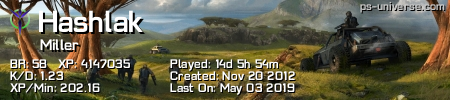- Republic of Gamers Forum
- Laptops & Desktops
- ROG Gaming Notebooks
- Re: G75 VW DS73 overclock
- Subscribe to RSS Feed
- Mark Topic as New
- Mark Topic as Read
- Float this Topic for Current User
- Bookmark
- Subscribe
- Mute
- Printer Friendly Page
G75 VW DS73 overclock
- Mark as New
- Bookmark
- Subscribe
- Mute
- Subscribe to RSS Feed
- Permalink
07-19-2012
11:23 AM
- last edited on
03-06-2024
08:08 PM
by
![]() ROGBot
ROGBot
complete specifications are
2.3GHz Core i7 3610
12 Gb Ram
GTX 670m 3Gb
HHD HHD 750 + 750
Sorry for my english Im from Colombia but now Im living en Argentina
- Labels:
-
Strix Laptops
-
Strix Notebooks
- Mark as New
- Bookmark
- Subscribe
- Mute
- Subscribe to RSS Feed
- Permalink
07-19-2012 11:39 AM
Welcome to the ROG community!
Overclocking your laptop will void your warranty and is not recommended.
However, if you still wish to take the chance please be aware that you'll never be able to OC to the level in which the GTX680m performs.
As long as your aware of the risks, a minor overclock like that shouldn't cause damage. 🙂
http://www.neteffectspc.com
- Mark as New
- Bookmark
- Subscribe
- Mute
- Subscribe to RSS Feed
- Permalink
07-19-2012 11:56 AM
Shawnnepc wrote:
Hi Davixandrex89,
Welcome to the ROG community!
Overclocking your laptop will void your warranty and is not recommended.
However, if you still wish to take the chance please be aware that you'll never be able to OC to the level in which the GTX680m performs.
As long as your aware of the risks, a minor overclock like that shouldn't cause damage. 🙂
Thanks!! I do not want to achieve GTX680m performance because that's impossible, but I want to improve performance in games, 5-10 fps will make the gameplay much more comfortable, that's my goal, just thanks for the information, I am more relieved to know I'm at a margin of "safe" OC, also asked if the new nvidia drivers version 300 for laptops can work without difficulty in this graph, since the default one is really old, thanks again for your answer!!!
- Mark as New
- Bookmark
- Subscribe
- Mute
- Subscribe to RSS Feed
- Permalink
07-19-2012 08:22 PM
- Mark as New
- Bookmark
- Subscribe
- Mute
- Subscribe to RSS Feed
- Permalink
07-19-2012 08:51 PM
Hawkster wrote:
A small overclock should not damage the GPU , but really a better way would be just move down a couple of the settings on the game to high and leave the rest at ultra , some make a big difference in FPS but you can't see hardly any difference with your eyes. You really don't want to damage the GPU in a laptop it's much more costly than a desktop where you could just swap out the card.
Yes, I agree with you, but I satisfied with the machine I buy, and the small OC I did in the graph, I believe that thanks to the ventilation of G75VW not going to be trouble, and I can run all most the games of next year, not only battlefield that I do not really surprised at all, I think there's any game that reaches the level of crysis 2, that I run in extreme directx 11 1080p 30 to 35 fps, thanks for the information, but you know how the gamers are, always want a machine that can run all!!
- Mark as New
- Bookmark
- Subscribe
- Mute
- Subscribe to RSS Feed
- Permalink
07-20-2012 08:04 AM
Btw if you really wanna push your machine to the limits try planetside 2, it takes more processing power than crysis 2 does on maxx :)) im in the tech test so i know 😉
Thanks for the info i will be using it now.
- Mark as New
- Bookmark
- Subscribe
- Mute
- Subscribe to RSS Feed
- Permalink
07-20-2012 11:50 AM
mrwolf wrote:
Nice, ive been using the same config as you on my G75 (700mhz+1650mhz) but wasnt sure if its stable enough 🙂
Btw if you really wanna push your machine to the limits try planetside 2, it takes more processing power than crysis 2 does on maxx :)) im in the tech test so i know 😉
Thanks for the info i will be using it now.
for now I only use that settings when I play the latest games, and use the default settings in everyday use, but when I play games seems to be very stable, I dont see heat problems, including the maximum temperature reached was 70 ° C, normal for this graphic , and thanks for the game so I'll be testing soon, but I made reference to power of crysis in graphics is actually a higher level than other games today, both in graphics and in optimization, a few days ago I played ops specs the line, only with the graphics in the middle I could achieve a decent gameplay, it's amazing for a game that does not reach the level of crysis graphics thanks for the contribution friend!
- Mark as New
- Bookmark
- Subscribe
- Mute
- Subscribe to RSS Feed
- Permalink
07-20-2012 12:24 PM
Have you got any other tips that might allow me to get a couple more frames per second..?
Ive got one good tip for you if you want much better performance. Go into Nvidia Control Panel and set your main refresh rate to 120hz. Then go into the 3d settings and turn off V-sync and Triple Buffering.
Then when you play games you fps is not capped at 60 or 50, Your GPU only uses 2 buffers so less Vram being used and also you will never get screen tear because your refresh rate is so high 😉 Its something we should make use of since we got Badass 3d monitors lol.. Happy gaming my friend
- Mark as New
- Bookmark
- Subscribe
- Mute
- Subscribe to RSS Feed
- Permalink
07-20-2012 12:39 PM
mrwolf wrote:
Yea same, i just OC'd it to what you said earlier and played Crysis 2 with almost everything on Ultra pretty well. Max temp i got was 74 which is quite reasonable 🙂
Have you got any other tips that might allow me to get a couple more frames per second..?
Ive got one good tip for you if you want much better performance. Go into Nvidia Control Panel and set your main refresh rate to 120hz. Then go into the 3d settings and turn off V-sync and Triple Buffering.
Then when you play games you fps is not capped at 60 or 50, Your GPU only uses 2 buffers so less Vram being used and also you will never get screen tear because your refresh rate is so high 😉 Its something we should make use of since we got Badass 3d monitors lol.. Happy gaming my friend
thanks for the tip friend, crysis can use some non official patches that improve game performance by increasing the default graphics that bring the game is a good trick and greatly improves the graphic look of the game! I'll be looking for ways to get the maximum performance of this machine, Greetings friend!
- ASUS ROG STRIX G15 G513QR suddenly Power off problem even changed main board 2 times in ROG Strix Series
- Low fps in video games pls help :( ASUS TUF A16 2024 in TUF / ASUS Gaming Notebooks
- Asus XG Mobile 3080 crashes in turbo mode in ROG Flow Series
- Asus XG Mobile 3080 crashes in turbo mode in ROG Flow Series
- How do I enter the BIOS or UEFI to get to XMP settings for RAM? in ROG Strix Series