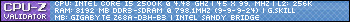Turn on suggestions
Auto-suggest helps you quickly narrow down your search results by suggesting possible matches as you type.
Showing results for
- Republic of Gamers Forum
- Laptops & Desktops
- ROG Gaming Notebooks
- Re: G74sx overheating, Nvidia kernel stopped worki...
Options
- Subscribe to RSS Feed
- Mark Topic as New
- Mark Topic as Read
- Float this Topic for Current User
- Bookmark
- Subscribe
- Mute
- Printer Friendly Page
G74sx overheating, Nvidia kernel stopped working, CPU idle temp 60.
Options
- Mark as New
- Bookmark
- Subscribe
- Mute
- Subscribe to RSS Feed
- Permalink
05-07-2013
04:14 AM
- last edited on
03-06-2024
09:05 PM
by
![]() ROGBot
ROGBot
Hi guys,
just as the topic says. Well here is info, hope you can help me,where others(other sites) failed to even reply.
On saturday, while playing LoL, mine asus experienced his first time BSOD. System didnt create a dump so I dont know what caused it. On sunday, windows installed few updates for net framework 4.5 . Later that day, I experienced something I didnt saw for 2 years - nvidia graphic display nvlddmkm.sys stopped responding. Well it recovered and worked again for few mins. For 2 days I have been looking all over google to fix it. I clean installed several drivers, even one from asus support page, yet nothing worked.
I fixed somehow the nvlddmkm.sys but then I got another problem. Nvidia Kernel mode has stopped, and you know the rest. Funny thing is, it only happens when I am browsing the net, or watching video, or I just left my PC idle for few minutes. It never happend while under stress or while playing game. Well I think I know what stopped nvlddmkm problem. In Nvidia control panel, under global settings, I changed the power for GPU from adaptive to preffer max. performance(sorry if it isnt 100% correct, my nvidia panel is in different language so it is a rough translate). This stopped the nvlddmkm but started Nvidia kernel mode stopped responding and was recovered. I trying changing it back, and nvlddmkm started again but this time even with kernel.
Here is what my PC does when the driver is close to collapse. I hear my fan going up almost like to 100%, temp on GPU increase from idle 60 to 75-85, my idle core temp(which I guess is Intel i7 cores temp) raise from 65 to 85-90(quite high) and then finally the graphic driver crash. Then it is silent, and again in few mins(depends on what I am doing, while typing this it did not crashed, but while watching video it crash in 4-9mins intervals).
Now isnt it a little big temp for idle i7 ? Now I am only typing this, some proccess runing on backround,according to speedfan my CPU load is 17%, and yet I have 65-70 degrees on core(1-4). When I was conducting a stress for CPU (via Intel Processor Diagnostic Tool) it raised to 90-95 degree.
Now I didnt overclocked my GPU or CPU, all should be factory settings. My Core VID is 1.211-1.235 V, core speed 2594 MHz ( all from CPU -Z). I never raised my voltage for GPU or CPU. I have win7 64b, Nvidia GeForce 560M.
I red some info which could fix the driver problem, and they suggested to raise a voltage for GPU slightly or to downclock the GPU.
I hope you guys can help me, because I am desperate. Finals are coming and I dont have time to send it back to from who I bought it for a repair,because it would take them about a month to figure out what to do with it or where is the problem.
just as the topic says. Well here is info, hope you can help me,where others(other sites) failed to even reply.
On saturday, while playing LoL, mine asus experienced his first time BSOD. System didnt create a dump so I dont know what caused it. On sunday, windows installed few updates for net framework 4.5 . Later that day, I experienced something I didnt saw for 2 years - nvidia graphic display nvlddmkm.sys stopped responding. Well it recovered and worked again for few mins. For 2 days I have been looking all over google to fix it. I clean installed several drivers, even one from asus support page, yet nothing worked.
I fixed somehow the nvlddmkm.sys but then I got another problem. Nvidia Kernel mode has stopped, and you know the rest. Funny thing is, it only happens when I am browsing the net, or watching video, or I just left my PC idle for few minutes. It never happend while under stress or while playing game. Well I think I know what stopped nvlddmkm problem. In Nvidia control panel, under global settings, I changed the power for GPU from adaptive to preffer max. performance(sorry if it isnt 100% correct, my nvidia panel is in different language so it is a rough translate). This stopped the nvlddmkm but started Nvidia kernel mode stopped responding and was recovered. I trying changing it back, and nvlddmkm started again but this time even with kernel.
Here is what my PC does when the driver is close to collapse. I hear my fan going up almost like to 100%, temp on GPU increase from idle 60 to 75-85, my idle core temp(which I guess is Intel i7 cores temp) raise from 65 to 85-90(quite high) and then finally the graphic driver crash. Then it is silent, and again in few mins(depends on what I am doing, while typing this it did not crashed, but while watching video it crash in 4-9mins intervals).
Now isnt it a little big temp for idle i7 ? Now I am only typing this, some proccess runing on backround,according to speedfan my CPU load is 17%, and yet I have 65-70 degrees on core(1-4). When I was conducting a stress for CPU (via Intel Processor Diagnostic Tool) it raised to 90-95 degree.
Now I didnt overclocked my GPU or CPU, all should be factory settings. My Core VID is 1.211-1.235 V, core speed 2594 MHz ( all from CPU -Z). I never raised my voltage for GPU or CPU. I have win7 64b, Nvidia GeForce 560M.
I red some info which could fix the driver problem, and they suggested to raise a voltage for GPU slightly or to downclock the GPU.
I hope you guys can help me, because I am desperate. Finals are coming and I dont have time to send it back to from who I bought it for a repair,because it would take them about a month to figure out what to do with it or where is the problem.
Labels:
- Labels:
-
Strix Laptops
-
Strix Notebooks
138 Views
32 REPLIES 32
Options
- Mark as New
- Bookmark
- Subscribe
- Mute
- Subscribe to RSS Feed
- Permalink
05-22-2013 05:40 PM
Sttyx wrote:
Hi, well no change. My temps are about 40-50 while idle, while playing 70-90 depends on the game. So its good.
In a month I will send my laptop to my retailer, so they check it, clean dust and repaste it. Also they will format my HDDs, so I will get rid of the TSI.
Anyway the TSIvideo is removed, but as you said, there is some code which rundll try to run, but everytime it fail. So If I try to delete that code somehow the TSI would be removed completely right ?
Hey sorry for late reply very busy with the family. OK yes you re-enter the code of rundll by following this steps:
http://www.howtogeek.com/howto/windows-vista/what-is-rundll32exe-and-why-is-it-running/
I will try to look for more information for your problem. Its still very strange that connecting to the internet is causing heat issues, which I have never encounter before or heard anything like that before. As I said It's still might be a malfunction adapter, incorrect settings or anything that causing the system to blockade. Those temps seems fine or your saying that idle temps are still in the high 80 when connecting to the internet?
Yes go to the store and hopefully they clean it well and hopefully it was an software issue, make sure you tell them about the issue with your internet connection. Will wait for any good news.
Options
- Mark as New
- Bookmark
- Subscribe
- Mute
- Subscribe to RSS Feed
- Permalink
05-23-2013 12:51 PM
Thanks for reply.
Well, you missed one piece of information.
When I uninstalled the wifi driver, the temps get back to normal. Then I installed correct drivers for my wifi(those you provided were wrong). Now my temps are normal, idle on GPU 40> and on CPU its around 38-42 while idle(not doing a thing).
So its great. No more nvlddmkm.sys driver issue, no problems at all. Well there may be problems which I dont know about.
Well, you missed one piece of information.
When I uninstalled the wifi driver, the temps get back to normal. Then I installed correct drivers for my wifi(those you provided were wrong). Now my temps are normal, idle on GPU 40> and on CPU its around 38-42 while idle(not doing a thing).
So its great. No more nvlddmkm.sys driver issue, no problems at all. Well there may be problems which I dont know about.
Options
- Mark as New
- Bookmark
- Subscribe
- Mute
- Subscribe to RSS Feed
- Permalink
05-23-2013 06:38 PM
The drivers I send you was the right one but an older version, glad you find the latest version. Glad it all worked out Sttyx.
- « Previous
- Next »
Related Content
- Armoury Crate Panel Overdrive function has stopped working. again! in ROG Zephyrus Series
- Keyboard randomly stops working GA402XV in ROG Zephyrus Series
- TUF F17 Laptop overheats in sleep mode, when connected to external monitor in TUF / ASUS Gaming Notebooks
- Display not working. Windows not booting. in ROG Strix Series
- ROG Strix 15 display stopped working in ROG Strix Series