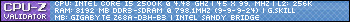- Republic of Gamers Forum
- Laptops & Desktops
- ROG Gaming Notebooks
- Re: G74sx overheating, Nvidia kernel stopped worki...
- Subscribe to RSS Feed
- Mark Topic as New
- Mark Topic as Read
- Float this Topic for Current User
- Bookmark
- Subscribe
- Mute
- Printer Friendly Page
G74sx overheating, Nvidia kernel stopped working, CPU idle temp 60.
- Mark as New
- Bookmark
- Subscribe
- Mute
- Subscribe to RSS Feed
- Permalink
05-07-2013
04:14 AM
- last edited on
03-06-2024
09:05 PM
by
![]() ROGBot
ROGBot
just as the topic says. Well here is info, hope you can help me,where others(other sites) failed to even reply.
On saturday, while playing LoL, mine asus experienced his first time BSOD. System didnt create a dump so I dont know what caused it. On sunday, windows installed few updates for net framework 4.5 . Later that day, I experienced something I didnt saw for 2 years - nvidia graphic display nvlddmkm.sys stopped responding. Well it recovered and worked again for few mins. For 2 days I have been looking all over google to fix it. I clean installed several drivers, even one from asus support page, yet nothing worked.
I fixed somehow the nvlddmkm.sys but then I got another problem. Nvidia Kernel mode has stopped, and you know the rest. Funny thing is, it only happens when I am browsing the net, or watching video, or I just left my PC idle for few minutes. It never happend while under stress or while playing game. Well I think I know what stopped nvlddmkm problem. In Nvidia control panel, under global settings, I changed the power for GPU from adaptive to preffer max. performance(sorry if it isnt 100% correct, my nvidia panel is in different language so it is a rough translate). This stopped the nvlddmkm but started Nvidia kernel mode stopped responding and was recovered. I trying changing it back, and nvlddmkm started again but this time even with kernel.
Here is what my PC does when the driver is close to collapse. I hear my fan going up almost like to 100%, temp on GPU increase from idle 60 to 75-85, my idle core temp(which I guess is Intel i7 cores temp) raise from 65 to 85-90(quite high) and then finally the graphic driver crash. Then it is silent, and again in few mins(depends on what I am doing, while typing this it did not crashed, but while watching video it crash in 4-9mins intervals).
Now isnt it a little big temp for idle i7 ? Now I am only typing this, some proccess runing on backround,according to speedfan my CPU load is 17%, and yet I have 65-70 degrees on core(1-4). When I was conducting a stress for CPU (via Intel Processor Diagnostic Tool) it raised to 90-95 degree.
Now I didnt overclocked my GPU or CPU, all should be factory settings. My Core VID is 1.211-1.235 V, core speed 2594 MHz ( all from CPU -Z). I never raised my voltage for GPU or CPU. I have win7 64b, Nvidia GeForce 560M.
I red some info which could fix the driver problem, and they suggested to raise a voltage for GPU slightly or to downclock the GPU.
I hope you guys can help me, because I am desperate. Finals are coming and I dont have time to send it back to from who I bought it for a repair,because it would take them about a month to figure out what to do with it or where is the problem.
- Labels:
-
Strix Laptops
-
Strix Notebooks
- Mark as New
- Bookmark
- Subscribe
- Mute
- Subscribe to RSS Feed
- Permalink
05-11-2013 03:57 AM
I will wait for your response.
Good luck.
- Mark as New
- Bookmark
- Subscribe
- Mute
- Subscribe to RSS Feed
- Permalink
05-11-2013 05:30 AM
Now I did uninstall the Atheros wifi driver, also my Realtek PCI GBE Familly Controler. While in safemode, non of these were installed. But there was a load of new network adapters, for example for pop,smt,ipv4,ipv6 etc. Now I did not remove those( did not know if I should). I run Ccleaner, some stuff from nvidia was still there, and unused programs. BUT !!! windows could not update the Atheros Driver(in safemode from folder/ in normal mode from internet)!! So now I have unrecognised network controller which is my wifi, and even I used setum from the rar you send link me, yet the driver was not installed as it is not in device manager.
When I booted back to windows, I got this problem :

Zadany modul sa nepodarilo najst - means that the module was not found.
Also I did sanitycheck while in normal win, and the same result - jawaw.exe, asgt.exe , vawinservice.exe and bthport.sys (BT is disabled) ...
HJT Log

and here I post you a spybot search and destroy logs of what it did from the time I installed it on 5.5(I think). maybe it can help you but it is a dull reading.

Now I will update this post with Latencymon log in next 10 minutes.
So here is a latencymon

And here is a Speedfan graph while PC was idle - that kind of idle that caused nvlddmkm.sys crash.

- Mark as New
- Bookmark
- Subscribe
- Mute
- Subscribe to RSS Feed
- Permalink
05-11-2013 05:03 PM
Sttyx wrote:
While in safemode, non of these were installed. But there was a load of new network adapters, for example for pop,smt,ipv4,ipv6 etc.
This is interesting, yes you shouldn't see any network adapters on safemode only in "safemode with networking". I need a screenshot of that, where they in network connections or device manager? - Are they in both or in one of them?
http://rog.asus.com/forum/attachment.php?attachmentid=20553&d=1368275042&thumb=1
This error, I was waiting for that error to pop up because rundll32 shouldn't be running with suspicious files, mostly rundll runs with NVIDIA dlls (My Rundll32 don't run on Windows 7, I remember on Windows XP experience I have most viruses uses Rundll32 to operate their code to function). As I see on your first hijack report about this issue. The file might be removed with CCLeaner or one of your anti-viruses on safemode. The tsiVi132.dll file, I never heard of it also trying to find out more through windows forums and so on and there was no report of that file anywhere. This only comes to me: http://tsivideo.com/ but its not anything I know. Do you know what it is tsiVideo? If you don't know and what is this file it might be a malware. The file is removed but RUNDLL is still controlled (coded) to run that file, that's why the error pop up. (We will look at that soon).
SignalIslandUi.exe
This is one is related to Intel Turbo Boost Technology Monitor and you saying that nvlddmkm caused it to crash? Uninstall that next. As for the spybot log files, I am not experience with it, I would report your sbybot logs to their forums and get help there.
Sttyx wrote:
4. The ICS_IPV6 was unable to allocate bytes of memory. This may indicate that the system is low on virtual memory, or that the memory manager has encountered an internal error. - few times today, mostly while I was DISCONNECTED from network.
It means your network configuration is configured wrong. Or a software want to be configured through ipv6 when mainly it should be on v4. Try going in your adapters, right click on it and properties and make unchecked ipv6.
As for your graph idle temps those high peeks have me a bit concerned. Well not much as CPU generally spikes when idle but the last sector of the graph was interesting as 44C is measuring your idle temps. The first and middle part of the graph showing something that is running then it stops on 11-13min. Its not clearly showing your CPU resting. It might still loading applications or not loading fast enough.
That's all I can tell you today, because its Mothers Day here and going to the beach house with my mother and the family for 2 days. Hope you find the solution soon and make sure report your logs to the sbybot forums. I will see you soon.
Happy Mothers Day!
- Mark as New
- Bookmark
- Subscribe
- Mute
- Subscribe to RSS Feed
- Permalink
05-11-2013 08:18 AM
I see in your earlier post you reported an earlier version Atheros WiFi driver installed on your G74SX, so unless you changed it out since then, I will assume it is still the Atheros card. Maybe a screenshot of Device Manager can help here.
Confrirm your Wireless radio is turned ON for the driver installation.
1) Are any errors reported during the 9.2.1.470 version installation?
2) Are there any Errors or Warnings reported in the Windows System or Application Event Logs referencing the Atheros driver or WiFi card?
- Mark as New
- Bookmark
- Subscribe
- Mute
- Subscribe to RSS Feed
- Permalink
05-11-2013 09:38 AM
System errors in Event viewer :
1.Name resolution for the name www.p2pxp.info timed out after none of the configured DNS servers responded. ---I wasnt on that site and dont know what it is. 1time
2.The driver detected a controller error on \Device\Harddisk2\DR2. ---like 7 times in a 10 minutes, dont know why, then couple hours of nothing and again 5 to 10 times this error(but not while installing Atheros)
3.Following drivers required to start device or system failed during reading(rough translate)
sptd & trufos ---few times per day for an unknown time.
4. The ICS_IPV6 was unable to allocate bytes of memory. This may indicate that the system is low on virtual memory, or that the memory manager has encountered an internal error. - few times today, mostly while I was DISCONNECTED from network.
5&6. Launching of a service lirsgt & atksgt failed because windows could not verify digital signature.---few times today
7. \SystemRoot\SysWow64\Drivers\ANGELNT.SYS has been blocked from loading due to incompatibility with this system. Please contact your software vendor for a compatible version of the driver. ----few times today
8. Warning only - the service of automatic WLAN configuration has successfully stopped ---few times today
9. Driver detected an internal error in its data structures for . - source sptd(that driver or service or what is it has trouble with launching it self and crash often) ---few times today
10. DCOM got error "1084" attempting to start the service MSIServer with arguments "" in order to run the server: {000C101C-0000-0000-C000-000000000046} ---have no idea about this one, but it is coupled with other errors related to network as at that time I UNPLUGGED my connection for a period of time.
Application errors in Event Viewer :
1. .NET Runtime version 4.0.30319.18034 - There was a failure initializing profiling API attach infrastructure. This process will not allow a profiler to attach. HRESULT: 0x80004005. Process ID (decimal): 7240. Message ID: [0x2509]. last time 14:33 gmt +2, 3 times today.
2. Couple errors related to search(like I was searching something in windows ? ) for example :
The plug-in in
Context: Windows Application, SystemIndex Catalog
Details:
Element could not be found. (HRESULT : 0x80070490) (0x80070490)
3.The program SignalIslandUi.exe version 2.1.23.0 stopped interacting with Windows and was closed. To see if more information about the problem is available, check the problem history in the Action Center control panel. ----because of the nvlddmkm crash !!!
And thats all for today errors.
EDIT : Atheros wifi driver now installed. The provided driver form PlaneName was wrong version for me.( ???)
I have downloaded Atheros AR9002WB v.10.0.0.221 and windows has installed it and now it works. But also the Microsoft Virtual WiFi Miniport Adapter is now installed and working ...I red on some forums that this thing, the Microsoft Virtual WiFi Miniport Adapter is causing nvlddmkm.sys problems. Will monitor temps while connected to net and being idle. Will report back
- Mark as New
- Bookmark
- Subscribe
- Mute
- Subscribe to RSS Feed
- Permalink
05-13-2013 11:02 AM
Ok so here are answers :
@ grungeboy
Thank you, will use that if I have any problems in the future. Thanks.
@ PlaneName
This is what you said I should do :
3. Shut down the laptop, then turn it on and press F8 repeatedly until you see advanced start-up options (safemode, restore mode etc...). You must go to "safemode" (This will not allow to go to the internet).
4. Now while your in Windows if you see on task-bar installing drivers for network adapters (which shouldn't because you wont be able to see\windows disable your network adapters in safe mode), make sure to uninstall them through device manger again. Now do a Hijack, SanityCheck and Latencymon for 10 minutes scan and send the log files here again.
After I red it I though I have to run those programs in safemode. It was unclear.
I will make you a screenshot tomorrow, too much work(study) to do.
I dont know what is that TsiVideo, I have no idea, maybe part of some codecs ? DOnt know.
My connection on my dorm is half ipv4 and ipv6, while some addresses are in ipv4, DNS and def.gateway is ipv6. But as I did not have a internet connection at that time, that was the reason why the error occurred
I have been monitoring my temp, while playing its from 70-85. While idle, no program running( right after boot while I did not started any programs beside speedfan) the tem is 36-42. I will make another latencymon if you want.
Ok so I passed one of my exams, now I ll have some time.
Here are the screenshot of a network adapters under device manager when I was in safe mode.

- Mark as New
- Bookmark
- Subscribe
- Mute
- Subscribe to RSS Feed
- Permalink
05-15-2013 04:20 PM
Sttyx wrote:
Ok so I passed one of my exams, now I ll have some time.
Here are the screenshot of a network adapters under device manager when I was in safe mode.
First of all congrats on one of your exams. Oh I see its normal, you are showing hidden devices and I don't see anything that Is suspicious. Any changes yet with the internet connected? or still the same?
The TSIvideo is more likely to be a malware as I can't find any information about it. I would now go to a Windows forums or Computer Hope forums to further investigate the issue:
http://www.computerhope.com/forum/index.php?board=7.0
Send the logs to them and hopefully they will answer. Will wait for your response 🙂
- Mark as New
- Bookmark
- Subscribe
- Mute
- Subscribe to RSS Feed
- Permalink
05-18-2013 04:31 AM
In a month I will send my laptop to my retailer, so they check it, clean dust and repaste it. Also they will format my HDDs, so I will get rid of the TSI.
Anyway the TSIvideo is removed, but as you said, there is some code which rundll try to run, but everytime it fail. So If I try to delete that code somehow the TSI would be removed completely right ?
- Armoury Crate Panel Overdrive function has stopped working. again! in ROG Zephyrus Series
- Keyboard randomly stops working GA402XV in ROG Zephyrus Series
- TUF F17 Laptop overheats in sleep mode, when connected to external monitor in TUF / ASUS Gaming Notebooks
- Display not working. Windows not booting. in ROG Strix Series
- ROG Strix 15 display stopped working in ROG Strix Series