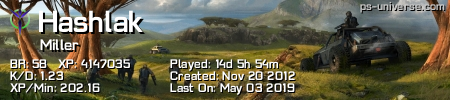Turn on suggestions
Auto-suggest helps you quickly narrow down your search results by suggesting possible matches as you type.
Showing results for
- Republic of Gamers Forum
- Laptops & Desktops
- ROG Gaming Notebooks
- G55 - BIOS 217 - Power Button Fail. Again.
Options
- Subscribe to RSS Feed
- Mark Topic as New
- Mark Topic as Read
- Float this Topic for Current User
- Bookmark
- Subscribe
- Mute
- Printer Friendly Page
G55 - BIOS 217 - Power Button Fail. Again.
Options
- Mark as New
- Bookmark
- Subscribe
- Mute
- Subscribe to RSS Feed
- Permalink
12-12-2012
02:22 AM
- last edited on
03-06-2024
06:35 PM
by
![]() ROGBot
ROGBot
i had the same experience as the 214 with the new 217. again 😕
is the new bios all model variant specific?
what i did:
- did a CMOS reset (as described here)
- flash the new bios
it has the same symptoms: the power button freezes when i shut down, reboot, or put the laptop to sleep (it will never wake up again).
the good news is those of you who don't have my model variant can enjoy 😕

is the new bios all model variant specific?
what i did:
- did a CMOS reset (as described here)
- flash the new bios
it has the same symptoms: the power button freezes when i shut down, reboot, or put the laptop to sleep (it will never wake up again).
the good news is those of you who don't have my model variant can enjoy 😕

Labels:
- Labels:
-
Strix Laptops
-
Strix Notebooks
5,782 Views
7 REPLIES 7
Options
- Mark as New
- Bookmark
- Subscribe
- Mute
- Subscribe to RSS Feed
- Permalink
12-12-2012 04:23 AM
@mrwolf, yeah you're probably right 😕 . it's pretty weird because the system with the new bios is running fine; i wonder what caused the power button to freeze..
@ggBanks, http://www.asus.com/Notebooks/Gaming_Powerhouse/G55VW/

@ggBanks, http://www.asus.com/Notebooks/Gaming_Powerhouse/G55VW/

Options
- Mark as New
- Bookmark
- Subscribe
- Mute
- Subscribe to RSS Feed
- Permalink
12-12-2012 06:54 PM
yes, Mike, thank you 🙂 i will send it back when i really need to.
this just serves as a heads-up to those who wished to upgrade, so that they don't get panic.
as long you have a c:\G55VW.BIN in place (stock bios or whatever later versions that works), you can always revert to it by doing the CTRL+HOME combo during boot.

this just serves as a heads-up to those who wished to upgrade, so that they don't get panic.
as long you have a c:\G55VW.BIN in place (stock bios or whatever later versions that works), you can always revert to it by doing the CTRL+HOME combo during boot.

Related Content
- DC Adapter Compatibility in ROG Strix Series
- 990 Pro 4TB on Zephyrus G14 (2024) - GA403U in ROG Zephyrus Series
- Tuf Gaming A15 2020 turns off with no errors in TUF / ASUS Gaming Notebooks
- asus rog zephyrus g15 volume buttons arent working in ROG Zephyrus Series
- New Rogstrix, Armour crate questions in ROG Strix Series