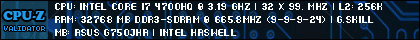Turn on suggestions
Auto-suggest helps you quickly narrow down your search results by suggesting possible matches as you type.
Showing results for
- Republic of Gamers Forum
- Laptops & Desktops
- ROG Gaming Notebooks
- Re: Asus live update pops up everytime I launch a ...
Options
- Subscribe to RSS Feed
- Mark Topic as New
- Mark Topic as Read
- Float this Topic for Current User
- Bookmark
- Subscribe
- Mute
- Printer Friendly Page
Asus live update pops up everytime I launch a game
Options
- Mark as New
- Bookmark
- Subscribe
- Mute
- Subscribe to RSS Feed
- Permalink
03-10-2014
07:06 PM
- last edited on
03-05-2024
11:28 PM
by
![]() ROGBot
ROGBot
Howdy folks,
Was wondering if this is a common problem.
When ever I launch a game thru the steam desktop app, the game comes up and then min and the asus live update window pops up. If I leave it there then I can go into the game. If I close it or even exit live update and try to open the game which the tab is sitting on my task bar the asus live update widow will come up again.
Kinda strange deal. It does not do it when I launch Diablo or wow thru Blizzards desktop app.
Anyhow hope everyone has a great night.
Happy ROG_n
Doug
Was wondering if this is a common problem.
When ever I launch a game thru the steam desktop app, the game comes up and then min and the asus live update window pops up. If I leave it there then I can go into the game. If I close it or even exit live update and try to open the game which the tab is sitting on my task bar the asus live update widow will come up again.
Kinda strange deal. It does not do it when I launch Diablo or wow thru Blizzards desktop app.
Anyhow hope everyone has a great night.
Happy ROG_n
Doug
Labels:
- Labels:
-
Strix Laptops
-
Strix Notebooks
97 Views
12 REPLIES 12
Options
- Mark as New
- Bookmark
- Subscribe
- Mute
- Subscribe to RSS Feed
- Permalink
03-22-2014 07:46 PM
Options
- Mark as New
- Bookmark
- Subscribe
- Mute
- Subscribe to RSS Feed
- Permalink
03-22-2014 07:51 PM
kb0sdq wrote:
I tried to make the signature bigger but cpu-z does not allow it. The point of it is that you click it and it takes to to my spec page on cpu-z
hope that helps,
Happy ROG_n
Doug
How about this one Doug:

Options
- Mark as New
- Bookmark
- Subscribe
- Mute
- Subscribe to RSS Feed
- Permalink
03-22-2014 08:17 PM
kb0sdq wrote:
I tried to make the signature bigger but cpu-z does not allow it. The point of it is that you click it and it takes to to my spec page on cpu-z
hope that helps,
Happy ROG_n
Doug
It may be the ROG board that is resizing it for you Doug. I pulled off a copy and it is large and clear. I haven't set up a sig here, perhaps there is a sizing option that has been removed - I do recall a while back a board wide crackdown on sig sizes.
- « Previous
-
- 1
- 2
- Next »
Related Content
- Windows restarting into bios flash mode. in TUF / ASUS Gaming Notebooks
- [Gaming NB/DT] GameFirst Relative Introduction in FAQs (Laptops & Desktops)
- [Gaming NB] ROG Remix Introduction in FAQs (Laptops & Desktops)
- Touch Pad cursor not working ingame in ROG Strix Series
- G713QR-ES96 BIOS problem? in ROG Strix Series