- Republic of Gamers Forum
- Motherboards
- Rampage VI & Strix X299 Series
- Re: Rampage VI Extreme (LGA2066, Intel X299) - inf...
- Subscribe to RSS Feed
- Mark Topic as New
- Mark Topic as Read
- Float this Topic for Current User
- Bookmark
- Subscribe
- Mute
- Printer Friendly Page
Rampage VI Extreme (LGA2066, Intel X299) - info, experience, BIOSes etc.
- Mark as New
- Bookmark
- Subscribe
- Mute
- Subscribe to RSS Feed
- Permalink
06-05-2017
06:06 AM
- last edited on
03-05-2024
07:38 PM
by
![]() ROGBot
ROGBot
Intel X299 is really highend chipset for enthusiast CPUs. This year very powerfull, much more than anyone hoped. Because this year is AMD also very strong at CPU side (Announced not only 8 cores with SMT, but also up to 16C with SMT for AMD X399), Intel will launch step by step 6C/12T, 8C/16T, 10C/20T....Everything?:) Nooo, continue it with 12C/24T, 14C/28T, 16C/32T and new flagship 18C/36T !!!
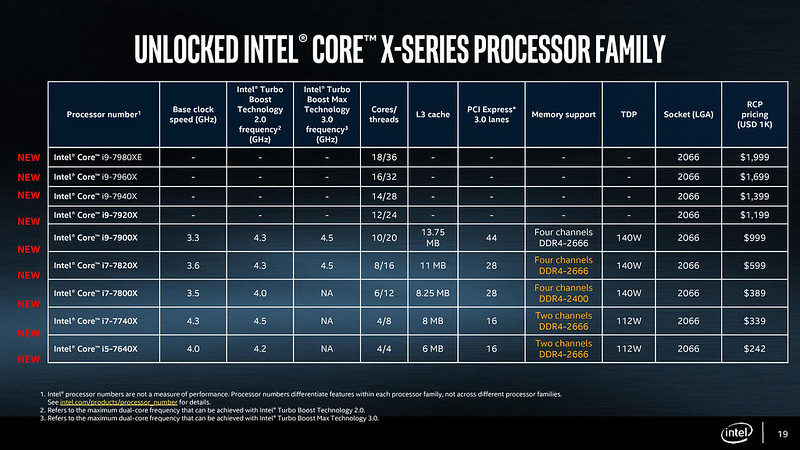
New LGA2066 will be new one after 2011v3...Great value is, you can put in two generation CPUs. More info bellow.
1) Kabylake-X with new CPUs Core i5 X a Core i7 X. Those CPUs are KabyLake-X. Its basically Kabylake with more capacitors and bigger heatspreader. This could help with higher overclocking than classic Kabylakes. Kabylake-X have support only for dualchannel mode (up to 2666 MHz 1.2V). After XMP mode or manualy tweaking you can except everything between 3600 MHz to 4400 MHz at DRAM effective frequency.
2)Skylake-X, are HEDT processors Core i7 X and new Core i9 X. Starting as 6C/12T and up to crazy 18C/36T
There is support for Quadchannel memory. Based at first results on web, the memory clock we can expect overclocking of RAM around 3200 to 3800 MHz. All depends on type of memory chips, quality of IMC particular piece of CPU.
APEX series replaced Extreme series in extreme overclocking segment (yes, all fans of DICE, LN2 and LHe are focus directly at this board). This board broked many WRs after first day 🙂 There is example with informations about records from 31.5.2017.
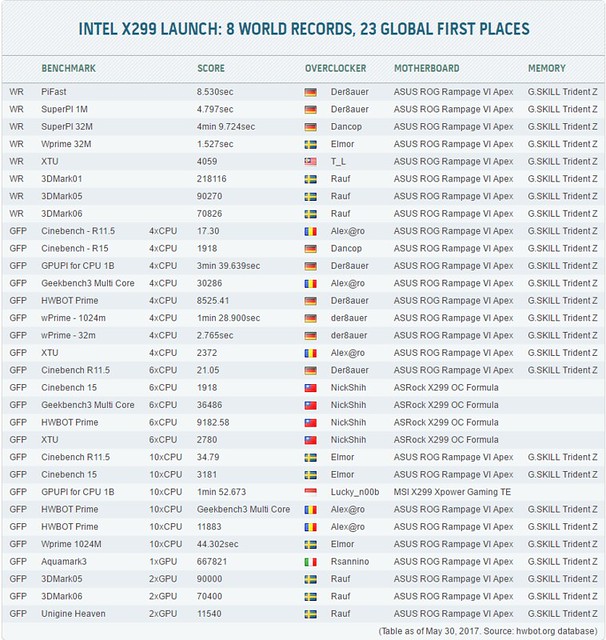
APEX series replaced Extreme series in extreme overclocking segment (yes, all fans of DICE, LN2 and LHe are focus directly at this board). This board broked many WRs after first day 🙂 There is exmaple with informations about records from 31.5.2017. Rampage Extreme is for enthusiast, wattercooling setups, casemodders etc. Strix series is ideal part for daily overlcocking (of course, it can handle LN2 too !) and gamers, streamers...
Rampage VI Extreme - eATX size

-looks awesome, the rainbow AURA effects! But there is also small display for current information about CPU clock, temperatures or speed fans...
The motherboard support again up to 128 GB DDR4 DRAM in up to quadchannel (depends at your CPU - if KB-X or SK-X). In right upper corner are helpfull buttons START, RESET, PCIe and DIMM switchs. Also switch for slow mode, retry and safe button, RGB header and also great ROG DIMM.2 slot for NVMe M2 discs. So Extreme can be realized with Liquid Nitrogen also, if is it your hobby sometimes 😛 Look at crazy numbers of voltage meassuring points.
At the bellow are button to swicth the BIOS (two BIOSes here), many USB ports, MEM OK, again RGB header. Under frontplate near the PCH is place for next M.2


-part of IO. The IO shield is integrated and from left to right there are CLR CMOS button, BIOS Flashbakc button, Wi-Fi+BT device with support 802.11ad standard! Many USB3/3.1, LAN, audio outputs with backlight

-Rampage in the glory 🙂
And last video with short description from GamersNexus
- Labels:
-
Intel
-
Motherboards
-
Rampage
-
Socket 2066
-
X299
- Mark as New
- Bookmark
- Subscribe
- Mute
- Subscribe to RSS Feed
- Permalink
09-18-2017 04:07 AM
BroPhilip wrote:
Mine says Tuesday as well, but it is only one hour away from me..... sometimes they send it out sometimes they hold it to the delivery date...
Well mine is like 30 minutes from me as of this morning. Hoping it gets delivered tomorrow since I am off.
Windows 10 Prof 64-bit | Intel Core i9 7900x | ASUS Rampage VI Extreme | Corsair AX 1200i PSU
Corsair 900D | 32 GB 3200 G.SKILL Trident RGB Series | RTX 3090/EVGA GTX 1080 | Acer X34 Predator Monitor
Samsung 840 PRO 256 GB | Samsung 850 EVO 500 GB | Intel 520 SATA SSD 240GB HD | 2 & 4 TB WD Black Hard Drive
Creative Sound Blaster Z | Logitech THX 5.1 speaker setup
- Mark as New
- Bookmark
- Subscribe
- Mute
- Subscribe to RSS Feed
- Permalink
09-18-2017 06:34 AM
badjz wrote:
Happy camper...*
Would you mind posting a pic of the build in this thread, please? https://rog.asus.com/forum/showthread.php?96170-Rampage-VI-Extreme-build-thread
Eager to see pics of builds featuring this board. Yours is a great start.
- Mark as New
- Bookmark
- Subscribe
- Mute
- Subscribe to RSS Feed
- Permalink
09-17-2017 06:25 PM
https://www.amazon.com/gp/product/B074JCV2QL/ref=ox_sc_sfl_title_1?ie=UTF8&psc=1&smid=ATVPDKIKX0DER
- Mark as New
- Bookmark
- Subscribe
- Mute
- Subscribe to RSS Feed
- Permalink
09-17-2017 06:49 PM
FireRx wrote:
nice Brighttail 🙂
Yeah it is nice to have a date and pre-ordered. In the end I paid as much with shipping and inport fees as I would have buying it in Canada with sales tax. I also like getting it from Amazon as they are very good if returns are needed.
So I have a question for you all. I'm looking for a CHEAP fan I can use on the CPU that will have clearance for my Corsair Dominator Platinum RAM. The purpose is to test the motherboard and such outside my case before I put it in my case and set up the watercooling. With the Rampage 5 Edition 10, I had two motherboards arrive to me with issues and had to drain and take my whole computer apart twice and rebuild it three times. 😞
Suggestions?
- Mark as New
- Bookmark
- Subscribe
- Mute
- Subscribe to RSS Feed
- Permalink
09-18-2017 08:59 PM
Brighttail wrote:
So I have a question for you all. I'm looking for a CHEAP fan I can use on the CPU that will have clearance for my Corsair Dominator Platinum RAM. The purpose is to test the motherboard and such outside my case before I put it in my case and set up the watercooling. With the Rampage 5 Edition 10, I had two motherboards arrive to me with issues and had to drain and take my whole computer apart twice and rebuild it three times. 😞
Suggestions?
No one answered your "CHEAP fan" question yet, so here is my suggestion... but it does not involve a "CHEAP fan". Here is what I am about to do with my R6E that will be delivered tomorrow: use a Noctua NH-D15S CPU air cooler, costing about $80 USD. The Noctua NH-D15S and NH-D15 are the best CPU air coolers, and they beat out more than 90% of all AIO liquid coolers for cooling, and beat out 99% of all AIO coolers for noise levels. The D15S version has improved GPU compatibility in that it will not bump into the GPU installed in the top PCIe slot, whereas the D15 may bump into the top GPU placement on some mobos. And the D15S/D15 have clearance for most of the Dominator, TridentZ, etc, taller RAM.
So why spend this money on the NH-D15S instead of a cheap air cooler since you are going to use a water loop anyway? With the NH-D15S, you can not only do a POST test, check that all DIMM slots, headers, ports, PCIe slots work, etc, but with the D15S cooler installed, you can also enable XMP, do an OC to 4.4 or 4.5 GHz using a 7900X (and, yes, maybe also OC to 4.6 or 4.7 GHz if you buy a second fan for the D15S), and install Windows, either because you are waiting on water-cooling parts or because you just want to do some quick POST tests and look for defects that require RMA. So when you have all your loop parts ready to install and you have tested the mobo on air, you just unscrew the air cooler, clean and re-apply thermal paste, and proceed with your full loop.
- Mark as New
- Bookmark
- Subscribe
- Mute
- Subscribe to RSS Feed
- Permalink
09-18-2017 09:39 AM
- Mark as New
- Bookmark
- Subscribe
- Mute
- Subscribe to RSS Feed
- Permalink
09-18-2017 02:49 PM


- Mark as New
- Bookmark
- Subscribe
- Mute
- Subscribe to RSS Feed
- Permalink
09-18-2017 03:27 PM
- Mark as New
- Bookmark
- Subscribe
- Mute
- Subscribe to RSS Feed
- Permalink
09-18-2017 03:51 PM
red773 wrote:
Would EK make another waterblock just for Rampage VI Extreme? Asus added the block header for a reason and neither of these blocks have flow/temp sensors. I can almost guarantee that Bitspower will make a fully decked out block. However the EK blocks are cheaper and if it cost around 30-50$ more instead of what I assume would be $100 more for the Bitspower I would get it.
I pre-ordered three of EK's clear-nickel R6E monoblocks this morning:
https://www.ekwb.com/shop/ek-fb-asus-rog-r6e-monoblock-nickel
I am mildly disappointed that the product description and photos show no indication of either a supplied 10G chip heatsink or another cable coming from the monoblock that supports the 9-pin WB_SENSOR connector on the mobo's upper-left corner since it just says:
Enclosed:
- EK-FB ASUS ROG R6E Monoblock
- Mounting mechanism
- Thermal grease EK-TIM Ectotherm
- Thermal pads
which are the same package contents as all their other X299 monoblocks, and it is priced the same $136.99 as the other X299 monoblocks. I can easily supply my own 10G-chip heatsink and soldered heatpipe solution, but it would have been nice if EK added that, even if they were to charge more money. The waterblock sensor adds nice-to-have bells and whistles, but is not really needed to determine how your cooling is going.
I thought of waiting to see what monoblocks other companies will offer, such as Bitspower, but I like the sleek look of the EK design, whereas the Bitspower monoblocks tend to be bulkier, with no added benefit for cooling versus EK.
If this R6E monoblock is like their other X299 monoblocks, the RGB cable is exactly 12-inches in length, and there should be enough length to snake that cable up to the top-right-corner RGB_HEADER1 header without needing an extension cable.
Some of the EK photos show both the clear and black monoblocks' RGB cable apparently blocking the DIMM slot along the right side on both the Extreme and Apex photos. The black sleeve that protrudes from the L-shaped black aluminum bottom name plate on the clear monoblock is made of soft vinyl and the short sleeve is there just to protect the RGB cable from the edge of the black aluminum name bracket. You may be able to bend that flat so the cable does not interfere with the DIMM slot. Using a six-sided Allen wrench, you can also entirely remove the bottom brand-name bracket, which is held onto the monoblock with two screws, and the 4-inch long RGB strip is just glued to the bracket using sticky gummy adhesive like the film of adhesive that they use to glue credit cards to a letter when they mail credit cards to you. So it is easy to remove the RGB strip if it does interfere with the DIMM slot. Another easy option is to remove the name-brand bracket, carefully lift up the RGB strip, and reposition it inward so none of the vinyl sleeve protrudes, screw the bottom bracket back on, and since the RGB cable itself is very thin and flexible, if you are connecting the cable to the top-right RGB_HEADER1 header, you should be able to tuck the RGB cable in between the monoblock and DIMM slot without issues. Just be careful not to bend the RGB cable into too sharp of a 90-degree angle. There is a 4.0-inch RGB strip that runs along the bottom of the black L-shaped bracket that points LED lighting into the clear monoblock.
I am going to completely remove the "RAMPAGE VI" name-brand black bracket on the clear monoblock and not use it. Without the black name plate, it becomes an entirely clear RGB-lit slab. I will still use the supplied RGB cable and position it in the same location between the monoblock and "Republic of Gamers" sign to light up the monoblock. I will then cut and shape some custom-fused iridescent glass to place in the same position as the original "RAMPAGE VI" name plate. If possible, I will also entirely remove the "Republic of Gamers" sign and replace it with fused art glass. I may also replace the "Rampage VI Extreme" wording on the I/O cover too with matching fused glass accents, either as a full replacement or as a glass plating overlay. I have a basement glass shop with thousands of glass pieces in hundreds of colors, patterns, textures, and translucencies/opacities, so these are easy mods. I don't like any labels, branding, case badges, etc. on my builds.
It does seem like Amazon's ship date is sliding. BroPhilip initially posted a screenshot showing Sep 20. When I saw his post, I noticed Amazon's date became Sep 21. And now you see that it has slid into Sep 24, Sep 28, and maybe even into Oct. 😞
- Memory Kits - Overclocking and What You May Not Know in Technologies Explained
- Expert advice wanted best wired 10gb lan card for Maximus XI Extreme and limitations? in Z370 / Z390
- ROG ZENITH II EXTREME ALPHA BIOS 1802 review feedback in Zenith Extreme & X399-E
- Corsair Dominator 8000MT 24GB Modules With z790 Extreme Motherboard in Intel 700 & 600 Series
- z790 issues (slow boot, can't restart stuck on code 55, and can't wake from sleep, and very low vol) in Intel 700 & 600 Series

