- Republic of Gamers Forum
- Motherboards
- Rampage VI & Strix X299 Series
- Re: Rampage VI Extreme (LGA2066, Intel X299) - inf...
- Subscribe to RSS Feed
- Mark Topic as New
- Mark Topic as Read
- Float this Topic for Current User
- Bookmark
- Subscribe
- Mute
- Printer Friendly Page
Rampage VI Extreme (LGA2066, Intel X299) - info, experience, BIOSes etc.
- Mark as New
- Bookmark
- Subscribe
- Mute
- Subscribe to RSS Feed
- Permalink
06-05-2017
06:06 AM
- last edited on
03-05-2024
07:38 PM
by
![]() ROGBot
ROGBot
Intel X299 is really highend chipset for enthusiast CPUs. This year very powerfull, much more than anyone hoped. Because this year is AMD also very strong at CPU side (Announced not only 8 cores with SMT, but also up to 16C with SMT for AMD X399), Intel will launch step by step 6C/12T, 8C/16T, 10C/20T....Everything?:) Nooo, continue it with 12C/24T, 14C/28T, 16C/32T and new flagship 18C/36T !!!
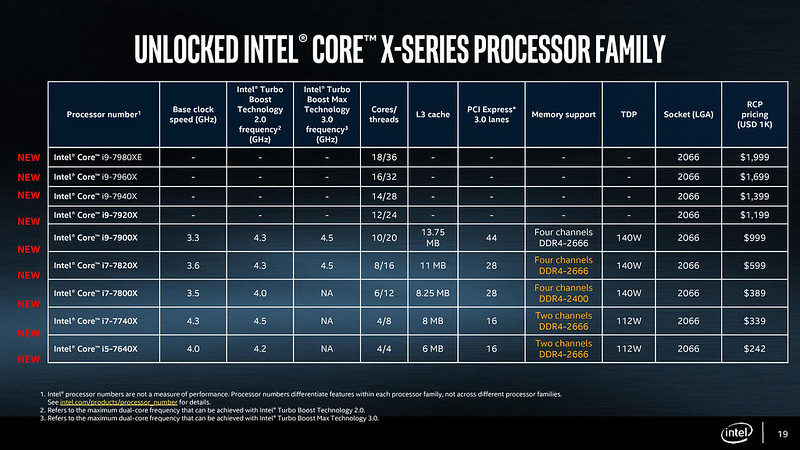
New LGA2066 will be new one after 2011v3...Great value is, you can put in two generation CPUs. More info bellow.
1) Kabylake-X with new CPUs Core i5 X a Core i7 X. Those CPUs are KabyLake-X. Its basically Kabylake with more capacitors and bigger heatspreader. This could help with higher overclocking than classic Kabylakes. Kabylake-X have support only for dualchannel mode (up to 2666 MHz 1.2V). After XMP mode or manualy tweaking you can except everything between 3600 MHz to 4400 MHz at DRAM effective frequency.
2)Skylake-X, are HEDT processors Core i7 X and new Core i9 X. Starting as 6C/12T and up to crazy 18C/36T
There is support for Quadchannel memory. Based at first results on web, the memory clock we can expect overclocking of RAM around 3200 to 3800 MHz. All depends on type of memory chips, quality of IMC particular piece of CPU.
APEX series replaced Extreme series in extreme overclocking segment (yes, all fans of DICE, LN2 and LHe are focus directly at this board). This board broked many WRs after first day 🙂 There is example with informations about records from 31.5.2017.
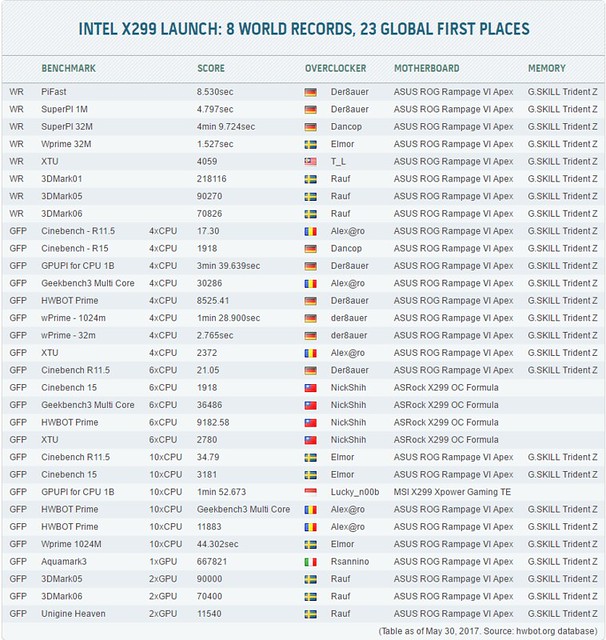
APEX series replaced Extreme series in extreme overclocking segment (yes, all fans of DICE, LN2 and LHe are focus directly at this board). This board broked many WRs after first day 🙂 There is exmaple with informations about records from 31.5.2017. Rampage Extreme is for enthusiast, wattercooling setups, casemodders etc. Strix series is ideal part for daily overlcocking (of course, it can handle LN2 too !) and gamers, streamers...
Rampage VI Extreme - eATX size

-looks awesome, the rainbow AURA effects! But there is also small display for current information about CPU clock, temperatures or speed fans...
The motherboard support again up to 128 GB DDR4 DRAM in up to quadchannel (depends at your CPU - if KB-X or SK-X). In right upper corner are helpfull buttons START, RESET, PCIe and DIMM switchs. Also switch for slow mode, retry and safe button, RGB header and also great ROG DIMM.2 slot for NVMe M2 discs. So Extreme can be realized with Liquid Nitrogen also, if is it your hobby sometimes 😛 Look at crazy numbers of voltage meassuring points.
At the bellow are button to swicth the BIOS (two BIOSes here), many USB ports, MEM OK, again RGB header. Under frontplate near the PCH is place for next M.2


-part of IO. The IO shield is integrated and from left to right there are CLR CMOS button, BIOS Flashbakc button, Wi-Fi+BT device with support 802.11ad standard! Many USB3/3.1, LAN, audio outputs with backlight

-Rampage in the glory 🙂
And last video with short description from GamersNexus
- Labels:
-
Intel
-
Motherboards
-
Rampage
-
Socket 2066
-
X299
- Mark as New
- Bookmark
- Subscribe
- Mute
- Subscribe to RSS Feed
- Permalink
09-15-2017 11:53 AM
DragonPurr wrote:
That black PCH cover with the ROG logo is removable. You remove the PCH cover to access the mobo mounting holes.
Look at the 45:49 time mark of this Thai review video and you can see the PCH cover removed with the mounting holes now accessible. With the PCH cover removed, you can also see the diagonal row of RGB LEDs there:
https://www.youtube.com/watch?v=qjSW0oRH7rw&feature=youtu.be&t=2749
All of that black and metallic armor can be totally removed because you also need to remove the plastic armor surrounding the top PCIe slots in order to eventually replace the CMOS battery.
Thanks for the link that video was very interesting even though I didn't understand a single word. I just have to wait now, hopefully they will have it in stock next week.
I decided to get this adapter as storage solution: https://www.newegg.com/Product/Product.aspx?Item=9SIAD5G5JG6403
8 ports and seems to work great with Storage Spaces that's all I need.
- Mark as New
- Bookmark
- Subscribe
- Mute
- Subscribe to RSS Feed
- Permalink
09-18-2017 09:16 AM
DragonPurr wrote:
That black PCH cover with the ROG logo is removable. You remove the PCH cover to access the mobo mounting holes.
Look at the 45:49 time mark of this Thai review video and you can see the PCH cover removed with the mounting holes now accessible. With the PCH cover removed, you can also see the diagonal row of RGB LEDs there:
https://www.youtube.com/watch?v=qjSW0oRH7rw&feature=youtu.be&t=2749
All of that black and metallic armor can be totally removed because you also need to remove the plastic armor surrounding the top PCIe slots in order to eventually replace the CMOS battery.
Looks like you have to remove screws from the back of the board to remove the armor. I think I might change my CMOS battery now to eliminate the need of taking the whole board out later.
- Mark as New
- Bookmark
- Subscribe
- Mute
- Subscribe to RSS Feed
- Permalink
09-18-2017 09:27 AM
Hopper64 wrote:
Looks like you have to remove screws from the back of the board to remove the armor. I think I might change my CMOS battery now to eliminate the need of taking the whole board out later.
If you have to remove the screws from the back how are you supposed to install the board in a case and get the armor back on?
- Mark as New
- Bookmark
- Subscribe
- Mute
- Subscribe to RSS Feed
- Permalink
09-18-2017 11:06 AM
Franziska wrote:
If you have to remove the screws from the back how are you supposed to install the board in a case and get the armor back on?
I removed that PCH cover without difficulty. I have the board on my test bench for now. I don't see any screws to remove the armor. I guess you have to take out the whole board, hence my post.
- Mark as New
- Bookmark
- Subscribe
- Mute
- Subscribe to RSS Feed
- Permalink
09-14-2017 11:02 PM
*https://imgur.com/a/Gvwn5
Should get the opp to put it together this weekend *
- Mark as New
- Bookmark
- Subscribe
- Mute
- Subscribe to RSS Feed
- Permalink
09-14-2017 11:03 PM
badjz wrote:
I'll just leave this here;
*https://imgur.com/a/Gvwn5
Should get the opp to put it together this weekend *
Wait... so you already received yours from PB Tech in NZ? I thought you said that it would be next week before you received the shipment?
- Mark as New
- Bookmark
- Subscribe
- Mute
- Subscribe to RSS Feed
- Permalink
09-14-2017 11:27 PM
badjz wrote:
Yep, it's coming straight off
I just checked other R6E photos and videos of mobos that reviewers have, and that barcode sticker really is pink. lol
- Mark as New
- Bookmark
- Subscribe
- Mute
- Subscribe to RSS Feed
- Permalink
09-15-2017 08:12 AM
My other parts of my rig are
2 x 1080ti StrixOC GPUS
1tb Samsung 960pro
32gb G.SKill 3600 TridentZ RGB
Asus ROG PG348Q 34in Monitor
Thanks!
- Memory Kits - Overclocking and what you may not know in Technologies Explained
- Expert advice wanted best wired 10gb lan card for Maximus XI Extreme and limitations? in Z370 / Z390
- ROG ZENITH II EXTREME ALPHA BIOS 1802 review feedback in Zenith Extreme & X399-E
- Corsair Dominator 8000MT 24GB Modules With z790 Extreme Motherboard in Intel 700 & 600 Series
- z790 issues (slow boot, can't restart stuck on code 55, and can't wake from sleep, and very low vol) in Intel 700 & 600 Series

