- Republic of Gamers Forum
- Motherboards
- Rampage VI & Strix X299 Series
- Oled Live Dash to dimm/fade Asus Rampage VI Extrem...
- Subscribe to RSS Feed
- Mark Topic as New
- Mark Topic as Read
- Float this Topic for Current User
- Bookmark
- Subscribe
- Mute
- Printer Friendly Page
Oled Live Dash to dimm/fade Asus Rampage VI Extreme
- Mark as New
- Bookmark
- Subscribe
- Mute
- Subscribe to RSS Feed
- Permalink
06-13-2020
08:18 AM
- last edited on
03-05-2024
07:44 PM
by
![]() ROGBot
ROGBot
I have Asus Rampage VI Extreme for more then 2 years or so, for a couple a months I have seen the oled dash fade away it's to dim, I have attached 2 pictures, it's not like the first year, the place is not dirty or something like that....do you have the same problems ???
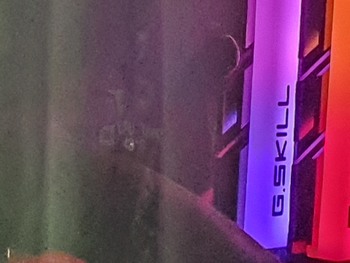
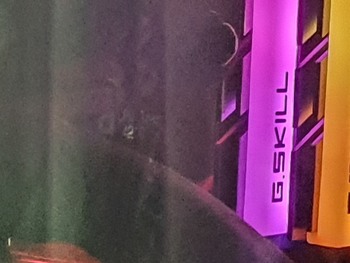
p.s as you can see in the pictures some of the leds offer more lighting....
- Labels:
-
Intel
-
Motherboards
-
Rampage
-
Socket 2066
-
X299
- Mark as New
- Bookmark
- Subscribe
- Mute
- Subscribe to RSS Feed
- Permalink
07-14-2020 06:10 AM

i selected yes is this ok ?>
- Mark as New
- Bookmark
- Subscribe
- Mute
- Subscribe to RSS Feed
- Permalink
07-14-2020 07:08 AM
My rig I have only use F5 load optimized default then enable XMP AI Overclock profile only.

My 7980XE auto running 4.2 GHz / 4.1 GHz AVX2 /AVX512 already.
- Mark as New
- Bookmark
- Subscribe
- Mute
- Subscribe to RSS Feed
- Permalink
07-14-2020 06:08 PM
restsugavan wrote:
You may need manual setting mate.
My rig I have only use F5 load optimized default then enable XMP AI Overclock profile only.
My 7980XE auto running 4.2 GHz / 4.1 GHz AVX2 /AVX512 already.
the main problem was autonomus c state because it was disabled ...when enable this it goes up to 4.4ghz but with down and up shifts from 1200mhz to 4300mhz...still is downside because when running all cores 3.8ghz is on all cores
everything we discuss was null because of the autonomus c state....
your 4.2 is not so real trust me if give a full cpu usage test you will have 3400 mhz
I did end up like this enable xmp with all core enhancement for improved performance did clicked YES, intel speed step and shifts are disabled, autonomus also,
did change cpu core ratio to manual and select x40 for every core to have 4000mhz on all 12cores everything else is auto
did you select that xmp and cliked yes all core enhancement for improved performance or no ??
- Mark as New
- Bookmark
- Subscribe
- Mute
- Subscribe to RSS Feed
- Permalink
07-14-2020 10:01 PM
your 4.2 is not so real trust me if give a full cpu usage test you will have 3400 mhz

You could easily checking Core speed via CPU-Z. 😮
- Mark as New
- Bookmark
- Subscribe
- Mute
- Subscribe to RSS Feed
- Permalink
07-15-2020 08:03 AM
restsugavan wrote:
You could easily checking Core speed via CPU-Z. 😮
you cannot have that clock on auto settings that cpu
proof here
https://www.anandtech.com/show/11839/intel-core-i9-7980xe-and-core-i9-7960x-review
what are your settings bios if you can Sher more info on this
- Mark as New
- Bookmark
- Subscribe
- Mute
- Subscribe to RSS Feed
- Permalink
07-17-2020 10:05 PM
restsugavan wrote:
You could easily checking Core speed via CPU-Z. 😮
how much do you get on aida memory

- Mark as New
- Bookmark
- Subscribe
- Mute
- Subscribe to RSS Feed
- Permalink
07-19-2020 08:38 PM
MirceaForce wrote:
how much do you get on aida memory

Testing under Windows 10 2021 H2 Iron Fe Insider Preview build 20170.1000
Other specification below as signatures.
- Mark as New
- Bookmark
- Subscribe
- Mute
- Subscribe to RSS Feed
- Permalink
07-29-2020 04:02 PM
restsugavan wrote:
Testing under Windows 10 2021 H2 Iron Fe Insider Preview build 20170.1000
Other specification below as signatures.
are you still here ?
- Mark as New
- Bookmark
- Subscribe
- Mute
- Subscribe to RSS Feed
- Permalink
07-29-2020 06:15 PM
MirceaForce wrote:
are you still here ?

Hello there. :cool:
- Mark as New
- Bookmark
- Subscribe
- Mute
- Subscribe to RSS Feed
- Permalink
07-30-2020 12:52 PM
restsugavan wrote:
Hello there. :cool:
do you have any brightness settings in for the live dash oled ?
can you make a video of your current oled dash ? for better reference
also maybe a bios update will fix my issue how is bios 3006 ? stable ?I know that you use modified version but original from asus has bugs ?
- ROG Crosshair VIII Hero (Wi-FI) BIOS Stability Settings with BIOS 4805 in AMD 500 & 400 Series
- ROG Maximus Extreme XII Detect HDD in Z370 / Z390
- No drivers on page? ROG CROSSHAIR X670E EXTREME in AMD 600 Series
- X670e Extreme USB Lane in AMD 600 Series
- Win. Drivers; MEI; ME; BIOS updates- trying determine next step in Intel 700 & 600 Series

