Turn on suggestions
Auto-suggest helps you quickly narrow down your search results by suggesting possible matches as you type.
Showing results for
- Republic of Gamers Forum
- ROG Care
- Hardware & Software Support
- Previous Forum
- Re: Rog maximus z690 extreme new build - won't pos...
Options
- Subscribe to RSS Feed
- Mark Topic as New
- Mark Topic as Read
- Float this Topic for Current User
- Bookmark
- Subscribe
- Mute
- Printer Friendly Page
Rog maximus z690 extreme new build - won't post
Options
- Mark as New
- Bookmark
- Subscribe
- Mute
- Subscribe to RSS Feed
- Permalink
01-03-2022 09:13 AM
New build and I can't get it to post. Q-Code halts on 55. I've tried 2 different brands of DDR5 - ADATA XPG Lancer 41600 and TeamGroup Elite DDR5 4800 - I've tried sticks one at a time and 2 sticks at a time - I have not mixed the brands together.
I've reseated my CPU several times along with the cooler but no difference. If I try to post with no sticks it will hang on Q-Code 53. I have not been able to get into the bios using my 3090 or by using the onboard video.
Is this related to the Z690 Hero boards that are faulty since the orange LED stays on?
I've reseated my CPU several times along with the cooler but no difference. If I try to post with no sticks it will hang on Q-Code 53. I have not been able to get into the bios using my 3090 or by using the onboard video.
Is this related to the Z690 Hero boards that are faulty since the orange LED stays on?
Labels:
- Labels:
-
Previous Forum
240 Views
13 REPLIES 13
Options
- Mark as New
- Bookmark
- Subscribe
- Mute
- Subscribe to RSS Feed
- Permalink
01-04-2022 12:37 PM
yeah I second what everyone said, If you have the ram in the wrong slots it will not post. If you look at the extreme z690 board straight on, its the second and fourth slots.
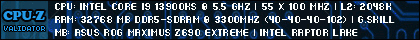

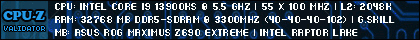
Options
- Mark as New
- Bookmark
- Subscribe
- Mute
- Subscribe to RSS Feed
- Permalink
01-05-2022 03:49 PM
theroc44 wrote:
yeah I second what everyone said, If you have the ram in the wrong slots it will not post. If you look at the extreme z690 board straight on, its the second and fourth slots.
Tried all combinations of ram slots, love the picture though
Options
- Mark as New
- Bookmark
- Subscribe
- Mute
- Subscribe to RSS Feed
- Permalink
01-14-2022 03:23 PM
please troubleshoot:
1. Confirm that the memory is fully installed as shown
2. Check if there is any dirt on the memory Pin or memory slot of Motherboard
3. Please replace your DRAM with the one on Memory support list(QVL list)
4. Please refer to the suggested memory configurations found in the user manual of your model as shown in the below picture, then try again.
You can refer to download user manual
5. If you're using two or more memory, try to boot with only one memory installed, then reboot each time with an additional memory installed.
6.If your problem cannot be solved after following steps 1-5, please change the memory and try again
7. If above setups still cannot solve your problem, please reinstall CPU or change another CPU
1. Confirm that the memory is fully installed as shown
2. Check if there is any dirt on the memory Pin or memory slot of Motherboard
3. Please replace your DRAM with the one on Memory support list(QVL list)
4. Please refer to the suggested memory configurations found in the user manual of your model as shown in the below picture, then try again.
You can refer to download user manual
5. If you're using two or more memory, try to boot with only one memory installed, then reboot each time with an additional memory installed.
6.If your problem cannot be solved after following steps 1-5, please change the memory and try again
7. If above setups still cannot solve your problem, please reinstall CPU or change another CPU
Sincerely,
TY
TY
- « Previous
-
- 1
- 2
- Next »
Related Content
- Mainboard Z690 Maximus Extreme (Mar-2022) with BSOD - exception violation // memory errors // etc in Gaming Motherboards
- warning water leak detected for system safety system will shut down in 5 seconds in Gaming Motherboards
- Asus ROG Maximus Z790 Dark Hero and DDR5 in Gaming Motherboards
- Asus ROG Maximus XIII RAM Slot Issue in Gaming Motherboards
- At a bit of a loss - ASUS ROG Maximus Z790 Hero WiFi6E LGA 1700 - Instability issues in Gaming Motherboards

