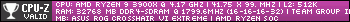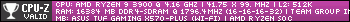- Republic of Gamers Forum
- ROG Care
- Hardware & Software Support
- Previous Forum
- Re: ASUS Z690 Maximus Hero Motherboard Burnt with ...
- Subscribe to RSS Feed
- Mark Topic as New
- Mark Topic as Read
- Float this Topic for Current User
- Bookmark
- Subscribe
- Mute
- Printer Friendly Page
ASUS Z690 Maximus Hero Motherboard Burnt with QCODE 53 and QLED Orange
- Mark as New
- Bookmark
- Subscribe
- Mute
- Subscribe to RSS Feed
- Permalink
12-17-2021 08:16 AM
- Product Model: ASUS Maximus Z690 Hero Motherboard
- BIOS/FW Version: 0803
- CPU: I9-12900 K
- Memory: GSkill Trident Z5 DDR5-6000MHz CL36-36-36-76 1.30V 32GB (2x16GB)
- HDD: WD_BLACK™ SN750 NVMe™ SSD 1 TB
- VGA: EVGA GeForce RTX 3070 XC3 GAMING, 08G-P5-3753-KR, 8GB GDDR6, iCX3 Cooling, ARGB LED, Metal Backplate
- Power Supply: Corsair AX1200i
- OS Version: Windows 10 Pro 64 Bit
I did upgrade the BIOS to 0803 and upgraded the ME and firmware listed on the support site along side whatever the armoury crate recommended on drivers, removed the old MSI drivers and enabled ReBar for the GPU, XMP II to get 6000 on the RAM and AI overclock on the CPU with UEFI Secure Boot and TPM 2 enabled.
Everything worked great for a day or two (no memtest done), I may have heard a clanky noise and assumed it was the fab clip from the air cooler being too close to the top case fan and chose to review it the next day after a full shutdown and restart.
Next day I get stuck on boot with QCODE 53 and QLED Orange (first time) and noticed a penny sized burn mark under the bottom right of the QLED, burnt to a crisp almost (top side, lot of soot) and melting the QCODE box a little. On documentation the error refers to incompatible RAM/wrong placement which doesn't make sense as it worked from initial boot, I'll admit I faced D6 errors because i had all peripherals hooked up on POST so with just the keyboard and mouse it worked and then with all items plugged in .
I have sent the mobo back to NE and waiting on a replacement. I concerned that this may happen again so wanted to check with everyone if they have any advice.
Attaching pictures for reference.
EDIT:
I also noticed that the specific RAM QVL is not listed on ASUS but GSkill , should I be concerned? Same for PSU...
Thank you!
AM
- Labels:
-
Previous Forum
- Mark as New
- Bookmark
- Subscribe
- Mute
- Subscribe to RSS Feed
- Permalink
12-27-2021 09:45 PM
I'm impatient, bought the first board pre launch thru Amazon, secured a second from Microcenter that I'm running now. And now this fire hazard issue? I'm pretty pissed at this point because it seems at BEST I'll have two boards I can't trust not to burst into flames and at worst they won't replace my original board, I won't trust this new one, and I'll have to buy someone else's board. I've been buying Asus products for 20 years! Hell my home server is running a 3770k on a P*Z77-V Pro and I have a Strix Z490 with a 10700k and a Strix Z590 with an 11900k, I thought bumping up to the Maximus series would give me even more of the quality I've come to expect from Asus. They seriously need to address this issue.
- Mark as New
- Bookmark
- Subscribe
- Mute
- Subscribe to RSS Feed
- Permalink
12-28-2021 03:54 AM
911gt3 wrote:
Pretty sure my code was 53 as well. Was a few weeks back. Sent mine in for RMA, the emailed me back pics of two minor bent pins on the USB 3.0 connector. I rejected their quote of over $700 to repair the board because it appears they didn't even check the RAM issue. Running Corsair dominators, 2x16.
I'm impatient, bought the first board pre launch thru Amazon, secured a second from Microcenter that I'm running now. And now this fire hazard issue? I'm pretty pissed at this point because it seems at BEST I'll have two boards I can't trust not to burst into flames and at worst they won't replace my original board, I won't trust this new one, and I'll have to buy someone else's board. I've been buying Asus products for 20 years! Hell my home server is running a 3770k on a P*Z77-V Pro and I have a Strix Z490 with a 10700k and a Strix Z590 with an 11900k, I thought bumping up to the Maximus series would give me even more of the quality I've come to expect from Asus. They seriously need to address this issue.
I'm still sure of the actual source of the problem, but it's amazing to me how many similarities there are between this story and mine. Do you mean the the USB 3.0 connector just below the USB 3.2 connector and above the SATA ports? These pins were also bent when I received the board, but initially this seemed to cause no problems. While using the system a day later (web browsing), it shut down and every attempt to start it just resulted in Q Code 53. I've also posted this on the related reddit thread, so this is one of the original 5-6 reports there rather than another failure to add to the list.
I don't think it's actually the bent pins, but I could believe that some kind of impact to a specific location of the box could be causing problems for the board. The employees working RMA are probably not the same that design packaging, but if they get repeated evidence of this they might need to address the packaging itself.
Asus is my first choice for components and will probably continue to be, but there is some room for improvement in regards to their support for enthusiast electronics. If you hear these kinds of reports showing up, the response pretty much has to be:
- Automatically escalate any reports related to fire/smoke/popping sounds to senior management for analysis, and get those affected boards in hand for physical inspection.
- After receiving more than one report of a specific failure (Q Code 53 for example) for a product that has been released in the last 90 days, create a task to investigate potential related root causes, and notify the support team of possible trends. RMA for anyone reporting similar circumstances should be almost instant without pushing them through many troubleshooting steps.
- Subsequent reports that fit this same trend should be added to the list and RMA'd as quickly as possible to gather evidence and prevent any potential liability from failure of the related parts.
It sounds really demanding, but the costs would really be almost nothing for a company of this size to prevent reputation damage (which is happening now even if we all somehow caused this ourselves) or potential legal liability.
- Mark as New
- Bookmark
- Subscribe
- Mute
- Subscribe to RSS Feed
- Permalink
12-28-2021 06:18 AM
Oh dear.
You may want to check if the capacitor has been put on backwards!
Going by the burnt area pictures posted... that's what they reckon.

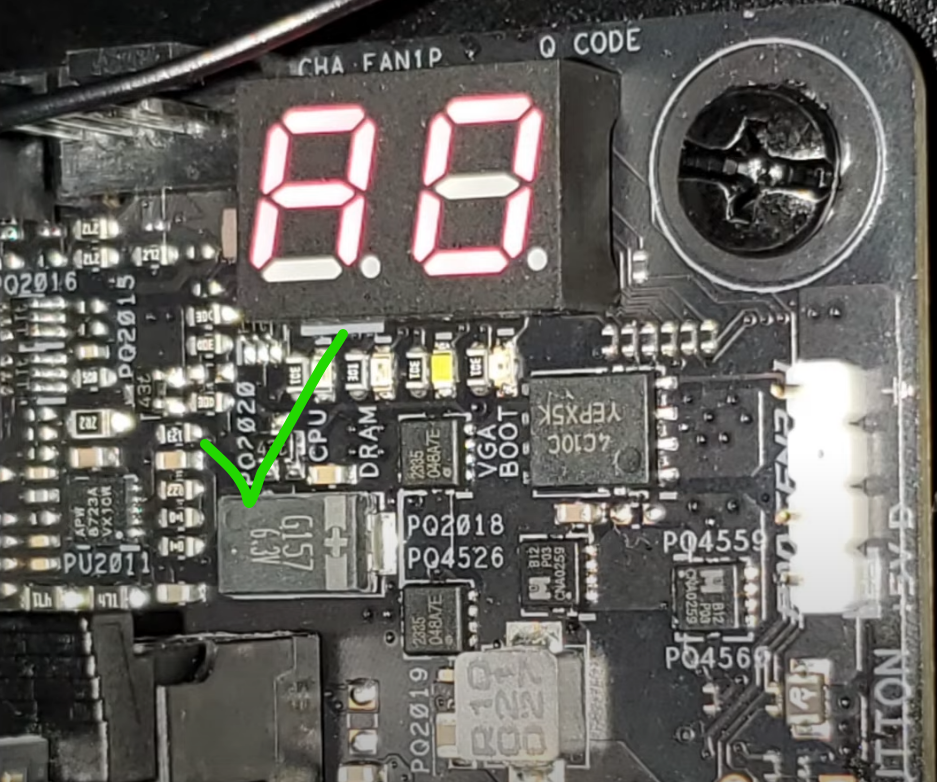
- Mark as New
- Bookmark
- Subscribe
- Mute
- Subscribe to RSS Feed
- Permalink
12-28-2021 06:56 AM

- Mark as New
- Bookmark
- Subscribe
- Mute
- Subscribe to RSS Feed
- Permalink
12-28-2021 11:54 AM
User_od wrote:
Oh dear.
You may want to check if the capacitor has been put on backwards!
Going by the burnt area pictures posted... that's what they reckon.
The orientation of my cap seems to be the right way. I have been running my Z690 hero fine since early November other than XMP stability issues.

- Mark as New
- Bookmark
- Subscribe
- Mute
- Subscribe to RSS Feed
- Permalink
12-28-2021 02:02 PM
- Mark as New
- Bookmark
- Subscribe
- Mute
- Subscribe to RSS Feed
- Permalink
12-28-2021 02:08 PM
farnsworth41 wrote:
I'm still sure of the actual source of the problem, but it's amazing to me how many similarities there are between this story and mine. Do you mean the the USB 3.0 connector just below the USB 3.2 connector and above the SATA ports? These pins were also bent when I received the board, but initially this seemed to cause no problems. While using the system a day later (web browsing), it shut down and every attempt to start it just resulted in Q Code 53. I've also posted this on the related reddit thread, so this is one of the original 5-6 reports there rather than another failure to add to the list.
I don't think it's actually the bent pins, but I could believe that some kind of impact to a specific location of the box could be causing problems for the board. The employees working RMA are probably not the same that design packaging, but if they get repeated evidence of this they might need to address the packaging itself.
Asus is my first choice for components and will probably continue to be, but there is some room for improvement in regards to their support for enthusiast electronics. If you hear these kinds of reports showing up, the response pretty much has to be:
- Automatically escalate any reports related to fire/smoke/popping sounds to senior management for analysis, and get those affected boards in hand for physical inspection.
- After receiving more than one report of a specific failure (Q Code 53 for example) for a product that has been released in the last 90 days, create a task to investigate potential related root causes, and notify the support team of possible trends. RMA for anyone reporting similar circumstances should be almost instant without pushing them through many troubleshooting steps.
- Subsequent reports that fit this same trend should be added to the list and RMA'd as quickly as possible to gather evidence and prevent any potential liability from failure of the related parts.
It sounds really demanding, but the costs would really be almost nothing for a company of this size to prevent reputation damage (which is happening now even if we all somehow caused this ourselves) or potential legal liability.
Here's the pic Asus sent me back. I don't recall these pins being bent when I sent it out. More importantly they aren't touching any other pins so they are a non issue. What this means is Asus hasn't even tested my board, just done a cursory visual inspection. I've been building PC's since the days of 50 pin SCSI, I can handle a few bent pins. What I can't handle is something obviously being faulty and/or a fire hazard. No response from Asus as yet today. I disputed their repair yesterday. I mean over $700 to repair two bent pins and not address the memory issue is just ridiculous IMO.
- Mark as New
- Bookmark
- Subscribe
- Mute
- Subscribe to RSS Feed
- Permalink
12-30-2021 07:53 AM
911gt3 wrote:
Here's the pic Asus sent me back. I don't recall these pins being bent when I sent it out. More importantly they aren't touching any other pins so they are a non issue. What this means is Asus hasn't even tested my board, just done a cursory visual inspection. I've been building PC's since the days of 50 pin SCSI, I can handle a few bent pins. What I can't handle is something obviously being faulty and/or a fire hazard. No response from Asus as yet today. I disputed their repair yesterday. I mean over $700 to repair two bent pins and not address the memory issue is just ridiculous IMO.
I just got finished speaking with an ASUS agent about replacing my (unused) Hero motherboard and what gets me is their making me pay for the defective unit to be shipped to them for replacement, they won't even cover the cost for the shipping, so this essentially means the board costs me about $30 or so more than people will a non defective board, and this is on recall.
P.S i live in Hawaii, so ya....things are pretty expensive to ship.
- Mark as New
- Bookmark
- Subscribe
- Mute
- Subscribe to RSS Feed
- Permalink
12-30-2021 08:22 AM
nytman7 wrote:
I just got finished speaking with an ASUS agent about replacing my (unused) Hero motherboard and what gets me is their making me pay for the defective unit to be shipped to them for replacement, they won't even cover the cost for the shipping, so this essentially means the board costs me about $30 or so more than people will a non defective board, and this is on recall.
P.S i live in Hawaii, so ya....things are pretty expensive to ship.
They were about to make me do that too until I hit up their chat support and I told them that it's like a $600 board, the least they could do was pay for shipping for their own manufacturing defect. The guy agreed and re-did my RMA request and sent me a FedEx shipping label as well as packing instructions. Trying hitting them up and explaining that.
- Mark as New
- Bookmark
- Subscribe
- Mute
- Subscribe to RSS Feed
- Permalink
12-28-2021 10:27 AM
I've had my board out and powered up today to investigate this - probing that area of the board with a scopemeter to see what's going on. I can confirm that the intended polarity of that capacitor immediately above the outer RAM slot should be with the stripe toward the outer side of the board and ARGB header - so on the right when looking at the board with the Q-Code display uppermost.
Luckily my own board seems to be a good one. Pending more from Asus, if you have a board with the capacitor stripe on the left/toward the VRM heatsink - as in @farnsworth41's pic immediately above, it might e a good idea to discontinue using it for the time being. If this is the problem, and it certainly looks like it is, then the boards will need a recall/replacement process.
- Motherboard with nvme sad radiator in Gaming Motherboards
- Z690 APEX with 14900K can't handle xmp in Gaming Motherboards
- XMP Profile doesnt work on Z690 Maximus Hero in Gaming Motherboards
- Asus ROG X670E Hero RGB Header ISSUE in Gaming Motherboards
- Asus ROG Maximus XIII RAM Slot Issue in Gaming Motherboards