- Republic of Gamers Forum
- ROG Care
- Hardware & Software Support
- Previous Forum
- Re: Asus dark hero startup issue ?
- Subscribe to RSS Feed
- Mark Topic as New
- Mark Topic as Read
- Float this Topic for Current User
- Bookmark
- Subscribe
- Mute
- Printer Friendly Page
Asus dark hero startup issue ?
- Mark as New
- Bookmark
- Subscribe
- Mute
- Subscribe to RSS Feed
- Permalink
07-29-2021 02:34 AM
I have a Asus Crosshair VIII DarkHhero ...with an AMD 5900X , 32gb of Gskils ram
Had a few times over last few months since recieving board where the system wont power on.
You press power switch on case and nothing .
You press power button on motherboard ...nothing ....and its lit up white ...all rgb is working ( on when powered off )
If i turn off PSU and back then power it back on ...system boots fine.
It can then be fine for say 4 weeks ...then happen out the blue again.
Was ok with old motherboard....so only things that have changed is MB and CPU.
Tried reflashing bios back to earlier version ...no different.
Had new graphics card since last time so rules that out.
Tried taking ram sticks out ...no difference.
Seems starnge how can run for weeks without issue ( but dont use it every day )
Im using an EVGA supernova 850W PSU.
Not major issue as all have to do is power off PSU and all good again ...but got to be something wrong.
Asus say sounds like something tripping PSU protection ...will have to try unpluging 24 pin and 8 pin cables next time , then plug back in to see if motherboard or psu .
Any help most appreciated.
Karl
- Labels:
-
Previous Forum
- Mark as New
- Bookmark
- Subscribe
- Mute
- Subscribe to RSS Feed
- Permalink
05-20-2022 08:36 AM
I will defo avoid Asus products in the future
- Mark as New
- Bookmark
- Subscribe
- Mute
- Subscribe to RSS Feed
- Permalink
05-20-2022 02:00 PM
- Mark as New
- Bookmark
- Subscribe
- Mute
- Subscribe to RSS Feed
- Permalink
05-20-2022 04:17 PM
silverthorne wrote:
What brand to go with? I've used asus boards for years and need to replace this crosshair board with something that works.
Good question, I'm looking at EVGA, Asrock and MSI, I never had any issues with Asus MBs before, until now Dark Hero x570 hopefully Asus Repair Center can find the root cause and fix the issue.
- Mark as New
- Bookmark
- Subscribe
- Mute
- Subscribe to RSS Feed
- Permalink
04-27-2022 05:32 AM
Xairoo wrote:
Asus is currently preparing a replacement solution, they are still working on it.
But a replacement means you'll get a used board with the hardware fix.
Asus will send you a refurbished fixed board, then you'll have to return your board. That's how I understood it (PM with STARRAIN@ROG).
But the replacement process is still not ready.
- Mark as New
- Bookmark
- Subscribe
- Mute
- Subscribe to RSS Feed
- Permalink
12-12-2021 02:34 PM
RedSector73 wrote:
Turning off the PSU or needing to unplugging suggests you have a dead short problem, and it is clearly quite random. I would be looking for something like a power cord shorting in the system, doubt standoff screw.
You didn't meantion cooling solution for the CPU. I would have a look here as well.
Dodgy switch in case.
Dodgy USB connector.
Dodgy HDMI cable.
Check you have all power cables fully seated on the motherboard / clipped. Inclusive the two EATX above cpu, top left of motherboard.
Really hard to nail anything as random as 4 weeks ok then fault but the above is some of the areas I would start looking.
I agree with this diagnosis. Had the same issue and it ended up being a bent pin on an internal USB hub.
- Mark as New
- Bookmark
- Subscribe
- Mute
- Subscribe to RSS Feed
- Permalink
12-12-2021 02:58 PM
Sackdragon wrote:
I agree with this diagnosis. Had the same issue and it ended up being a bent pin on an internal USB hub.
I have swop pretty much everything but the mobo and CPU, no luck, I'm now sent the board back and using a X570 AORUS, all parts are the same, and no issues at all.
It might be a short on the mobo, but base on the number of the cases you could find online, I doubt it that is the case, I really prefer Asus since the software from Gigabyte looks like 20 yrs old,
- Mark as New
- Bookmark
- Subscribe
- Mute
- Subscribe to RSS Feed
- Permalink
12-12-2021 11:36 PM
Sackdragon wrote:
I agree with this diagnosis. Had the same issue and it ended up being a bent pin on an internal USB hub.
I very much doubt it.
I had this issue out of the box with a brand new motherboard. No bent pins no stability issues while running.
Others have had multiple RMA's and had the same issue on each replacement. This is definitely either a QA problem, or design flaw/bug in the BIOS.
I'm using RAM that is on the QVL at its specified speeds, an ASUS branded graphics card and the CPU is obviously supported since otherwise it wouldn't fit the socket. no?
The only thing I cannot verify is whether it's caused by the powersupply... Since I do not have another on hand to test. But given how many other people have the same exact issue and can reproduce it consistently, I highly doubt it's got anything to do with the rest of the hardware.
Unless ASUS can come up with a solution in a timely manner, I am going to send this motherboard back to Amazon for a refund, because this is not acceptable for a $450 board.
- Mark as New
- Bookmark
- Subscribe
- Mute
- Subscribe to RSS Feed
- Permalink
12-13-2021 11:21 AM
I still have the same problem as many of you guys. For several weeks no problems and now the PC wont turn on every day without reset of the PSU. Dont know if that has to do with some updates in Aromoury Crate latley. I also have GSKILL Trident Z Neo 3600 CL 16 RAM. I hope ASUS will find a solution to this problem. It is annoying. At least we are not alone here.
Greetings
- Mark as New
- Bookmark
- Subscribe
- Mute
- Subscribe to RSS Feed
- Permalink
07-29-2021 09:58 PM
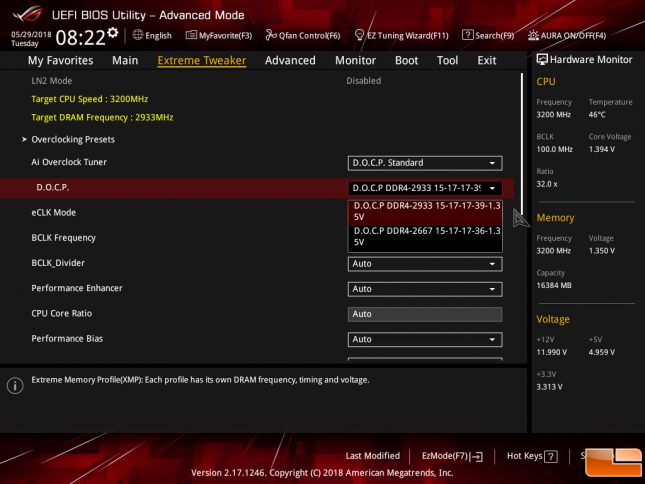
Not exactly sure what your dealing with at the moment, from your further posts. It really appears quite random with a splash of a little mysterious.
- Mark as New
- Bookmark
- Subscribe
- Mute
- Subscribe to RSS Feed
- Permalink
07-30-2021 01:59 AM
Now im guessing its not PSU issue as soon as i reset bios it powers up via power button.
Asus themselves have replied to an email i sent them last night ,say sounds like power supply and try another ..but were still unsure lol ...but doesnt sound like it to me.
Im getting ram changed anyway ( refunded ) ....as the Gskills ones i have are not on the compatibility list ...but the Corsair ones i have ordered are.
Gskill Trident Z F4-3600C17D are old ones.
So will try and elliminate that .
Just seems very strange.
Is resetting bios clearing any fault in PSU ...like pulling 24 pin ...if so could it then be psu ? Don't want to spend £200 on another psu if just a guess lol
Karl
- ROG MAXIMUS Z790 DARK HERO - USB issues in Gaming Motherboards
- ROG RTX 4070 Ti doesnt appear in Armoury Crate in Gaming Graphics Cards
- Error code d6 in Gaming Motherboards
- ROG MAXIMUS Z790 DARK HERO Issues in Gaming Motherboards
- X570 ROG Crosshair VIII Dark Hero constant crashes in Gaming Motherboards
