- Republic of Gamers Forum
- Discussions
- Overclocking & Tweaking
- Re: ROG Benchmarking Tweaks & Tips
- Subscribe to RSS Feed
- Mark Topic as New
- Mark Topic as Read
- Float this Topic for Current User
- Bookmark
- Subscribe
- Mute
- Printer Friendly Page
ROG Benchmarking Tweaks & Tips
- Mark as New
- Bookmark
- Subscribe
- Mute
- Subscribe to RSS Feed
- Permalink
08-07-2013
10:00 PM
- last edited on
03-05-2024
07:03 PM
by
![]() ROGBot
ROGBot

OverClocking Guides - Please do read through these if you haven't yet and are new to OverClocking, or are in need of a refresher course 🙂
Maximus VI Series UEFI Guide For OverClocking
Maximus V Series OverClocking
Maximus IV Series Overclocking
Overclocking Using Offset Mode
Overclocking for P67 & Z68 Boards
RIVE Easy OC Guide
RIVE Overclocking
Crosshair V Formula Overclocking
Memory Setup Guides
Crosshair V Formula Easy Memory Setup Guide
Beginners Guide to setting up RAM
All the above guides are now provided in PDF Format found here
The Tips & Tweaks for helping to get better scores
Using "Diagnostic Mode"
Setting Priority Level for RealBench
Killing Explorer.Exe
WhitePaw's Video Guides
Running With a Pagefile
Windoze 8
Batch File/Script to kill/enable services
Scripts to change Screen Resolution
Disabling EFS
- Labels:
-
Overclocking
-
Tuning
-
Tweaking
- Mark as New
- Bookmark
- Subscribe
- Mute
- Subscribe to RSS Feed
- Permalink
08-07-2013 10:38 PM
- Mark as New
- Bookmark
- Subscribe
- Mute
- Subscribe to RSS Feed
- Permalink
08-07-2013 11:35 PM
chevy350 wrote:
Looking forward to it :cool: Going to be geared toward general stuff or more towards specific components?
Probably general i'd say as there are already guides up for OCing and i'm usre there are Memory Tweaking guides too, i'm not well versed in either of these, so if there are none, someone may make a guide and place it here if they wish 🙂
- Mark as New
- Bookmark
- Subscribe
- Mute
- Subscribe to RSS Feed
- Permalink
08-08-2013 02:10 AM
- Mark as New
- Bookmark
- Subscribe
- Mute
- Subscribe to RSS Feed
- Permalink
08-08-2013 06:44 AM
If you're unsure just what Diagnostic Mode is, or why we even use it when Benching with Realbench, or any other Benching tool.
Basically "Diagnostic Mode" is useful if you're having Driver problems, as Diagnostic Mode boots with minimal services and drivers loaded...and since the OS is operating in a "lite" version of what you currently have set up & installed....it's not fat and bloated, which is why Diagnostic Mode is very valuable, unless you already have a "Stripped Down" OS that you bench with 🙂
OK, if you've never ever changed the Bootup Method that Windows Uses...here is how
1. Click your start bar(Windows 7) in the search box type "msconfig"(MS Config is where all important services, drivers and other junk is stored for boot time etc)
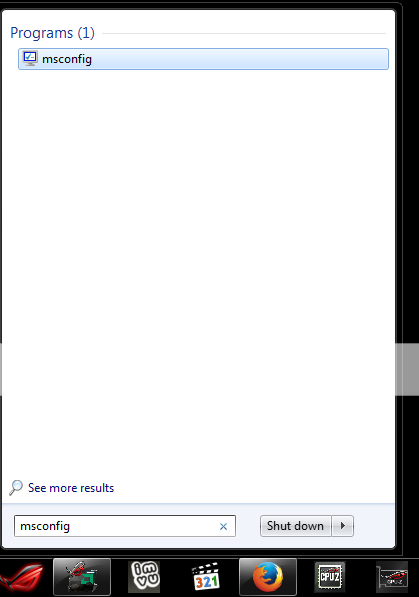
2. On the main window, just click the circle next to Diagnostic Mode

Please do NOT click Apply, this will change the bootup mode to "Selective Startup" which can load some programs at bootup and hinder your score, maybe a little, maybe a lot...depends on what you have installed. Just click OK and select Yes to reboot your system.
- Mark as New
- Bookmark
- Subscribe
- Mute
- Subscribe to RSS Feed
- Permalink
08-08-2013 06:51 AM
Its the basic Win7 tweaks, for scoring higher in real bench..
A little something for the newcomers..
1. Set boot to diagnostic mode= cmd/msconfig
2. Set power plan to high performace
3. Change the screen resolution ex. 800X600
Now i reboot and load a OC profile in bios
And returning to Win7..
1. Open ROG Realbench
2. Open task manager and set priority to realrime
3. Launch
Good luck..
- Mark as New
- Bookmark
- Subscribe
- Mute
- Subscribe to RSS Feed
- Permalink
08-08-2013 06:55 AM
The reason we change the priorities for programs, is to force them to become basically "on top" system resources are altered for your programs based on the priority level assigned to it, if we set the Priority on Realbench to "realtime" it gets the highest attention from the OS and all available resources are focused on RealBench.
1. Start RealBench, but do not use it right now.
2. Hit Control+Alt+Delete
3. Select "Task Manager"
4. On the "Processes Tab" scroll down until you see RealBench.exe
5. Right Click on it and select "Select Priority"
6. Click on "Realtime"
7. Click OK.

- Mark as New
- Bookmark
- Subscribe
- Mute
- Subscribe to RSS Feed
- Permalink
07-09-2015 01:27 PM
Killing Explorer.exe
Let's be honest here, Windows is a heavy pig of an Operating System, no matter how great they claim to have made it, the fact remains that the OS is huge and heavy and consumes a crap-load of resources. The "Desktop" Explorer.exe can at times it self consume a lot of Memory and if you've got a small amount of RAM, chances are it's filling pretty quickly with Explorer and other Windows junk and services....so, we kill off Explorer.exe to free up some valuable resources.
1. Ctrl+Alt+Delete if you're still not in task Manager
2. Select Task Manager
3. Processes tab, scroll down til you hit explorer.exe
4. Right click on it and select "End Process" - or just click end process on the bottom right of the window
After doing the "Killing Explorer.exe" .
Everything on my screen disappeared, or all of Icons were gone, nothing. nada.
Anyway, I added it back & everything was fixed.
Intel Core i7-4790K Quad-Core Desktop Processor (4.0 GHz)
Corsair Hydro Series H110i CPU Cooler
MSI GTX 970 4GB Twin Frozer V
500GB SSD, 2TB WD
G.SKILL Trident X Series 16GB (2 x 8GB) 240-Pin DDR3 SDRAM DDR3 1600
(PC3 12800)
Corsair RM 1000W 80 Plus Gold Fully Modular Cables
Graphite Series 760T Black Version Full-Tower Windowed
- Mark as New
- Bookmark
- Subscribe
- Mute
- Subscribe to RSS Feed
- Permalink
08-08-2013 07:20 AM
Let's be honest here, Windows is a heavy pig of an Operating System, no matter how great they claim to have made it, the fact remains that the OS is huge and heavy and consumes a crap-load of resources. The "Desktop" Explorer.exe can at times it self consume a lot of Memory and if you've got a small amount of RAM, chances are it's filling pretty quickly with Explorer and other Windows junk and services....so, we kill off Explorer.exe to free up some valuable resources.
1. Ctrl+Alt+Delete if you're still not in task Manager
2. Select Task Manager
3. Processes tab, scroll down til you hit explorer.exe
4. Right click on it and select "End Process" - or just click end process on the bottom right of the window 😛

5. Click End Process, in the next popup

6. Do not freak out if you've never killed Explorer.exe before, here is how you bring it back after you've run however many runs of RealBench you wish
7. Get a screenshot of your RealBench score first!!!
8. Control+Alt+Delete
9. Click on File
10. Click New Task(Run)

11. Type in Explorer.exe if it's not already in the next Popup and click OK
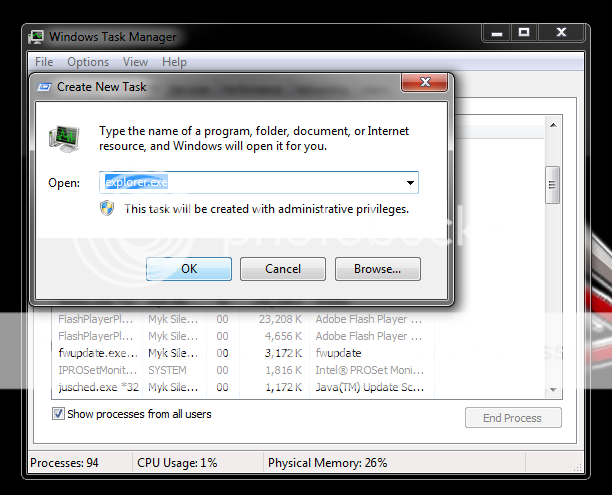
12. Be amazed as your desktop magically comes back to life 😉 😛
- Mark as New
- Bookmark
- Subscribe
- Mute
- Subscribe to RSS Feed
- Permalink
08-08-2013 07:35 AM
WhitePaw wrote:
Here is a quick video tutorial
Its the basic Win7 tweaks, for scoring higher in real bench..
A little something for the newcomers..
1.. Set power plan to high performace
2. Change the screen resolution ex. 800X600
3. Set system startup boot to> dagnostic mode/click OK/reboot
Now i reboot and load a OC profile in bios
And returning to Win7..
1. Open ROG Realbench
2. Open task manager and set priority to realrime
3. Launch
Good luck..
- TIP to make rog laptop silent before tweak. in Overclocking & Tweaking
- Need some serious help with my post times, please! in Overclocking & Tweaking
- ROG OC Showdown Formula Series - Round3 in Overclocking & Tweaking
- Noob Question in Promotions & General Discussions
- Overclocking Guide in Overclocking & Tweaking

