Turn on suggestions
Auto-suggest helps you quickly narrow down your search results by suggesting possible matches as you type.
Showing results for
- Republic of Gamers Forum
- Discussions
- Overclocking & Tweaking
- Re: Overclocking for dummies
Options
- Subscribe to RSS Feed
- Mark Topic as New
- Mark Topic as Read
- Float this Topic for Current User
- Bookmark
- Subscribe
- Mute
- Printer Friendly Page
Overclocking for dummies
Options
- Mark as New
- Bookmark
- Subscribe
- Mute
- Subscribe to RSS Feed
- Permalink
06-11-2015
09:10 AM
- last edited on
03-06-2024
02:37 AM
by
![]() ROGBot
ROGBot
Hellos Experts
I am completely novice on this topics so please I would be deeply thanked that any of you experts may guide me to get the issue:
WHAT I HAVE?
1.- MOTHER BOARD MAXIMUS EXTREME VI
2.- INTEL PROCESSOR V - 4690 - 3,5MHZ -
3.- 16 MB RAM VENGEANCE (2) of 8
4.- HD 500 MB
5.- HIDRO FAN COOLER H80i
6.- POWER SOURCE 800 WATTS CORSAIR
7.- EVGA 960 GTX VIDEO CARD
8.- THERMALTEK CASE
OTHERS
1.- Current PROCESSOR & MB Temperature 30 C and 720 RPM (fan)
2- According to AI software, proccesor is working STUCKED in 800 MHZ
WHAT I WANT TO GET
1.- Overclock to 4MHZ (is it possible?)
WHAT Ive DONE
1. BIOS - TWEAK CHANGE VALUES OVERCLOCK TO MANUAL
2. Rise Core power to 1,5
3.- Rise core to 44
WHAT SHOULD I DO?
Graphic and for dummie Guides to get rise processor capability
THX A LOT FOR YOUR TIME AND PATIENCE
Note : Sorry my english may be in spanish as well
I am completely novice on this topics so please I would be deeply thanked that any of you experts may guide me to get the issue:
WHAT I HAVE?
1.- MOTHER BOARD MAXIMUS EXTREME VI
2.- INTEL PROCESSOR V - 4690 - 3,5MHZ -
3.- 16 MB RAM VENGEANCE (2) of 8
4.- HD 500 MB
5.- HIDRO FAN COOLER H80i
6.- POWER SOURCE 800 WATTS CORSAIR
7.- EVGA 960 GTX VIDEO CARD
8.- THERMALTEK CASE
OTHERS
1.- Current PROCESSOR & MB Temperature 30 C and 720 RPM (fan)
2- According to AI software, proccesor is working STUCKED in 800 MHZ
WHAT I WANT TO GET
1.- Overclock to 4MHZ (is it possible?)
WHAT Ive DONE
1. BIOS - TWEAK CHANGE VALUES OVERCLOCK TO MANUAL
2. Rise Core power to 1,5
3.- Rise core to 44
WHAT SHOULD I DO?
Graphic and for dummie Guides to get rise processor capability
THX A LOT FOR YOUR TIME AND PATIENCE
Note : Sorry my english may be in spanish as well
Labels:
- Labels:
-
Overclocking
-
Tuning
-
Tweaking
345 Views
7 REPLIES 7
Options
- Mark as New
- Bookmark
- Subscribe
- Mute
- Subscribe to RSS Feed
- Permalink
06-11-2015 09:21 AM
by core power i hope you don't mean 1.5 Vcore, you could send your cpu to an early grave. 1.35 Vcore should be max. for 24/7.
but if you're just gaming you won't get much performance by overclocking.
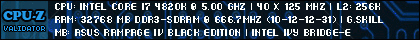
Watercooling FTW :cool:
"essentially one of the most hardcore overclocking motherboards ever made."
http://www.hardocp.com/article/2014/03/24/asus_rampage_iv_black_edition_motherboard_review/7
but if you're just gaming you won't get much performance by overclocking.
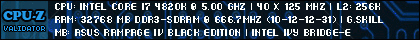
Watercooling FTW :cool:
"essentially one of the most hardcore overclocking motherboards ever made."
http://www.hardocp.com/article/2014/03/24/asus_rampage_iv_black_edition_motherboard_review/7
Options
- Mark as New
- Bookmark
- Subscribe
- Mute
- Subscribe to RSS Feed
- Permalink
06-11-2015 09:26 AM
This is not a trivial subject, not difficult, but it takes time to learn. Read the following link and memorize the terms.
http://vip.asus.com/forum/view.aspx?id=20081220191040237&board_id=1&model=P6T+Deluxe&page=1&SLanguag...
Then look up some overclocking sites like
http://www.xtremesystems.org/forums/forumdisplay.php?56-Xtreme-Overclocking&
That being said, if you do not have after market cooling and are not building your own systems you should reconsider overclocking. Trashing equipment and long hours testing each setting is part of the game.
http://vip.asus.com/forum/view.aspx?id=20081220191040237&board_id=1&model=P6T+Deluxe&page=1&SLanguag...
Then look up some overclocking sites like
http://www.xtremesystems.org/forums/forumdisplay.php?56-Xtreme-Overclocking&
That being said, if you do not have after market cooling and are not building your own systems you should reconsider overclocking. Trashing equipment and long hours testing each setting is part of the game.
Options
- Mark as New
- Bookmark
- Subscribe
- Mute
- Subscribe to RSS Feed
- Permalink
06-12-2015 11:00 AM
Hello roolc
Welcome to the ROG forum !
If you have speedstep enabled, the c1e state enabled and the windows power plan set to balanced it is normal for the cpu speed to throttle to 800MHz.
The 4690 is not overclockable, you will need a cpu with a k on the end to overclock such as the 4690k. The 4690 is 3.5GHz and boosts to 3.9GHz.
Although you could get it to 4.0GHz by raising the BCLK.
Welcome to the ROG forum !
If you have speedstep enabled, the c1e state enabled and the windows power plan set to balanced it is normal for the cpu speed to throttle to 800MHz.
The 4690 is not overclockable, you will need a cpu with a k on the end to overclock such as the 4690k. The 4690 is 3.5GHz and boosts to 3.9GHz.
Although you could get it to 4.0GHz by raising the BCLK.
Options
- Mark as New
- Bookmark
- Subscribe
- Mute
- Subscribe to RSS Feed
- Permalink
06-15-2015 08:30 AM
Yes mine has 4690 K
Options
- Mark as New
- Bookmark
- Subscribe
- Mute
- Subscribe to RSS Feed
- Permalink
06-15-2015 08:59 AM
To overclock to 4.0GHz go into the bios and set the ai overclock tuner to xmp, sync all cores and set the cpu core ratio to 40. You can play with the cpu voltage by lowering the cpu core voltage override a little at a time until it becomes unstable then bring it back up a notch. Start with cpu core voltage override at 1.20v.
Options
- Mark as New
- Bookmark
- Subscribe
- Mute
- Subscribe to RSS Feed
- Permalink
06-28-2015 11:46 AM
Are these values according? I am flight simmer and I am having poor results and I don't know why_
Please help
Results below are from men tweak software
ID : 2128 Submitted by roolc | Mon, 29 Jun 2015 01:42:54 +0800 | Validated by ASUS MemTweakIt! 2.02.01
Score: 30102
ASUSTeK COMPUTER INC. MAXIMUS VI EXTREME
CPU : Core i5-4690K CPU @ 3.50GHz
RAM : 16384MB (Corsair)
FSB Frequency : 100 Mhz
FSB/DRAM Ratio : 1:6
Memory frequency : 800 MHz
Concurrent Memory Channel : 2
CAS# Latency (CL) : 10
RAS# to CAS# Delay (tRDC) : 10
RAS# Precharge : 10
Cycle Time (tRAS) : 27
Command Rate (CR) : 2
RAS# to RAS# Delay (tRRD) : 5
DRAM REF Cycle Time : 208
DRAM Refresh Interval : 6240
WRITE Recovery Time (tWR) : 23
READ to PRE Time (tRTP) : 6
FOUR ACT WIN Time (tFAW) : 24
WRITE to READ Delay (tWTR) : 23
CKE Minimum Pulse Width (tCKE) : 4
CAS# Write Latency (tWCL) : 8
cpuz Check Leaderboard
ASUS MemTweakIt! Validator - Copyright 2011-2012 (c) Asus Corp Inc.
Please help
Results below are from men tweak software
ID : 2128 Submitted by roolc | Mon, 29 Jun 2015 01:42:54 +0800 | Validated by ASUS MemTweakIt! 2.02.01
Score: 30102
ASUSTeK COMPUTER INC. MAXIMUS VI EXTREME
CPU : Core i5-4690K CPU @ 3.50GHz
RAM : 16384MB (Corsair)
FSB Frequency : 100 Mhz
FSB/DRAM Ratio : 1:6
Memory frequency : 800 MHz
Concurrent Memory Channel : 2
CAS# Latency (CL) : 10
RAS# to CAS# Delay (tRDC) : 10
RAS# Precharge : 10
Cycle Time (tRAS) : 27
Command Rate (CR) : 2
RAS# to RAS# Delay (tRRD) : 5
DRAM REF Cycle Time : 208
DRAM Refresh Interval : 6240
WRITE Recovery Time (tWR) : 23
READ to PRE Time (tRTP) : 6
FOUR ACT WIN Time (tFAW) : 24
WRITE to READ Delay (tWTR) : 23
CKE Minimum Pulse Width (tCKE) : 4
CAS# Write Latency (tWCL) : 8
cpuz Check Leaderboard
ASUS MemTweakIt! Validator - Copyright 2011-2012 (c) Asus Corp Inc.
Related Content
- Z790 ROG STRIX E intel i7-13700kf ai overclock heat issue in Overclocking & Tweaking
- AI Overcloking causing BSOD in Overclocking & Tweaking
- ASUS Strix G17 Ryzen 9 7845HX PBO2/Curve optimizer wont work in Overclocking & Tweaking
- Asus ROG Acting Up? Here's How to Solve Common Software Issues in Promotions & General Discussions
- 13900K Overclocking with ASUS ROG Z790-H in Overclocking & Tweaking
