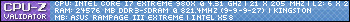Turn on suggestions
Auto-suggest helps you quickly narrow down your search results by suggesting possible matches as you type.
Showing results for
- Republic of Gamers Forum
- Discussions
- Overclocking & Tweaking
- Little accident - need advice
Options
- Subscribe to RSS Feed
- Mark Topic as New
- Mark Topic as Read
- Float this Topic for Current User
- Bookmark
- Subscribe
- Mute
- Printer Friendly Page
Little accident - need advice
Options
- Mark as New
- Bookmark
- Subscribe
- Mute
- Subscribe to RSS Feed
- Permalink
08-03-2012
01:15 PM
- last edited on
03-06-2024
08:01 PM
by
![]() ROGBot
ROGBot
Motherboard: Rampage III Extreme
Details of Accident: Installed new watercooling system, had to remove board after, got coolant all overboard. Cleaned the board, but had short... had to dissasemble the whole system and wash and dry components.
Everything on my board works except DIMM B2 and B1. I'm wondering how its just these two and if there is any troubleshooting or some way to clean those slots (there is a possibility that something is in there).
Here is what I did after the system was put back together.
Booted and saw in POST that I only had 16GB of RAM (instead of 24GB). I removed all DIMMS (KHX1600C9D3/12GX) and then placed each one into DIMM_A1 - all sticks were recognized. Did this with DIMM_B1 and DIMM_C1. B1 did not recognize any but attempted several times (autmoatically rebooted) to detect the RAM.
I fail to understand how only DIMM_B1/B2 is not opperating, would all the memory slots fail if there was a serious issue? Could this just be something stuck in DIMM_B1 that I just can't see that is causing a short?
I could really use some adivce on avenues or troubleshooting, I'd like to thank all who respond in advance.
Currently my system is up and running in Dual-Channel mode (yuck), I would very much like to have it back up to Tripple Channel.
Again, thanks.
Details of Accident: Installed new watercooling system, had to remove board after, got coolant all overboard. Cleaned the board, but had short... had to dissasemble the whole system and wash and dry components.
Everything on my board works except DIMM B2 and B1. I'm wondering how its just these two and if there is any troubleshooting or some way to clean those slots (there is a possibility that something is in there).
Here is what I did after the system was put back together.
Booted and saw in POST that I only had 16GB of RAM (instead of 24GB). I removed all DIMMS (KHX1600C9D3/12GX) and then placed each one into DIMM_A1 - all sticks were recognized. Did this with DIMM_B1 and DIMM_C1. B1 did not recognize any but attempted several times (autmoatically rebooted) to detect the RAM.
I fail to understand how only DIMM_B1/B2 is not opperating, would all the memory slots fail if there was a serious issue? Could this just be something stuck in DIMM_B1 that I just can't see that is causing a short?
I could really use some adivce on avenues or troubleshooting, I'd like to thank all who respond in advance.
Currently my system is up and running in Dual-Channel mode (yuck), I would very much like to have it back up to Tripple Channel.
Again, thanks.
Labels:
- Labels:
-
Overclocking
-
Tuning
-
Tweaking
2,506 Views
3 REPLIES 3
Options
- Mark as New
- Bookmark
- Subscribe
- Mute
- Subscribe to RSS Feed
- Permalink
08-03-2012 01:25 PM
It could be a problem at the CPU socket or the slot. Check for bent pins or scorching where the CPU sits. You can use contact cleaner in and around the memory slot but it is possible that there was damage if you powered it on with a short.
As a last resort you can wash a board in the dishwasher (no soap) and dry it at low temperature in an oven. However trip isn't much better than dual in most practical use so I wouldn't go the dishwasher route unless something else is awry as well.
As a last resort you can wash a board in the dishwasher (no soap) and dry it at low temperature in an oven. However trip isn't much better than dual in most practical use so I wouldn't go the dishwasher route unless something else is awry as well.
A bus station is where a bus stops. A train station is where a train stops. On my desk, I have a work station…
Options
- Mark as New
- Bookmark
- Subscribe
- Mute
- Subscribe to RSS Feed
- Permalink
08-03-2012 04:05 PM
xeromist wrote:
It could be a problem at the CPU socket or the slot. Check for bent pins or scorching where the CPU sits. You can use contact cleaner in and around the memory slot but it is possible that there was damage if you powered it on with a short.
As a last resort you can wash a board in the dishwasher (no soap) and dry it at low temperature in an oven. However trip isn't much better than dual in most practical use so I wouldn't go the dishwasher route unless something else is awry as well.
I have heard of the oven bake your video card method of trace repair, but not the wash and bake, good to know, hope I never have the need.
Options
- Mark as New
- Bookmark
- Subscribe
- Mute
- Subscribe to RSS Feed
- Permalink
08-03-2012 05:35 PM
xeromist wrote:
It could be a problem at the CPU socket or the slot. Check for bent pins or scorching where the CPU sits. You can use contact cleaner in and around the memory slot but it is possible that there was damage if you powered it on with a short.
As a last resort you can wash a board in the dishwasher (no soap) and dry it at low temperature in an oven. However trip isn't much better than dual in most practical use so I wouldn't go the dishwasher route unless something else is awry as well.
Well, before this, I hand washed the board and blew dried it. There were a couple of pins in the CPU socket that weren't very straight, but I fixed that up before putting the CPU back in... the whole system is put back together, including the water loop, so taking it apart for a 4th time is not high on my list. I'll definitely try the contact cleaner in the slots B1/B2 and see if that helps.