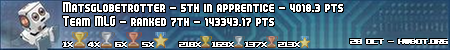- Republic of Gamers Forum
- Discussions
- Overclocking & Tweaking
- Help with watercooling Asus Maximus VI Formula
- Subscribe to RSS Feed
- Mark Topic as New
- Mark Topic as Read
- Float this Topic for Current User
- Bookmark
- Subscribe
- Mute
- Printer Friendly Page
Help with watercooling Asus Maximus VI Formula
- Mark as New
- Bookmark
- Subscribe
- Mute
- Subscribe to RSS Feed
- Permalink
06-03-2014
03:08 AM
- last edited on
03-05-2024
10:34 PM
by
![]() ROGBot
ROGBot
Im thinking about buy the new Asus Maximus VI Formula, and use an AIO ( ex : Corsair, Swiftech ) to make WC on my cpu and power stage
1/ Can i use this solution ( AIO ) ? If its possible, whats model?
2/ I have seen, for tubes i need to use 1/4" ( diameter), as im a beginner with WC, i dont have lot of experience.
Thx for your help!
- Labels:
-
Overclocking
-
Tuning
-
Tweaking
- Mark as New
- Bookmark
- Subscribe
- Mute
- Subscribe to RSS Feed
- Permalink
06-03-2014 02:30 PM
- Mark as New
- Bookmark
- Subscribe
- Mute
- Subscribe to RSS Feed
- Permalink
06-03-2014 08:55 PM
http://martinsliquidlab.org/2013/03/12/swiftech-h220-vs-corsair-h100i-noise-testing/
If ya need help with a custom loop , give a yell .... my parts list is in siggie below.
Here's a link to my thread on system sizing and rad selection.
http://www.overclock.net/t/1457426/radiator-size-estimator
You can see a pic of my build in siggie there
MoBo:Max VI Formula
RAM:16GB Mushkin DDR3-2400 10-12-12-28
GFX:2x Asus GTX780 DCII
HD: 2x Seagate 2TB Hybrid SSHD
SSD:2x Samsung 840 Pro 256GB
PSU:Seasonic X-1250
Case:Phanteks Enthoo Primo
OS:Win 7 Pro-64
Monitor:Asus VG248QE Black 23" 144 Hz
Optical:Asus BR Burner
KB: Logitech G19s
Mouse:RoG GX950
Fan Con.: Six Eyes
Cooling:420+280 Alphacool Rads, 35x2 Pump, EK CPU/ GPU Blocks, Acrylic Tubes w/ BP Fit
- Mark as New
- Bookmark
- Subscribe
- Mute
- Subscribe to RSS Feed
- Permalink
06-04-2014 12:43 AM
I need to pratice my english, long time without speaking Shakespeare's language 😉
- Mark as New
- Bookmark
- Subscribe
- Mute
- Subscribe to RSS Feed
- Permalink
06-05-2014 03:11 PM
Here's Asus recommendations
A very good air cooler is required for voltage levels above 1.15V.
1.20V-1.23V requires use of closed loop water coolers.
At 1.24V-1.275V dual or triple radiator water cooling solutions are advised.
My thinking is:
Up to 1.200v = Very Good Air Cooler (Hyper 212)
Up to 1.250v = Best Air Coolers (Phanteks PH-TC14-PE, Silver Arrow or Noctua DH14) ....... Dual 140mm CLC / AIO Cooler w/ 1500 rpm fans (Corsair H110)
Up to 1.275v = Extreme Speed CLC / AIO w/ 2600 rpm fans (too noisy for most folks)
Up to 1.325v = Custom Loop w/ 15C Delta T (3 x 120mm / 140mm) *
Up to 1.400 = Custom Loop w/ 10C Delta T (5 x 140mm or 6 x 120mm) *
* Assumption here is that if you going this far, you have 1 or 2 GPUs under water.
I'm assuming some AVX instructions present during RoG Real Bench type loads which will raise VCores by 0.10 to 0.13 for short periods. I would not suggest running Prime 95 w/ AVX under adaptive under above conditions.
MoBo:Max VI Formula
RAM:16GB Mushkin DDR3-2400 10-12-12-28
GFX:2x Asus GTX780 DCII
HD: 2x Seagate 2TB Hybrid SSHD
SSD:2x Samsung 840 Pro 256GB
PSU:Seasonic X-1250
Case:Phanteks Enthoo Primo
OS:Win 7 Pro-64
Monitor:Asus VG248QE Black 23" 144 Hz
Optical:Asus BR Burner
KB: Logitech G19s
Mouse:RoG GX950
Fan Con.: Six Eyes
Cooling:420+280 Alphacool Rads, 35x2 Pump, EK CPU/ GPU Blocks, Acrylic Tubes w/ BP Fit
- Mark as New
- Bookmark
- Subscribe
- Mute
- Subscribe to RSS Feed
- Permalink
06-05-2014 05:10 PM
JackNaylorPE wrote:
Up to 1.200v = Very Good Air Cooler (Hyper 212)
Up to 1.250v = Best Air Coolers (Phanteks PH-TC14-PE, Silver Arrow or Noctua DH14) ....... Dual 140mm CLC / AIO Cooler w/ 1500 rpm fans (Corsair H110)
Up to 1.275v = Extreme Speed CLC / AIO w/ 2600 rpm fans (too noisy for most folks)
Up to 1.325v = Custom Loop w/ 15C Delta T (3 x 120mm / 140mm)
Up to 1.400 = Custom Loop w/ 10C Delta T (5 x 140mm or 6 x 120mm)
My experience is that these are severe overkill. The real requirement is to keep the CPU core temperatures low.
"Define LOW."
For everyday 24/7 use: under 50C.
For an intense, demanding game for several hours: under 80C.
For a competitive benchmark: The CPU's throttling limit is 100C.
What does it take to get those? That depends on the power level, not the core voltage. I recommend Aida64 as a monitor that includes power as one of the measured values. Core voltage is moderately useful as a guess what power will be if a power measuring monitor is not used. It doesn't tell the whole story, though. Power is directly proportional to clock frequency at constant voltage.
My experience with 4770K in various cooling conditions:
1. Not delidded, MX-4 TIM (8.5 W/mK), Hyper 212 EVO air cooler
Handled 117 watts with less than 93C core temperature. That was x42 core multiplier and 1.27Vcore
Running OCCT small data set - a non AVX stability test that maintains a steady high power level. It also ran Aida64 FPU test - an AVX test.
The point here is that when clock rate is low, voltage can be high and be safe with an air cooler.
2. Not delidded, MX-4 TIM, custom water loop with 2x 140mm radiator
Load of 116 watts ran temperature to 79C
handled 137 watts with less than 93 C core temperature -- x45 multiplier and 1.32Vcore
The point here is that a water cooler gives more watts for an overclocker to play with, but not enough for most of us.
3. Not delidded, liquid metal TIM (82 W/mK), custom water loop with 2x 140mm radiator
Load of 115 watts ran temperature to 76C
handled 146 watts with 94C core temperature
I don't think this is enough improvement to warrant the trouble and risks of electrically conductive TIM, but it make the point that things other than radiator size and fan speed have a lot to do with cooling.
4. Delidded, liquid metal TIM under and over the lid, custom water loop with 2x 140mm radiator
Load of 115 watts ran temperature to 64C
Handles 182 watts with 84C core temperature: 4750MHz overclock with 1.55 Vcore is as high as I can get it to go
The point here is again that TIM is important and that delidding to be rid of Intel's thermal bottleneck is worth far more than a larger radiator.
Another repeated point is that volts are not watts.
The water temperature in my 2x 140mm loop reaches steady state at 10C above ambient when overclocking in the range of 180 watts, plus some from the VRMs. I think more than that one radiator is overkill for cooling just the CPU and VRM. Of course, more watts have to be added when cooling GPUs in addition.
Jeff
- Mark as New
- Bookmark
- Subscribe
- Mute
- Subscribe to RSS Feed
- Permalink
06-06-2014 09:16 AM
jab383 wrote:
My experience is that these are severe overkill. The real requirement is to keep the CPU core temperatures low.
"Define LOW."
For everyday 24/7 use: under 50C.
For an intense, demanding game for several hours: under 80C.
For a competitive benchmark: The CPU's throttling limit is 100C.
What does it take to get those? That depends on the power level, not the core voltage. I recommend Aida64 as a monitor that includes power as one of the measured values. Core voltage is moderately useful as a guess what power will be if a power measuring monitor is not used. It doesn't tell the whole story, though. Power is directly proportional to clock frequency at constant voltage.
My experience with 4770K in various cooling conditions:
1. Not delidded, MX-4 TIM (8.5 W/mK), Hyper 212 EVO air cooler
Handled 117 watts with less than 93C core temperature. That was x42 core multiplier and 1.27Vcore
Running OCCT small data set - a non AVX stability test that maintains a steady high power level. It also ran Aida64 FPU test - an AVX test.
The point here is that when clock rate is low, voltage can be high and be safe with an air cooler.
2. Not delidded, MX-4 TIM, custom water loop with 2x 140mm radiator
Load of 116 watts ran temperature to 79C
handled 137 watts with less than 93 C core temperature -- x45 multiplier and 1.32Vcore
The point here is that a water cooler gives more watts for an overclocker to play with, but not enough for most of us.
3. Not delidded, liquid metal TIM (82 W/mK), custom water loop with 2x 140mm radiator
Load of 115 watts ran temperature to 76C
handled 146 watts with 94C core temperature
I don't think this is enough improvement to warrant the trouble and risks of electrically conductive TIM, but it make the point that things other than radiator size and fan speed have a lot to do with cooling.
4. Delidded, liquid metal TIM under and over the lid, custom water loop with 2x 140mm radiator
Load of 115 watts ran temperature to 64C
Handles 182 watts with 84C core temperature: 4750MHz overclock with 1.55 Vcore is as high as I can get it to go
The point here is again that TIM is important and that delidding to be rid of Intel's thermal bottleneck is worth far more than a larger radiator.
Another repeated point is that volts are not watts.
The water temperature in my 2x 140mm loop reaches steady state at 10C above ambient when overclocking in the range of 180 watts, plus some from the VRMs. I think more than that one radiator is overkill for cooling just the CPU and VRM. Of course, more watts have to be added when cooling GPUs in addition.
Jeff
thanks for good info Jeff,
I dont know the limits at all but the last 3 days I have been pushing 1.411 and up to 1.425Volt with my water cooling system to push up the CPU Speeds and in XTU with that I would get temperatures on the cores around 88 -90 Degree Celsius. The cores would run at like 47-46-46-46 and a stable run. that I achieved in a room that was around 26C with a single XTX360 with 6 fans in push pull configuration. with the loop cooling CPU-VRMs- GPU and z87 in that order. I did not want my CPU in XTU to report more than 90C at peak utilization as I usually saw it crash coming close. with your info there is more to give if needed 🙂 but would also be preferable only with a bit more cooling or delidding.
thanks
- Mark as New
- Bookmark
- Subscribe
- Mute
- Subscribe to RSS Feed
- Permalink
06-05-2014 06:31 PM
If it's a "play rig" just used for tweaking OC's and gaming, no bigga deal. But we are talking overclocking here and under AVX it's very easy to break 1.5 volts on both Vcore and cache..... And in dialing in OC's we're talking about 10-12-16 hour days of constant stress testing using synthetic benchmarks. I have no confidence on the longevity of CPUs exposed to that level of voltage (> 1.5) because we simply don't have a history for a CPU that's only a year old....and one with on board GFX and memory controller Most sites recommend no more than 1.45 on cache and that's really easy to exceed.... Of course the "validation crowd" wouldn't give a hoot about cache speed. I use this rig to make a living and if it goes down, I'd lose about $1,500 a day in billings so I tend to be conservative.
I'd never consider delidding on Haswell production box or a user's "single computer". If it's a "play box" or a 2nd rig and a person can get on with life via their laptop or whatever, by all means, shoot for the stars. When I'd go mountain biking, I'd go like a bat outta hell on challenging trails, when my son was on board, I was quite a bit more conservative. It's all about acceptable risk under a given condition. So the risks you take must depend on what ya can lose if box goes down.
With any decent cooling, I hit uncomfortable voltages before I hit uncomfortable temps. I am seeing 140 watts in Intel ETU, more under Real Bench. I wouldn't be comfortable with games / demanding applications breaking 70.....worse I have seen is 65 so far. My box gets booted up at about 8 am and shut down as late as 3 am. And yes, volts are not watts but volts x amps is watts and as volts go up so does power and so does heat.
And yes, I was thinking while typing to clarify those last two on the list.... of course you don't need that much rad for just the CPU but if your are going that far in all likelihood, you do have ya GPUs water cooled also....and to handle the GFX + GPU(s), that's where you'd want to be.
I am also assuming you want to be able to sit in the same room as the computer. That means no way are there 2600 rpm fans involved, and if it's a work box, it's going to annoying at anything over 850 rpm to people sharing the office.
Yikes 93C ! I tend to get 5+ years outta my boxes..... start out as CAD workstations, once they start feeling sluggish go to other office personnel for either in office or work from home usage.... of course after 5 pm, the gaming starts :). After that they go to my wife who does the bookkeeping.... her current box is was built in 2008 and is showing the effects of abuse in early years.... recently had to downclock it below stock to make it stable. We just took Son No.2's box (Intel 930) back to stock as it was showing signs of age. All this week my box has booted up at about 8 am .... done CAD and a bit of stress testing while I switched to the lappie. And then used by my son for Flight Sims / games till about 3 am.
MoBo:Max VI Formula
RAM:16GB Mushkin DDR3-2400 10-12-12-28
GFX:2x Asus GTX780 DCII
HD: 2x Seagate 2TB Hybrid SSHD
SSD:2x Samsung 840 Pro 256GB
PSU:Seasonic X-1250
Case:Phanteks Enthoo Primo
OS:Win 7 Pro-64
Monitor:Asus VG248QE Black 23" 144 Hz
Optical:Asus BR Burner
KB: Logitech G19s
Mouse:RoG GX950
Fan Con.: Six Eyes
Cooling:420+280 Alphacool Rads, 35x2 Pump, EK CPU/ GPU Blocks, Acrylic Tubes w/ BP Fit
- Mark as New
- Bookmark
- Subscribe
- Mute
- Subscribe to RSS Feed
- Permalink
08-06-2014 04:07 PM
MoBo:Max VI Formula
RAM:16GB Mushkin DDR3-2400 10-12-12-28
GFX:2x Asus GTX780 DCII
HD: 2x Seagate 2TB Hybrid SSHD
SSD:2x Samsung 840 Pro 256GB
PSU:Seasonic X-1250
Case:Phanteks Enthoo Primo
OS:Win 7 Pro-64
Monitor:Asus VG248QE Black 23" 144 Hz
Optical:Asus BR Burner
KB: Logitech G19s
Mouse:RoG GX950
Fan Con.: Six Eyes
Cooling:420+280 Alphacool Rads, 35x2 Pump, EK CPU/ GPU Blocks, Acrylic Tubes w/ BP Fit
- « Previous
-
- 1
- 2
- Next »
- using non qvl memory in Hardware & Build Advice
- Asus return policies read before you buy in Promotions & General Discussions
- Low DDR5 speeds on Apex Z790 + 13900KS in Overclocking & Tweaking
- Z690 Formula VRM waterblock corrosion refund in Hardware & Build Advice
- ROG MAXIMUS XII FORMULA Long post suddenly. in Hardware & Build Advice