Turn on suggestions
Auto-suggest helps you quickly narrow down your search results by suggesting possible matches as you type.
Showing results for
- Republic of Gamers Forum
- Discussions
- Overclocking & Tweaking
- BD PROCHOT Red/Yellow in ThrottleStop (G731GW) - S...
Options
- Subscribe to RSS Feed
- Mark Topic as New
- Mark Topic as Read
- Float this Topic for Current User
- Bookmark
- Subscribe
- Mute
- Printer Friendly Page
BD PROCHOT Red/Yellow in ThrottleStop (G731GW) - SOLVED
Options
- Mark as New
- Bookmark
- Subscribe
- Mute
- Subscribe to RSS Feed
- Permalink
05-06-2020
02:26 AM
- last edited on
03-05-2024
08:07 PM
by
![]() ROGBot
ROGBot
As I've googled and found no answer, will try my luck in this thread for hints or redirection:
When I start Destiny 2 or CS:Go, both my Core and GPU are blinking Yellow/Red as in the screenshot. No throttling is applied, but why are these indications On straight from launching the game, even without load or high temps (all bellow 90 C on Ultra High Settings and Turbo mode when playing). PCH maxes at 73C. What's the cause of these warnings all the time the game is running? If I use some high demanding CAD/CAM app, the laptop is fully loaded, reaching same temps and speeds, but no BD PROCHOT warnings are blinking (the Limit Reasons window is absolutely black even after 20 minutes of calculations, loaded at it's maximum).
The readings in HWiNFO64 are also strange to me. Why is IA: PROCHOT showing YES when BD PROCHOTs are lighted up? Happens both on Turbo and Windows mode in Armoury Crate.


When I start Destiny 2 or CS:Go, both my Core and GPU are blinking Yellow/Red as in the screenshot. No throttling is applied, but why are these indications On straight from launching the game, even without load or high temps (all bellow 90 C on Ultra High Settings and Turbo mode when playing). PCH maxes at 73C. What's the cause of these warnings all the time the game is running? If I use some high demanding CAD/CAM app, the laptop is fully loaded, reaching same temps and speeds, but no BD PROCHOT warnings are blinking (the Limit Reasons window is absolutely black even after 20 minutes of calculations, loaded at it's maximum).
The readings in HWiNFO64 are also strange to me. Why is IA: PROCHOT showing YES when BD PROCHOTs are lighted up? Happens both on Turbo and Windows mode in Armoury Crate.


Labels:
- Labels:
-
Overclocking
-
Tuning
-
Tweaking
19,666 Views
10 REPLIES 10
Options
- Mark as New
- Bookmark
- Subscribe
- Mute
- Subscribe to RSS Feed
- Permalink
05-08-2020 11:21 AM
Yes, I absolutely agree with you, so will just leave it uncheck and will not bother with it anymore. I really appreciate your help and all the explanations and effort helping me. Thanks for sharing your knowledge and time. Respect for all that.
The thread was named this way as the Throttle radio button was inactive, so I initialy thought it's not throttling the unit. Unfortunately I don't see the option to edit it, but if I find a way, I will.
Thanks for this amazing program, which have saved so many users (and laptops). Best regards.
The thread was named this way as the Throttle radio button was inactive, so I initialy thought it's not throttling the unit. Unfortunately I don't see the option to edit it, but if I find a way, I will.
Thanks for this amazing program, which have saved so many users (and laptops). Best regards.
- « Previous
-
- 1
- 2
- Next »
Related Content
- Zephyrus GX531GS - Throttlestop compatible BIOS version in Overclocking & Tweaking
- Can't find the BIOS Version 305 to downgrade my GL504GW in Overclocking & Tweaking
- Maximus XI Apex+9900KS can't selectively disable C-States (C7) in Overclocking & Tweaking
- GL503VM / Undervolting GTX1060M-Msi Afterburner / Undervolting CPU-Throttlestop in Overclocking & Tweaking
