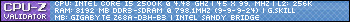Turn on suggestions
Auto-suggest helps you quickly narrow down your search results by suggesting possible matches as you type.
Showing results for
- Republic of Gamers Forum
- Discussions
- Overclocking & Tweaking
- Re: BCLK (Bus Clock) Spikes from 100.3 (default) t...
Options
- Subscribe to RSS Feed
- Mark Topic as New
- Mark Topic as Read
- Float this Topic for Current User
- Bookmark
- Subscribe
- Mute
- Printer Friendly Page
BCLK (Bus Clock) Spikes from 100.3 (default) to 102mhz
Options
- Mark as New
- Bookmark
- Subscribe
- Mute
- Subscribe to RSS Feed
- Permalink
04-10-2015
01:30 AM
- last edited on
03-06-2024
02:28 AM
by
![]() ROGBot
ROGBot
Hello Everyone!
I've been so busy with college, already missed the forums and the people who I had helped and that helped me 🙂
I am now having a major issue with the BCLK to spike causing instability issues on browsing the net or leave my PC on idle causing a BSOD (hal.dll) which obviously means my overclock is not stable. It has been doing this for the past year (I've used ThrottleStop to downclock it so it wont happen) and finally to my conclusion I realized that the cause of the issue was that my BUS CLOCK jumps high when on idle, or browsing the net and mainly working on programs in windows.
I have not notice this until I downloaded a program called HWiNFO64 and open CPU-Z to check what is going on and then I saw this: http://i.imgur.com/cdtdo40.jpg?1- 4.502ghz to 4685.ghz with the BCLK at 102.3mhz - This is very odd, I've been searching around and there are only a couple people who have notice this on "GIGABYTES" boards. Though my brand of motherboard is not efficient for overclocking especially when I need my VCORE to run at 1.80-1.92v for the i5 2500k to run @ 4.5ghz. (GA-Z68A B3H rev 1.3).
Yes, I have tried to clear CMOS and so on and still the BCLK will increase without even overcloking as well, though no BSOD. My temps are fine also, I have upgraded from the EVO to the NOCTUA NH-D14 recently and on prime95 the temps reaches to 68-70 C (core temps) and main CPU at 58 C which is fine and I don't see the BCKL to increase when benchmarking or playing games it only happens when it's on IDLE or in windows browsing the net and so on.
I keep digging and digging wondering why the BCLK jumps like that when I also tried to set it manually at 100.0 but it still go above that number and this is a very serious concern as the PCI-E frequency can cause instability issues to the GPU as well. I've also recently upgraded to the EVGA GTX 980 SC and I have noticed that my temps can be at 35 C then jumps to 45 C in less then a sec in the start of Heaven Benchmark 4.0 when gpu usage jumps to 99% GPU Usage. The temps does not spike very high like that where it should go slowly to the 40 C range, though this is what the "PCI-E" frequency can cause damage to the components.
- This had the same side effects on my GTX 560 ti (sold) and the GTX 760 (handed to my brother) that had followed and now really worried for my GTX 980 and the rest of my system.
It also had the "Power Cycling" issue that "GIGAYBTE" is well known for where I must NOT touch or move my RAM before it does this - https://www.youtube.com/watch?v=6J2Qd3RevPQ - This person has fixed their issue by replacing the CPU but mine was a very different issue as it's cause by the ram slots which I also have another pair and the same issue I MUST wrestle onto the slots. It was happening when I was changing coolers from the EVO to the Noctua where obviously I need to clean out my system by removing the ram and so on, though I think I am sure that it was a malfunctioning board due to the "PCI-E" frequency. Though I am not worried when I do this only if my RAM need to be replaced or adding new paste to the CPU cooler.
I also realized that when clearing the CMOS by removing the battery and so on the BCLK will be at default but its .3mhz more and will still have that spike to 102mhz which is still dangerous. So when overclocking to 4.5ghz it will be at 4.513mhz instead of around 4.502mhz which I have to set the BCKL MANUALLY to 100mhz or 99.8 but again without overclocking the BCKL will jump to 102.3! when it should stay at 100.0 or less or what ever I set to manually...
Conclusion:
I really really should go for the ASUS ROG mobo sometime but I really cannot afford it at the moment as I already saved up for the i7 4970k but not enough for a really efficient board I am tired from EVGA (old 680i) and now the GIGABYTE mobo. I really do need your help and I know there is a gigaybye forums but they also cannot help me and also explained it through support but again they do not provide helpful solutions or "think it's normal" and now lead me to the best knowledge of these issues are right here!
This is frustrating me I have tried everything from the BIOS settings and still don't know why it jumps like that and also I have found another youtuber with the same gigaybe motherboard that he returned to replace a new one and it was working BUT mine was a used board without warranty. If this issue cannot be fixed, please if there is anyone willing or have a spare old rog board for the 2nd/3rd gen intel CPU it will help me so much and willing to pay for the postage, so I can actually have a decent mobo without any issues. It's difficult for me to save money as I am still in college trying to pay for my subjects and equipment for IS (Information System).
I really do hate to ask this but now I am very concern that these issues were the ones that cause the GPU's to behave like that especially during idle due to the "PCI-E" abnormal frequency... This is now happening to my brand new EVGA GTX 980 SC ACX 2.0 which I still can RMA it but the temps does not spike on my other system so it still good just worried about long term effects on this mobo....
Again, I do apologize I'm very worried that my expensive components in my system will not last long... I really wish I had a mobo without issues I'm having really bad luck with "used" mobo's at the moment... should have saved more money on a brand new motherboard.
While I was typing this and checking HWiNFO again I've also found out why the temp spikes high in a sec - http://i.imgur.com/Fjwr7hB.jpg?1- PCI-E 5.0 does not exist still and my PCI-E frequency should be 2.0 due to the i5 2500k. Now I am unsure what is going on if its sensor or the actual motherboard.
Thanks for reading this and taking your time, it appreciates me allot.
I've been so busy with college, already missed the forums and the people who I had helped and that helped me 🙂
I am now having a major issue with the BCLK to spike causing instability issues on browsing the net or leave my PC on idle causing a BSOD (hal.dll) which obviously means my overclock is not stable. It has been doing this for the past year (I've used ThrottleStop to downclock it so it wont happen) and finally to my conclusion I realized that the cause of the issue was that my BUS CLOCK jumps high when on idle, or browsing the net and mainly working on programs in windows.
I have not notice this until I downloaded a program called HWiNFO64 and open CPU-Z to check what is going on and then I saw this: http://i.imgur.com/cdtdo40.jpg?1- 4.502ghz to 4685.ghz with the BCLK at 102.3mhz - This is very odd, I've been searching around and there are only a couple people who have notice this on "GIGABYTES" boards. Though my brand of motherboard is not efficient for overclocking especially when I need my VCORE to run at 1.80-1.92v for the i5 2500k to run @ 4.5ghz. (GA-Z68A B3H rev 1.3).
Yes, I have tried to clear CMOS and so on and still the BCLK will increase without even overcloking as well, though no BSOD. My temps are fine also, I have upgraded from the EVO to the NOCTUA NH-D14 recently and on prime95 the temps reaches to 68-70 C (core temps) and main CPU at 58 C which is fine and I don't see the BCKL to increase when benchmarking or playing games it only happens when it's on IDLE or in windows browsing the net and so on.
I keep digging and digging wondering why the BCLK jumps like that when I also tried to set it manually at 100.0 but it still go above that number and this is a very serious concern as the PCI-E frequency can cause instability issues to the GPU as well. I've also recently upgraded to the EVGA GTX 980 SC and I have noticed that my temps can be at 35 C then jumps to 45 C in less then a sec in the start of Heaven Benchmark 4.0 when gpu usage jumps to 99% GPU Usage. The temps does not spike very high like that where it should go slowly to the 40 C range, though this is what the "PCI-E" frequency can cause damage to the components.
- This had the same side effects on my GTX 560 ti (sold) and the GTX 760 (handed to my brother) that had followed and now really worried for my GTX 980 and the rest of my system.
It also had the "Power Cycling" issue that "GIGAYBTE" is well known for where I must NOT touch or move my RAM before it does this - https://www.youtube.com/watch?v=6J2Qd3RevPQ - This person has fixed their issue by replacing the CPU but mine was a very different issue as it's cause by the ram slots which I also have another pair and the same issue I MUST wrestle onto the slots. It was happening when I was changing coolers from the EVO to the Noctua where obviously I need to clean out my system by removing the ram and so on, though I think I am sure that it was a malfunctioning board due to the "PCI-E" frequency. Though I am not worried when I do this only if my RAM need to be replaced or adding new paste to the CPU cooler.
I also realized that when clearing the CMOS by removing the battery and so on the BCLK will be at default but its .3mhz more and will still have that spike to 102mhz which is still dangerous. So when overclocking to 4.5ghz it will be at 4.513mhz instead of around 4.502mhz which I have to set the BCKL MANUALLY to 100mhz or 99.8 but again without overclocking the BCKL will jump to 102.3! when it should stay at 100.0 or less or what ever I set to manually...
Conclusion:
I really really should go for the ASUS ROG mobo sometime but I really cannot afford it at the moment as I already saved up for the i7 4970k but not enough for a really efficient board I am tired from EVGA (old 680i) and now the GIGABYTE mobo. I really do need your help and I know there is a gigaybye forums but they also cannot help me and also explained it through support but again they do not provide helpful solutions or "think it's normal" and now lead me to the best knowledge of these issues are right here!
This is frustrating me I have tried everything from the BIOS settings and still don't know why it jumps like that and also I have found another youtuber with the same gigaybe motherboard that he returned to replace a new one and it was working BUT mine was a used board without warranty. If this issue cannot be fixed, please if there is anyone willing or have a spare old rog board for the 2nd/3rd gen intel CPU it will help me so much and willing to pay for the postage, so I can actually have a decent mobo without any issues. It's difficult for me to save money as I am still in college trying to pay for my subjects and equipment for IS (Information System).
I really do hate to ask this but now I am very concern that these issues were the ones that cause the GPU's to behave like that especially during idle due to the "PCI-E" abnormal frequency... This is now happening to my brand new EVGA GTX 980 SC ACX 2.0 which I still can RMA it but the temps does not spike on my other system so it still good just worried about long term effects on this mobo....
Again, I do apologize I'm very worried that my expensive components in my system will not last long... I really wish I had a mobo without issues I'm having really bad luck with "used" mobo's at the moment... should have saved more money on a brand new motherboard.
While I was typing this and checking HWiNFO again I've also found out why the temp spikes high in a sec - http://i.imgur.com/Fjwr7hB.jpg?1- PCI-E 5.0 does not exist still and my PCI-E frequency should be 2.0 due to the i5 2500k. Now I am unsure what is going on if its sensor or the actual motherboard.
Thanks for reading this and taking your time, it appreciates me allot.
Labels:
- Labels:
-
Overclocking
-
Tuning
-
Tweaking
192 Views
14 REPLIES 14
Options
- Mark as New
- Bookmark
- Subscribe
- Mute
- Subscribe to RSS Feed
- Permalink
04-10-2015 08:28 PM
Yeah I forgot to mention that it's at 99.773 (99.8) because I set it manually at 100.0. On default settings it will be disabled to 100.3 and like I mentioned no matter what BIOS settings or in default settings the BCLK will still go up BUT no BSOD at idle or in windows when no overclocking.
Been searching about that wrong Vcore settings it seems that it is using the VTT voltage instead of the Vcore as I can see from HWiNFO which I also forgot to mention that I have set it up to 1.160v - I'm gonna lower it to default settings and see if any difference.
This is the max settings it read now but luckily still no BSOD, it will happen once it goes at 102.0 or more which I still have not seen... due to the BSOD I really need to find a log and see if the BCLK increased further when it BSOD.

I will check now to enable the C State, it will probably BSOD, if it does gonna lower the VTT back to default and will take photos on BIOS to show you clearly the settings. Again thanks for your help, I will also see if an older version of CPU-Z will actually sensor the VCORE instead of the VTT.
Been searching about that wrong Vcore settings it seems that it is using the VTT voltage instead of the Vcore as I can see from HWiNFO which I also forgot to mention that I have set it up to 1.160v - I'm gonna lower it to default settings and see if any difference.
This is the max settings it read now but luckily still no BSOD, it will happen once it goes at 102.0 or more which I still have not seen... due to the BSOD I really need to find a log and see if the BCLK increased further when it BSOD.

I will check now to enable the C State, it will probably BSOD, if it does gonna lower the VTT back to default and will take photos on BIOS to show you clearly the settings. Again thanks for your help, I will also see if an older version of CPU-Z will actually sensor the VCORE instead of the VTT.
Options
- Mark as New
- Bookmark
- Subscribe
- Mute
- Subscribe to RSS Feed
- Permalink
04-10-2015 08:35 PM
Once I have posted and tried to edit my post it BSOD.
Whocrashed is also a helpful:
This was probably caused by the following module: hal.dll (hal+0x37213)
Bugcheck code: 0x124 (0x0, 0xFFFFE00117E8C028, 0xBE200000, 0x5110A)
Error: WHEA_UNCORRECTABLE_ERROR
file path: C:\Windows\system32\hal.dll
product: Microsoft® Windows® Operating System
company: Microsoft Corporation
description: Hardware Abstraction Layer DLL
Bug check description: This bug check indicates that a fatal hardware error has occurred. This bug check uses the error data that is provided by the Windows Hardware Error Architecture (WHEA).
This is likely to be caused by a hardware problem problem. This problem might be caused by a thermal issue.
The crash took place in a standard Microsoft module. Your system configuration may be incorrect. Possibly this problem is caused by another driver on your system that cannot be identified at this time.
- Though I know what this issue means as I do not have a stable OC due again to the BCLK
Ahh, I really need to find out in a real time logs, do you know which software creates the real time logs in a graph? I forget which one does that. I'm gonna enable C State now which I was about to do when it BSOD.
Edit: I have enabled C1E on RealTemp, on windows for a minute seeing my voltages decrease around 1.000v and CPU at 1500mhz and I have opened up prime 95 and in a few seconds of the test it BSOD - The mobo or CPU does not like the voltages to jitter around, it wanted to be at that constant high voltages.
I've also just set the VTT to normal and I enabled back Vitutal Technology and Isochronous Support to as I was testing it when it was disabled still does not make a difference or not in part with the BCLK to increase.
These are my BIOS settings:








I am gonna see if changing those settings I have mentioned really matters by browsing the net.
Edit 2: I just enabled log on RealTemp it will monitor the core clock every 5 seconds and see if there is any increase on the cores, It cannot monior the BCLK but it will give me an idea that the core have been increased due to it.
Whocrashed is also a helpful:
This was probably caused by the following module: hal.dll (hal+0x37213)
Bugcheck code: 0x124 (0x0, 0xFFFFE00117E8C028, 0xBE200000, 0x5110A)
Error: WHEA_UNCORRECTABLE_ERROR
file path: C:\Windows\system32\hal.dll
product: Microsoft® Windows® Operating System
company: Microsoft Corporation
description: Hardware Abstraction Layer DLL
Bug check description: This bug check indicates that a fatal hardware error has occurred. This bug check uses the error data that is provided by the Windows Hardware Error Architecture (WHEA).
This is likely to be caused by a hardware problem problem. This problem might be caused by a thermal issue.
The crash took place in a standard Microsoft module. Your system configuration may be incorrect. Possibly this problem is caused by another driver on your system that cannot be identified at this time.
- Though I know what this issue means as I do not have a stable OC due again to the BCLK
Ahh, I really need to find out in a real time logs, do you know which software creates the real time logs in a graph? I forget which one does that. I'm gonna enable C State now which I was about to do when it BSOD.
Edit: I have enabled C1E on RealTemp, on windows for a minute seeing my voltages decrease around 1.000v and CPU at 1500mhz and I have opened up prime 95 and in a few seconds of the test it BSOD - The mobo or CPU does not like the voltages to jitter around, it wanted to be at that constant high voltages.
I've also just set the VTT to normal and I enabled back Vitutal Technology and Isochronous Support to as I was testing it when it was disabled still does not make a difference or not in part with the BCLK to increase.
These are my BIOS settings:








I am gonna see if changing those settings I have mentioned really matters by browsing the net.
Edit 2: I just enabled log on RealTemp it will monitor the core clock every 5 seconds and see if there is any increase on the cores, It cannot monior the BCLK but it will give me an idea that the core have been increased due to it.
Options
- Mark as New
- Bookmark
- Subscribe
- Mute
- Subscribe to RSS Feed
- Permalink
07-23-2015 02:39 AM
Update:
Yeah my motherboard just died about a month ago.
The main PCI-E slot just fried and the RAM slots too... The second PCI-E slot was the only one that showed the display but after using it for a day or so the system just failed, which then I used the mobo integrated GPU. I've tried another GPU, PSU, RAM and just won't boot anymore.
I had almost two weeks without a PC, I was trying to find a replacement motherboard on ebay and got one for $150 used condition Asrock Z77-M and luckily my components were fine and I do not see the BCKL to spike. So I am glad that i bought a great "used" motherboard for replacement. This time I checked with DPC latency and so on to see any issues with the mobo but found none, it's pretty much a solid used board.
My conclusion is that the BCKL spikes are the ones that's sending high frequency's to the PCI-E slots and the RAM slots causing the failure that I was having with. It's pretty mind blown that I have not found out this issue since I bought it.
Though now I cannot overclock the CPU more than 4.3ghz (1.381v) on the new motherboard or the CPU is loosing its life span by the instability of the BCKL increase. The highest I tried for 4.5ghz was 1.45v and still not stable, so I gave up and stay at 4.3ghz.
So I am not sure what to say but now I am happy that my GTX 980 was not harmed or any other components. It seems only the CPU take the most hit of this issue. Though later the year I am saving for a new system and this time I am buying brand NEW hardware I am now tired of buying used hardware with issues that you may not know about or until you find out in months like I did...
I'm gonna wait for a big sale on Amazon before purchasing the new parts i need. The Prime day was very much disappointing as there were no PC components that I saw went on sale. I'm from Australia by the way but I do have around $650 USD of gift card balance and most of the popular PC components does send to the AU.
This is what I am trying to get for this year: (I'm going to buy a whole new system without using none of my parts from my old PC except for the GTX 980)
- (i7 4970k)[http://www.amazon.com/gp/product/B00KPRWAX8/ref=s9_simh_gw_p147_d0_i3?pf_rd_m=ATVPDKIKX0DER&pf_rd_s=...]
- [Corsair Vengeance Pro 16GB 2x8GB DDR3 2400MHz PC3 19200](http://www.amazon.com/gp/product/B00EUPV2RQ/ref=s9_simh_gw_p147_d0_i2?pf_rd_m=ATVPDKIKX0DER&pf_rd_s=...)
- [Corsair RM Series 750 Watt ATX/EPS 80PLUS Gold-Certified Power Supply](http://www.amazon.com/gp/product/B00EB7UITQ/ref=ox_sc_sfl_title_3?ie=UTF8&psc=1&smid=ATVPDKIKX0DER)
- [Samsung 850 EVO 500GB](http://www.amazon.com/Samsung-2-5-Inch-Internal-MZ-75E500B-AM/dp/B00OBRE5UE/ref=pd_sim_147_4?ie=UTF8...)
These are four parts that I can buy now BUT I know it's not worth upgrading from my i5 2500k that is why I am waiting for a sale to happen maybe on Black Friday this year.
This is what I can buy NOW too in AUD:
[Corsair Graphite 230T Case with Window Rebel Orange](http://www.ebay.com.au/itm/Corsair-Graphite-230T-Case-with-Window-Rebel-Orange-/291361936841?pt=LH_D...) - Yes it's expensive I can purchase this on Amazon but the postage was over $50 and I would rather buy small items with my Amazon USD Gift Cards.
[Asus MAXIMUS VII RANGER](https://www.arc.com.au/product/56150)
[Seagate Barracuda 1TB](http://www.ebay.com.au/itm/Seagate-Barracuda-1TB-3-5-Internal-Desktop-Hard-Drive-7200rpm-64MB-SATA-6...) - I would rather purchase 2 Samsung EVO 500 GB to RAID but it's still expensive, waiting for the price drop when the 4TB came out from Samsung or during the Black Friday.
Though I would like your thoughts, I know I can get the 4690k but I just saw so many reviews and benchmarks that the 4790k still the best way to go and I also run allot of software on the background where my unstable 2500k cannot cope with. I am also gonna start using vegas pro again so yeah the 4970k still would be the best choice for me.
I'm letting everyone know that if you just bought a mobo make sure you check your BCKL is stable or you'll have instability issues in the future that can harm your expensive components that are connected on the PCI-E lanes. This is for 2nd Gen and above!
Thanks for reading and sorry I have not updated for a long time just so busy with everything in life including university.
Yeah my motherboard just died about a month ago.
The main PCI-E slot just fried and the RAM slots too... The second PCI-E slot was the only one that showed the display but after using it for a day or so the system just failed, which then I used the mobo integrated GPU. I've tried another GPU, PSU, RAM and just won't boot anymore.
I had almost two weeks without a PC, I was trying to find a replacement motherboard on ebay and got one for $150 used condition Asrock Z77-M and luckily my components were fine and I do not see the BCKL to spike. So I am glad that i bought a great "used" motherboard for replacement. This time I checked with DPC latency and so on to see any issues with the mobo but found none, it's pretty much a solid used board.
My conclusion is that the BCKL spikes are the ones that's sending high frequency's to the PCI-E slots and the RAM slots causing the failure that I was having with. It's pretty mind blown that I have not found out this issue since I bought it.
Though now I cannot overclock the CPU more than 4.3ghz (1.381v) on the new motherboard or the CPU is loosing its life span by the instability of the BCKL increase. The highest I tried for 4.5ghz was 1.45v and still not stable, so I gave up and stay at 4.3ghz.
So I am not sure what to say but now I am happy that my GTX 980 was not harmed or any other components. It seems only the CPU take the most hit of this issue. Though later the year I am saving for a new system and this time I am buying brand NEW hardware I am now tired of buying used hardware with issues that you may not know about or until you find out in months like I did...
I'm gonna wait for a big sale on Amazon before purchasing the new parts i need. The Prime day was very much disappointing as there were no PC components that I saw went on sale. I'm from Australia by the way but I do have around $650 USD of gift card balance and most of the popular PC components does send to the AU.
This is what I am trying to get for this year: (I'm going to buy a whole new system without using none of my parts from my old PC except for the GTX 980)
- (i7 4970k)[http://www.amazon.com/gp/product/B00KPRWAX8/ref=s9_simh_gw_p147_d0_i3?pf_rd_m=ATVPDKIKX0DER&pf_rd_s=...]
- [Corsair Vengeance Pro 16GB 2x8GB DDR3 2400MHz PC3 19200](http://www.amazon.com/gp/product/B00EUPV2RQ/ref=s9_simh_gw_p147_d0_i2?pf_rd_m=ATVPDKIKX0DER&pf_rd_s=...)
- [Corsair RM Series 750 Watt ATX/EPS 80PLUS Gold-Certified Power Supply](http://www.amazon.com/gp/product/B00EB7UITQ/ref=ox_sc_sfl_title_3?ie=UTF8&psc=1&smid=ATVPDKIKX0DER)
- [Samsung 850 EVO 500GB](http://www.amazon.com/Samsung-2-5-Inch-Internal-MZ-75E500B-AM/dp/B00OBRE5UE/ref=pd_sim_147_4?ie=UTF8...)
These are four parts that I can buy now BUT I know it's not worth upgrading from my i5 2500k that is why I am waiting for a sale to happen maybe on Black Friday this year.
This is what I can buy NOW too in AUD:
[Corsair Graphite 230T Case with Window Rebel Orange](http://www.ebay.com.au/itm/Corsair-Graphite-230T-Case-with-Window-Rebel-Orange-/291361936841?pt=LH_D...) - Yes it's expensive I can purchase this on Amazon but the postage was over $50 and I would rather buy small items with my Amazon USD Gift Cards.
[Asus MAXIMUS VII RANGER](https://www.arc.com.au/product/56150)
[Seagate Barracuda 1TB](http://www.ebay.com.au/itm/Seagate-Barracuda-1TB-3-5-Internal-Desktop-Hard-Drive-7200rpm-64MB-SATA-6...) - I would rather purchase 2 Samsung EVO 500 GB to RAID but it's still expensive, waiting for the price drop when the 4TB came out from Samsung or during the Black Friday.
Though I would like your thoughts, I know I can get the 4690k but I just saw so many reviews and benchmarks that the 4790k still the best way to go and I also run allot of software on the background where my unstable 2500k cannot cope with. I am also gonna start using vegas pro again so yeah the 4970k still would be the best choice for me.
I'm letting everyone know that if you just bought a mobo make sure you check your BCKL is stable or you'll have instability issues in the future that can harm your expensive components that are connected on the PCI-E lanes. This is for 2nd Gen and above!
Thanks for reading and sorry I have not updated for a long time just so busy with everything in life including university.
Options
- Mark as New
- Bookmark
- Subscribe
- Mute
- Subscribe to RSS Feed
- Permalink
07-23-2015 09:08 AM
'sup PlaneName!
Good to see you about! 😄
Sorry your board died...but glad you are sorted now...a good second hand board can be a bargain...
Skylake coming for your next build maybe...probably will be no more expensive than current gen stuff...
Studies come first...plenty of time for monkeying about later 😉
Good to see you about! 😄
Sorry your board died...but glad you are sorted now...a good second hand board can be a bargain...
Skylake coming for your next build maybe...probably will be no more expensive than current gen stuff...
Studies come first...plenty of time for monkeying about later 😉
Options
- Mark as New
- Bookmark
- Subscribe
- Mute
- Subscribe to RSS Feed
- Permalink
07-23-2015 03:13 PM
Good to see you!
Yeah I saw some leak benchmarks on Skylake worth going to it but people with 4th gen will only get a few % difference. Though waiting for actual official benchmarks, then I will defiantly see how the prices will be. I am still happy with my build that it can run Witcher 3 60 FPS stable with only shadows at high and turned off HairWorks. I'd say one of the best optimize games that came out this year *cough* Batman *cough* 😄
Then there is DX12 which we will need to wait and see :D. Maybe I will just keep saving up as there is still no reason for me to get to 4th gen!
Thanks Arne and glad to see you again!
Yeah I saw some leak benchmarks on Skylake worth going to it but people with 4th gen will only get a few % difference. Though waiting for actual official benchmarks, then I will defiantly see how the prices will be. I am still happy with my build that it can run Witcher 3 60 FPS stable with only shadows at high and turned off HairWorks. I'd say one of the best optimize games that came out this year *cough* Batman *cough* 😄
Then there is DX12 which we will need to wait and see :D. Maybe I will just keep saving up as there is still no reason for me to get to 4th gen!
Thanks Arne and glad to see you again!
- « Previous
-
- 1
- 2
- Next »
Related Content
- Could really use some help - 4770k in Overclocking & Tweaking
- Trying overclocking Asus ROG Strix Z390-H+i7-9700K in Overclocking & Tweaking
- [Help needed] Issues OCing 7700K to 5ghz in Overclocking & Tweaking
- Overclock AMD Ryzen 5 2600 + Asus ROG Strix B450-F Gaming + Corsair Vengeance LPX in Overclocking & Tweaking
- OC I7 7700K / No Delid. Safe Temps? in Overclocking & Tweaking