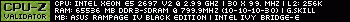Turn on suggestions
Auto-suggest helps you quickly narrow down your search results by suggesting possible matches as you type.
Showing results for
- Republic of Gamers Forum
- Motherboards
- Previous Generations
- Other Motherboards
- Re: Rampage IV Extreme Issues with Hauppauge HVR-1...
Options
- Subscribe to RSS Feed
- Mark Topic as New
- Mark Topic as Read
- Float this Topic for Current User
- Bookmark
- Subscribe
- Mute
- Printer Friendly Page
Rampage IV Extreme Issues with Hauppauge HVR-1800 TV Tuners
Options
- Mark as New
- Bookmark
- Subscribe
- Mute
- Subscribe to RSS Feed
- Permalink
07-24-2013
11:53 AM
- last edited on
03-06-2024
08:22 PM
by
![]() ROGBot
ROGBot
Hi,
I recently obtained 2 of these tuners and much to my dismay the RIVE doesn't seem to support them right and apparently it's something to do with the BIOS.
Issue 1 is I can't do anything that requires a large amount of bandwidth with the card or the card will lock up. The only way to fix this at the moment is to disable the 3D comb filter which impacts the quality pretty significantly.
Issue 2 is my second tuner never is seen by the operating system when I install it. Both cards are exactly the same (Hauppauge HVR-1800 Model 78631 Rev. C1E9) and function fine on their own besides having to disable the 3D comb filter.
I have been working with a driver developer at Hauppauge and he says all of these symptoms point to some sort of issue with the BIOS. He says they have encountered this before with other motherboards and the only apparent fix resides in a BIOS update.
For reference here is the layout of my cards:
Slot 1: GTX 580
Slot 2: Hauppauge HVR-1800
Slot 3: GTX 580
Slot 4: Hauppauge HVR-1800
I am on BIOS 4102
Cards Hardware info is:
Vendor ID: 14F1
Device ID: 8880
Subsystem ID: 78090070
The card works 'semi-fine' (disabled 3D comb filter) in both slot 2 and slot 4 but only individually - second tuner never shows up in any operating system. (Tested Ubuntu Linux & Windows 8 Pro)
Please provide me with an updated BIOS so I can use my new tuners fine.
I am happy to debug any test BIOS version, and I can also put you in touch with the Hauppauge driver developer I've been working with.
So, HiVizMan, Raja, Shamino: anyone up above at ASUS can give me some guidance?
Thanks
I recently obtained 2 of these tuners and much to my dismay the RIVE doesn't seem to support them right and apparently it's something to do with the BIOS.
Issue 1 is I can't do anything that requires a large amount of bandwidth with the card or the card will lock up. The only way to fix this at the moment is to disable the 3D comb filter which impacts the quality pretty significantly.
Issue 2 is my second tuner never is seen by the operating system when I install it. Both cards are exactly the same (Hauppauge HVR-1800 Model 78631 Rev. C1E9) and function fine on their own besides having to disable the 3D comb filter.
I have been working with a driver developer at Hauppauge and he says all of these symptoms point to some sort of issue with the BIOS. He says they have encountered this before with other motherboards and the only apparent fix resides in a BIOS update.
For reference here is the layout of my cards:
Slot 1: GTX 580
Slot 2: Hauppauge HVR-1800
Slot 3: GTX 580
Slot 4: Hauppauge HVR-1800
I am on BIOS 4102
Cards Hardware info is:
Vendor ID: 14F1
Device ID: 8880
Subsystem ID: 78090070
The card works 'semi-fine' (disabled 3D comb filter) in both slot 2 and slot 4 but only individually - second tuner never shows up in any operating system. (Tested Ubuntu Linux & Windows 8 Pro)
Please provide me with an updated BIOS so I can use my new tuners fine.
I am happy to debug any test BIOS version, and I can also put you in touch with the Hauppauge driver developer I've been working with.
So, HiVizMan, Raja, Shamino: anyone up above at ASUS can give me some guidance?
Thanks
Labels:
- Labels:
-
Other Motherboards
396 Views
6 REPLIES 6
Options
- Mark as New
- Bookmark
- Subscribe
- Mute
- Subscribe to RSS Feed
- Permalink
07-24-2013 01:57 PM
After testing a bit more it seems like slot 4 is not recognizing either tuner, individually or as a pair in slot 2 & 4.
I just pulled my PCIe wireless card out of slot 4 so I know it's fine. (And I even put it back in just a minute ago to check if maybe I broke the slot - card worked 100% fine. This was also with a tuner in slot 2.)
Every symptom here is screaming BIOS incompatibility/issue to me.
I just pulled my PCIe wireless card out of slot 4 so I know it's fine. (And I even put it back in just a minute ago to check if maybe I broke the slot - card worked 100% fine. This was also with a tuner in slot 2.)
Every symptom here is screaming BIOS incompatibility/issue to me.
Options
- Mark as New
- Bookmark
- Subscribe
- Mute
- Subscribe to RSS Feed
- Permalink
07-25-2013 02:19 AM
Just in case those cards are not native PCIe and use a PCIe bridge, try this: http://support.microsoft.com/kb/942959
Enable both at the same time for testing (600 value).
Enable both at the same time for testing (600 value).
RAMPAGE Windows 8/7 UEFI Installation Guide - Patched OROM for TRIM in RAID - Patched UEFI GOP Updater Tool - ASUS OEM License Restorer
There are 10 types of people in the world. Those who understand binary and those who don't!
RealBench Developer.
There are 10 types of people in the world. Those who understand binary and those who don't!
RealBench Developer.
Options
- Mark as New
- Bookmark
- Subscribe
- Mute
- Subscribe to RSS Feed
- Permalink
07-25-2013 06:02 AM
Nodens wrote:
Just in case those cards are not native PCIe and use a PCIe bridge, try this: http://support.microsoft.com/kb/942959
Enable both at the same time for testing (600 value).
Nice little tweak, never knew about this, but unfortunately it did nothing.
Exact same situation with all 3 possible settings. 😕
For what it's worth I don't get any device couldn't start messages - the board just acts like there is no card at all in slot 4 when I put either TV tuner there.
Here is a pic of hwinfo64 showing the bus expanded - notice nothing under slot 4 (which should have the exact same info as slot 2):

Options
- Mark as New
- Bookmark
- Subscribe
- Mute
- Subscribe to RSS Feed
- Permalink
07-25-2013 08:56 AM
Been digging around Google a bit, here are people experiencing similar issues with other motherboards:
http://www.hauppauge.co.uk/forum/showthread.php?23685-HVR-2200-disappears...
My one 'working' card never disappears - the card in the 4th slot just never is shown in hwinfo/device manager, so my problem is a bit different. (Swapping cards position is same scenario - no card in slot 4.)
Going to play with some BIOS options for now seeing as I (think I) am SOL until ASUS does something.
http://www.hauppauge.co.uk/forum/showthread.php?23685-HVR-2200-disappears...
My one 'working' card never disappears - the card in the 4th slot just never is shown in hwinfo/device manager, so my problem is a bit different. (Swapping cards position is same scenario - no card in slot 4.)
Going to play with some BIOS options for now seeing as I (think I) am SOL until ASUS does something.
Options
- Mark as New
- Bookmark
- Subscribe
- Mute
- Subscribe to RSS Feed
- Permalink
07-25-2013 09:21 AM
Figured it out - these cards only work correctly in PCIE 1.0 mode.
Moved GPU 2 to the black x16 slot, stuck the tuners in slots 3 & 4 and set PCIE 1.0 in system agent.
Bam, both tuners work perfect now.
Hopefully this thread proves useful to someone else experiencing issues with Hauppauge products in the future.
Moved GPU 2 to the black x16 slot, stuck the tuners in slots 3 & 4 and set PCIE 1.0 in system agent.
Bam, both tuners work perfect now.
Hopefully this thread proves useful to someone else experiencing issues with Hauppauge products in the future.
Options
- Mark as New
- Bookmark
- Subscribe
- Mute
- Subscribe to RSS Feed
- Permalink
07-28-2013 03:07 AM
Wish I could rep you for posting back the solution but I have you on "spread some more" heh.
So it seems the issue is on the cards..may want to notify them of this. It could be fixable via firmware update.
So it seems the issue is on the cards..may want to notify them of this. It could be fixable via firmware update.
RAMPAGE Windows 8/7 UEFI Installation Guide - Patched OROM for TRIM in RAID - Patched UEFI GOP Updater Tool - ASUS OEM License Restorer
There are 10 types of people in the world. Those who understand binary and those who don't!
RealBench Developer.
There are 10 types of people in the world. Those who understand binary and those who don't!
RealBench Developer.
Related Content