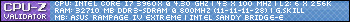Turn on suggestions
Auto-suggest helps you quickly narrow down your search results by suggesting possible matches as you type.
Showing results for
- Republic of Gamers Forum
- Motherboards
- Previous Generations
- Other Motherboards
- Re: RAID 0 & Over Clocking ..
Options
- Subscribe to RSS Feed
- Mark Topic as New
- Mark Topic as Read
- Float this Topic for Current User
- Bookmark
- Subscribe
- Mute
- Printer Friendly Page
RAID 0 & Over Clocking ..
Options
- Mark as New
- Bookmark
- Subscribe
- Mute
- Subscribe to RSS Feed
- Permalink
01-08-2014
01:48 PM
- last edited on
03-05-2024
11:51 PM
by
![]() ROGBot
ROGBot
Hey Guys,
I have 180 GB SSD for operating system .. " not in raid array"
and then 2x 1TB Raid 0 Array"
the thing is whenever i reset my bios " while overclocking " and forgot to modify my SATA mode back to RAID or if i missed the " press Delete to enter bios" stage and as soon as system is up , My raid Array will be messed up
it's really annoying me specially when i'm using my usb wireless keyboard and sometimes it simply doesn't respond to my " delete " button entry
this is so annoying because when it happens it doesn't simply get fixed by changing the SATA mode back to RAID
the OS will no longer boot and I will get BSOD and the worst thing is that I lose all my array Data OR I have to run TestDisk for days to restore my array Volumes ..
1 more question , is it possible to use a second volume from the SSD drive to cache my RAID0 array ?
Asus ssd caching or Intels , does this board supports any ?
Please Advice ... thank you
I have 180 GB SSD for operating system .. " not in raid array"
and then 2x 1TB Raid 0 Array"
the thing is whenever i reset my bios " while overclocking " and forgot to modify my SATA mode back to RAID or if i missed the " press Delete to enter bios" stage and as soon as system is up , My raid Array will be messed up
it's really annoying me specially when i'm using my usb wireless keyboard and sometimes it simply doesn't respond to my " delete " button entry
this is so annoying because when it happens it doesn't simply get fixed by changing the SATA mode back to RAID
the OS will no longer boot and I will get BSOD and the worst thing is that I lose all my array Data OR I have to run TestDisk for days to restore my array Volumes ..
1 more question , is it possible to use a second volume from the SSD drive to cache my RAID0 array ?
Asus ssd caching or Intels , does this board supports any ?
Please Advice ... thank you
- Asus Rampage IV Extreme
- Intel i7-3930k @ 4.5Mhz
- XFX & Sapphire 7770 CF
- Transend Triple Channel 48GB @ 2400
- Thermaltake ToughPower 1000w
- Thermaltake 880i liquid cooling
- 1x 180 GB SSD For Both OS and cache
- 2x 1T Seagate Raid 0, 2TB Seagate AHCI DATA
- Intel i7-3930k @ 4.5Mhz
- XFX & Sapphire 7770 CF
- Transend Triple Channel 48GB @ 2400
- Thermaltake ToughPower 1000w
- Thermaltake 880i liquid cooling
- 1x 180 GB SSD For Both OS and cache
- 2x 1T Seagate Raid 0, 2TB Seagate AHCI DATA
Labels:
- Labels:
-
Other Motherboards
239 Views
6 REPLIES 6
Options
- Mark as New
- Bookmark
- Subscribe
- Mute
- Subscribe to RSS Feed
- Permalink
01-09-2014 04:09 AM
A reset will not change your SATA settings. A clear CMOS does. I assume that is what you are talking about. 🙂
And there is nothing you can do about it except remove your raid before you start OC or testing. Once you have your stable OC then you refit the RAID, now as long as you have your cables going into the correct slots that they were in before you should be golden again. Assuming of course you do remember to set RAID as your SATA mode.
How I do it is set up my OS with only the SSD fitted, while in RAID mode for the SATA of course. That way the OS MBR is saved to the SSD, this prevents any problems down the line. I am assuming of course that you use the SATA 6G port for the OS SSD.
You could always create a software RAID by the way. That would mean your raid is not vulnerable to changes in your bios.
http://www.howtogeek.com/howto/36504/how-to-create-a-software-raid-array-in-windows-7/
To help us help you - please provide as much information about your system and the problem as possible.
And there is nothing you can do about it except remove your raid before you start OC or testing. Once you have your stable OC then you refit the RAID, now as long as you have your cables going into the correct slots that they were in before you should be golden again. Assuming of course you do remember to set RAID as your SATA mode.
How I do it is set up my OS with only the SSD fitted, while in RAID mode for the SATA of course. That way the OS MBR is saved to the SSD, this prevents any problems down the line. I am assuming of course that you use the SATA 6G port for the OS SSD.
You could always create a software RAID by the way. That would mean your raid is not vulnerable to changes in your bios.
http://www.howtogeek.com/howto/36504/how-to-create-a-software-raid-array-in-windows-7/
Options
- Mark as New
- Bookmark
- Subscribe
- Mute
- Subscribe to RSS Feed
- Permalink
01-26-2014 02:47 PM
HiVizMan wrote:
A reset will not change your SATA settings. A clear CMOS does. I assume that is what you are talking about. 🙂
And there is nothing you can do about it except remove your raid before you start OC or testing. Once you have your stable OC then you refit the RAID, now as long as you have your cables going into the correct slots that they were in before you should be golden again. Assuming of course you do remember to set RAID as your SATA mode.
How I do it is set up my OS with only the SSD fitted, while in RAID mode for the SATA of course. That way the OS MBR is saved to the SSD, this prevents any problems down the line. I am assuming of course that you use the SATA 6G port for the OS SSD.
You could always create a software RAID by the way. That would mean your raid is not vulnerable to changes in your bios.
http://www.howtogeek.com/howto/36504/how-to-create-a-software-raid-array-in-windows-7/
Thanks man for you replay,
I was able to restore my data in a few minutes using a quick software rather than the old school testdisk,
anyway i was also able to make a second 64GB partition using the same OS SSD to cache my raid0 array " with the latest IRST drivers from Intel"
thanks for the link i find it useful in many scenarios at my work place 🙂
- Asus Rampage IV Extreme
- Intel i7-3930k @ 4.5Mhz
- XFX & Sapphire 7770 CF
- Transend Triple Channel 48GB @ 2400
- Thermaltake ToughPower 1000w
- Thermaltake 880i liquid cooling
- 1x 180 GB SSD For Both OS and cache
- 2x 1T Seagate Raid 0, 2TB Seagate AHCI DATA
- Intel i7-3930k @ 4.5Mhz
- XFX & Sapphire 7770 CF
- Transend Triple Channel 48GB @ 2400
- Thermaltake ToughPower 1000w
- Thermaltake 880i liquid cooling
- 1x 180 GB SSD For Both OS and cache
- 2x 1T Seagate Raid 0, 2TB Seagate AHCI DATA
Options
- Mark as New
- Bookmark
- Subscribe
- Mute
- Subscribe to RSS Feed
- Permalink
01-10-2014 04:00 AM
Black.Fire wrote:
Hey Guys,
I have 180 GB SSD for operating system .. " not in raid array"
and then 2x 1TB Raid 0 Array"
the thing is whenever i reset my bios " while overclocking " and forgot to modify my SATA mode back to RAID or if i missed the " press Delete to enter bios" stage and as soon as system is up , My raid Array will be messed up
it's really annoying me specially when i'm using my usb wireless keyboard and sometimes it simply doesn't respond to my " delete " button entry
this is so annoying because when it happens it doesn't simply get fixed by changing the SATA mode back to RAID
the OS will no longer boot and I will get BSOD and the worst thing is that I lose all my array Data OR I have to run TestDisk for days to restore my array Volumes ..
1 more question , is it possible to use a second volume from the SSD drive to cache my RAID0 array ?
Asus ssd caching or Intels , does this board supports any ?
Please Advice ... thank you
I feel your pain. I used to have 1 boot SSD and 3 SSD in RAID 0 and 1 storage HDD and every time I get a crash due to OC failure my BIOS settings are changed to default and if by any chance I forget to change SATA to RAID my RAID will get messed up and the data on the drives will be gone. It has happened many times and due to the inconvenience, now I am using this set up. 1 boot SSD, 1 SSD storage, 1 SSD storage, 1 SSD storage, 1 HDD storage this will prevent any data loss due to any failure to change SATA to RAID.
Options
- Mark as New
- Bookmark
- Subscribe
- Mute
- Subscribe to RSS Feed
- Permalink
01-26-2014 02:50 PM
dklhs90 wrote:
I feel your pain. I used to have 1 boot SSD and 3 SSD in RAID 0 and 1 storage HDD and every time I get a crash due to OC failure my BIOS settings are changed to default and if by any chance I forget to change SATA to RAID my RAID will get messed up and the data on the drives will be gone. It has happened many times and due to the inconvenience, now I am using this set up. 1 boot SSD, 1 SSD storage, 1 SSD storage, 1 SSD storage, 1 HDD storage this will prevent any data loss due to any failure to change SATA to RAID.
if u ever had that problem again u can restore your data no problem and i can guide you though , but anyways u may wanna check that software raid link that "HiVizMan" mentioned , at least you can combine the storage size into 1 SSD partition rather than have many partitions with less space 🙂
- Asus Rampage IV Extreme
- Intel i7-3930k @ 4.5Mhz
- XFX & Sapphire 7770 CF
- Transend Triple Channel 48GB @ 2400
- Thermaltake ToughPower 1000w
- Thermaltake 880i liquid cooling
- 1x 180 GB SSD For Both OS and cache
- 2x 1T Seagate Raid 0, 2TB Seagate AHCI DATA
- Intel i7-3930k @ 4.5Mhz
- XFX & Sapphire 7770 CF
- Transend Triple Channel 48GB @ 2400
- Thermaltake ToughPower 1000w
- Thermaltake 880i liquid cooling
- 1x 180 GB SSD For Both OS and cache
- 2x 1T Seagate Raid 0, 2TB Seagate AHCI DATA
Options
- Mark as New
- Bookmark
- Subscribe
- Mute
- Subscribe to RSS Feed
- Permalink
01-26-2014 02:51 PM
dklhs90 wrote:
I feel your pain. I used to have 1 boot SSD and 3 SSD in RAID 0 and 1 storage HDD and every time I get a crash due to OC failure my BIOS settings are changed to default and if by any chance I forget to change SATA to RAID my RAID will get messed up and the data on the drives will be gone. It has happened many times and due to the inconvenience, now I am using this set up. 1 boot SSD, 1 SSD storage, 1 SSD storage, 1 SSD storage, 1 HDD storage this will prevent any data loss due to any failure to change SATA to RAID.
If u ever had that problem again u can restore your data no problem and i can guide you though , but anyways u may wanna check that software raid link that "HiVizMan" mentioned , at least you can combine the storage size into 1 SSD partition rather than have many partitions with less space 🙂
- Asus Rampage IV Extreme
- Intel i7-3930k @ 4.5Mhz
- XFX & Sapphire 7770 CF
- Transend Triple Channel 48GB @ 2400
- Thermaltake ToughPower 1000w
- Thermaltake 880i liquid cooling
- 1x 180 GB SSD For Both OS and cache
- 2x 1T Seagate Raid 0, 2TB Seagate AHCI DATA
- Intel i7-3930k @ 4.5Mhz
- XFX & Sapphire 7770 CF
- Transend Triple Channel 48GB @ 2400
- Thermaltake ToughPower 1000w
- Thermaltake 880i liquid cooling
- 1x 180 GB SSD For Both OS and cache
- 2x 1T Seagate Raid 0, 2TB Seagate AHCI DATA
Options
- Mark as New
- Bookmark
- Subscribe
- Mute
- Subscribe to RSS Feed
- Permalink
01-27-2014 02:42 AM
Thank you for posting back with your outcome and fix.
Enjoy your system.
To help us help you - please provide as much information about your system and the problem as possible.
Enjoy your system.
Related Content
- PCI-E runs at x8 instead of x16 (Maximus VI Hero Z87 Haswell) *Solved (See inside for solution)* in Other Motherboards
- B650E-I -> M2s are on CPU or Chipset? in Other Motherboards
- Z370-E Boot's ok but can not get standard post display. in Z370 / Z390
- Z390 A Pro not booting after SSD install in Z370 / Z390
- BSOD CLOCK Watchdog timeout after updating BIOS of PRIME B450M-A in Other Motherboards