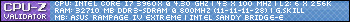- Republic of Gamers Forum
- Motherboards
- Previous Generations
- Other Motherboards
- Re: R4E Windows 8 Pro 64bit
- Subscribe to RSS Feed
- Mark Topic as New
- Mark Topic as Read
- Float this Topic for Current User
- Bookmark
- Subscribe
- Mute
- Printer Friendly Page
R4E Windows 8 Pro 64bit
- Mark as New
- Bookmark
- Subscribe
- Mute
- Subscribe to RSS Feed
- Permalink
03-19-2013
12:47 AM
- last edited on
03-06-2024
09:42 PM
by
![]() ROGBot
ROGBot
I am making this thread to see if anyone has any experience in what I am experiencing with my system.
So, there is 2 parts to my story. The first is booting. and the second is hanging.
Booting:
After night and day comes, the first thing I do is press the power button on my PC. I wait for it to go through the booting process and then type in my password on the log in screen. After I log in, the system prepares my applications that I have set to run on log in. Here is where the problem kicks in. I am able to know if my PC has booted properly or not by checking if it would run Spotify and Maplestory EU. If the PC booted properly, Spotify should launch automatically since I set it to do that on windows log in. Also, I have noticed that Maplestory EU does not run at all when my PC is in the state of no Spotify.
Hanging:
Another issue I have run into is some kind of hanging/freezing where I can move my mouse. This occurs at random times (Sometimes never ever ever). The PC will appear all normal and the mouse will work and the UI will be functional but in reality, they are just for show. If I try to do something as to open anything from task manager to control panel to browser, the UI will freeze but the mouse will still move. If I try to shut down the system through the UI, the shutdown button will freeze on the click of my mouse. Strange isn't it?
To solve the imperfect booting issue, I reboot my system manually (By pressing the button) until it boots properly and to get myself out of the hang I press the reboot button because the UI is frozen and is of no use.
Please help me with trying to find the cause of these issues and a way to fix them thank you.
I will add my system specs on the thread as well to provide you with all the information I can possibly give you.
System Specs:
MB: Asus Rampage IV Extreme
CPU: Intel Core i7-3960X
Cooler: Corsair H100
RAM: 2x 16GB G.Skill DDR3 PC3-17000 RipjawsZ Series for Intel X79 (9-11-10-28) Quad Channel kit 4x4GB
PSU: Corsair AX1200
GFX: 2x ASUS GeForce GTX 580 DirectCu II (1.56GB) SLI
Disks: Samsung 256GB 830 Series SSD (Boot), 3x Samsung 256GB 830 Series SSD (RAID0), Western Digital WD1002FAEX Caviar Black 1 TB 7200 RPM (Storage)
- Labels:
-
Other Motherboards
- Mark as New
- Bookmark
- Subscribe
- Mute
- Subscribe to RSS Feed
- Permalink
03-19-2013 03:20 AM
- Mark as New
- Bookmark
- Subscribe
- Mute
- Subscribe to RSS Feed
- Permalink
03-19-2013 05:01 AM
- Mark as New
- Bookmark
- Subscribe
- Mute
- Subscribe to RSS Feed
- Permalink
03-19-2013 06:36 AM
dklhs90 wrote:
Yes. I have 2 separate kits of 16GB ram that are the same model and I am overclocking the CPU at 3.9GHz no XMP.
The 2 separate kits of RAM may not working on your system. If you require 32GB , try 4x8GB kit better. They've tested. 😮
- Mark as New
- Bookmark
- Subscribe
- Mute
- Subscribe to RSS Feed
- Permalink
03-19-2013 06:55 AM
Have you kept them as separate kits on the board? Like one kit in red slots one kit in black? I would remove them and separate them into two kits by serial no. and then try things with just one kit. All stock settings for now.
Have a look through this : http://rog.asus.com/forum/showthread.php?25510-Rampage-IV-Extreme-RAM-Guide&country=&status=
- Mark as New
- Bookmark
- Subscribe
- Mute
- Subscribe to RSS Feed
- Permalink
03-19-2013 10:24 AM
Arne Saknussemm wrote:Hmm interesting... I think on my next upgrade cycle I will get rid of my current RAM and then buy a 4x8 kit instead...
Yeah the reason I asked is that even if they are the "same" they might well not play nice together.
Have you kept them as separate kits on the board? Like one kit in red slots one kit in black? I would remove them and separate them into two kits by serial no. and then try things with just one kit. All stock settings for now.
Have a look through this : http://rog.asus.com/forum/showthread.php?25510-Rampage-IV-Extreme-RAM-Guide&country=&status=
- Mark as New
- Bookmark
- Subscribe
- Mute
- Subscribe to RSS Feed
- Permalink
03-19-2013 11:37 AM
But the RAM is just my first guess....check that a single kit solves the problem....might be something else
- Mark as New
- Bookmark
- Subscribe
- Mute
- Subscribe to RSS Feed
- Permalink
03-19-2013 06:23 PM
This includes right clicking on files, folders, movies, anything. I fought with this for months and I never considered the bluetooth drivers to be an issue as everything on the net blames Nvidia and other apps that add shortcuts to the right click menu. they're wrong.
Atheros/qualcomm bluetooth drivers are an absolute disaster and will slow your machine down, EVEN WITH BLUETOOTH disabled in the BIOS(the Asus bluetooth is god awfully abysmal anway, no reason to use it since it doesn't work well at all) the machine will still suffer a performance hit.
After uninstalling this software, my computer is like an entirely new machine. Do NOT install it, and Uninstall it if you have it now.
- Mark as New
- Bookmark
- Subscribe
- Mute
- Subscribe to RSS Feed
- Permalink
03-20-2013 05:30 AM
VoXPCS wrote:
Do not under any circumstances install the Atheros/Qualcomm bluetooth drivers. If you you right click anywhere on your desktop and the computer takes more than 1 second to pop up with the alt menu then you know why.
This includes right clicking on files, folders, movies, anything. I fought with this for months and I never considered the bluetooth drivers to be an issue as everything on the net blames Nvidia and other apps that add shortcuts to the right click menu. they're wrong.
Atheros/qualcomm bluetooth drivers are an absolute disaster and will slow your machine down, EVEN WITH BLUETOOTH disabled in the BIOS(the Asus bluetooth is god awfully abysmal anway, no reason to use it since it doesn't work well at all) the machine will still suffer a performance hit.
After uninstalling this software, my computer is like an entirely new machine. Do NOT install it, and Uninstall it if you have it now.
Huh, I've had the Atheros Bluetooth suite installed for 6mos, and I don't have prob's like that. But I have Win7. My system is very snappy (except for the MS stuff like Explorer) - I love it. Perhaps you mean just W/Win8?
Corsair 1000HX; Corsair H100, 4x Excalibur 120mm PWM CPU Fan p-p, AS5; SB X-Fi Titanium Fata1ity Pro;
Dell U2412m IPS 1920x1200; Cooler Master HAF 932 case; Tripp-Lite OMNIVS1500 UPS fully Line-interactive.
(EVGA site: )
 And I have a second (wife's) computer, Eve.
And I have a second (wife's) computer, Eve.Overclocking is useless to me if it is not rock stable.
- Mark as New
- Bookmark
- Subscribe
- Mute
- Subscribe to RSS Feed
- Permalink
03-19-2013 07:33 PM
- ROG Maximus Extreme XII Detect HDD in Z370 / Z390
- ROG MAXIMUS X HERO (WI-FI AC) Secure Boot Unsupported in Other Motherboards
- Front IO Audio Issue from ROG Strix Z370-H Gaming Motherboard in Z370 / Z390
- BIOS boot menu shows wrong entries in Other Motherboards
- Cannot Boot from Windows10 USB in order to repair Windows. in Other Motherboards