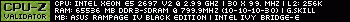- Republic of Gamers Forum
- Motherboards
- Previous Generations
- Other Motherboards
- NEW Rampage IV Extreme BIOS 3101
- Subscribe to RSS Feed
- Mark Topic as New
- Mark Topic as Read
- Float this Topic for Current User
- Bookmark
- Subscribe
- Mute
- Printer Friendly Page
NEW Rampage IV Extreme BIOS 3101
- Mark as New
- Bookmark
- Subscribe
- Mute
- Subscribe to RSS Feed
- Permalink
10-29-2012
02:33 PM
- last edited on
03-06-2024
06:44 PM
by
![]() ROGBot
ROGBot
- Mark as New
- Bookmark
- Subscribe
- Mute
- Subscribe to RSS Feed
- Permalink
10-29-2012 07:34 PM
http://rog.asus.com/forum/showthread.php?24606-RIVE-Bios-3101&country=&status=
- Mark as New
- Bookmark
- Subscribe
- Mute
- Subscribe to RSS Feed
- Permalink
10-29-2012 08:53 PM
SUKARA@ASUS wrote:
This version main improve system stability.
Difference with the 3010, Sukara?
Thanks
Case: Lian Li A77F
MB: Rampage VI Extreme Encore
CPU: i9 10980XE
RAM: G.Skill Trident Z RGB Royal 4x8Gb @4000 C16
GPU: EVGA RTX 2080ti XC Ultra
PSU: Seasonic Prime Ultra Titanium 1000W
OS: Intel Optane 905P PCIe
DATA: Samsung 980 Pro
SOUND: Asus Xonar Phoebus
- Mark as New
- Bookmark
- Subscribe
- Mute
- Subscribe to RSS Feed
- Permalink
10-31-2012 12:43 PM
SUKARA@ASUS wrote:
This version main improve system stability.
With the 3101, are 5 bios CAP.
Still can not reach OC serious, as in versions 1xxx.
Sooner or later you will succeed in solving this problem?
it is useless to write "improve system stability", when on my system are in use 24/7 to 4.9 Gz linx stable with bios 1404 after its release, and with all the bios 2xxx and 3xxx, same setting does not go beyond 4 , 7 stable, unstable, 4.8, 4.9 will not start windows.
I already mentioned this problem months ago (bios 2003), I'm still waiting for an answer, I hope it's the right time.
My system:
R4E
3960X
16GB G-skill 2133 CL9
HD 7970
Thank you for your attention.
- Mark as New
- Bookmark
- Subscribe
- Mute
- Subscribe to RSS Feed
- Permalink
10-31-2012 11:24 AM
Whenever I choose my LG Bluray drive (by accident), instead of my USB Flash Stick, it freezes. The mouse is still operational, but I can't exit EZ Flash or do anything. I have to do a hard reset, and go back into EZ Flash to choose the proper drive.
Please fix this.
Update: It's not the LG Bluray drive, but an 'unknown' drive that is permanently there.
- Mark as New
- Bookmark
- Subscribe
- Mute
- Subscribe to RSS Feed
- Permalink
10-31-2012 02:18 PM
Techotic wrote:
I noticed a problem with EZ Flash, that has been there since the first BIOS release.
Whenever I choose my LG Bluray drive (by accident), instead of my USB Flash Stick, it freezes. The mouse is still operational, but I can't exit EZ Flash or do anything. I have to do a hard reset, and go back into EZ Flash to choose the proper drive.
Please fix this.
How do you even get your drive to show?
I also have an LG Blu-Ray drive and it does NOT show up in EZ Flash.
Sounds to me like you are storing CD/DVD media in your drive and not taking it out when not in use.
- Mark as New
- Bookmark
- Subscribe
- Mute
- Subscribe to RSS Feed
- Permalink
10-31-2012 03:26 PM
Necrosan wrote:
I also have an LG Blu-Ray drive and it does NOT show up in EZ Flash.
You're right. The BluRay drive doesn't show up in EZ Flash unless you insert a disc. I just assumed it was the Bluray drive because I only have 3 attached storage devices (256GB SSD boot drive, 2TB HD, Bluray drive), and 3 drives appear.
There is a 'mysterious' drive that's always there, and I can't seem to figure out where it's coming from. It doesn't appear in the boot options menu, and I made sure there isn't anything connected to the USB ports (other than KB and mouse), but it's still there. In EZ Flash, when you click on it to access, it just freezes, and am forced to reset.
- Mark as New
- Bookmark
- Subscribe
- Mute
- Subscribe to RSS Feed
- Permalink
10-31-2012 06:51 PM
There are 10 types of people in the world. Those who understand binary and those who don't!
RealBench Developer.
- Mark as New
- Bookmark
- Subscribe
- Mute
- Subscribe to RSS Feed
- Permalink
10-31-2012 11:43 PM
Still can't figure out what this unknown drive that appears in EZ f;ash. It would help if the drives were listed by their hardware ID, instead of FS1, FS2, FS3...
- ASUS ROG rampage IV extreme in Other Motherboards
- Cannot Boot from Windows10 USB in order to repair Windows. in Other Motherboards
- Asus Rampage III Extreme, 1366/X58 in Other Motherboards
- ASUS Rampage V Extreme - Port Multiplier in X99
- Rampage IV Extreme losing settings after power off in Other Motherboards