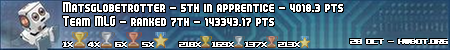- Republic of Gamers Forum
- Motherboards
- Previous Generations
- Other Motherboards
- Hot Smell from (eatx12v) Maximus Ranger VII
- Subscribe to RSS Feed
- Mark Topic as New
- Mark Topic as Read
- Float this Topic for Current User
- Bookmark
- Subscribe
- Mute
- Printer Friendly Page
Hot Smell from (eatx12v) Maximus Ranger VII
- Mark as New
- Bookmark
- Subscribe
- Mute
- Subscribe to RSS Feed
- Permalink
06-22-2014
01:27 AM
- last edited on
03-05-2024
10:53 PM
by
![]() ROGBot
ROGBot
So here my configuration :
CPU : i7-4790 (clock to 4.2ghz)
MB : Asus Maximus Ranger VII
RAM : 2x G-Skill Rip-Jaws 4Go CL9 1600Mhz
Graphic : SLI Evga GTX 470
PSU : Corsair RM850
2 HDD & 2 Optical Drive in SATA
I received my new configuration (above) 3 weeks ago and I installed it with a OCZ 600W.
Everything was working fine, but there was a smell, like a burning smell, so I tried to find where the smell was coming from and I found that it was from the "Eatx12V 8pins" cable of the PSU and there was also the smell in the "Eatx12V 8pins Connector" of the motherboard (the connector near the cpu).
So I thought that it was coming only from the PSU (maybe the SLI burnt the PSU, 600W isn't enough for a SLI of 470GTX I think) and I bought a new PSU yesterday, the Corsair RM850.
Logically with enough power, there would be no smells (850W is enough to handle the SLI, no ?)
But again, this morning when I turned on my computer there was this smell but a different smell, not a burning smell but a hot smell and it was coming again from the eatx12v cable and connector.
So I'm wondering if my motherboard doesn't have a problem or something else, because even if I changed my psu, the smell is still here...
Could someone help me please?
Thanks you
- Labels:
-
Other Motherboards
- Mark as New
- Bookmark
- Subscribe
- Mute
- Subscribe to RSS Feed
- Permalink
06-22-2014 02:25 AM
using the MB and GPU in SLi with too small GPU surely strained the Powersupply to potentially drop voltages. while the PSU might survive such in some cases other components then might have been burned due to the low voltage and too high current they would get.
- Mark as New
- Bookmark
- Subscribe
- Mute
- Subscribe to RSS Feed
- Permalink
06-22-2014 08:33 AM
When I'm looking at HWMonitor it shows 11,808V min and 12V max for the 12V.
I bought a new PSU just for this and there's still the smell, so do you still think it's the PSU ?
EDIT : I checked on the bios and it shows 12V for 12V so I think it's good
- Mark as New
- Bookmark
- Subscribe
- Mute
- Subscribe to RSS Feed
- Permalink
06-22-2014 06:44 AM
I touched the connector of the mb and of the psu but it's not hot at all, the smell comes from the inside of the connectors.
I checked and they both seem to be assembled correctly.
I didn't understand what u meant, I need to touch the back of the motherboard while it's turned on ?
So you think that one of the component of the motherboard might be burned ? Or other component as the cpu or hdd ?
It should be better to return all my new pc (cpu, mb, ram) back (I just bought it 3 weeks ago) ?
If it's the case, do you think my return will be accepted just by the fact that there's a hot smell ?
And the smell become more important when I'm playing big games. I can smell it at 1 meter even if the case of the computer is closed.
- Mark as New
- Bookmark
- Subscribe
- Mute
- Subscribe to RSS Feed
- Permalink
06-22-2014 07:26 AM
Another thing check the voltages on the bios, if it really is 12V. There is a another part of the motherboard where all the voltages can be checked with a voltage meter.
You can also use a PSU tester, as it may work on another motherboard, but they may be something wrong with PSU.
- Mark as New
- Bookmark
- Subscribe
- Mute
- Subscribe to RSS Feed
- Permalink
06-23-2014 01:25 AM
- Mark as New
- Bookmark
- Subscribe
- Mute
- Subscribe to RSS Feed
- Permalink
06-23-2014 03:17 AM
I got news, I tested my computer but not in the case, I pulled out all the component and placed them on a polystyrene.
So, I played a big game to see if the smell was still here on the eatxv12 and the psu and while I was playing, there was no smell from both.
Just the smell of my gpu. (a gtx470 is really hot)
I'm really lost now, because I put back all my component in the case and the smell came back...
It's only when all the component are in the case, out of the case it's just the gpu
- Mark as New
- Bookmark
- Subscribe
- Mute
- Subscribe to RSS Feed
- Permalink
06-23-2014 03:36 AM
- Mark as New
- Bookmark
- Subscribe
- Mute
- Subscribe to RSS Feed
- Permalink
06-23-2014 02:48 PM
I was using my computer as usual today and the smell was getting more and more important as the time passes.
So I turned it off and checked where it could come again. I touched the fan of my Xigmatek Janus (the fan at the top) and the center of the fan (the motor I think) was really really hot like it was burning, so I pulled it out and smelled it and it smelled the burn, a very very heavy smell.
I had another fan (the same) and I pulled it in and in 2 hours the smell came back and the fan was hot again and there was again a big burning smell coming from the center of the fan.
It's strange because it did the same with two same fans but I checked on internet if someone had the same issue with this cpu fan but nobody...
What do you think?
- BIOS boot menu shows wrong entries in Other Motherboards
- Asus Maximus Ranger VII incompatible with Intel X520 SFP+ cards? in Other Motherboards
- z97 maximus vii ranger have driver win11? in Other Motherboards
- Ranger Maximus VII - code 00 in Other Motherboards
- PC won't POST or boot anymore Maximus Ranger VII in Other Motherboards