- Republic of Gamers Forum
- Motherboards
- Previous Generations
- Other Motherboards
- help overclocking maximus extreme iv-z with 2133 k...
- Subscribe to RSS Feed
- Mark Topic as New
- Mark Topic as Read
- Float this Topic for Current User
- Bookmark
- Subscribe
- Mute
- Printer Friendly Page
help overclocking maximus extreme iv-z with 2133 kingston genesis hyperx 16gb
- Mark as New
- Bookmark
- Subscribe
- Mute
- Subscribe to RSS Feed
- Permalink
04-21-2012
10:29 AM
- last edited on
03-06-2024
08:58 PM
by
![]() ROGBot
ROGBot
i7 3770k at 4.7 1.35v ivy baby:)
Kingston hyperx genesis 16gb at 2400mhz 12-13-12-32-2
antec kuhler 920.
antec three hundred case
ram fan cooler
corsair psu 850
2xsli gtx670 ftw
raid 0-4 ssd intel 320 80gb x3/intel x25-m 80gb x1
- Labels:
-
Other Motherboards
- Mark as New
- Bookmark
- Subscribe
- Mute
- Subscribe to RSS Feed
- Permalink
04-21-2012 08:44 PM
i7 3770k at 4.7 1.35v ivy baby:)
Kingston hyperx genesis 16gb at 2400mhz 12-13-12-32-2
antec kuhler 920.
antec three hundred case
ram fan cooler
corsair psu 850
2xsli gtx670 ftw
raid 0-4 ssd intel 320 80gb x3/intel x25-m 80gb x1
- Mark as New
- Bookmark
- Subscribe
- Mute
- Subscribe to RSS Feed
- Permalink
04-23-2012 02:10 AM
Regards
- Mark as New
- Bookmark
- Subscribe
- Mute
- Subscribe to RSS Feed
- Permalink
04-24-2012 03:14 PM
i7 3770k at 4.7 1.35v ivy baby:)
Kingston hyperx genesis 16gb at 2400mhz 12-13-12-32-2
antec kuhler 920.
antec three hundred case
ram fan cooler
corsair psu 850
2xsli gtx670 ftw
raid 0-4 ssd intel 320 80gb x3/intel x25-m 80gb x1
- Mark as New
- Bookmark
- Subscribe
- Mute
- Subscribe to RSS Feed
- Permalink
04-24-2012 03:27 PM
HiVizMan wrote:
My friend I am not going to another forum to read a thread. If you want my help here then you post the details here for me to read.
Regards
i will post settings later, man this is erking me, i had g.skill on my old maximus formula, no problems oc. should i try g.skill.
i7 3770k at 4.7 1.35v ivy baby:)
Kingston hyperx genesis 16gb at 2400mhz 12-13-12-32-2
antec kuhler 920.
antec three hundred case
ram fan cooler
corsair psu 850
2xsli gtx670 ftw
raid 0-4 ssd intel 320 80gb x3/intel x25-m 80gb x1
- Mark as New
- Bookmark
- Subscribe
- Mute
- Subscribe to RSS Feed
- Permalink
04-24-2012 08:02 PM
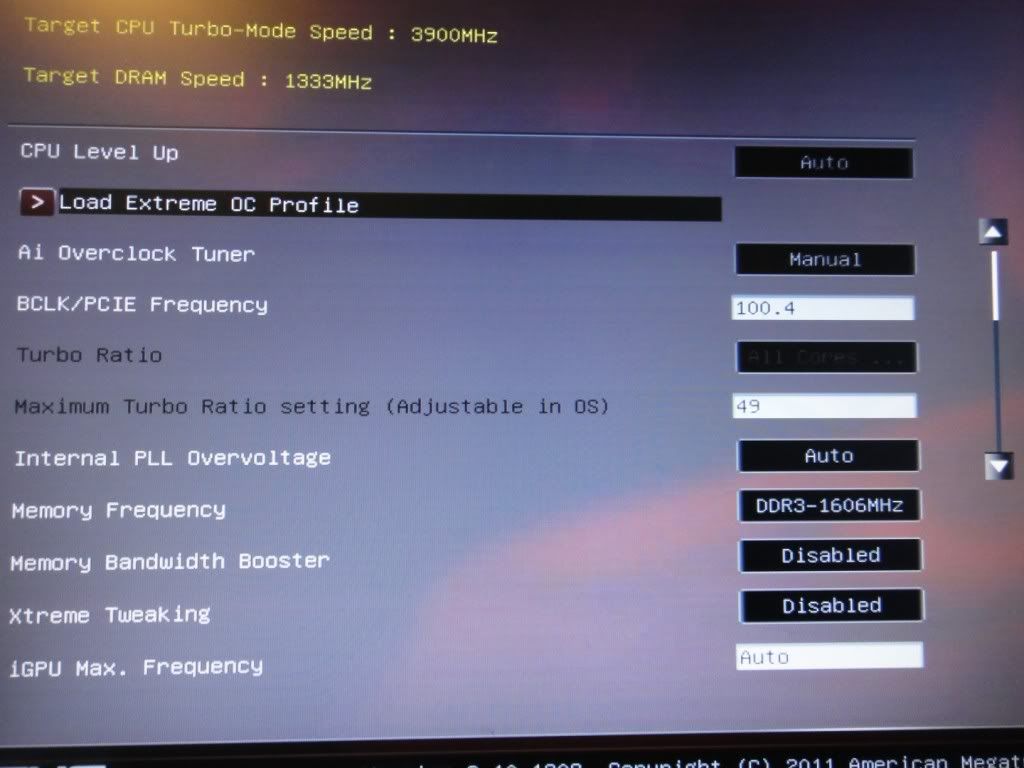
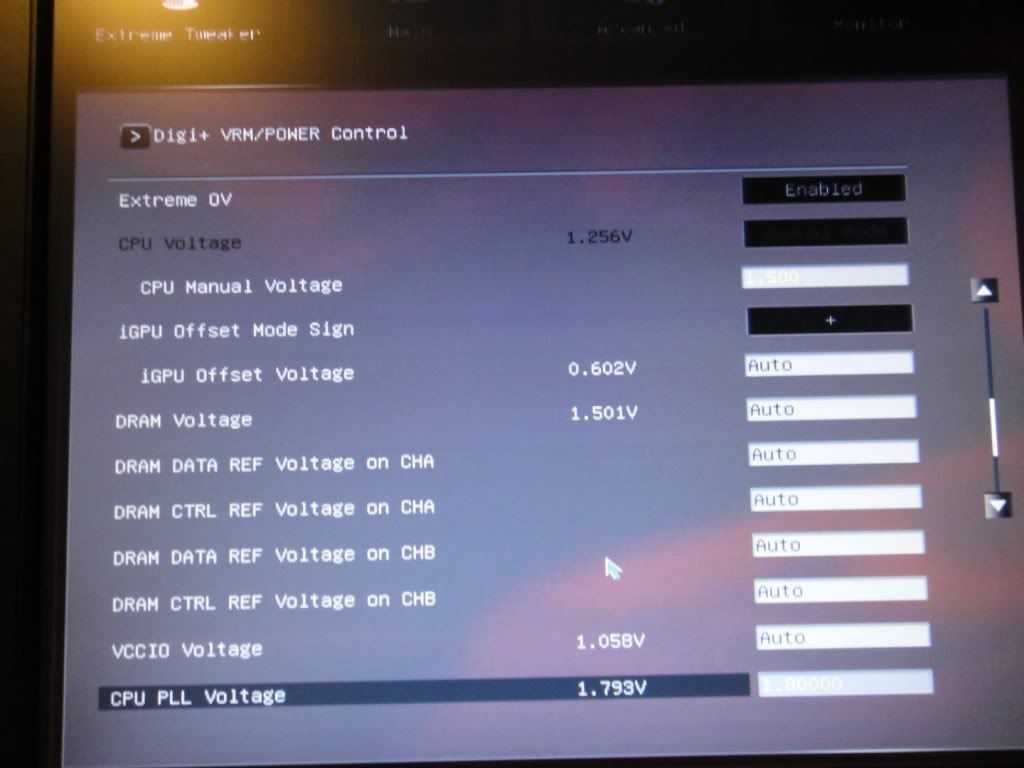
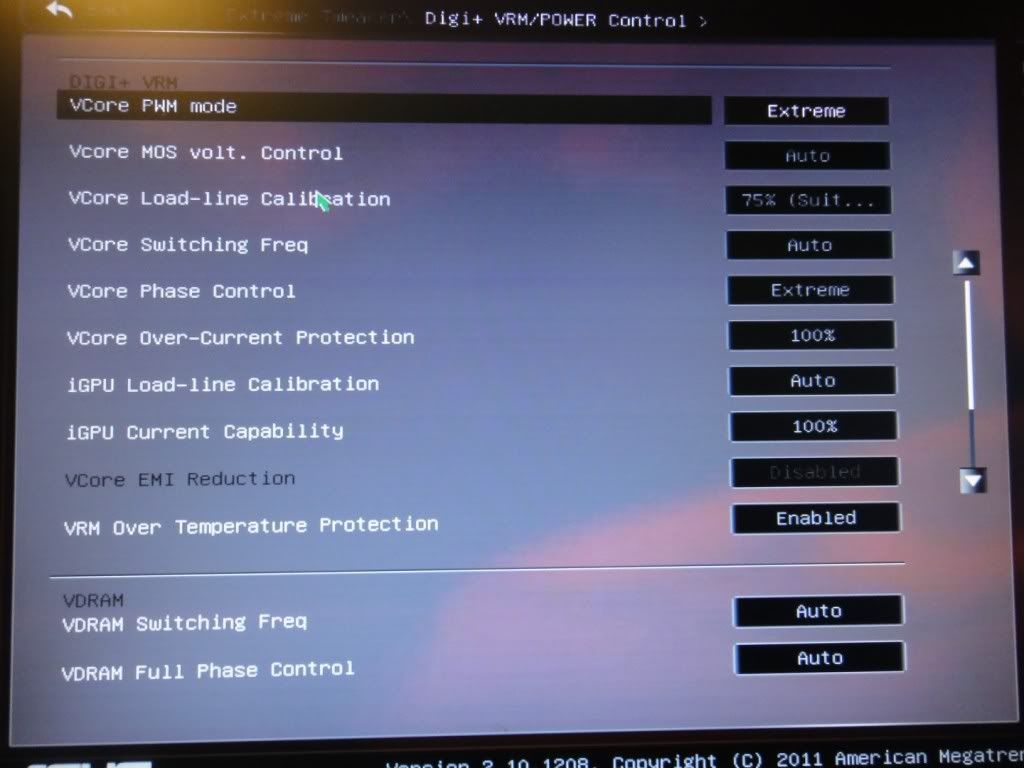
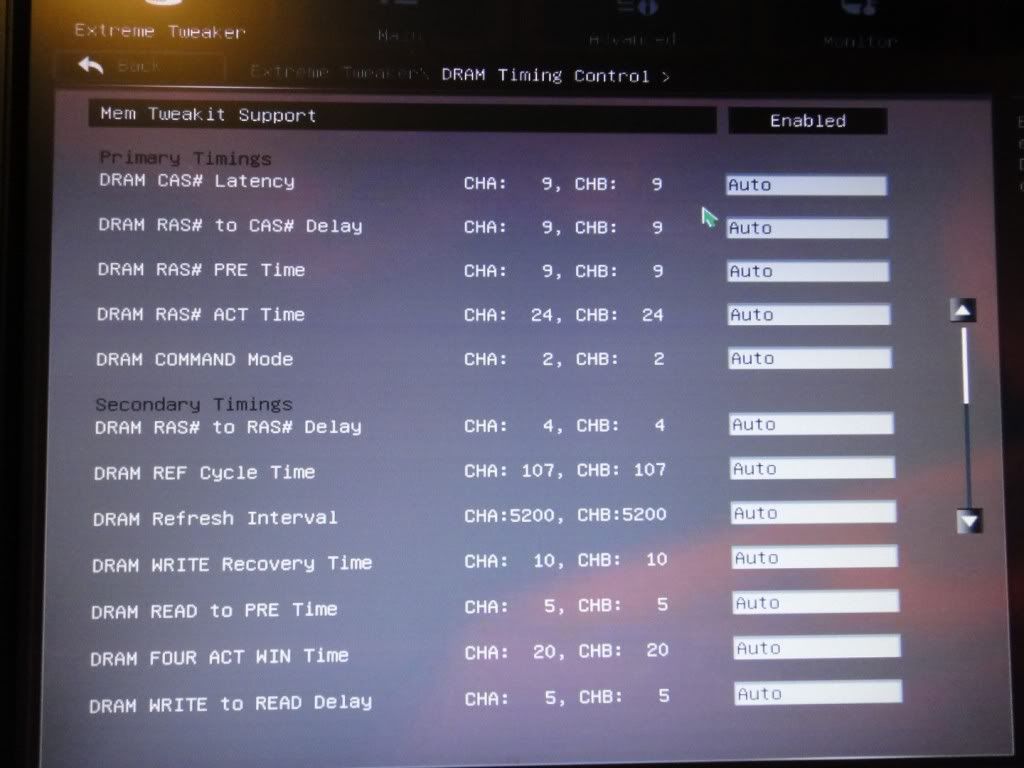
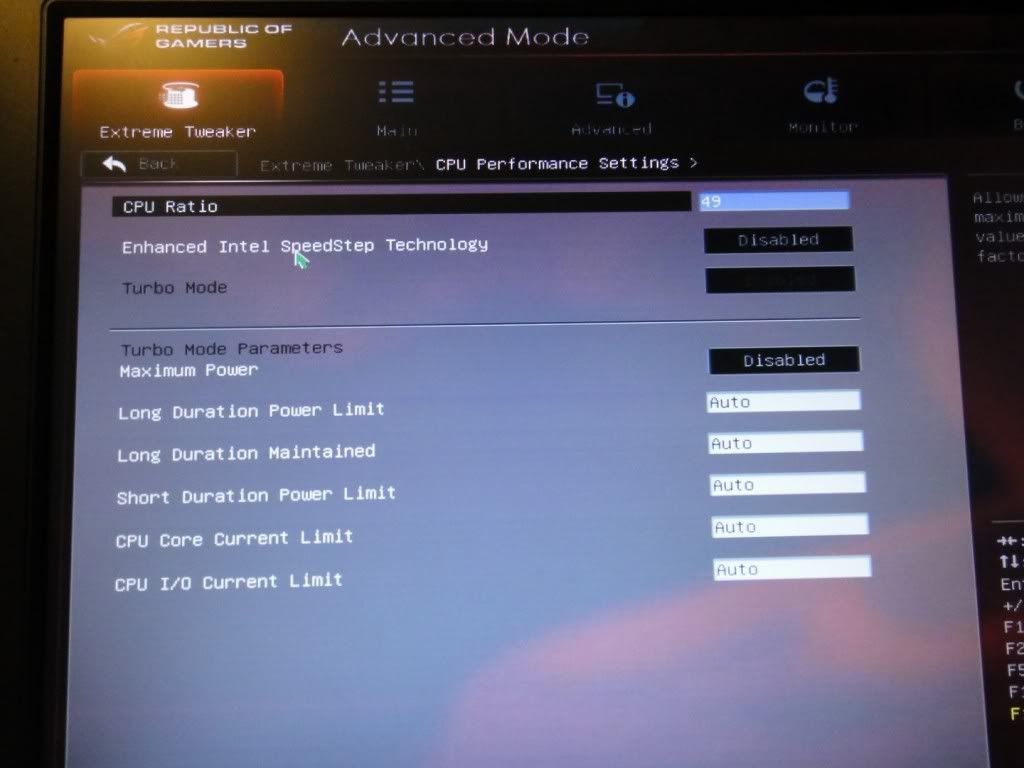
i7 3770k at 4.7 1.35v ivy baby:)
Kingston hyperx genesis 16gb at 2400mhz 12-13-12-32-2
antec kuhler 920.
antec three hundred case
ram fan cooler
corsair psu 850
2xsli gtx670 ftw
raid 0-4 ssd intel 320 80gb x3/intel x25-m 80gb x1
- Mark as New
- Bookmark
- Subscribe
- Mute
- Subscribe to RSS Feed
- Permalink
04-25-2012 02:48 AM
However let us focus on the RAM
F5 your system to get it back to defaults and that way we have a clean start yes 🙂
Now enable your XMP profile.
F10 Enter
Does your system post to OS?
Does your system run stable in OS?
If yes, then go back into BIOS and look at the timings and voltages that the profile is setting. Write them down or you can take a screenshot using F12 and a FAT formatted USB stick.
Enable the OC profile you wish to use. (I think that 4.9 is way to high for your cooling) and physically enter the XMP profile settings in BIOS>
F10 Enter when done and you should be good to go.
- Mark as New
- Bookmark
- Subscribe
- Mute
- Subscribe to RSS Feed
- Permalink
04-25-2012 01:28 PM
HiVizMan wrote:
Straight up I will tell you your cooler is really not going to thank you for 4.9GHz with the extreme settings.
However let us focus on the RAM
F5 your system to get it back to defaults and that way we have a clean start yes 🙂
Now enable your XMP profile.
F10 Enter
Does your system post to OS?
Does your system run stable in OS?
If yes, then go back into BIOS and look at the timings and voltages that the profile is setting. Write them down or you can take a screenshot using F12 and a FAT formatted USB stick.
Enable the OC profile you wish to use. (I think that 4.9 is way to high for your cooling) and physically enter the XMP profile settings in BIOS>
F10 Enter when done and you should be good to go.
i did auto cpu 4.6 and added 1.40v to core, and it did boot at 2133,testing to see if stable.

i7 3770k at 4.7 1.35v ivy baby:)
Kingston hyperx genesis 16gb at 2400mhz 12-13-12-32-2
antec kuhler 920.
antec three hundred case
ram fan cooler
corsair psu 850
2xsli gtx670 ftw
raid 0-4 ssd intel 320 80gb x3/intel x25-m 80gb x1
- Mark as New
- Bookmark
- Subscribe
- Mute
- Subscribe to RSS Feed
- Permalink
04-25-2012 02:32 PM
What kind of temps were you getting under load?
Oh and I have the same cooler in my 24/7 system (2700K) so have played with the Antec cooling system a bit.
- Mark as New
- Bookmark
- Subscribe
- Mute
- Subscribe to RSS Feed
- Permalink
04-25-2012 03:16 PM
HiVizMan wrote:
OK that is good to hear. Now at 2133MHz run some memtest just to make sure.
What kind of temps were you getting under load?
Oh and I have the same cooler in my 24/7 system (2700K) so have played with the Antec cooling system a bit.
i7 3770k at 4.7 1.35v ivy baby:)
Kingston hyperx genesis 16gb at 2400mhz 12-13-12-32-2
antec kuhler 920.
antec three hundred case
ram fan cooler
corsair psu 850
2xsli gtx670 ftw
raid 0-4 ssd intel 320 80gb x3/intel x25-m 80gb x1
- Help!! Please check my Overclocking Settings for RVE&5960X!!! in X99
- ROG STRIX Z490-H GAMING M.2 Sockets in Z370 / Z390
- Asus Rampage IV Formula cpu red light problem in Other Motherboards
- Asus Rampage III Extreme 24GB Memory Bandwidth Issue in Other Motherboards
- Maximus X Hero - memory voltage problem in Z370 / Z390
