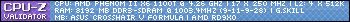- Republic of Gamers Forum
- Motherboards
- Previous Generations
- Other Motherboards
- Can't install windows Crosshair V
- Subscribe to RSS Feed
- Mark Topic as New
- Mark Topic as Read
- Float this Topic for Current User
- Bookmark
- Subscribe
- Mute
- Printer Friendly Page
Can't install windows Crosshair V
- Mark as New
- Bookmark
- Subscribe
- Mute
- Subscribe to RSS Feed
- Permalink
05-15-2012
12:14 PM
- last edited on
03-06-2024
08:51 PM
by
![]() ROGBot
ROGBot
Motherboard:
Asus Crosshair V Formula
Processor:
AMD Phenom II X4 965 Black Edition
Memory:
4gb Corsiar XMS (I think this may be the issue, but I don't have anymore memory)
Video:
EVGA GTX 260 (will upgrade soon)
PSU:
Thermaltake Toughpower 750w
Please keep in mind that I'm 16 and buying new components to "test" things isn't possible for me.
- Labels:
-
Other Motherboards
- Mark as New
- Bookmark
- Subscribe
- Mute
- Subscribe to RSS Feed
- Permalink
05-15-2012 03:43 PM
Plugged into slot 1
- Mark as New
- Bookmark
- Subscribe
- Mute
- Subscribe to RSS Feed
- Permalink
05-17-2012 09:53 PM
Nuhrds wrote:
Im using a Seagate Barracuda 250gb
Plugged into slot 1
1. Was this one embty when you started the installation of the OS?
2. Is it the only HDD (counting SSD's too) on your system right now?
Been getting Blue Screen with error code: 0x0000007F
Googled it and it said memory issue. So I'm going to be trying different memory.
1. Use only one memory stick at fartest slot from CPU (red one).
2. Set it (fix it) manualy to correct settings(Memory frequency, DRAM voltage,DRAM Timing Control) for the memory via BIOS.
If those dont work try the lowest Memory frequency you can set them
GPU: ASUS 7970 SSD: 4x Corsair F3 120GB @ Raid0 PSU: SF Golden Silent 500W OS: W7 Ultimate 64bit
- Mark as New
- Bookmark
- Subscribe
- Mute
- Subscribe to RSS Feed
- Permalink
05-16-2012 02:04 AM
Have you confirmed that your SATA port is configured to the correct settings. AHCI or IDE
- Mark as New
- Bookmark
- Subscribe
- Mute
- Subscribe to RSS Feed
- Permalink
05-16-2012 01:32 PM
Update!!
Been getting Blue Screen with error code: 0x0000007F
Googled it and it said memory issue. So I'm going to be trying different memory. What would you say the best memory for the Crosshair V would be.
- Mark as New
- Bookmark
- Subscribe
- Mute
- Subscribe to RSS Feed
- Permalink
05-16-2012 01:39 PM
- Mark as New
- Bookmark
- Subscribe
- Mute
- Subscribe to RSS Feed
- Permalink
05-18-2012 06:27 AM
- Mark as New
- Bookmark
- Subscribe
- Mute
- Subscribe to RSS Feed
- Permalink
05-19-2012 07:25 AM
No the hard drive wasn't empty. It had a prior installation of windows 7 that I'm trying to get rid of and install a fresh copy.
It's my only hard drive as of now.
- Mark as New
- Bookmark
- Subscribe
- Mute
- Subscribe to RSS Feed
- Permalink
05-19-2012 08:25 AM
Format'n a HD was so much easier with a floppy boot disc ... alas.
(of course if you get an ssd .. below is moot.except for the ram.)
dont forget to read the crosshair section stickies...
in the bios:
ADvanced>Sata Config>sb sata config>ide
Advanced>onboard device config> asm1061 storage contro.>disabled
ExtremeTweaker>Dram Timing Control>dram read to read timing>5
extremetweaker>Dram Timing Control>dram command rate>2T
best of luck ... 16 and you already know more than most .. you simply ask. cudos.c.
- ROG Maximus Extreme XII Detect HDD in Z370 / Z390
- ROG MAXIMUS X HERO (WI-FI AC) Secure Boot Unsupported in Other Motherboards
- Asus Maximus Ranger VII incompatible with Intel X520 SFP+ cards? in Other Motherboards
- X370 Crosshair VI Failing to POST in Other Motherboards
- Crosshair VI Hero motherboard does not recognize WD Black SN850X M.2 SSD in Other Motherboards