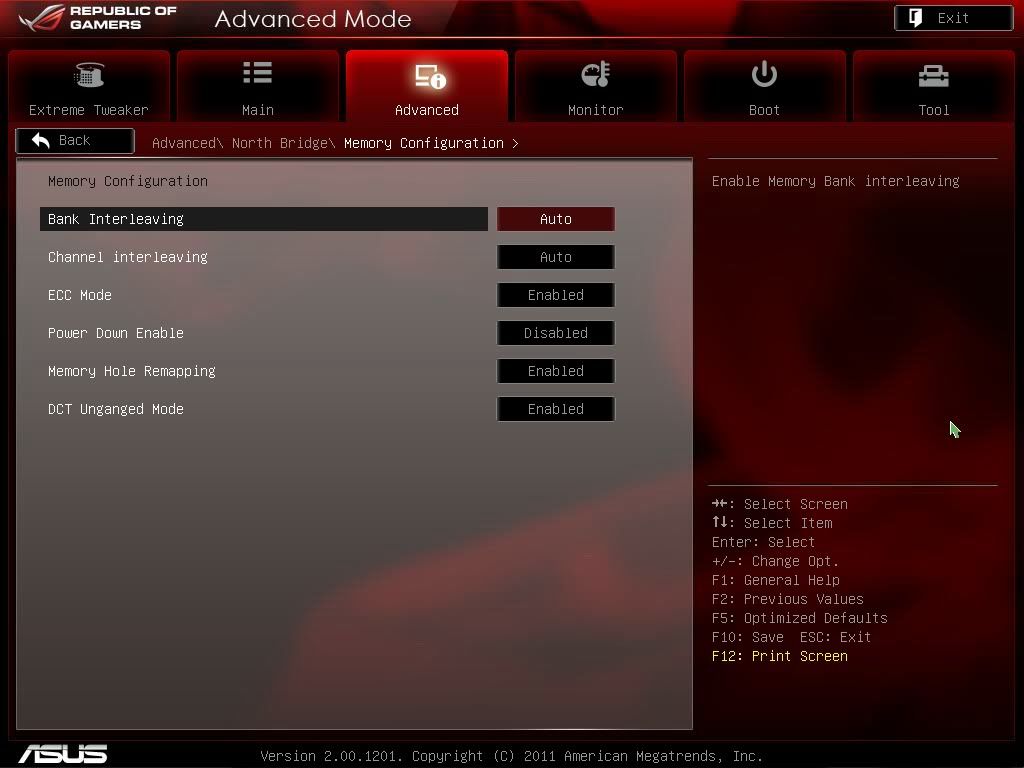- Subscribe to RSS Feed
- Mark Topic as New
- Mark Topic as Read
- Float this Topic for Current User
- Bookmark
- Subscribe
- Mute
- Printer Friendly Page
Asus V Formula
- Mark as New
- Bookmark
- Subscribe
- Mute
- Subscribe to RSS Feed
- Permalink
02-16-2012
02:16 PM
- last edited on
03-06-2024
07:20 PM
by
![]() ROGBot
ROGBot
I'm glad to be here but I have a couple of quieries that I hope you could help me with. Here is my new build:
Case: Antec 1200 v3
Mobo: Asus Crosshair V Formula
Cpu cooler: Antec 920 Kuhler H2O
RAM: F3-17000CL11D-8GBXL (x4 sticks = 16gb)
CPU: AMD FX-8150 3.6ghz 8 Core
Graphics: Zotac 560 GTX ti oc @ 900mhz (soon to be SLI)
Sound: Soundblaster Fatal1ty Titanium Champion Series & I/O drive
I havent been able to get my ram to run @ 2133 mhz as advertised so I posted in the GSkill forums. They advised
After you set DRAM Frequency DDR3-2133
DRAM Timings tCL 11 - tRCD 11 - tRP 11 - tRAS 30
DRAM Voltage 1.60V
you also need to increase CPU-NB Voltage
Try +0.20V, you may need to work up higher to see what the CPU wants to be stable.
Thank you
GSKILL TECH
Any other views to add to that at all please? Will the CPU-Northbridge voltage effect the CPU itself?
Secondly and most importantly... I've realised that I'm not able to get into BIOS. When I boot my p.c I get a blank screen for about 2/3minutes then it loads straight into windows. The front screen isnt displaid at all and surely having a blank screen for that long isnt right? My new p.c is slower than my old one for booting up which tells me there is a severe problem lol.
Any help, tips, tricks etc would be much appreciated. Thanks 😉
Alan
...sorry, I'd forgotten to mention that when I tried to put the ram frequency to 2133mhz it wouldnt POST so I pressed the reset CMOS button on the back of the P.C and that done the job. -- I've tried resetting the CMOS to resolve this problem a good few times now and I still get the same blank screen until win 7 starts
- Labels:
-
Other Motherboards
- Mark as New
- Bookmark
- Subscribe
- Mute
- Subscribe to RSS Feed
- Permalink
02-18-2012 07:18 AM
I havent dissasembled the p.c yet as I've had an issue with my soundblaster and they may end up sending replacement cables and I might need to take it apart in a few days anyway. I did check on my AMD overdrive in Windows and it shows my bios version as: 0903.
Will that help in the mean time at all?
On a side note, I tried pressing the rocker switch on my psu, then clearing the CMOS and holding for a slow 10 seconds again but there's still no change so I might unfortunately need to take it all apart 😞
- Mark as New
- Bookmark
- Subscribe
- Mute
- Subscribe to RSS Feed
- Permalink
02-18-2012 07:49 AM
Go have a read here and see if you are keen to do this. Much easier and less hassle than stripping the PC down.
http://rog.asus.com/forum/showthread.php?1142-How-to-use-ASUS-ROG-USB-BIOS-Flashback
- Mark as New
- Bookmark
- Subscribe
- Mute
- Subscribe to RSS Feed
- Permalink
02-18-2012 08:16 AM
Should I still revert it or keep that version?
Many thanks for all of your help so far. Best Regards,
Alan
- Mark as New
- Bookmark
- Subscribe
- Mute
- Subscribe to RSS Feed
- Permalink
02-18-2012 08:19 AM
Love sound cards.....NOT
Next is the ram yes? Post back if you want to start now or would rather wait for later? hehe
- Mark as New
- Bookmark
- Subscribe
- Mute
- Subscribe to RSS Feed
- Permalink
02-18-2012 08:26 AM
Mines been a nightmare too for a few reasons but I saw a friend last night who builds P.C's occasionally and he coinsidentally has the same card and he thinks its great! Perhaps I was just unlucky to get a dodgy cable perhaps.
Yeah I'd be interested to see if I can get the 2133mhz out of the ram. Do the bus frequencies have that much of an impact in the real life usage? I'm thinking that a CL9 would of been better but I hope the differences arnt that much.
I'll be heading out soon but I'll be back this evening and take it from there 🙂
- Mark as New
- Bookmark
- Subscribe
- Mute
- Subscribe to RSS Feed
- Permalink
02-18-2012 08:33 AM
Good place to start with the ram is to go read that guide I wrote for a sister site. I have changed the colour to yellowish to make it easer to see the link.
- Mark as New
- Bookmark
- Subscribe
- Mute
- Subscribe to RSS Feed
- Permalink
02-18-2012 03:03 PM
Current CPU Speed: 3600Mhz
Target CPU Speed: 3600Mhz
Current Memory Frequency: 1600Mhz
Current NB Frequency: 2200Mhz
Current Link Speed 2600Mhz
Memory Frequency DDR3=2133Mhz
CPU/NB Frequency 2400mhz
DRAM Voltage 1.6V
CPU/NB Voltage 1.4V
NB Voltage 1.175V
The other thing I noticed was that the BIOS shows my CPU Frequency as 3.6 but CPUID shows it as 3.9?:
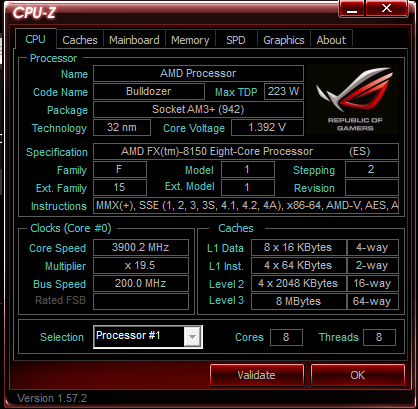
My processor speed has definately gone up since Ive followed the steps so far so thanks a lot mate ;). I wish I had your wisdom with all of this. I'm gradually learning well though 😄
- Mark as New
- Bookmark
- Subscribe
- Mute
- Subscribe to RSS Feed
- Permalink
02-18-2012 03:48 PM
Enjoy and post regular updates.
- Mark as New
- Bookmark
- Subscribe
- Mute
- Subscribe to RSS Feed
- Permalink
02-19-2012 03:44 AM
With my system build, I was shopping around since october last year and reading forums, adjusting my strategy etc and I finnaly bought everything last month for about £1500. Even now though I'm thinking of buying a second graphics card and then buying two ssds for a raid 0 config for the operating system. Then two HD TV's to replace my 19inch monitor and my 42" 720p tv screens but that will take a couple of months yet :).
I managed to find my memory stick this morning and I've taken screenshots of my BIOS. Are the lower numbers (next to the ones I've selected) supposed to be like that or could that be the reason why my mobo is only recognising the memory as still 1600mhz? I've saved all of this as profile 2 and selected the system to load profile 2 on startup also. Here's what I mean mate:
Extreme Tweaker:
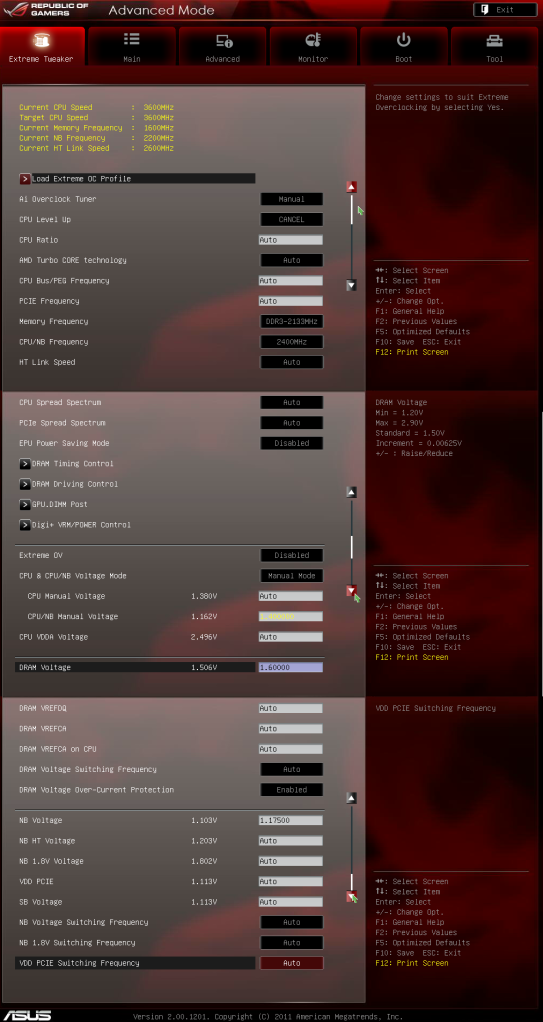
Then here's the DRAM Timing control where the timing dont seem to line up:
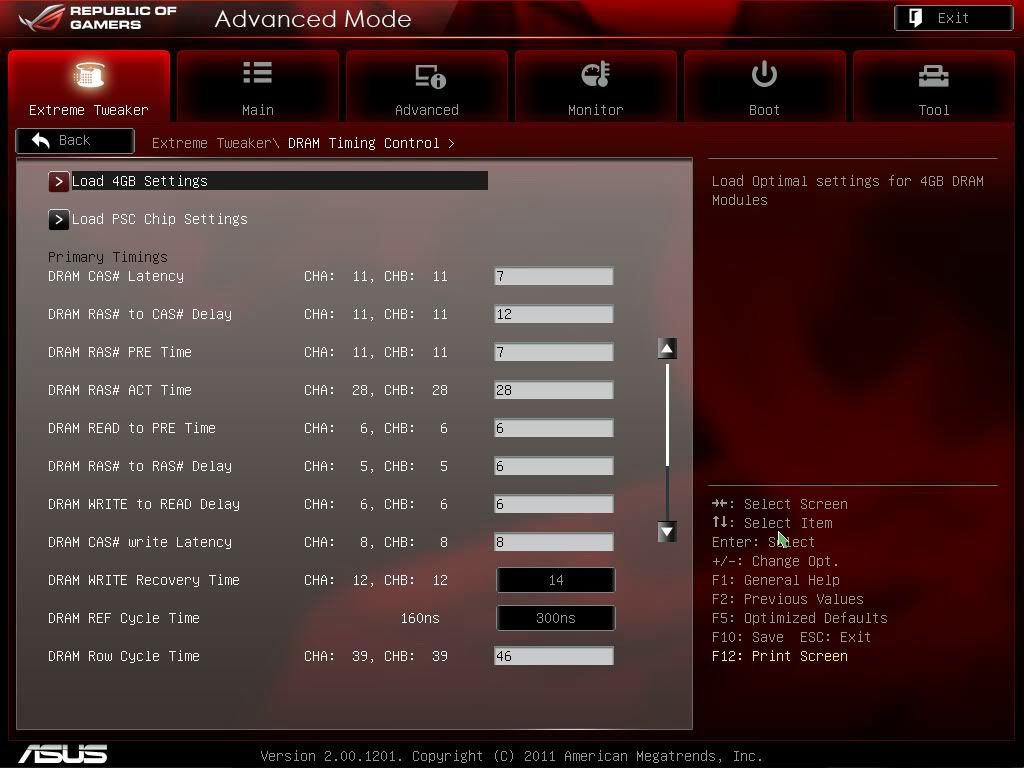
And lastly, heres the Memory Configuration in case thats causing the problem: