Turn on suggestions
Auto-suggest helps you quickly narrow down your search results by suggesting possible matches as you type.
Showing results for
- Republic of Gamers Forum
- Motherboards
- Previous Generations
- Other Motherboards
- Asus Maximus V Formula/ThunderFX Board Wont Boot ...
Options
- Subscribe to RSS Feed
- Mark Topic as New
- Mark Topic as Read
- Float this Topic for Current User
- Bookmark
- Subscribe
- Mute
- Printer Friendly Page
Asus Maximus V Formula/ThunderFX Board Wont Boot - CPU Fan Error-Code:A2
Options
- Mark as New
- Bookmark
- Subscribe
- Mute
- Subscribe to RSS Feed
- Permalink
09-06-2012
07:36 AM
- last edited on
03-05-2024
07:25 PM
by
![]() ROGBot
ROGBot
I just got my new system installed with watercooling.
Upon turning on the system, I get CPU Fan Error, Press F1 to reset settings or something similiar.
I check that I have the fan header connected to CPU_FAN and it is. But still says that.
So I take another 3pin fan and connect to the cpu_fan header and the fan doesnt run at all.
Plug the fan to another fan header on the board and fan still doesnt run.
Fan works fine when connected to fan controller. So its not the fan.
What could be wrong here?
Upon turning on the system, I get CPU Fan Error, Press F1 to reset settings or something similiar.
I check that I have the fan header connected to CPU_FAN and it is. But still says that.
So I take another 3pin fan and connect to the cpu_fan header and the fan doesnt run at all.
Plug the fan to another fan header on the board and fan still doesnt run.
Fan works fine when connected to fan controller. So its not the fan.
What could be wrong here?
Labels:
- Labels:
-
Other Motherboards
24,868 Views
4 REPLIES 4
Options
- Mark as New
- Bookmark
- Subscribe
- Mute
- Subscribe to RSS Feed
- Permalink
09-06-2012 10:07 AM
Are you shorting something on the back of the board which is causing this??? Is the fan your using over 1 amp as this wil cause problems on the headers??
You can get your system to boot by going into the Fan monitoring area in Bios and disabling the CPU fan monitoring.
You can get your system to boot by going into the Fan monitoring area in Bios and disabling the CPU fan monitoring.
Options
- Mark as New
- Bookmark
- Subscribe
- Mute
- Subscribe to RSS Feed
- Permalink
09-06-2012 12:42 PM
If I recall correctly, the CPU_Fan headers are working only with 4-pin PWM fans... at least when you try to control them...
It also may happen that the fan's rpm is too low, so it's triggering a warning... by default, I think, the minimum is 600rpm - you also can set this lower...

It also may happen that the fan's rpm is too low, so it's triggering a warning... by default, I think, the minimum is 600rpm - you also can set this lower...
Options
- Mark as New
- Bookmark
- Subscribe
- Mute
- Subscribe to RSS Feed
- Permalink
09-08-2012 10:07 AM
I have the same issue with my Maximus extreme. If you go to the monitoring section and fan control you can set the CPU fan to ignore and you will not get the message any more. I hope this helps.
Maximus X Apex-16GB DDR4-Trident 3200C14-EVGA 1080 TI FTW3-500 GB M.2 Samsung Evo-Samsung 960 M.2 250 GB-2X Samsung 850 SSD 500GB-Phanteks Enthoo Luxe
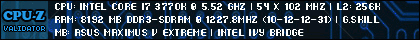
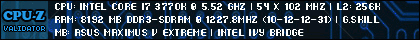
Options
- Mark as New
- Bookmark
- Subscribe
- Mute
- Subscribe to RSS Feed
- Permalink
03-22-2021 10:21 PM
Essenbe wrote:
I have the same issue with my Maximus extreme. If you go to the monitoring section and fan control you can set the CPU fan to ignore and you will not get the message any more. I hope this helps.
anyone already manage to fix this problem? I just got this problem now, and its so annoying, got stuck in bios screen. doesn't do anything, and i got a code A2. If anyone can please help me, that would be awesome. Thank you.

