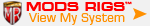- Republic of Gamers Forum
- Motherboards
- Previous Generations
- Other Motherboards
- 32GB Kits certified for RIVE
- Subscribe to RSS Feed
- Mark Topic as New
- Mark Topic as Read
- Float this Topic for Current User
- Bookmark
- Subscribe
- Mute
- Printer Friendly Page
32GB Kits certified for RIVE
- Mark as New
- Bookmark
- Subscribe
- Mute
- Subscribe to RSS Feed
- Permalink
08-17-2012
05:37 AM
- last edited on
03-06-2024
07:47 PM
by
![]() ROGBot
ROGBot
- Mark as New
- Bookmark
- Subscribe
- Mute
- Subscribe to RSS Feed
- Permalink
08-17-2012 12:53 PM
Antec 2002 Chassis - AMG 1000 Modified
Asus Rampage IV Extreme (bios 4201)
Intel® Management Engine (firmware 8.1.10.1286)
EVGA GTX 680 - PCI-E @ x16 3.0 (driver 332.21)
Intel 3960x revision C2 @ 4.7ghz daily - rock solid
G.Skill Ripsaw Z - 32 gig @ 2133mhz
Corsair: 2x Force GT, AX1200, H80
Windows 7 64bit
- Mark as New
- Bookmark
- Subscribe
- Mute
- Subscribe to RSS Feed
- Permalink
08-17-2012 12:55 PM
- Mark as New
- Bookmark
- Subscribe
- Mute
- Subscribe to RSS Feed
- Permalink
08-17-2012 01:01 PM
Antec 2002 Chassis - AMG 1000 Modified
Asus Rampage IV Extreme (bios 4201)
Intel® Management Engine (firmware 8.1.10.1286)
EVGA GTX 680 - PCI-E @ x16 3.0 (driver 332.21)
Intel 3960x revision C2 @ 4.7ghz daily - rock solid
G.Skill Ripsaw Z - 32 gig @ 2133mhz
Corsair: 2x Force GT, AX1200, H80
Windows 7 64bit
- Mark as New
- Bookmark
- Subscribe
- Mute
- Subscribe to RSS Feed
- Permalink
08-17-2012 02:48 PM
- Mark as New
- Bookmark
- Subscribe
- Mute
- Subscribe to RSS Feed
- Permalink
08-17-2012 08:43 PM
I think you can argue both points on whether to go 8 x 4GB or 4 x 8GB. If you plan on running 64GB down the road, it is best to get the 4 x 8GB to start. But if not, then either approach may work. I found that in some systems more sticks of memory at lower density was easier to overclock that few sticks with higher density modules. Clocking up 8GB sticks can be a bit trickier some times. But, all else equal, I would shoot for 4 x 8GB for 32GB off the bat.
- Mark as New
- Bookmark
- Subscribe
- Mute
- Subscribe to RSS Feed
- Permalink
08-18-2012 02:36 AM
http://www.corsair.com/dominator-gt-with-dhx-pro-connector-1-5v-32gb-dual-channel-ddr3-memory-kit-cm...
Mobo: Asus Rampage IV Extreme
CPU: i7 3930K C2
Cooler: Phanteks PH-TC14PE Black
RAM: Corsair Dominator GT 32GB (CMT32GX3M4X1866C9)
GPU: ASUS GTX 680 DirectCU II Top x2 SLI
PSU: Enermax Revolution85+ ERV1250EGT
Storage: Corsair Force Series GT 240GB x2 RAID 0
WD 2TB Caviar Green (WD20EARX) x2
Optical: Plextor PX-891SA x2
Mods Rigs Profile
- Mark as New
- Bookmark
- Subscribe
- Mute
- Subscribe to RSS Feed
- Permalink
08-18-2012 04:13 AM
- Mark as New
- Bookmark
- Subscribe
- Mute
- Subscribe to RSS Feed
- Permalink
08-18-2012 10:26 AM
manually or xmp settings
remove and bought 2 x 16gb (4x4) Dominator GT 2133cl9, install, set xmp and 100% stable, no more crash in games or in windows
- « Previous
-
- 1
- 2
- Next »
- Need help with my random reboot problem in my Gene VII in Other Motherboards
- Vegim - RIVBE + 4960X Random reboot [yet another] in Other Motherboards
- RIVE Memory Problems in Other Motherboards
- Rivbe shutdowns in Other Motherboards
- Rampage IV Black Edition - instability with XMP setting and 4x8 GB RAM in Other Motherboards