- Republic of Gamers Forum
- GPUs & PSUs
- NVIDIA Graphics Cards
- Re: GTX 1060 stuttering / lag spikes in every game
- Subscribe to RSS Feed
- Mark Topic as New
- Mark Topic as Read
- Float this Topic for Current User
- Bookmark
- Subscribe
- Mute
- Printer Friendly Page
GTX 1060 stuttering / lag spikes in every game
- Mark as New
- Bookmark
- Subscribe
- Mute
- Subscribe to RSS Feed
- Permalink
08-28-2017
03:03 PM
- last edited on
03-06-2024
07:47 PM
by
![]() ROGBot
ROGBot
- i5-6600k (no OC)
- ASUS MAXIMUS RANGER VIII (BIOS 3404)
- MSI GTX 1060 6G
- Samsung SSD 850 evo 250gb
- WD Caviar Blue 1TB
- G.Skill Ripjaws V 3200 DDR4 (XMP profile)
- Dual monitor: Zowie XL2411 144hz + BenQ GW2260 60Hz
I get stuttering /lag spikes in the following titles:
- PUBG: random lag spikes with GPU frequency core drops from 1911Mhz to 1520Mhz and GPU usage drops.
- Rocket League: random lag spikes when a player join a match and during the match with fps drops.
- GTA V: literally unplayable without VSync, stuttering every seconds.
- Rust and Ark: random lag spikes and when loading chunks with fps drops.
- Total War Warhammer: stuttering while on strategic map with fps drops.
What I've done so far:
- Playing with the lowest graphics settings possible with and without Vsync.
- Tried adaptive VSync and Fast VSync
- Update all drivers, GPU, Intel chipset, Asmedia, Ethernet... and tried to revert back to old GPU drivers
- Check DPC latency with Latencymon: dxgkrnl.sys, nvlddmkm.sys.
- Tweak BIOS settings, disabling Intel speedstep, default settings, no RAM XMP profile, disable Turbo mode.
- Tried any sort of reccommended Nvidia control panel settings like Cache shader, Thread optimization, Perfomance mode.
- Tried MSI Gaming App OC mode and Gaming mode.
- Move games on the primary disk.
- Steam cache file verification.
- Fixed the custom file paging size as minimum as possibile or as reccommended one.
- Re-seat monitor cables.
- Clean boot.
- Playing with two different monitors at once at different refresh rates.
- HDD full defragmentation.
- Disabling IPV6, NetBIOS and any other ethernet adapter.
- Checked temps and Windows services and tasks.
- Disabling firewall and Defender.
What I've not done is to re-install the OS or update to the latest motherboard BIOS.
Do you have any other suggestion?
- Labels:
-
GPUs
-
Graphics Cards
-
NVIDIA
- Mark as New
- Bookmark
- Subscribe
- Mute
- Subscribe to RSS Feed
- Permalink
09-13-2017 07:03 PM
Thank you for your input, I'm not sure what version of windows 10 anphetamina is running but game mode I think is only on the creators update. I tried the creators update and it was giving me problems so I went back to the original windows 10.
It's saying a driver is executing for too long, to disable cpu throttling and to check for bios updates. What driver could this be? I have no idea but I might reinstall windows and overclock the cpu then give GTA V a run.
- Mark as New
- Bookmark
- Subscribe
- Mute
- Subscribe to RSS Feed
- Permalink
09-13-2017 07:21 PM
Nate152 wrote:Sonic suite software gave me a lot of trouble, that is if they're using it. Creators update sure is a pita
Hi Buellersdayoff
Thank you for your input, I'm not sure what version of windows 10 anphetamina is running but game mode I think is only on the creators update. I tried the creators update and it was giving me problems so I went back to the original windows 10.
It's saying a driver is executing for too long, to disable cpu throttling and to check for bios updates. What driver could this be? I have no idea but I might reinstall windows and overclock the cpu then give GTA V a run.
- Mark as New
- Bookmark
- Subscribe
- Mute
- Subscribe to RSS Feed
- Permalink
09-13-2017 08:58 PM
http://www.pcgamer.com/microsoft-acknowledges-windows-10-stuttering-problem-a-fix-is-in-the-works/
The dead will not rise to witness against him.
You can accuse them of any deeds you like.
Their reply will always be silence.
- Mark as New
- Bookmark
- Subscribe
- Mute
- Subscribe to RSS Feed
- Permalink
09-14-2017 03:59 AM
I have no Sonic Suite or AI suite installed and I've already disable dvr and game mode.
Why are you keep talking about stuttering? Mine is not stuttering, is freezing
- Mark as New
- Bookmark
- Subscribe
- Mute
- Subscribe to RSS Feed
- Permalink
09-15-2017 09:01 PM
If you're using windows 10 and let it install the drivers and just update the graphics driver your machine should work normally. So since Latencymon is saying it's a slow driver I wonder if it could be the logitech driver or something else you have installed.
If you haven't got it fixed you could reinstall windows, update the graphics driver and install MSI Afterburner. Then install GTAV and give it a run without anything else installed. Just use the regular version of windows 10 don't update to creators or anniversary, you could put GTA V on your ssd to give you peace of mind.
Latencymon makes me want to think it's some third party driver/software you have installed.
- Mark as New
- Bookmark
- Subscribe
- Mute
- Subscribe to RSS Feed
- Permalink
09-16-2017 05:17 AM
Nate152 wrote:
I was thinking more about what could cause the pausing and....
If you're using windows 10 and let it install the drivers and just update the graphics driver your machine should work normally. So since Latencymon is saying it's a slow driver I wonder if it could be the logitech driver or something else you have installed.
If you haven't got it fixed you could reinstall windows, update the graphics driver and install MSI Afterburner. Then install GTAV and give it a run without anything else installed. Just use the regular version of windows 10 don't update to creators or anniversary, you could put GTA V on your ssd to give you peace of mind.
Latencymon makes me want to think it's some third party driver/software you have installed.
I've already tried that, running GTA on a fresh install, no additional drivers installed, is there a way to find the defective driver by reverse analyze the stack trace?
Anniversary won't help too, clean boot neither.
This is something happening when my system is under heavy load / stress, in gaming only. Maybe looking at my voltages could help finding something hardware related?
EDIT:
look at the product page of my GPU https://it.msi.com/Graphics-card/GeForce-GTX-1060-GAMING-6G
it say:
Boost Clock / Base Clock / Frequenze
1746 MHz / 1531 MHz / 8000 MHz (OC Mode)
1733 MHz / 1518 MHz / 8000 MHz (Gaming Mode)
1708 MHz / 1506 MHz / 8000 MHz (Silent Mode)
My card is hitting 1924 / 1911 mhz in game, the memory frequency is 4007 mhz...?
- Mark as New
- Bookmark
- Subscribe
- Mute
- Subscribe to RSS Feed
- Permalink
09-17-2017 06:09 AM
Your boost clock going over the rated core clocks is normal, if temps are low enough it will boost past the rated core clocks, this is GPU Boost 3.0 at work.
If you've tried it on a fresh install then I might suspect a usb device, be sure only the mouse and keyboard are connected to the motherboard usb ports with none of their drivers installed. if it's still doing it try another mouse and keyboard if you have them.
- Mark as New
- Bookmark
- Subscribe
- Mute
- Subscribe to RSS Feed
- Permalink
09-17-2017 06:33 AM
i did not read this entire thread, and every post
(other possible causes than monitor and driver configuration settings below)
Is your motherboard memory overclocked? or any other changes made to the memory settings in bios?
very very often stuttering and frame lag in games and benchmarking can be the cause of slightly wrong memory settings in bios, especially if some of the timings have been altered with, or the memory been overclocked beyond the default XMP with very "ambitious" settings.
Even a factory pre-made mem OC profile in bios, can be anything but good, and may cause issues with performance and HW communications in your system..
Run a game without any custom OC settings in bios, or tune up software, and see if the problem persist..
Just some input to this topic..
- Mark as New
- Bookmark
- Subscribe
- Mute
- Subscribe to RSS Feed
- Permalink
09-17-2017 07:36 AM
Shouldn't latencymon blame an usb driver if that is causing the lag? What I see from latencymon is this
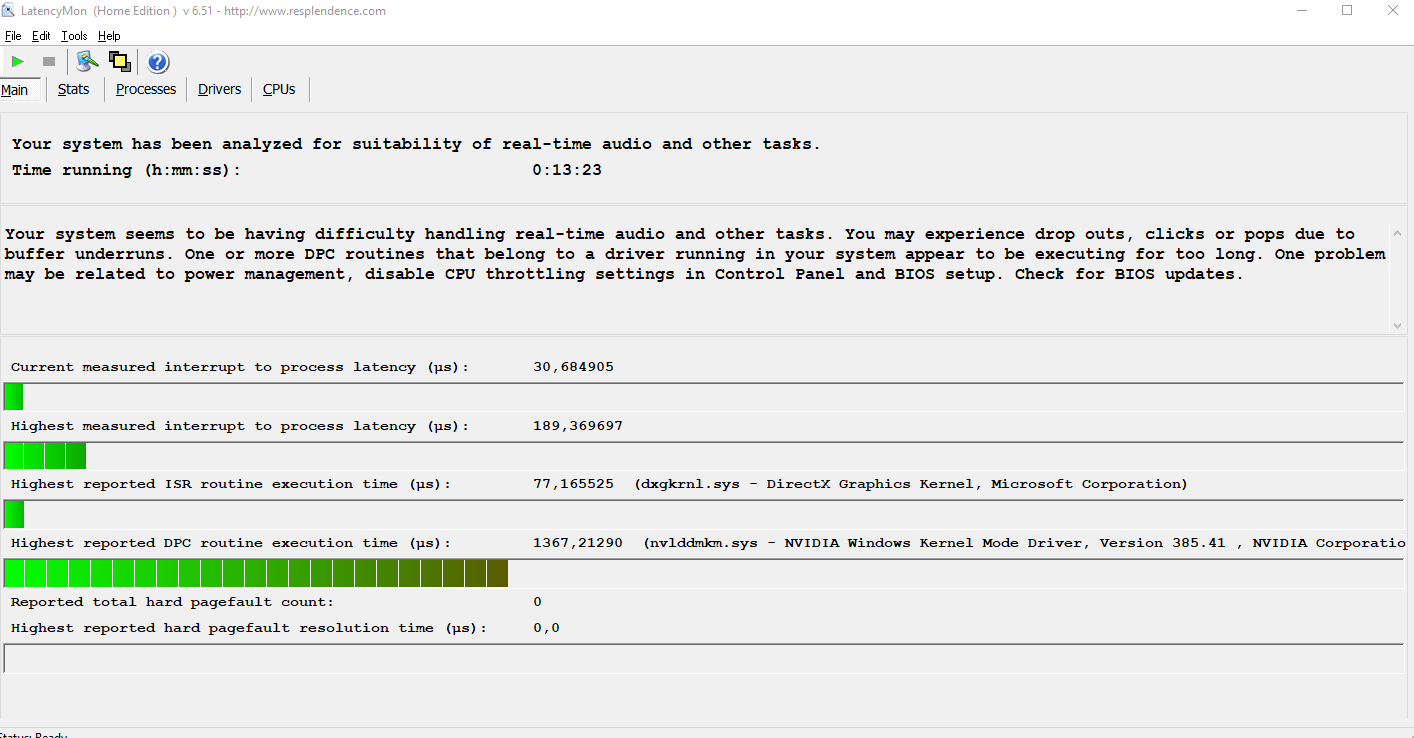
- Mark as New
- Bookmark
- Subscribe
- Mute
- Subscribe to RSS Feed
- Permalink
09-17-2017 07:50 AM
if you have XTU installed, give the benchmark a go and check the score? throttling, core clocks, temperature and so on
I think the easiest was to proceed is to eliminate all surrounding hardware
Just have the keyboard, monitor and mouse connected, and everything on default, and the right connection between the monitor and VGA card (proper cable / port)
I dont want to cause you a lot of excessive work now, but this is how i would start looking for the problem, on a hardware level first using the default settings..
it can literary be just about anything causing your problem
Good luck
- ASUS ROG STRIX 10G OC RTX 3080 Heat and Stability Issues in NVIDIA Graphics Cards
- [Motherboard / Graphics Card] How to Improve Game Performance (FPS) in FAQs (GPU & PSU)
- Spikes in GPU fan tachometer with no sense in NVIDIA Graphics Cards
- Prolific Stuttering/Frame Drops in AMD Graphics Cards
- Strix 3090 OC - Micro stutter in tutti i benchmark e tutti i giochi e benchmark!! - S in NVIDIA Graphics Cards
