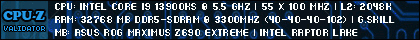- Republic of Gamers Forum
- Motherboards
- Intel 700 & 600 Series
- Re: Unstable system after updating to BIOS v1505 f...
- Subscribe to RSS Feed
- Mark Topic as New
- Mark Topic as Read
- Float this Topic for Current User
- Bookmark
- Subscribe
- Mute
- Printer Friendly Page
Unstable system after updating to BIOS v1505 for Strix Z690-E
- Mark as New
- Bookmark
- Subscribe
- Mute
- Subscribe to RSS Feed
- Permalink
06-04-2022
01:52 AM
- last edited on
03-06-2024
10:14 PM
by
![]() ROGBot
ROGBot
I'm seeing some major instability in my system after updating to BIOS v1505 now. Is anyone else seeing this or is it just me?
I've had great stability running everything at stock settings (i.e. 6000mhz on RAM, default voltages and no CPU overclock etc) since about BIOS version 811. Each time I have updated the BIOS since then I've had no issues until now. I've been using the XMP1 profile the whole time just fine.
Since installing v1505 I get constant crashes booting into Windows 11 or after a few minutes just browsing etc if I can boot into Windows at all. I've tried giving a little more VDD and VDDQ (1.325v each vs 1.3v which was the stock setting for my RAM). I've also tried running XMP2 profile but no joy with the system still crashing constantly. I ran a Memtest86 which passed fine, but Windows still wouldn't run stable. I didn't get to trying running the "RAMTest" program in Windows, but pretty sure it would of failed very fast.
To be able to make this post I've dropped everything back to default settings, so my RAM is now running 4800Mhz and it seems stable so far in terms of me being able to use a browser for more than 2 mins!
Be vert interested to hear other peoples experiences with v1505.
Also any advice on how to downgrade the BIOS would be great... ASUS EzFlash utility in the BIOS won't now read the v1403 BIOS file so I guess I need to take a different approve to downgrading?
Cheers
- Mark as New
- Bookmark
- Subscribe
- Mute
- Subscribe to RSS Feed
- Permalink
09-29-2022 01:40 PM
joytotheworld wrote:
I'm trying to roll back my asus bios 2004 build to the 1702 build, and when I try to load the file, it says "selected file is not a proper bios" (when it is). :0
You cannot roll back from 2004 to anything earlier. There is a now a warning about that on the download page and a couple threads in the forum confirming / discussing it. If you don't like 2004, the only choice is to wait for something newer.
https://rog.asus.com/forum/showthread.php?130496-OFFICIAL-Bios-ver-2004-will-not-allow-bios-flashbac...
Z690-E, i9-12900k, 2x16 DDR5, 980pro nvme x3, Ryujin-II 360, Strix Animate-II, Evga 3090 ftw3
- Mark as New
- Bookmark
- Subscribe
- Mute
- Subscribe to RSS Feed
- Permalink
06-06-2022 08:47 AM
- Mark as New
- Bookmark
- Subscribe
- Mute
- Subscribe to RSS Feed
- Permalink
06-17-2022 05:25 PM
gskill xmp profile sets 1.1, which is not stable.
- Mark as New
- Bookmark
- Subscribe
- Mute
- Subscribe to RSS Feed
- Permalink
06-19-2022 11:09 PM
Squall Leonhart wrote:
set memory controller to auto or at the same as your sticks vdd.
gskill xmp profile sets 1.1, which is not stable.
It's been stable for 3 months at 1.1V on BIOS 1304 for me.
Something else has changed in 1505.
- Mark as New
- Bookmark
- Subscribe
- Mute
- Subscribe to RSS Feed
- Permalink
06-20-2022 06:08 AM
Squall Leonhart wrote:
set memory controller to auto or at the same as your sticks vdd.
gskill xmp profile sets 1.1, which is not stable.
Can you elaborate how not stable when you set it 1:1?
- Mark as New
- Bookmark
- Subscribe
- Mute
- Subscribe to RSS Feed
- Permalink
06-24-2022 05:10 AM
- Mark as New
- Bookmark
- Subscribe
- Mute
- Subscribe to RSS Feed
- Permalink
06-24-2022 07:42 AM
The release notes only include changes for DRAM stability. If you were stable on the previous build there's little reason to update.
Memory and voltage rules may update universally but it's almost impossible to accommodate for all samples due to voltage sensitivity this gen between CPU samples (namely CPU System Agent and Memory Controller VID but far from exhaustive), and to a point memory kits also.
In other words, some CPU samples and memory kits may be impacted negatively by changes to auto rules. When this happens one can either tune the system from scratch or use a UEFI build that has rules the CPU and memory kit are more comfortable using.
- Mark as New
- Bookmark
- Subscribe
- Mute
- Subscribe to RSS Feed
- Permalink
06-25-2022 09:13 AM
Bad case of the boot loops after trying the X.M.P. profile to push manufacturers 6200mhz from the ram. I might add I was stable with ROG STRIX Z690-E GAMING WIFI BIOS 1304. BIOS 1304 was not stable with X.M.P. I skipped BIOS 1403 and noticed BIOS 1505 was available saying, "1. Improve DRAM stability." So tempted to try X.M.P. with DDR5 was on my mind. I found this video helpful on YouTube regarding DDR5;
https://www.youtube.com/watch?v=1KZFeE-o3jo
After testing 1505 using the, "BartmansBits" method. I still found instability with DOMINATOR DDR5 6200Mhz RAM. I'm not raising the voltage in search for stability FYI. I've CMOS my board and the only settings I have changed in BIOS is; MONITOR CPU FAN - DISABLE (for h20 closed loop), SPD WRITE - FALSE (ICUE RGB for RAM).
I've just started to stress test BIOS 1505 with these settings today. So far I'm stable at the Baseline 4800Mhz with the DDR5 DOMINATOR 6200. I'll report back If I experience boot loop crashes.
- Mark as New
- Bookmark
- Subscribe
- Mute
- Subscribe to RSS Feed
- Permalink
06-26-2022 10:22 AM
At this moment all I can do is allow the machine to cycle until it is stable to boot and/or roll back bios to a previous version for retesting stability. I would advise others to roll back BIOS to a previous version and for those to avoid BIOS update 1505.
I have to remind myself that my system was stable for 6 months on BIOS Version 1304.
- Unstable system when enabling XMP in Intel 700 & 600 Series
- z790 ProArt Creator motherboard, AI overclocking in Intel 700 & 600 Series
- AMD5 X607E Hero with 7950X3D and 7900 XTX keeps randomly shutting down in AMD 600 Series
- Ai oc unstable Strix Z690-G 13700k in Intel 700 & 600 Series
- Mainboard Z690 Maximus Extreme (Mar-2022) with BSOD - exception violation // memory errors // etc in Intel 700 & 600 Series