Turn on suggestions
Auto-suggest helps you quickly narrow down your search results by suggesting possible matches as you type.
Showing results for
- Republic of Gamers Forum
- Motherboards
- Intel 700 & 600 Series
- Re: M.2 5.0 running at 4.0?
Options
- Subscribe to RSS Feed
- Mark Topic as New
- Mark Topic as Read
- Float this Topic for Current User
- Bookmark
- Subscribe
- Mute
- Printer Friendly Page
M.2 5.0 running at 4.0?
Options
- Mark as New
- Bookmark
- Subscribe
- Mute
- Subscribe to RSS Feed
- Permalink
03-05-2023 10:36 PM
Hey I just got a pcie 5.0 2tb aorus 10000 m.2. It was working fine at pcie 5.0, I cloned my C drive onto it and now it won't run at 5.0 it keeps reverting to 4.0. I switched the m2_1 setting to pcie 5.0 to no avail. Anyone having any problems with these new drives?
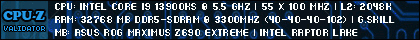
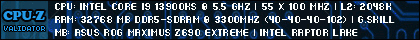
253 Views
15 REPLIES 15
Options
- Mark as New
- Bookmark
- Subscribe
- Mute
- Subscribe to RSS Feed
- Permalink
03-12-2023 07:30 PM
Alrighty so a little update.  So after reinstalling drivers, reflashing bios, I reinstalled windows, the drive is still stuck at 4.0. I have no idea what happened to the drive or god forbid, if there is somthing wrong with the Pcie 5.0 lanes on the M2_1 slot. I am convinced the drive is borked and am going to exchange it at microcenter tomorrow. Asus really couldn't figure out what was wrong but, this is the last thing I can try to get it back to Pcie 5.0
So after reinstalling drivers, reflashing bios, I reinstalled windows, the drive is still stuck at 4.0. I have no idea what happened to the drive or god forbid, if there is somthing wrong with the Pcie 5.0 lanes on the M2_1 slot. I am convinced the drive is borked and am going to exchange it at microcenter tomorrow. Asus really couldn't figure out what was wrong but, this is the last thing I can try to get it back to Pcie 5.0
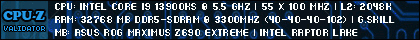
 So after reinstalling drivers, reflashing bios, I reinstalled windows, the drive is still stuck at 4.0. I have no idea what happened to the drive or god forbid, if there is somthing wrong with the Pcie 5.0 lanes on the M2_1 slot. I am convinced the drive is borked and am going to exchange it at microcenter tomorrow. Asus really couldn't figure out what was wrong but, this is the last thing I can try to get it back to Pcie 5.0
So after reinstalling drivers, reflashing bios, I reinstalled windows, the drive is still stuck at 4.0. I have no idea what happened to the drive or god forbid, if there is somthing wrong with the Pcie 5.0 lanes on the M2_1 slot. I am convinced the drive is borked and am going to exchange it at microcenter tomorrow. Asus really couldn't figure out what was wrong but, this is the last thing I can try to get it back to Pcie 5.0
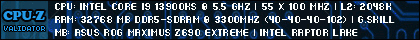
Options
- Mark as New
- Bookmark
- Subscribe
- Mute
- Subscribe to RSS Feed
- Permalink
03-13-2023 03:31 AM
OK, I had high hopes for a reinstall 😞 Good luck with the exchange then, perhaps it is the drive after all. The Gen 5 drives are still new, so there might be some teething problems I guess. Good luck.
Z690 Hero, BIOS 3401, MEI 2406.5.5.0, ME Firmware 16.1.30.2361, 7000X Case, RM1000x PSU, i9 12900K, ASUS TUF OC 3090TI, 2 x 16GB Corsair RAM @ 5200MHz, Windows 11 Pro 23H2, Corsair H150i Elite AIO, 4x Corsair RGB fans, 3x M.2 NVME drives, 2x SATA SSDs, 2x SATA HDs.
Options
- Mark as New
- Bookmark
- Subscribe
- Mute
- Subscribe to RSS Feed
- Permalink
03-14-2023 08:20 PM
Thanks for all your help guys. I can tell you that I have finally resolved what happened.
I reinstalled the NVME drivers, I reinstalled windows 11, I re-flashed the BIOS and enabled GEN 5 settings on my motherboard. I removed all SATA drives and still no luck. I then went and purchased a replacement for the drive that was not functioning and all I did was remove the previous drive and install the new drive. These are identical drives the only difference is that one was cloned with Acronis and one came from microcenter. After installing the new drive, lo and behold, the drive is transferring at the correct PCIE 5.0 speed and I have had no issues. Some how, some way, the Acronis disk cloning borked the drive into convincing itself that it was another Samsung 980 pro PCIE 4.0 instead of the Aorus 10000 PCIE 5.0 drive. I can't understand how cloning the drive could wipe out the PCIE 5.0 capability and keep it stuck at 4.0. SO..... anyone attempting to clone with Acronis beware the cloning process if going from pcie 4.0 to 5.0 it is def treacherous. I spend a week pulling my PC apart to fix this disaster.
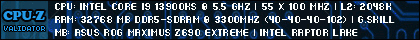
I reinstalled the NVME drivers, I reinstalled windows 11, I re-flashed the BIOS and enabled GEN 5 settings on my motherboard. I removed all SATA drives and still no luck. I then went and purchased a replacement for the drive that was not functioning and all I did was remove the previous drive and install the new drive. These are identical drives the only difference is that one was cloned with Acronis and one came from microcenter. After installing the new drive, lo and behold, the drive is transferring at the correct PCIE 5.0 speed and I have had no issues. Some how, some way, the Acronis disk cloning borked the drive into convincing itself that it was another Samsung 980 pro PCIE 4.0 instead of the Aorus 10000 PCIE 5.0 drive. I can't understand how cloning the drive could wipe out the PCIE 5.0 capability and keep it stuck at 4.0. SO..... anyone attempting to clone with Acronis beware the cloning process if going from pcie 4.0 to 5.0 it is def treacherous. I spend a week pulling my PC apart to fix this disaster.
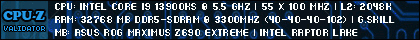
Options
- Mark as New
- Bookmark
- Subscribe
- Mute
- Subscribe to RSS Feed
- Permalink
03-15-2023 04:23 AM
Understanding how cloning could have done that is beyond me, I still think perhaps it was just faulty, but regardless, great that you are up and running again at full speed 🙂
Z690 Hero, BIOS 3401, MEI 2406.5.5.0, ME Firmware 16.1.30.2361, 7000X Case, RM1000x PSU, i9 12900K, ASUS TUF OC 3090TI, 2 x 16GB Corsair RAM @ 5200MHz, Windows 11 Pro 23H2, Corsair H150i Elite AIO, 4x Corsair RGB fans, 3x M.2 NVME drives, 2x SATA SSDs, 2x SATA HDs.
Options
- Mark as New
- Bookmark
- Subscribe
- Mute
- Subscribe to RSS Feed
- Permalink
03-15-2023 06:18 AM
Huh, that's a blast from the past, that I didn't think would be likely for NVMe drives. About 25 years ago, I encountered the same thing cloning a Unix OS between 2 Seagate SCSI 2GB drives using the equivalent of "dd if=/dev/sda of=/dev/sdb", and managed to change the reported model number of the target drive. Fortunately both drives were exactly the same spec and geometry in that case, just two different model numbers. Some part of the drive's internal configuration was read-write and included within the normal addressable blocks of the device. I never did dig fully into it, and the new drive with a bit of an identity crisis worked just fine, so I just switched to cloning at filesystem level instead for future cases.
What I find most surprising here is that the problem occurred with an official cloning tool, rather than some low level manipulation of devices.
What I find most surprising here is that the problem occurred with an official cloning tool, rather than some low level manipulation of devices.
Options
- Mark as New
- Bookmark
- Subscribe
- Mute
- Subscribe to RSS Feed
- Permalink
03-15-2023 06:38 AM
I've seen strange issues when cloning, in that Windows can get confused if the old drive is still present - it thinks it can see the same drive twice and then one won't initialise. That's understandable I suppose, as it would be cloning the drive identifier information in Windows too. But who knows, maybe it was the cloning that did the damage. A complete mystery to me lol. Mind you, there is rather a lot that I don't understand to be honest 🙂 and as I get older, that probably won't improve.
Last time I tried to clone I used Clonezilla and couldn't get it to work properly. It seemed to have worked, but wouldn't boot from the drive. I tried to fix that, but gave up. I used to use it for regularly for OS backups and it was very good generally. Then I tried Macrium Reflect and that worked like a dream. It's free and still my preferred software for such tasks, just in case anybody wants to try it.
Last time I tried to clone I used Clonezilla and couldn't get it to work properly. It seemed to have worked, but wouldn't boot from the drive. I tried to fix that, but gave up. I used to use it for regularly for OS backups and it was very good generally. Then I tried Macrium Reflect and that worked like a dream. It's free and still my preferred software for such tasks, just in case anybody wants to try it.
Z690 Hero, BIOS 3401, MEI 2406.5.5.0, ME Firmware 16.1.30.2361, 7000X Case, RM1000x PSU, i9 12900K, ASUS TUF OC 3090TI, 2 x 16GB Corsair RAM @ 5200MHz, Windows 11 Pro 23H2, Corsair H150i Elite AIO, 4x Corsair RGB fans, 3x M.2 NVME drives, 2x SATA SSDs, 2x SATA HDs.
- « Previous
-
- 1
- 2
- Next »
Related Content
- slow bios startup in AMD 500 & 400 Series
- ROG Crosshair VIII Hero (Wi-FI) BIOS Stability Settings with BIOS 4805 in AMD 500 & 400 Series
- Random reboot of X670E in AMD 600 Series
- Z690-F ROG STRIX GAMING WIFI Motherboard PCIe questions in Intel 700 & 600 Series
- Armoury crate fan expert 4 ai cooling test keeps hanging at 31% in All-In-One Cooling
