- Republic of Gamers Forum
- Motherboards
- Downloads for Motherboards
- Re: [DRIVERS] Realtek Audio (Intel 2xx/3xx/4xx/5xx...
- Subscribe to RSS Feed
- Mark Topic as New
- Mark Topic as Read
- Float this Topic for Current User
- Bookmark
- Subscribe
- Mute
- Printer Friendly Page
[DRIVERS] Realtek Audio (AMD 3xx/4xx/5xx/6xx & Intel 2xx/3xx/4xx/5xx/6xx/7xx)
- Mark as New
- Bookmark
- Subscribe
- Mute
- Subscribe to RSS Feed
- Permalink
04-20-2020 07:08 AM - last edited 2 weeks ago
Hi everyone,
- Realtek Audio Drivers (UAD - ASUS ROG SS3-DTS) :
SS3-SSVM VAD Media Driver : 1.0.3.0 WHQL [07/06/2022]
SS3 APO AudioProcessingObject Driver : 3.7.0.0 WHQL [20/02/2024]
DTS APO4x Extension Driver : 1.14.0.0 WHQL [17/12/2023]
Install/Update Process :
CLEANUP
/!\ If you already had Realtek (HD) Audio Driver, Realtek Audio Control/Console, Sonic Studio/Radar III, DTS Sound Unbound installed /!\
Uninstall them (Start > Settings > Apps) then restart your PC
Launch Driver Store Explorer > Check the boxes of all versions of drivers which .inf starts with (if you find them) :
a-volute | avolute | dts | extrtxusb | hdx | realtek | rtdusbad
Check the box "Force Deletion" then click on the "Delete Driver(s)" button
Launch SS3 Cleaner by right-click Run as admin
Press Windows key + X > "Device Manager" > "View" > Check "Show hidden devices" > "Sofware components" category
Uninstall these hidden devices by right-click Uninstall device (if you find them) then restart your PC :
DTS Audio Effects Component | DTS APO4x Service Component
INSTALL
Launch "Install.cmd" by right-click Run as admin > Automatic restart when install is done
Go in "Apps" folder > Install your apps from the Microsoft Store shortcuts
UPDATE
Launch "Install.cmd" by right-click Run as admin > Automatic restart when install is done
Note : Your apps will be updated automatically via the Microsoft Store.
- Realtek Audio Drivers (UAD - ASUS ROG/TUF/PRIME RTK) :
ASUS ROG/TUF/PRIME Realtek motherboards :
Install/Update Process :
CLEANUP
/!\ If you already had Realtek (HD) Audio Driver, Realtek Audio Control/Console installed /!\
Uninstall them (Start > Settings > Apps) then restart your PC
Launch Driver Store Explorer > Check the boxes of all versions of drivers which .inf starts with (if you find them) :
a-volute | avolute | dts | extrtxusb | hdx | realtek | rtdusbad
Check the box "Force Deletion" then click on the "Delete Driver(s)" button then restart your PC
INSTALL
Launch "Install.cmd" by right-click Run as admin > Automatic restart when install is done
Go in "Apps" folder > Install your app from the Microsoft Store shortcut
UPDATE
Launch "Install.cmd" by right-click Run as admin > Automatic restart when install is done
Note : Your apps will be updated automatically via the Microsoft Store.
- Realtek Audio Drivers (UAD - ASUS TUF/PRIME DTSX Ultra) :
DTS APO4x Service SoftwareComponent Driver : 1.14.9.0 WHQL [31/01/2024]
DTS APO4x Core AudioProcessingObject|SoftwareDevice Driver : 1.14.2.0 WHQL [03/01/2024]
DTSX Ultra HSA SoftwareComponent Driver : 1.11.5.0 WHQL [06/07/2023]
- Realtek Audio Drivers (UAD - ASUS TUF/PRIME DTS AP) :
DTS AP APO4x Extension Driver : 1.14.0.0 WHQL [17/12/2023]
DTS APO4x Service SoftwareComponent Driver : 1.14.9.0 WHQL [31/01/2024]
DTS APO4x Core AudioProcessingObject|SoftwareDevice Driver : 1.14.2.0 WHQL [03/01/2024]
DTS AP HSA SoftwareComponent Driver : 1.10.5.0 WHQL [06/07/2023]
ASUS TUF/PRIME DTS:X Ultra & DTS Audio Processing motherboards :
Install/Update Process :
CLEANUP
/!\ If you already had Realtek (HD) Audio Driver, Realtek Audio Control/Console, DTS:X Ultra or DTS Audio Processing installed /!\
Uninstall them (Start > Settings > Apps) then restart your PC
Launch Driver Store Explorer > Check the boxes of all versions of drivers which .inf starts with (if you find them) :
a-volute | avolute | dts | extrtxusb | hdx | realtek | rtdusbad
Check the box "Force Deletion" then click on the "Delete Driver(s)" button then restart your PC
INSTALL
Launch "Install.cmd" by right-click Run as admin > Automatic restart when install is done
Go in "Apps" folder > Install your apps from the Microsoft Store shortcuts
UPDATE
Launch "Install.cmd" by right-click Run as admin > Automatic restart when install is done
Note : Your apps will be updated automatically via the Microsoft Store.
- Realtek Audio Drivers (UAD - ASUS TUF/PRIME DTS HPXv1) :
DTS APO3x Core SoftwareComponent|SoftwareDevice Driver : 1.2.0.0 WHQL [04/07/2020]
DTS HPXv1 HSA SoftwareComponent Driver : 2.1.0.0 WHQL [03/09/2019]
- Realtek Audio Drivers (UAD - ASUS TUF/PRIME DTS Custom) :
DTS APO3x Core SoftwareComponent|SoftwareDevice Driver : 1.2.0.0 WHQL [04/07/2020]
DTS Custom HSA SoftwareComponent Driver : 2.1.2.0 WHQL [08/07/2020]
ASUS TUF/PRIME DTS Headphone:X v1 & DTS Custom motherboards :
Install/Update Process :
CLEANUP
/!\ If you already had Realtek (HD) Audio Driver, Realtek Audio Control/Console, DTS Headphone:X v1 or DTS Custom installed /!\
Uninstall them (Start > Settings > Apps) then restart your PC
Launch Driver Store Explorer > Check the boxes of all versions of drivers which .inf starts with (if you find them) :
a-volute | avolute | dts | extrtxusb | hdx | realtek | rtdusbad
Check the box "Force Deletion" then click on the "Delete Driver(s)" button then restart your PC
INSTALL
Launch "Install.cmd" by right-click Run as admin > Automatic restart when install is done
Go in "Apps" folder > Install your apps from the Microsoft Store shortcuts
UPDATE
Launch "Install.cmd" by right-click Run as admin > Automatic restart when install is done
Note : Your apps will be updated automatically via the Microsoft Store.
OS requirements : Windows 10 64 bit or more recent.
Hardware requirements (AMD) : ASUS ROG/TUF/PRIME motherboards with AMD 3xx/4xx/5xx/6xx series chipsets (except ROG with ALC40xx).
Hardware requirements (Intel) : ASUS ROG/TUF/PRIME motherboards with Intel 2xx/3xx/4xx/5xx/6xx/7xx series chipsets (except ROG with ALC40xx).
Note : In order to know which drivers package to use, match the audio specifications of your motherboard with the apps or ask me.
TIPS :
If you want to manage the drivers (remove old/unused drivers for example) that you have in your Windows DriverStore
Use Driver Store Explorer (Right click on "Rapr.exe" > Run as administrator).
If you want better interrupts delivery latency
Enable MSI (Message Signaled-based Interrupts) mode on all your supported devices (see the column "supported modes") with
MSI Mode Utility (Right click on "MSI_Mode_Utility_v3.exe" > Run as administrator).
If you experience crackling, popping, audio stutter
Disable hibernation (Fast Startup included).
- Labels:
-
MB drivers
- Mark as New
- Bookmark
- Subscribe
- Mute
- Subscribe to RSS Feed
- Permalink
11-17-2020 04:29 AM
- Mark as New
- Bookmark
- Subscribe
- Mute
- Subscribe to RSS Feed
- Permalink
11-17-2020 11:47 AM
LxT1N wrote:
habe eine frage welche treiber soll ich benutzen für mein rog strix b500-i? habe gerade die aktuelle audio treiber leider habe das problem das ich ihn front panel nur die linke ohr höre aber wenn ich die 3.5mm hinten benutze höre ich auf beide und die usb-c audio nicht richtig funktioniert höre nur Geräusche
LxT1N wrote:
welche ist für die b550-i?
Hi,
You have an ASUS ROG SS3|DTS Sound Unbound motherboard, so :
You need Realtek Audio Drivers (UAD - ASUS ROG SS3-DTS MB) from the first post of this thread.
Follow scrupulously your CLEANUP process then your INSTALL process, for the next drivers packages that I would release, you will can directly follow your UPDATE process.
- Mark as New
- Bookmark
- Subscribe
- Mute
- Subscribe to RSS Feed
- Permalink
11-17-2020 01:34 PM
MoKiChU wrote:
Hi,
You have an ASUS ROG SS3|DTS Sound Unbound motherboard, so :
You need Realtek Audio Drivers (UAD - ASUS ROG SS3-DTS MB) from the first post of this thread.
Follow scrupulously your CLEANUP process then your INSTALL process, for the next drivers packages that I would release, you will can directly follow your UPDATE process.
vielen dank : D.
- Mark as New
- Bookmark
- Subscribe
- Mute
- Subscribe to RSS Feed
- Permalink
11-17-2020 01:41 PM
LxT1N wrote:
vielen dank : D.
Gern geschehen, aber bitte bemuhen Sie sich, Englisch zu sprechen (auch wenn Sie nicht wissen, wie man es spricht, basteln Sie an Google Translate). Ich bin Franzose und wie Sie ist meine Muttersprache nicht Englisch, aber ich schaffe es 😉
- Mark as New
- Bookmark
- Subscribe
- Mute
- Subscribe to RSS Feed
- Permalink
11-18-2020 01:40 AM
- Mark as New
- Bookmark
- Subscribe
- Mute
- Subscribe to RSS Feed
- Permalink
11-18-2020 07:52 AM
- Mark as New
- Bookmark
- Subscribe
- Mute
- Subscribe to RSS Feed
- Permalink
11-18-2020 10:00 AM
qlfenv wrote:
6.0.9049.1 finally stopped the NAHIMIC component update and now no more stutters on my Z390. And the sound is so much louder on extreme.
and I got better with this driver too! but let's see
- Mark as New
- Bookmark
- Subscribe
- Mute
- Subscribe to RSS Feed
- Permalink
11-25-2020 05:09 AM
bwana wrote:
The answer to your question is quite broad and really the question does not belong here. I had the same problem and solved it by installing Windows 10 from scratch without an internet connection and using MokiChu's drivers.
Why is the answer broad and does the question not belong here?
From a developers perspective the answer cannot be broad if the problem stems from a single root cause.
I am really not interested in the solutions.
The Nahimic employee I talked to said the issue is a part of SS3 and that he doesn't know what causes it.
- Mark as New
- Bookmark
- Subscribe
- Mute
- Subscribe to RSS Feed
- Permalink
11-27-2020 02:52 AM
I am a lost with the the models. I have the TUF GAMING X570-PLUS and the last month I updated the driver from 6.0.1.8666 to 6.0.8971.1 from the support section of the motherboard.
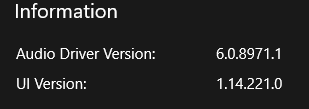
Which should I choose to update to the latest version?
Thank you MoKiChU for your support and the hard work!! 🙂
- Mark as New
- Bookmark
- Subscribe
- Mute
- Subscribe to RSS Feed
- Permalink
11-27-2020 04:26 AM
Pskttt wrote:
Hello!
I am a lost with the the models. I have the TUF GAMING X570-PLUS and the last month I updated the driver from 6.0.1.8666 to 6.0.8971.1 from the support section of the motherboard.
Which should I choose to update to the latest version?
Thank you MoKiChU for your support and the hard work!! 🙂
Hi,
You have an ASUS TUF DTS Custom motherboard, so :
You need Realtek Audio Drivers (UAD - ASUS PRIME/TUF DTS Custom MB) from the first post of this thread.
Follow scrupulously your CLEANUP process then your INSTALL process, for the next drivers packages that I would release, you will can directly follow your UPDATE process.
- Audio driver problem please help me.. in Z170
- Front IO Audio Issue from ROG Strix Z370-H Gaming Motherboard in Z370 / Z390
- ASUS ROG STRIX X570-F GAMING audio noise problem in AMD 500 & 400 Series
- Realtek USB audio stops working when system is idle in Intel 700 & 600 Series
- Question about 2 gen ROG STRIX Z790-E WIFI II in Intel 700 & 600 Series
