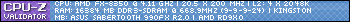- Republic of Gamers Forum
- Discussions
- Hardware & Build Advice
- Re: better cooling
- Subscribe to RSS Feed
- Mark Topic as New
- Mark Topic as Read
- Float this Topic for Current User
- Bookmark
- Subscribe
- Mute
- Printer Friendly Page
better cooling
- Mark as New
- Bookmark
- Subscribe
- Mute
- Subscribe to RSS Feed
- Permalink
01-23-2014
02:29 PM
- last edited on
03-05-2024
11:48 PM
by
![]() ROGBot
ROGBot
which would offer better cpu cooling? A Noctua NH-U12S or a Corsair H100i or H105 ?
my idle temps with the Noctua seems to be around 36C on CPU. Stock settings on 8350 / C5Fz
at gaming load, temps are around 45 c
thanks
favorite YouTuber - KDSTech - https://www.youtube.com/channel/UCz0zF8nTziWiBx3v6CNR3yw
- Labels:
-
PC Builds
-
System Builds
- Mark as New
- Bookmark
- Subscribe
- Mute
- Subscribe to RSS Feed
- Permalink
01-29-2014 07:53 PM
- Mark as New
- Bookmark
- Subscribe
- Mute
- Subscribe to RSS Feed
- Permalink
01-29-2014 08:04 PM
(Lesson here: stick with one system of units, even though it doesn't really matter in this instance, it can cause serious problems in others)
Dr. Z
- Mark as New
- Bookmark
- Subscribe
- Mute
- Subscribe to RSS Feed
- Permalink
01-29-2014 08:29 PM
- Mark as New
- Bookmark
- Subscribe
- Mute
- Subscribe to RSS Feed
- Permalink
01-30-2014 07:21 PM
Seriously, on multiple occasions I've had friends call, panicking, asking "WTH?!? Why is my computer 199*C????", and sure enough once getting rid of whatever new program was installed THOROUGHLY, it immediately went back to showing the proper temps.
My suggestion, from a decent bit of experience, is to PICK ONE PROGRAM, doesn't matter which (though I highly recommend it NOT be the Corsair Link (junk) or Asus AI Suite (junk, no offense Asus), HWMonitor is probably the best and most comprehensive but RealTemp is one I have always found extremely accurate as well).
Then get some digital lye and make that dead software disappear!
Step by Step
- Download "Revo Uninstaller"
- Run Revo Uninstaller
- Find each program in the main list
- Click "Uninstall", "Advanced Uninstall", and proceed
- When it says it's finished, click Next and SELECT ALL ENTRIES that pop up for "remaining files" and "dead registry entries" (not exactly what the two windows are called, but close enough)
- Do this for each program
- Download "CCleaner" whatever the newest version number is
- Download "CCEnhancer" which is currently at v3.8 I believe
- RUN CCEnhancer, after which select Yes to run CCleaner (right click "Run As Admin")
- In the "Clean" window, select everything that doesn't have a pop-up warning for both "Windows" and "Programs"
- Click Analyze
- Click Delete All
- Repeat until there's nothing left to delete
- Go to the "Registry" tab and make sure all the boxes are checked
- Analyze and then hit "Remove All Entries" (backup first, it'll give you a prompt)
- DO THIS OVER until it doesn't find any unneeded entries at all 3x in a row
- SHUT DOWN THE COMPUTER, NOT RESTART
- Give it 20-30 min, then turn on (giving it best possible scenario, letting everything cool, etc)
- Open HWMonitor and view a finally reliable source of temperatures!
- Mark as New
- Bookmark
- Subscribe
- Mute
- Subscribe to RSS Feed
- Permalink
01-31-2014 04:00 PM
1) I only wish I could have my house at 65 degrees! My, being from Claifornia wants it at 80... Me, being in MN would prefer it to be 60... So... We settle at 73 ( help! )
2) I was at best buy today checking out a few things and noticed they had another H100i, you can see my receipt below and why I repurchased one...
3) I use hw monitor now. I had removed corsair and ai suite.
4) most importantly, I'm going to look at building a custom loop. I have no idea how to or what to buy, but I'm going to try. Was thinking of alphacool for everything, but can't find anything in stock. Hopefully I can get some feedback on my other post and will be able to build something simple.
Thanks for all the help!
favorite YouTuber - KDSTech - https://www.youtube.com/channel/UCz0zF8nTziWiBx3v6CNR3yw
- Mark as New
- Bookmark
- Subscribe
- Mute
- Subscribe to RSS Feed
- Permalink
01-31-2014 04:50 PM
Your response made me actually lol.
haihane wrote:
oh dear god.
whatever happened to the old H100i cooler?
if you're going to rebuy, why not aim slightly higher?
favorite YouTuber - KDSTech - https://www.youtube.com/channel/UCz0zF8nTziWiBx3v6CNR3yw
- Mark as New
- Bookmark
- Subscribe
- Mute
- Subscribe to RSS Feed
- Permalink
02-01-2014 09:37 AM
kkn wrote:
frozencpu.com
take a look there.
im already there.. I have been going between the www.ekwb.com site, www.alphacool.de and frozencpu.com
also reading some reviews and such.. the problem im faced with, more than anything, is my case. I cant put a rad thicker than 40 mm up top because of limited space between top and the motherboard....
so, right now, im thinking Alphacool NexXxoS ST30 Full Copper 120mm on back of case, Alphacool NexXxoS ST30 Full Copper 240mm up top... and using the EK-Supremacy Clean CSQ ( possibly the nickel one ) for my waterblock. i'll go with the recommended fittings on the waterblock by EK.. but the remaning fittings, tubing, pump and res are up in the air still.. I have to figure out where to put the pump and res.. that's the frustrating thing with my case...
anyone use a Cosmos SE case that has some advise?
favorite YouTuber - KDSTech - https://www.youtube.com/channel/UCz0zF8nTziWiBx3v6CNR3yw
- Is my Rampage V Edition 10 broken? in Hardware & Build Advice
- MY CRAZY ASUS SETUP :) in Case Mods & PC Builds
- i9-14900k + Corsair H150i Link RGB, throttling at 100°C under stress test in Overclocking & Tweaking
- Advice for my ROG Strix Z790-E build in Hardware & Build Advice
- How to play ML games on your ASUS ROG laptop without lagging in Gaming