Turn on suggestions
Auto-suggest helps you quickly narrow down your search results by suggesting possible matches as you type.
Showing results for
- Republic of Gamers Forum
- Discussions
- Gaming
- Micro studders in games like h1z1 and New Z was wo...
Options
- Subscribe to RSS Feed
- Mark Topic as New
- Mark Topic as Read
- Float this Topic for Current User
- Bookmark
- Subscribe
- Mute
- Printer Friendly Page
Micro studders in games like h1z1 and New Z was working fine like 3 months ago..
Options
- Mark as New
- Bookmark
- Subscribe
- Mute
- Subscribe to RSS Feed
- Permalink
01-17-2017
01:02 AM
- last edited on
03-05-2024
10:49 PM
by
![]() ROGBot
ROGBot
2,820 Views
2 REPLIES 2
Options
- Mark as New
- Bookmark
- Subscribe
- Mute
- Subscribe to RSS Feed
- Permalink
02-11-2017 08:28 PM
Have you tried setting your monitor to 60hz.I would upgrade your video card.I could be wrong but that is the feeling I am getting by looking at your equipment list.And maybe adjust your game settings in the game itself to a lower setting.Also keep an eye on your cooling for video card and cpu.Also make sure Windows is running well too and is not sluggish.You could always go to your start menu and type in %temp% and delete everything in temp folder.Your 1tb western dig hard drive might also need a defrag.Do not defrag your ssd though.If you are overclocked try stock settings.Hope this helps.
FAME IS A MASK THAT EATS INTO THE FACE
Options
- Mark as New
- Bookmark
- Subscribe
- Mute
- Subscribe to RSS Feed
- Permalink
02-16-2017 01:58 PM
Are you sure w10 did not change your vid drivers and you not know it- w10 does do such things.. W10 might have messed up your vid drivers- if not already I would check and or delete the vid drivers and get newest from nv and do a clean install- also might not think so but if adobe flash needs updating it can make your system run crazy- would also clean browser cache and turn off all extra stuff when trying to play- I turn off security all of it when playing- not like am multi tasking and surfing the net while in game.. Could it be heat- when was last time you cleaned or blow it out with air etc.. and yes should set your monitor to native res and hrz etc- set game same as monitor native too.. Unless I am wrong- those are dx9 games and that 660 should run dx9 fine with all maxed settings..
74 hrz is an of number- unless the game caps- the vid card will try to run fps same as refresh which would be 74fps- set to 60 and use vsync- or if not tearing turn off vsync- I know when recording vsync could give me probs in some games and is not needed if not tearing- so what if runs more than 60 or 74 etc fps.. I am on a gsync 1440 monitor now but did notice such before on my 1080 monitor.. The games could have updated too and I have read that both those games are buggy- could be the games and not your system at all..
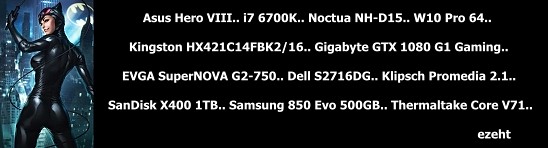
74 hrz is an of number- unless the game caps- the vid card will try to run fps same as refresh which would be 74fps- set to 60 and use vsync- or if not tearing turn off vsync- I know when recording vsync could give me probs in some games and is not needed if not tearing- so what if runs more than 60 or 74 etc fps.. I am on a gsync 1440 monitor now but did notice such before on my 1080 monitor.. The games could have updated too and I have read that both those games are buggy- could be the games and not your system at all..
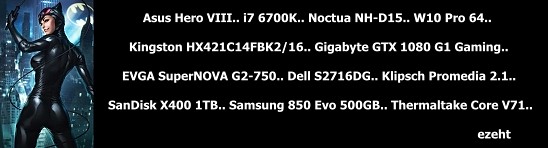
Related Content
- New ROG PC Build green and pink screen suddenly! in Hardware & Build Advice
- ASUS ROG MAXIMUS Z790 DARK HERO LGA1700 in Hardware & Build Advice
- the program doesn't see my headset in Hardware & Build Advice
- Desktop went crazy (rog z690 maximus extreme) in Hardware & Build Advice
- Z690 F HDD's for Raid not visible. in Hardware & Build Advice
