- Republic of Gamers Forum
- Discussions
- Gaming
- Assistance on overwatch
- Subscribe to RSS Feed
- Mark Topic as New
- Mark Topic as Read
- Float this Topic for Current User
- Bookmark
- Subscribe
- Mute
- Printer Friendly Page
Assistance on overwatch
- Mark as New
- Bookmark
- Subscribe
- Mute
- Subscribe to RSS Feed
- Permalink
07-05-2017
12:13 AM
- last edited on
03-05-2024
10:14 PM
by
![]() ROGBot
ROGBot
I have issues on overwatch while playing / streaming.
First, this is my setup:
Its all new since about 1 month.
- i7 7700K / NZXT KRAKEN X62 (watercooling)
- Asus Strix GTX 1080
- Z270 F
- 16 Go DDR4
- SAMSUNG 850 PRO
- HDD 1To
- EVGA 650W G2
- BenQ 144HZ XL2430 Monitor
When i'm playing on overwatch with all low settings, i have like 220-250 fps but i have drop to 170 and maybe less. My Graphic card charge never go more than 35-40% and the heat is not over 58°C. When i cap my fps to 155, i have drops during fight to 137 fps.
One week ago, my graphic card was at 68°C.
When i'm streaming, with obs or xsplit, i have drops to 120 fps i'm streaming at 720p 30FPS and i have 0 img loss.
Do you guyz know why i'm not able to have a fix 155 FPS even when i'm streaming? I have the upload to stream. (5Mo)
And how to fix it ?
Thank you!
Aiduk
- Mark as New
- Bookmark
- Subscribe
- Mute
- Subscribe to RSS Feed
- Permalink
07-05-2017 12:34 AM
https://www.youtube.com/watch?v=sjzzdkUvKhk
tl;dr:
7700k excels at singular task.
not so great on multiple straining workloads running concurrently.
- Mark as New
- Bookmark
- Subscribe
- Mute
- Subscribe to RSS Feed
- Permalink
07-05-2017 12:47 AM
Can you explain me why my friend with an i5 and a GTX 1060, can run the game while streaming with the same setting than i have at 220fps with drops to 170?
- Mark as New
- Bookmark
- Subscribe
- Mute
- Subscribe to RSS Feed
- Permalink
07-05-2017 12:58 AM
i don't even know what i'll have for dinner later on!
ok jokes aside,
maybe he is on a super clean install,
maybe you have bloatwares cluttering up your precious processing power which could be used to drive high-er framerate,
maybe he runs the latest nvidia drivers and maybe he didn't max out everything.
maybe your i7 7700k is faulty,
maybe your psu is underfeeding your CPU and or GPU,
(at this point i get tired trying to think of the possibilities it could go wrong)
what i do know from watching YT reviews: i7 7700k destroys 6950X by a few frames in gaming (even though this chip costs 1.5k USD). and my initial impression upon reading your first post was: you expected your i7 7700k to destroy absolutely anything and everything in its way, no matter how much you throw at it.
i tried finding a polite method to explain that is simply... unrealistic. maybe this makes sense: 4 gnomes with 8 hands can only work so much before they get their hands full. in this case, the 4 gnomes are highly skilled workers, but there's a limit to what they can do.
your second post piqued another interest. that does seem weird.
get him to post his 3dmark firestrike/ timespy score. heck, i'll even accept unigine heaven score.
- Mark as New
- Bookmark
- Subscribe
- Mute
- Subscribe to RSS Feed
- Permalink
07-05-2017 01:23 AM
Your 1080 Strix is properly seated, right?
Open gpuz and check PCIe link speed.
Run some games, post screenshot of gpuz's graph
- Mark as New
- Bookmark
- Subscribe
- Mute
- Subscribe to RSS Feed
- Permalink
07-05-2017 02:33 AM
I will send screenshots when i'm home.
Should i switch PCI ?
I will see if the card is well seated in the PCI so.
If i run some benchmark, can we see if the issue is coming from CPU or GPU ?
I will also ask my friend to give me screenshots.
Is there someone with a similar setup who's also streaming overwatch? Maybe it's a game issue.
Thank you for your time!
- Mark as New
- Bookmark
- Subscribe
- Mute
- Subscribe to RSS Feed
- Permalink
07-05-2017 02:57 AM
I mean, if I have a PC with your specs, I'll be feasting my eyes as much as possible. (The idea of deliberately running overwatch on low settings just doesn't computer for me)
Knowing me, I won't care about my rig being able to run 720p low at 150 fps, 200 fps, 300 fps. Those are numbers beyond what I care.
What I care: graphics settings with the most eyecandies enabled, at 1440p, hitting stable 60 fps minimum.
If you run benchmark, that's one easier way to compare system performance between setups.
Unigine heaven stresses gpu.
3dmark stresses both cpu and gpu.
I was thinking maybe comparing the scores could shed some light in what's happening.
True, you can wait for 7700k owners with a 1080 to post here and compare fps and or scores with.
- Mark as New
- Bookmark
- Subscribe
- Mute
- Subscribe to RSS Feed
- Permalink
07-05-2017 04:56 AM
- Mark as New
- Bookmark
- Subscribe
- Mute
- Subscribe to RSS Feed
- Permalink
07-05-2017 06:58 AM
I'm also playing competitive with a team and, sometimes the settings add some texture to the game and it can lower your vision while playing. But yes, for the others game i'm playing i prefer play with higher settings.
I just want 144Hz&FPS while streaming at 720p 30/60fps if i could.
I will run those benchmarks tonight.
Buellersdayoff can you explain me what you mean by :
"Crank up the game settings, at low settings/resolution you will start to bottleneck with the cpu and frame rates will dip".
I'm not that fluent in english, what i understood is that if i set the setting to lower, my frame rate will be decrease?
Thanks.
- Mark as New
- Bookmark
- Subscribe
- Mute
- Subscribe to RSS Feed
- Permalink
07-05-2017 12:46 PM
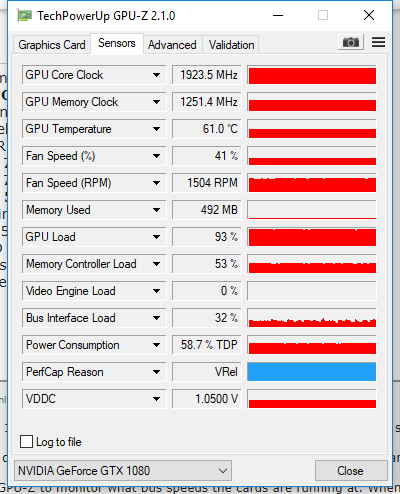
Here is the global infos.
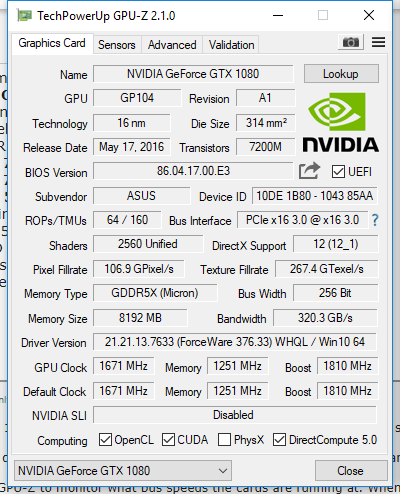
Unigine heaven:

GPU Z During Unigine heaven :
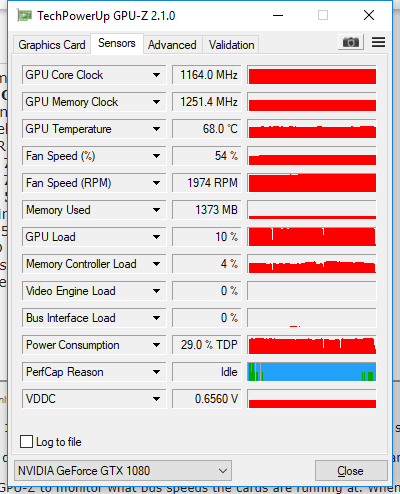
perfCap Reason, Vrel was all the time here and pwr was sometime hit.
graphs on overwatch with low settings :
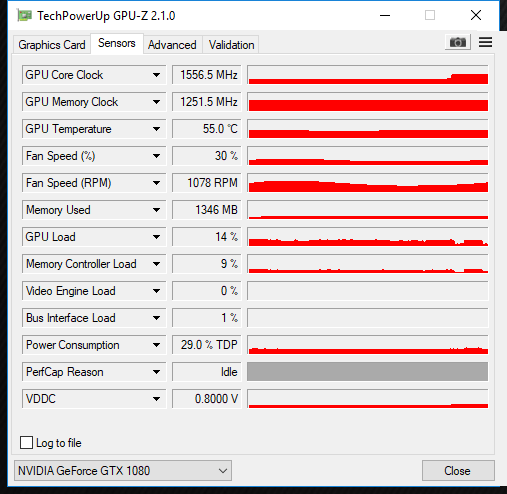
Ok i will try. thanks
- ANY WORKING 2024 COUPONS TO BE USED AT CHECKOUT in Promotions & General Discussions
- Choosing a Laptop Screen in Overclocking & Tweaking
- Asus Rog X670E crosshair, keeps losing memory setup in Overclocking & Tweaking
- P2Pah Diablo IV:The The Bold Awards 2022 advertise in Promotions & General Discussions
- Need assistance with AIO orientation in Hardware & Build Advice
