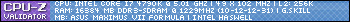Turn on suggestions
Auto-suggest helps you quickly narrow down your search results by suggesting possible matches as you type.
Showing results for
- Republic of Gamers Forum
- Gaming Gear
- Sound Cards
- Xonar DX and SPDIF to My Stereo
Options
- Subscribe to RSS Feed
- Mark Topic as New
- Mark Topic as Read
- Float this Topic for Current User
- Bookmark
- Subscribe
- Mute
- Printer Friendly Page
Xonar DX and SPDIF to My Stereo
Options
- Mark as New
- Bookmark
- Subscribe
- Mute
- Subscribe to RSS Feed
- Permalink
12-02-2017
02:37 PM
- last edited on
03-05-2024
09:40 PM
by
![]() ROGBot
ROGBot
I have read the manual for the DX and the Sony STR-DE675 and cant get
surround sound to work. When I do a test, the bass boom box does not
show up but it does work. The sound is coming from everywhere.
I bought a StarTech Toslink to mini digital optical SPDIF audio cable
and I had hoped it would fix everything, but I cant get it to work
but in SOUNDS I do see graph of music being played.
Thanks for any help with this, I would appreciate it !
Mike K
surround sound to work. When I do a test, the bass boom box does not
show up but it does work. The sound is coming from everywhere.
I bought a StarTech Toslink to mini digital optical SPDIF audio cable
and I had hoped it would fix everything, but I cant get it to work
but in SOUNDS I do see graph of music being played.
Thanks for any help with this, I would appreciate it !
Mike K
Labels:
- Labels:
-
Gaming Sound Cards
-
Sound Cards
4,735 Views
2 REPLIES 2
Options
- Mark as New
- Bookmark
- Subscribe
- Mute
- Subscribe to RSS Feed
- Permalink
12-02-2017 02:45 PM
My MB was ruined by lightning strike, along with SSD drives and GPU and I only had 157 to spend on a replacement board and
the Gigabyte GA Z97X gaming 7. Board is new, but bios is 2015 and what a difference ...... I miss My VII Formula where
I could hit 5 gigs and Im lucky to get 3.7 out of this MB and not crash.
The MB has Sound card built in, but I like My DX and sure hope to get it working right.
I did not think I would have to have a 1/8th inch jack for each speaker out of the Xonar
and then have the other end be rca jacks ? Thanks for help
the Gigabyte GA Z97X gaming 7. Board is new, but bios is 2015 and what a difference ...... I miss My VII Formula where
I could hit 5 gigs and Im lucky to get 3.7 out of this MB and not crash.
The MB has Sound card built in, but I like My DX and sure hope to get it working right.
I did not think I would have to have a 1/8th inch jack for each speaker out of the Xonar
and then have the other end be rca jacks ? Thanks for help
Options
- Mark as New
- Bookmark
- Subscribe
- Mute
- Subscribe to RSS Feed
- Permalink
12-08-2017 12:30 AM
You should be able to use your optical cable (Toslink to Mini-Toslink) for higher quality using a digital signal, using multiple 3.5mm-RCA cables would be analog and not an elegant solution.
Gigabyte GA Z97X Gaming 7 also has SPDIF output, so check to see if the output is going through there instead of the Xonar DX (you'll need a Toslink to Toslink cable). At the same time you can also check to see if the input on the STR-DE675 is set to the correct audio input (by pressing 'Input Mode' or 'A.F.D', should be analog by default so you need to change that).
Just make sure the correct playback device is select as default (Xonar DX), and input for the amp is correct as well (the Multi Channel Decoding indicator should light up for appropriate content)
Were you able to set up your surround sound system properly before? You've had it for a while 🙂
Gigabyte GA Z97X Gaming 7 also has SPDIF output, so check to see if the output is going through there instead of the Xonar DX (you'll need a Toslink to Toslink cable). At the same time you can also check to see if the input on the STR-DE675 is set to the correct audio input (by pressing 'Input Mode' or 'A.F.D', should be analog by default so you need to change that).
Just make sure the correct playback device is select as default (Xonar DX), and input for the amp is correct as well (the Multi Channel Decoding indicator should light up for appropriate content)
Were you able to set up your surround sound system properly before? You've had it for a while 🙂
_____________________________________________________________
FPS, Racing, and VR Gamer / Tech Enthusiast / ROG Admin
FPS, Racing, and VR Gamer / Tech Enthusiast / ROG Admin
Related Content
- Xonar U5 No way to get 5.1 SPDIF in Gaming Sound Cards
- ROG Centurion 7.1 wire repair and tuning (no sound left ear) in Gaming Headsets
- Xonar DGX - using the SPDIF header in Gaming Sound Cards
- Need help from Xonar SE owners in Gaming Sound Cards
- ROG Xonar Phoebus causes issues with Asus x570 board in Gaming Sound Cards