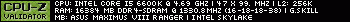- Republic of Gamers Forum
- Networking
- Gaming Routers
- Re: ROG Rapture GT-AX11000 Version 3.0.0.4.386.495...
- Subscribe to RSS Feed
- Mark Topic as New
- Mark Topic as Read
- Float this Topic for Current User
- Bookmark
- Subscribe
- Mute
- Printer Friendly Page
ROG Rapture GT-AX11000 Version 3.0.0.4.386.49599
- Mark as New
- Bookmark
- Subscribe
- Mute
- Subscribe to RSS Feed
- Permalink
07-12-2022
04:12 AM
- last edited on
03-05-2024
01:53 AM
by
![]() ROGBot
ROGBot
Bug Fixes and Enhancements:
1. Fixed OpenSSL CVE-2022-0778
2. Fixed CVE-2021-34174
3. Added more security measures to block malware.
4. Fixed Stored XSS vulnerability. Thanks to Milan Kyselica of IstroSec.
5. Fixed CVE-2022-23970, CVE-2022-23971, CVE-2022-23972, CVE-2022-23973, CVE-2022-25595, CVE-2022-25596, CVE-2022-25597, CVE-2022-26673, CVE-2022-26674
6. Added 3rd party DNS server list in WAN --> DNS to help users enhance the connection security.
7. Supported Safe Browsing in the router app to filter explicit content from search results.
You can set it in the router app --> Devices or Family.
8. Improved system stability.
9. Fixed anomalous 802.11 frame issues.
Thanks to Kari Hulkko and Tuomo Untinen from The Synopsys Cybersecurity Research Center (CyRC).
Issue was found by using Defensics Fuzz Testing Tool.
10.Added the WTFast to triple-level game acceleration.
- Labels:
-
Gaming Routers
-
Network Routers
- Mark as New
- Bookmark
- Subscribe
- Mute
- Subscribe to RSS Feed
- Permalink
07-27-2022 06:47 PM
ahfoo wrote:
Alternately you can download from here too
https://rog.asus.com/sg/networking/rog-rapture-gt-ax11000-model/helpdesk_bios
The link is working again! Thanks
- Mark as New
- Bookmark
- Subscribe
- Mute
- Subscribe to RSS Feed
- Permalink
07-13-2022 06:52 AM
- Mark as New
- Bookmark
- Subscribe
- Mute
- Subscribe to RSS Feed
- Permalink
07-22-2022 11:16 AM
- Mark as New
- Bookmark
- Subscribe
- Mute
- Subscribe to RSS Feed
- Permalink
07-30-2022 10:32 AM
pureblade wrote:
- Release Note -
Bug Fixes and Enhancements:
1. Fixed OpenSSL CVE-2022-0778
2. Fixed CVE-2021-34174
3. Added more security measures to block malware.
4. Fixed Stored XSS vulnerability. Thanks to Milan Kyselica of IstroSec.
5. Fixed CVE-2022-23970, CVE-2022-23971, CVE-2022-23972, CVE-2022-23973, CVE-2022-25595, CVE-2022-25596, CVE-2022-25597, CVE-2022-26673, CVE-2022-26674
6. Added 3rd party DNS server list in WAN --> DNS to help users enhance the connection security.
7. Supported Safe Browsing in the router app to filter explicit content from search results.
You can set it in the router app --> Devices or Family.
8. Improved system stability.
9. Fixed anomalous 802.11 frame issues.
Thanks to Kari Hulkko and Tuomo Untinen from The Synopsys Cybersecurity Research Center (CyRC).
Issue was found by using Defensics Fuzz Testing Tool.
10.Added the WTFast to triple-level game acceleration.
These drops bothered me so much. I spent days trying to isolate the issue and eventually gave up with it being a firmware issue. Thank you so much for the time invested to fix this issue, no more drops as of the update!
- Mark as New
- Bookmark
- Subscribe
- Mute
- Subscribe to RSS Feed
- Permalink
07-30-2022 10:46 AM
- Mark as New
- Bookmark
- Subscribe
- Mute
- Subscribe to RSS Feed
- Permalink
07-30-2022 09:25 PM
- Mark as New
- Bookmark
- Subscribe
- Mute
- Subscribe to RSS Feed
- Permalink
07-31-2022 01:05 PM
Had to flash an older release and then flash beta from there.
Merlin 386.7_2 also crashes by losing WAN
- Mark as New
- Bookmark
- Subscribe
- Mute
- Subscribe to RSS Feed
- Permalink
10-31-2022 03:23 AM
FuzzyWolf wrote:
Is anyone*having aimesh issues with this version? I had 2 asus CT8 connected to the ax1100 as nodes but after updating to this firmware I cant seem to get them to work.
What is your problem? After updating my ZenWiFi Pro XT12 working as AI Mesh Node connected to GT-AXE11000 stopped working. ZenWiFi error "Unable to connect to the Parent AP". Although when I login to GT-AXE11000 management site, the mesh node is visible and connection quality is Great.
- Mark as New
- Bookmark
- Subscribe
- Mute
- Subscribe to RSS Feed
- Permalink
08-01-2022 06:48 PM
What is everything doing?
I have two triband routers, and wifi issues nonstop nothing solves it.
Has anyone RMA'ed their mesh routers? AX11000?
- Mark as New
- Bookmark
- Subscribe
- Mute
- Subscribe to RSS Feed
- Permalink
08-02-2022 07:10 AM
They were very generous to reimburse me:
1. The unit had fallen onto a hardwood floor from a window sill. (No physical damage).
2. The SN sticker was removed from the unit during the fall. (I had velcro'd the bottom to the window sill).
I paid for shipping to them. That was all...
- The new firmware version of ASUS GT-BE98 3.0.0.6.102_34372 in Gaming Routers
- Need help with my ROG GT AXE16000 in Gaming Routers
- [ExpertWiFi] How to setup the ExpertWiFi switch through ExpertWiFi AiMesh Mode and Standalone Mode? in FAQs (Networking)
- MLO Not enablen on NON Pro be98 but only on PRO verion is Enabled in Gaming Routers
- [ExpertWiFi] What is a Self-defined Network (SDN) and how do you set up an SDN? in FAQs (Networking)