- Republic of Gamers Forum
- Discussions
- Case Mods & PC Builds
- Re: ROG System Property
- Subscribe to RSS Feed
- Mark Topic as New
- Mark Topic as Read
- Float this Topic for Current User
- Bookmark
- Subscribe
- Mute
- Printer Friendly Page
ROG System Property
- Mark as New
- Bookmark
- Subscribe
- Mute
- Subscribe to RSS Feed
- Permalink
10-29-2012
08:56 AM
- last edited on
03-06-2024
06:57 PM
by
![]() ROGBot
ROGBot
2. Extract it
3. Copy info Folder to "C:\Windows\System32\oobe"
4. Run "C:\Windows\System32\oobe\info\reg.reg"
Finally Result is like this.

Enjoy. :cool:;):cool:
VGA :- ASUS STRIX-GTX980-DC2OC-4GD5
MB :- ASUS MAXIMUS VII FORMULA
Rams :- Corsair Vengeance 1866 - 16GB
Hard disk :- 1TB Hitachi HDD & 60GB Corsair ForceGT SSD
Cooler :- Corsair Hydro Series™ H100i Extreme
Monitor :- AOC e2352Phz 3D
Mouse :- Logitech G700s
Sound system :- Logitech Z906 5.1
PSU :- Corsair AX 750
Casing :- Corsair 650D
KB :- Logitech G19
Optical :- ASUS DVD RW
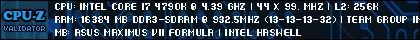
- Mark as New
- Bookmark
- Subscribe
- Mute
- Subscribe to RSS Feed
- Permalink
10-29-2012 02:41 PM
+1
- Mark as New
- Bookmark
- Subscribe
- Mute
- Subscribe to RSS Feed
- Permalink
10-29-2012 06:57 PM
EDIT: Can you remove the support hours and phone number? They don't really apply 😉 The website can stay though 😄
- Mark as New
- Bookmark
- Subscribe
- Mute
- Subscribe to RSS Feed
- Permalink
10-30-2012 10:22 AM
VGA :- ASUS STRIX-GTX980-DC2OC-4GD5
MB :- ASUS MAXIMUS VII FORMULA
Rams :- Corsair Vengeance 1866 - 16GB
Hard disk :- 1TB Hitachi HDD & 60GB Corsair ForceGT SSD
Cooler :- Corsair Hydro Series™ H100i Extreme
Monitor :- AOC e2352Phz 3D
Mouse :- Logitech G700s
Sound system :- Logitech Z906 5.1
PSU :- Corsair AX 750
Casing :- Corsair 650D
KB :- Logitech G19
Optical :- ASUS DVD RW
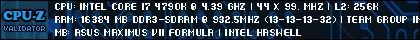
- Mark as New
- Bookmark
- Subscribe
- Mute
- Subscribe to RSS Feed
- Permalink
10-30-2012 10:43 AM
1. Please Download this file
2. Extract it
3. Copy info Folder to "C:\Windows\System32\oobe"
4. Run "C:\Windows\System32\oobe\info\reg.reg"
After Doing that see for you're System Property Window, you can see it's Default again.
5. After that Download my ROG System Property File
6. Extract it
7. Delete all the files in "C:\Windows\System32\oobe\info"
8. Copy info Folder to "C:\Windows\System32\oobe"
9. Run "C:\Windows\System32\oobe\info\reg.reg"
Enjoy
VGA :- ASUS STRIX-GTX980-DC2OC-4GD5
MB :- ASUS MAXIMUS VII FORMULA
Rams :- Corsair Vengeance 1866 - 16GB
Hard disk :- 1TB Hitachi HDD & 60GB Corsair ForceGT SSD
Cooler :- Corsair Hydro Series™ H100i Extreme
Monitor :- AOC e2352Phz 3D
Mouse :- Logitech G700s
Sound system :- Logitech Z906 5.1
PSU :- Corsair AX 750
Casing :- Corsair 650D
KB :- Logitech G19
Optical :- ASUS DVD RW
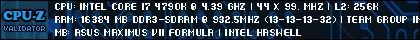
- Mark as New
- Bookmark
- Subscribe
- Mute
- Subscribe to RSS Feed
- Permalink
10-30-2012 10:44 AM
1. Please Download this file
2. Extract it
3. Copy info Folder to "C:\Windows\System32\oobe"
4. Run "C:\Windows\System32\oobe\info\reg.reg"
After Doing that see for you're System Property Window, you can see it's Default again.
5. After that Download my ROG System Property File
6. Extract it
7. Delete all the files in "C:\Windows\System32\oobe\info"
8. Copy info Folder to "C:\Windows\System32\oobe"
9. Run "C:\Windows\System32\oobe\info\reg.reg"
Enjoy
VGA :- ASUS STRIX-GTX980-DC2OC-4GD5
MB :- ASUS MAXIMUS VII FORMULA
Rams :- Corsair Vengeance 1866 - 16GB
Hard disk :- 1TB Hitachi HDD & 60GB Corsair ForceGT SSD
Cooler :- Corsair Hydro Series™ H100i Extreme
Monitor :- AOC e2352Phz 3D
Mouse :- Logitech G700s
Sound system :- Logitech Z906 5.1
PSU :- Corsair AX 750
Casing :- Corsair 650D
KB :- Logitech G19
Optical :- ASUS DVD RW
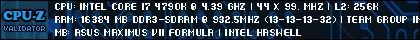
- Mark as New
- Bookmark
- Subscribe
- Mute
- Subscribe to RSS Feed
- Permalink
10-30-2012 12:20 PM
CPU Cooler - Corsair H80 Hydro Cooler
Motherboard - ASUS Maximus V Formula
RAM - Corsair 8GB (2 x 4GB) Vengeance 1600MHz x 2
Graphics Card - ASUS GeForce GTX 670 2GB
Solid State Drive - Corsair Force GT 120GB
Hard Drive - Western Digital Caviar Black 2TB
Optical Drive - ASUS 24X DVD-RW
Power Supply Unit - Corsair GS700
Case - Corsair Graphite 600T White
Keyboard - Logitech G510
Mouse - Steel Series Sensei Fnatic
- Mark as New
- Bookmark
- Subscribe
- Mute
- Subscribe to RSS Feed
- Permalink
11-05-2012 04:31 AM

- Is my Rampage V Edition 10 broken? in Hardware & Build Advice
- New ROG PC Build green and pink screen suddenly! in Hardware & Build Advice
- MAXIMUS Z790 DARK HERO - i9-14900K - G.SKILL Trident Z5 XMP 3.0 DDR5 8000MTs - can't use XMP in Overclocking & Tweaking
- MAXIMUS Z790 Hero and G.Skill Trident Z5 RGB DDR5-6000 in Overclocking & Tweaking
- ASUS ROG MAXIMUS Z790 DARK HERO LGA1700 in Hardware & Build Advice

